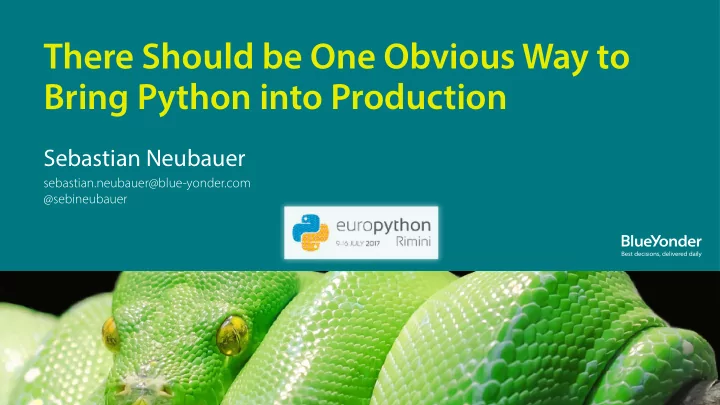
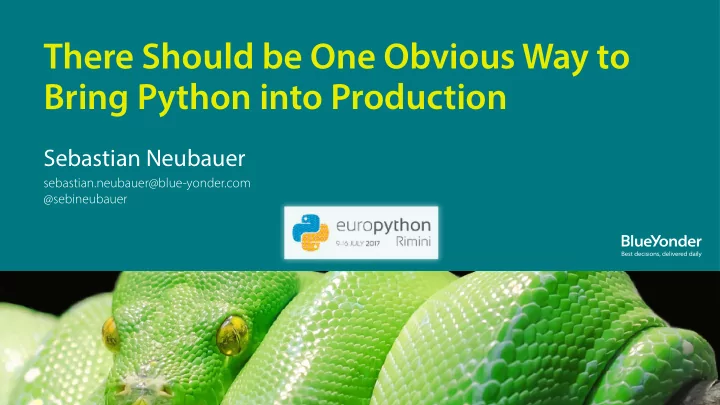
There Should be One Obvious Way to Bring Python into Production Sebastian Neubauer sebastian.neubauer@blue-yonder.com @sebineubauer 1
Agenda • What are we talking about and why? • Delivery pipeline • Dependencies • Packaging • What is the current state? • A walk through the di ff erent possibilities • Summarizing all the pros and cons • Can we fj nd a better solution? • How does the future look like? • Discussion: what could the „one obvious way“ be? 2
What are we talking about and why? 3
Production Delivery pipeline Staging/QA Testing Building/Packaging Development @sebineubauer 4
Production Delivery pipeline Staging/QA Testing Building/Packaging Development @sebineubauer 5
Development Required: • Fast iteration cycles, fast changes • Automated tests can be executed Nice to have: • Production like local environment Risks: • „Works on my machine!“ • Dirty working directory @sebineubauer 6
Production Delivery pipeline Staging/QA Testing Building/Packaging Development @sebineubauer 7
Building/Packaging Required: • Build once, use everywhere • Possibility to compile for the target systems • Build uniquely versioned, signed packages Nice to have: • Upload to an artifact repository Risks: • Miscon fj guration of the build environment @sebineubauer 8
Production Delivery pipeline Staging/QA Testing Building/Packaging Development @sebineubauer 9
Testing Required: • Automated • Near production like conditions • Reproducible conditions • Minimal changes for testing reasons Nice to have: • Fast feedback • Running after each commit on all branches Risks: • the tests test the test environment, but not production @sebineubauer 10
Production Delivery pipeline Staging/QA Testing Building/Packaging Development @sebineubauer 11
Staging/QA Requirement: • Automated deploy in production like environment • Nearly no changes for testing purposes Nice to have • A real clone of the production system • Possibility to run A/B tests on that system Risks: • outdated, manually maintained setup @sebineubauer 12
Production Delivery pipeline Staging/QA Testing Building/Packaging Development @sebineubauer 13
Production Required: • No compiler • No internet • Health monitoring Nice to have: • Automated deploy • Automatic monitoring • Automatic self-healing • Automatic rolling update and roll back Risks: • your business is going down… @sebineubauer 14
Production Modern cluster Good setup scheduler Staging/QA Continuous integration server Testing Building/Packaging Developer’s Box Development @sebineubauer 15
Production Snow fm ake pet server Bad setup Developer’s Box Staging/QA Testing Building/Packaging Development @sebineubauer 16
Dependencies „All shared software components that need to be present in the correct version so that the application works correctly“ fj ctitious de fj nition @sebineubauer 17
Dependency Hell Problems: • Transitive dependencies can have con fm icting version requirements • Python only knows application „global“ dependencies (javascript has local dependencies) • Pip (still) doesn’t have proper dependency resolution (gh #988 open since 11 Jun 2013, but GSoC 2017 project, fj ngers crossed) • System python dependencies interfere with application dependencies @sebineubauer 18
Package management in python package manager: pip package format: wheel • still much confusion around setuptools, distutils, eggs… • many „best practices“ in stack over fm ow & co. outdated • no standard templating for packages: see pysca ff old, versioneer… • feels like lack of interest in the community… • but: it has gotten way better in the last years: • setup.cfg • setuptools_scm For details see: https://ep2017.europython.eu/conference/talks/python- packaging-current-state-and-overview by @webGandi @sebineubauer 19
Package manager hell System dependencies Language dependencies operating system, libraries language speci fj c libraries, frameworks pip, npm, conan, cpan, maven, composer, yum, apt-get, homebrew, vcpks… cargo, godep, gem,… frequent security updates almost no security updates „operations“ take care „developers“ take care root/system wide user space/virtualenv @sebineubauer 20
Package manager hell System dependencies Language dependencies operating system, libraries language speci fj c libraries, frameworks pip, npm, conan, cpan, maven, composer, yum, apt-get, homebrew, vcpks… cargo, godep, gem,… frequent security updates almost no security updates „infrastructure“ takes care „developers“ take care root/system wide user space/virtualenv @sebineubauer 21
Package manager hell Where does it come from historically? disk space and bandwidth expensive • separation between dev and ops • single language environments • rise of open source and sharing culture • no package manager solved everything • @sebineubauer 22
What is the current state? a walk through the di ff erent possibilities 23
The classical approach Development environment: • building proper python package (e.g. https://github.com/blue-yonder/ pysca ff old) • get everything somehow working: vagrant, conda, compile yourself… • pushing source to git @sebineubauer 24
The classical approach On Jenkins: • building artifacts, • testing, • release: packaging (wheels) and publishing to an pypi compatible artifact repository (artifactory, devpi…) @sebineubauer 25
The classical approach In production: • standard virtualenv and pip • application gets installed from repo together with dependencies • OS and system dependencies are maintained separately @sebineubauer 26
The classical approach Pro Con • „standard approch“ • dependencies are resolved in production • good and supported tooling again and again • well understood • need to build und upload wheels for all binary packages to repository • because the dependencies are resolved „at runtime“, developers must not forget to pin the dependencies • python only @sebineubauer 27
The „conserve virtualenv“ approach • idea: build a virtualenv, then pack it, ship it and unpack on the target system • several similar implementations: platter: simple virtualenv and wheels • pex: new virtualenv implementation, includes executed command • dh-virtualenv: virtualenvs packaged in debian packages • • done once in build step @sebineubauer 28
The „conserve virtualenv“ approach Pro Con • no resolving of dependencies on target • system packages not included • need to compile for the exact target system host • no dependency to a pypi server • no standard repository: • „push or pull model“ possible, either you • implement push infrastructure • implement a repository (e.g. s3) copy the archive to the target, or it pulls • python only from a repo • depending on the implementation (e.g. platter) it integrates well in „standard“ work fm ow with standard tools @sebineubauer 29
The OS package approach • idea: package the application as a standard OS package, e.g. debian package • this way you can install the application with „ apt-get install“ on the target machines • deb package building is done once in the build step • there are some few tools that help you: stdeb: build deb packages with one command (can’t get it to work, last commit • 2 years ago :face_with_rolling_eyes:) dh-virtualenv • • for all dependencies, you either have to make deb packages too, or you bundle them up (see dh-virtualenv) @sebineubauer 30
The OS package approach Pro Con • integrates well with system maintenance • tooling seems to be very badly maintained • just one package manager needed • no tooling for dependency management, • standard debian repository you have to create packages and declare the dependencies yourself (or use dh- virtualenv) • you need a debian repository • working with deb packages is often: globally installed by root, not always what one needs @sebineubauer 31
The „container as PM“ approach Developer’s box: • download a base image • provision the base image • develop the application in the container • commit the scripts for the provisioning and deploy in the container @sebineubauer 32
The „container as PM“ approach On Jenkins: • build the container image with the application baked in, using the scripts • run the tests inside the container • if all tests pass, upload the image to the registry (artifactory, docker registry…) @sebineubauer 33
The „container as PM“ approach In production: • let the target hosts pull the image from the registry or push it to the hosts • start it @sebineubauer 34
Recommend
More recommend