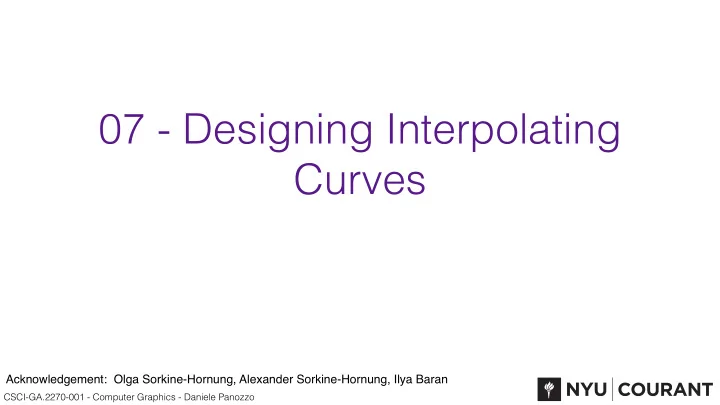
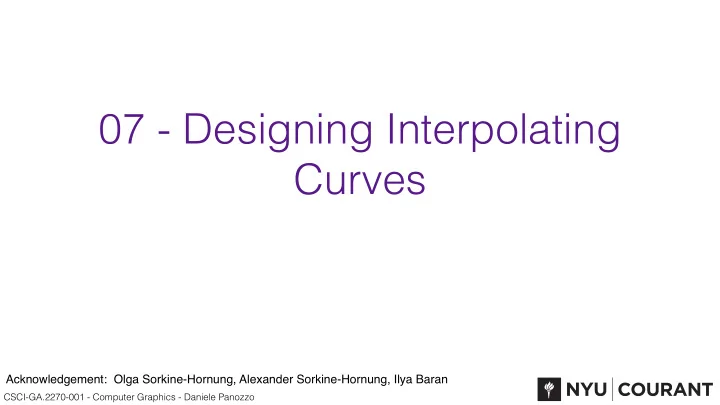
07 - Designing Interpolating Curves Acknowledgement: Olga Sorkine-Hornung, Alexander Sorkine-Hornung, Ilya Baran CSCI-GA.2270-001 - Computer Graphics - Daniele Panozzo
How do we model shapes? Delcam Plc. [CC BY-SA 3.0 (http://creativecommons.org/licenses/by-sa/3.0) or GFDL (http://www.gnu.org/copyleft/fdl.html)], via Wikimedia Commons CSCI-GA.2270-001 - Computer Graphics - Daniele Panozzo
Building blocks: curves and surfaces By Wojciech mula at Polish Wikipedia, CC BY-SA 3.0, https://commons.wikimedia.org/w/index.php?curid=9853555 CSCI-GA.2270-001 - Computer Graphics - Daniele Panozzo
A modeling session • Demo with Keynote for 2D • Demo with Blender for 3D CSCI-GA.2270-001 - Computer Graphics - Daniele Panozzo
Modeling curves • We need mathematical concepts to characterize the desired curve properties • Notions from curve geometry help with designing user interfaces for curve creation and editing CSCI-GA.2270-001 - Computer Graphics - Daniele Panozzo
2D parametric curve • must be continuous CSCI-GA.2270-001 - Computer Graphics - Daniele Panozzo
A curve can be parameterized in many different ways CSCI-GA.2270-001 - Computer Graphics - Daniele Panozzo
Tangent vector Parametrization-independent! CSCI-GA.2270-001 - Computer Graphics - Daniele Panozzo
Arc length • How long is the curve between and ? How far does the particle travel? • Speed is , so: • Speed is nonnegative, so is non-decreasing CSCI-GA.2270-001 - Computer Graphics - Daniele Panozzo
Arc length parameterization • Every curve has a natural parameterization: CSCI-GA.2270-001 - Computer Graphics - Daniele Panozzo
Arc length parameterization • Every curve has a natural parameterization: • Isometry between parameter domain and curve • Tangent vector is unit-length: CSCI-GA.2270-001 - Computer Graphics - Daniele Panozzo
Curvature • How much does the curve turn per unit ? CSCI-GA.2270-001 - Computer Graphics - Daniele Panozzo
Curvature • How much does the curve turn per unit ? CSCI-GA.2270-001 - Computer Graphics - Daniele Panozzo
Curvature profile • Given , we can get up to a constant by integration. Integrating reconstructs the curve up to rigid motion. CSCI-GA.2270-001 - Computer Graphics - Daniele Panozzo
Curvature of a circle • Curvature of a circle: = Unit Normal Osculating circle CSCI-GA.2270-001 - Computer Graphics - Daniele Panozzo
Frenet Frame CSCI-GA.2270-001 - Computer Graphics - Daniele Panozzo
Curvature normal • Points inward • useful for evaluating curve quality CSCI-GA.2270-001 - Computer Graphics - Daniele Panozzo
Smoothness Two kinds, parametric and geometric: Parametrization-Independent CSCI-GA.2270-001 - Computer Graphics - Daniele Panozzo
Smoothness example CSCI-GA.2270-001 - Computer Graphics - Daniele Panozzo
Recap on parametric curves CSCI-GA.2270-001 - Computer Graphics - Daniele Panozzo
Turning • Angle from start tangent to end tangent: • If curve is closed, the tangent at the beginning is the same as the tangent at the end CSCI-GA.2270-001 - Computer Graphics - Daniele Panozzo
Turning numbers 1 –1 2 0 • measures how many full turns the tangent makes. CSCI-GA.2270-001 - Computer Graphics - Daniele Panozzo
Space curves (3D) • In 3D, many vectors are orthogonal to T B N • are the “Frenet frame” • is torsion: non-planarity T CSCI-GA.2270-001 - Computer Graphics - Daniele Panozzo
Designing Curves: Polynomials and Interpolation CSCI-GA.2270-001 - Computer Graphics - Daniele Panozzo
Basic idea for curve design • User gives us points. We need to connect the dots in a smooth way. • The dots stay as “handles” on the curve. User can move the dots and the curve follows. CSCI-GA.2270-001 - Computer Graphics - Daniele Panozzo
Basic idea for curve design • User gives us points. We need to connect the dots in a smooth way. • The dots stay as “handles” on the curve. User can move the dots and the curve follows. CSCI-GA.2270-001 - Computer Graphics - Daniele Panozzo
Keynote Demo CSCI-GA.2270-001 - Computer Graphics - Daniele Panozzo
Blender Demo CSCI-GA.2270-001 - Computer Graphics - Daniele Panozzo
Polynomial curves • Polynomials • For degree we need points (“coefficients”) CSCI-GA.2270-001 - Computer Graphics - Daniele Panozzo
Polynomials • Parametric form with polynomials • Control shape? CSCI-GA.2270-001 - Computer Graphics - Daniele Panozzo
Polynomials • Parametric form with polynomials • Control shape? CSCI-GA.2270-001 - Computer Graphics - Daniele Panozzo
Polynomials • Parametric form with polynomials • Control shape? CSCI-GA.2270-001 - Computer Graphics - Daniele Panozzo
Polynomials • Parametric form with polynomials • Control shape? CSCI-GA.2270-001 - Computer Graphics - Daniele Panozzo
Polynomials • Parametric form with polynomials • Control shape? CSCI-GA.2270-001 - Computer Graphics - Daniele Panozzo
Polynomials • Parametric form with polynomials • Control shape? CSCI-GA.2270-001 - Computer Graphics - Daniele Panozzo
Polynomials • Parametric form with polynomials • Control shape? CSCI-GA.2270-001 - Computer Graphics - Daniele Panozzo
Polynomials • Parametric form with polynomials • Control shape? • Monomial coefficients are not intuitive CSCI-GA.2270-001 - Computer Graphics - Daniele Panozzo
Interpolation (1D) • Interpolate control points • Find polynomial with CSCI-GA.2270-001 - Computer Graphics - Daniele Panozzo
Interpolation (1D) • Interpolate control points • Find polynomial with CSCI-GA.2270-001 - Computer Graphics - Daniele Panozzo
Interpolation (1D) • Interpolate control points • Find polynomial with • Solve Vandermonde matrix CSCI-GA.2270-001 - Computer Graphics - Daniele Panozzo
Interpolation (1D) • Interpolate control points • Find polynomial with • Solve CSCI-GA.2270-001 - Computer Graphics - Daniele Panozzo
Interpolation (1D) • Interpolate control points • Find polynomial with • Solve CSCI-GA.2270-001 - Computer Graphics - Daniele Panozzo
Interpolation (1D) • Polynomial fitting can be done explicitly: • Check that • Products are called Lagrange polynomials CSCI-GA.2270-001 - Computer Graphics - Daniele Panozzo
Example of 1D Interpolation CSCI-GA.2270-001 - Computer Graphics - Daniele Panozzo
Recap • Monomial coefficients unintuitive • Lagrange interpolation is better, but there is a global effect • The possible curves are the same: just cubics CSCI-GA.2270-001 - Computer Graphics - Daniele Panozzo
Polynomials form a vector space • You can add and subtract them • You can multiply them by real numbers • These operations follow the usual rules • Associativity, commutativity, inverses for addition • Distributivity for scalar multiplication • Etc. • Anything you can do with vectors in general, you can do with polynomials. CSCI-GA.2270-001 - Computer Graphics - Daniele Panozzo
Monomial basis for cubics: CSCI-GA.2270-001 - Computer Graphics - Daniele Panozzo
Interpolation basis for : CSCI-GA.2270-001 - Computer Graphics - Daniele Panozzo
Remark • Basis change is just a matrix multiplication • We need to find a good basis for intuitively designing curves CSCI-GA.2270-001 - Computer Graphics - Daniele Panozzo
Interpolation in 2D • We now have pairs we want to interpolate: • How to choose ’s at which to specify ? • Parameter space matters! CSCI-GA.2270-001 - Computer Graphics - Daniele Panozzo
Runge’s phenomenon CSCI-GA.2270-001 - Computer Graphics - Daniele Panozzo
Splines • Paste together low-degree polynomials Cubic c i b u c C i b u c C i b u C Cubic CSCI-GA.2270-001 - Computer Graphics - Daniele Panozzo
How do we get smoothness? • With Lagrange polynomials, it’s hard to get tangents to match up CSCI-GA.2270-001 - Computer Graphics - Daniele Panozzo
Hermite Basis • Instead of four points, specify two points and two derivatives: p ( t 0 ) = p 0 p ( t 1 ) = p 1 p 0 ( t 0 ) = m 0 p 0 ( t 1 ) = m 1 Cubic polynomials of the form CSCI-GA.2270-001 - Computer Graphics - Daniele Panozzo
Hermite Basis • Instead of four points, specify two points and two derivatives: CSCI-GA.2270-001 - Computer Graphics - Daniele Panozzo
Catmull-Rom splines • If no tangents are explicitly specified – get them from the input points! CSCI-GA.2270-001 - Computer Graphics - Daniele Panozzo
Next time • Approximating Curves • Bezier splines • B-splines CSCI-GA.2270-001 - Computer Graphics - Daniele Panozzo
References Fundamentals of Computer Graphics, Fourth Edition 4th Edition by Steve Marschner, Peter Shirley Chapter 15 CSCI-GA.2270-001 - Computer Graphics - Daniele Panozzo
Recommend
More recommend