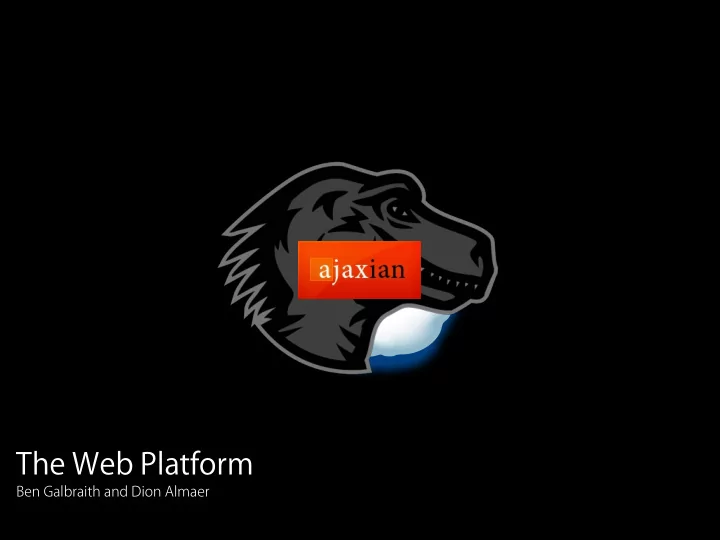
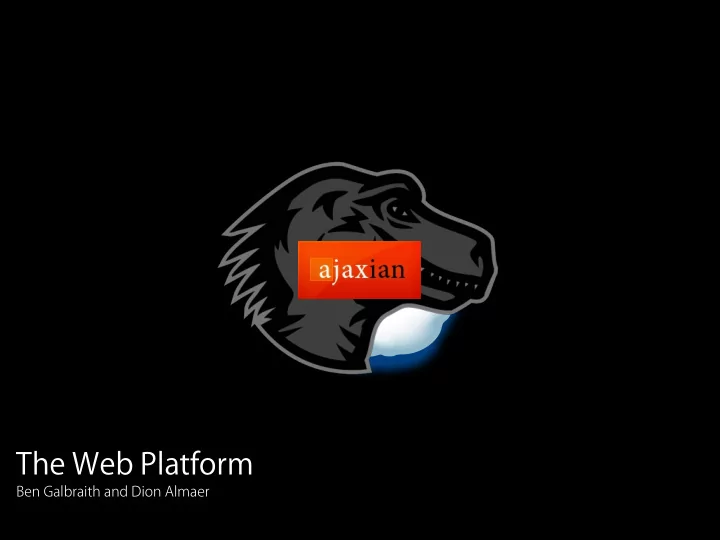
The Web Platform Ben Galbraith and Dion Almaer
“Google Suggest “Google Suggest shift in what’s possible and it represents a fundamental Asynchronous JavaScript + XML, Ajax. The name is shorthand for Adaptive Path have been calling to web applications that we at examples of a new approach and Google Maps are two Co-founder, Adaptive Path and Google Maps are two Jesse James Garrett on the Web.” shift in what’s possible and it represents a fundamental Asynchronous JavaScript + XML, Ajax. The name is shorthand for Adaptive Path have been calling to web applications that we at examples of a new approach on the Web.”
var xhr = new XMLHttpRequest(); xhr.onreadystatechange = function() { if (xhr.readyState == 4) { processChange(); } } xhr.open("GET", "/foo/bar"); xhr.send(null);
Canvas
Text
No start-up delay Available on mobile devices today No bridges necessary Not a plug-in Rendering fidelity with browser (especially important for typography)
?
Fast JavaScript
Chrome’s V8 Safari’s SquirrelFish Extreme Firefox’s TraceMonkey Opera's Carakan Beta 0 . 1 Alpha Beta
Web Workers ?
Jakob Nielsen Noted Usability Expert 0.1 second 1 second “0.1 second is about the limit for having the user feel that the system is reacting instantaneously, meaning that no special feedback is necessary except to display the result. "1.0 second is about the limit for the user's flow of thought to stay uninterrupted, even though the user will notice the delay.
Operating System Event Queue “UI Thread” User Code Painting, etc. Mouse Moved Mouse Pressed Mouse Released Key Pressed Key Released Potential Bottleneck
“UI Thread” User Interface Background Thread 1 X 2
Operating System Event Queue “UI Thread” User Code Painting, etc. Mouse Moved Mouse Pressed Mouse Released Key Pressed Key Released Potential Bottleneck
Operating System Event Queue JavaScript Web Browsing Browser Mouse Moved Mouse Pressed Mouse Released Key Pressed Key Released Potential Bottleneck
User Interface Background Thread Browser 1 2 X
Brendan Eich Inventor of JavaScript CTO, Mozilla Brendan’s Blog “Most programmers should run away crying [ f om threading]. But they don't... “Instead, as with most other sharp tools, the temptation is to show how big one is by... tempting race- condition fate... Occasionally the results are infamous, but too o f en, with only virtual fi ngers and limbs lost, no one learns.
Brendan Eich Inventor of JavaScript CTO, Mozilla Brendan’s Blog “Treads violate abstractions six ways to Sunday. “Mainly by creating race conditions, deadlock hazards, and pessimistic locking overhead. “And still they don't scale up to handle the megacore teraflop future.”
Inventor of JavaScript Brendan Eich CTO, Mozilla Brendan’s Blog “Treads suck.”
User Interface Browser XMLHttpRequest (Ajax) Web Workers Desktop Integration 1 2 X Background Thread
email from your wife!” “You just got another Macintosh HD 32
Fluid Mozilla Prism Adobe AIR Gears Appcelerator Titanium
PhoneGap
The Breakdown of Modern Web Development
= + Sophisticated Grid-based Canvas Layout
Microsoft Silverlight Adobe Flash Apple Cocoa Sun JavaFX Open Web Platform Ajax
Documentation Dashboard Home Roadmap Open Web Platform
The Editor of Our Dreams Simple to use, like Textmate An editor, not an IDE Wicked fast Performance, performance, performance Rock-solid real-time collaboration, like SubEthaEdit It just works Integrated command-line, like vi Fun like Quicksilver, social like Ubiquity Accessible from anywhere Any device in any location “Self-hosted” environment, like Emacs For extreme extensibility, but with JavaScript!
Expensive Server-side Code Analysis Crack the dynamic language nut? Extreme code intelligence
Dave Thomas Noted Software Expert, Author, and Publisher “Programmers, like poets, constantly start with a blank sheet of paper and they construct things purely out of their imagination. It’s difficult work; if you don’t love your tools, you’re going to start resenting what you’re doing, and that will show in your work.
Dave Thomas Noted Software Expert, Author, and Publisher “You must love your sofware tools.”
Compelling User Experience
Expectations Managing
Top Grossing Film of 1957 Top Grossing Film of 2007
Alan Cooper Noted Usability Expert About Face “If you ask users how to design their sofware, they will ignore their own goals and describe tasks to you. You must observe users to determine their goals, but don't be fooled by their own ignorance of their objectives.
Alan Cooper Noted Usability Expert About Face “Te process of designing for user's goals is one that begins with the sofware designer, not with the user. You must identify the hygienic goals and the user's personal goals and design an interface that serves them directly, ignoring all other demands.”
Jef Raskin Noted Usability Expert The Humane Interface “Before [doing user research], interface designers [should] exploit what is common to all humans with regards to interface design.”
Jef Raskin Noted Usability Expert The Humane Interface “Universal psychological facts”
Sex Sells
Case Study: by Delicious Monster Delicious Library
$500,000 in three months “$54,000 profit. The first day. With no advertising.”
Jef Raskin Noted Usability Expert The Humane Interface “Te quality of any [sofware] is ultimately determined by the quality of the interaction between one human and one system.”
Jef Raskin Noted Usability Expert The Humane Interface “If a system’s one-on-one interaction with its human user is not pleasant and facile, the resulting deficiency will poison the performance of the entire system, however fine that system might be in its other aspects.
User Interface Visual Design Interaction Design ! s d r e n e r a s r e h c r a e s e r I C H ! z e l u R t f ! o v i s o r c i M ! s c s a r m e E m m r a g o r p l a e R + + C e s u e r a s ” e c a f e r t n i r e s u e v t i c u d e S “ ! s n o i t c a r t s i d s u o u c a v
Donald Norman Noted Usability Expert Emotional Design “A t ractive things work be t er.”
Donald Norman Noted Usability Expert Emotional Design “A t ractive things make people feel good, which in turn makes them think more creatively. How does that make something easier to use? “Simple, by making it easy for people to fi nd solutions to the problems they encounter.”
“Dress for Success”
Four Points for Creating Compelling Software Get to Know Your Users Both Visual and Interaction Design are Important Practice Goal-Oriented Design Listen to Users, but Don’t Let Them Design Software Aesthetics Matter 1 2 3 4
Great Widgets Great Easy FX Deployment Extensive Great Mobile Customization Story Vectors Open Web Easy Desktop Remoting Integration Easy State-of-the-Art Programming Plug-ins Model
Recommend
More recommend