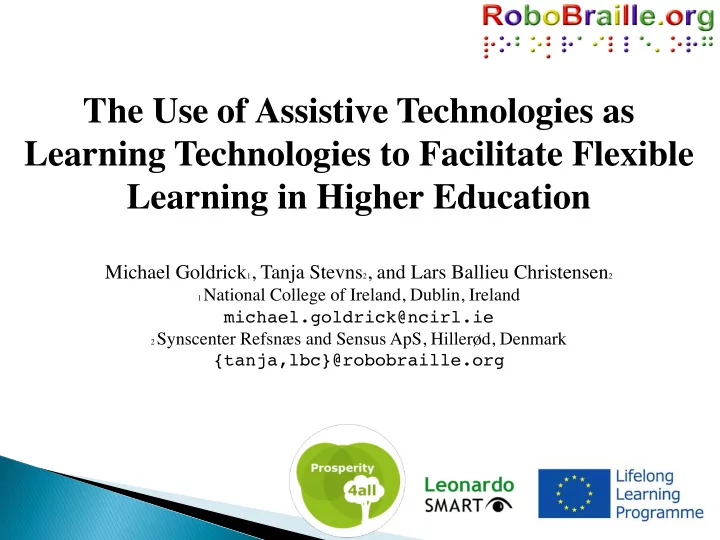
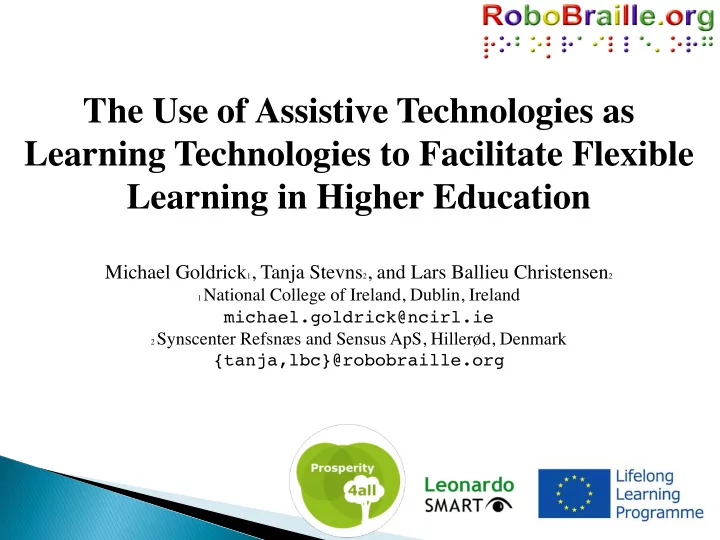
The Use of Assistive Technologies as Learning Technologies to Facilitate Flexible Learning in Higher Education Michael Goldrick 1 , Tanja Stevns 2 , and Lars Ballieu Christensen 2 1 National College of Ireland, Dublin, Ireland michael.goldrick@ncirl.ie 2 Synscenter Refsnæs and Sensus ApS, Hillerød, Denmark {tanja,lbc}@robobraille.org
Abstr tract. t. This paper presents the argument that some assistive technologies have in recent times become more widely used in education to support all students. Building on research gathered as part of a European funded project, the authors present findings that indicate that students are becoming more aware and sensitive to their own learning preferences and their own styles. More importantly however, the paper suggests that through the evolution of technology, students can now choose how to study, where to study and when to study. Underpinning this change, the paper explores how some assistive technologies have evolved into learning technologies by taking into consideration three factors: European social policy, universal design theory and learning preference theories. Key Keywo word rds: s: Flexible Learning, Assistive Technology, Learning Technology, Higher Education, RoboBraille, European Social Policy, Universal Design Theory and Learning Preference Theories.
Intr troducti tion The distinction between assistive technologies and learning technologies is one which is becoming much more blurred as learning technologists and educators move towards more universally applicable technologies [1, 2]. Whilst the argument can be made that for sensory and motor disabilities, the term assistive technology is accurate, our paper illustrates that a great deal of technologies with natural speech outputs, voice recognition and other multimedia functions are beneficial to all students [2, 3]. For example, many free online technologies such as RoboBraille [4], which were designed to facilitate the assistance of blind and visually impaired students, have now become more widely used by teachers as well as students with no learning difficulties or disabilities.
Intr troducti tion: RoboBraille RoboBraille is an email- and web based service for converting documents into a variety of alternate formats, including digital Braille, audio books in mp3 and Daisy format, and eBooks. The service may also be used to convert otherwise inaccessible documents such as image-only pdf files, scanned documents and PowerPoint documents into more accessible formats or formats that are easier to use in terms of orientation and navigation. RoboBraille uses a range of conversion technologies to provide its service, including text-to-speech, text-to-Braille, optical character recognition as well as eBook and Daisy authoring. Users of the service include students with special needs, foreign students, foreign language students, mainstream students, faculty and alternate media professionals. The service is free to use for non-commercial, individual users [5, 6]..
How Have Assisti tive Technologies Become Learning Tech Technolog ologies ies? ? For centuries, one question has been the source of much dispute for educators and philosophers: How do we learn [7, 8, 9]? Yet in recent times the nature of learning has received new interest, not from the academic community, but from political domains [10, 11, 12]. Within the last decade, the European Council and European Parliament have attempted to redefine what key skills are important and how educators can help produce workers that are self-aware, critical thinkers and problem solvers [12, 13]. In short, Europe has aimed to produce an economy that is based on knowledge and supports learning as a life-long activity.
How Have Assisti tive Technologies Become Learning Tech Technolog ologies ies? ? As a focal point for this increased interest, it is important to highlight the 2001(OECD) report entitled ‘The new economy beyond the hype’ [14]. This report stands out as a landmark of social inclusion as it clarifies how education itself is key to generating a European ‘knowledge economy’ and argued why each European member needed to fully embrace (ICT). Listing two segments, ‘things that cannot be done without technology’ and ‘things that can be done with technology’ the report highlighted that the future of learning is located within the de-materialisation of time and space, where learning could take place anytime, anywhere. More recent studies from the OECD [15] have continued this reliance on technology, emphasising that higher-order thinking and competencies, referred to as “ 21st Century skills ” are reliant on each student’s connectedness, not only with learning media, but also with peers and facilitators. To achieve this vision of education, key stakeholders across Europe have drawn upon many pivotal theories and philosophies of learning. One of these is universal design theory.
Universal De Design Theory and Learning Preferences Through the dissemination of universal design theory, learning technologists have become aware of the potential wider application of assistive technologies and have begun to market these technologies to all students in order to facilitate learning that can take place anytime, anywhere. From a pedagogic perspective, the use of technologies such as text-to-speech software, mind maps, audio recording software and note-taking technology can be used to adapt to an individual’s own learning preferences. As a conversion technology that addresses the universal needs for document conversion amongst mainstream students as well as students with special needs, RoboBraille is an example of a non-stigmatising assistive technology built on the principles of universal design.
Universal De Design Theory and Learning Preferences Some modern learning styles and preference tests attempt to identify the stimulus or input of information most favoured, such as visual, aural, reading and writing and kinaesthetic [20]. Other tests tend to focus on the types of activities that the person may work best in [21, 22], or even what attitude to learning will take place [23]. The usage of learning styles and preferences in education has become increasingly popular [24, 25, 26], especially when used to help students to create their own individualised system of learning [27, 28]. Through an appreciation of their individual styles of learning, students can now choose to incorporate technologies such as RoboBraille into their studies, bringing learning away from standalone traditional learning strategies and into a mobile, flexible learning strategy. To present an insight into these processes, the next section summarises the findings and future implications from a 2013 Leonardo da Vinci Project, RoboBraille in Education (LdV RoboBraille in Education).
Case Stu tudy: Findings from RoboBraille in Ed Educati tion Conducted over a 24 months period from 2011 to 2013, the goal of the LdV RoboBraille in Education project was to collect and develop new knowledge about how an open source text-to-speech system RoboBraille could be used to support students with specific learning difficulties or disabilities. The European research team involved representatives from Ireland, Denmark, Cyprus, The United Kingdom, Italy and Hungary. As part of this project, the research team carried out a series of surveys to identify the types of uses, benefits (if any) and the future needs of RoboBraille users. The survey also asked each student to provide a personal statement about their experiences of using the Service.
Case Stu tudy: Findings from RoboBraille in Ed Educati tion In total, there were 158 respondents to the survey from RoboBraille users across Europe (83 educators, 75 students). As can be seen from figure 1 below, the most frequent answer chosen was Further education (44 per cent), followed by Higher education (29 per cent), Secondary education (19 per cent) and other (8 per cent).
Case Stu tudy: Findings from RoboBraille in Ed Educati tion Similarly, of the 158 respondents, 144 identified through their personal statements how RoboBraille has positively affected their lives. As expected, a high percentage of these users (69 per cent) are blind or visually impaired. A further 20 per cent of respondents indicated that they have Dyslexia and that the Service is beneficial in supporting their attainment of books and other academic materials. Lastly, a small number of users (11 per cent) claimed that the RoboBraille service has helped them in language learning activities. The usage split is summarised in figure 2 below:
Conclusions Conclusions The findings arising from the project suggest that the RoboBraille Service is simultaneously supporting students with visual disabilities, specific learning difficulties as well as directly supporting students with no disabilities. The following sample statements illustrate the diverse use of the service amongst users [29]: “In balancing work and my studies, it is sometimes hard to find the time to study. That’s why RoboBraille is so useful for me, it means that I can listen to my lectures on the train into college and revise for my exams on the couch or in bed,” (Chris, an Irish user). “As a teacher I am an enthusiastic user of RoboBraille, I use it to transform my course material into audio files. This helps me as a teacher as well as my students, sighted or unsighted. RoboBraille converts not only my teaching material, but converts also my idle time in pleasant “reading” time (articles, essays, magazines),” (Giorgio, an Italian user).
Recommend
More recommend