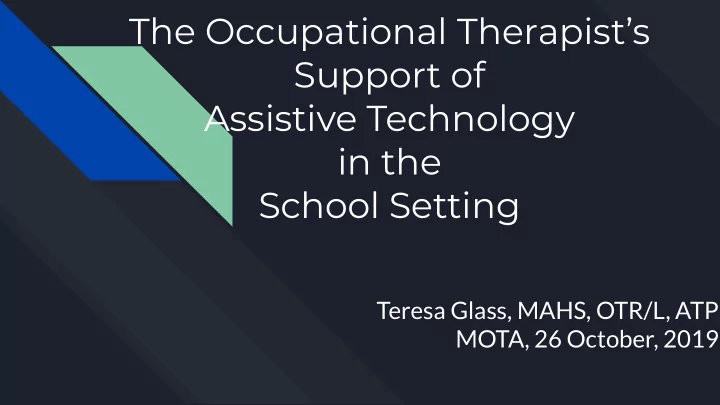
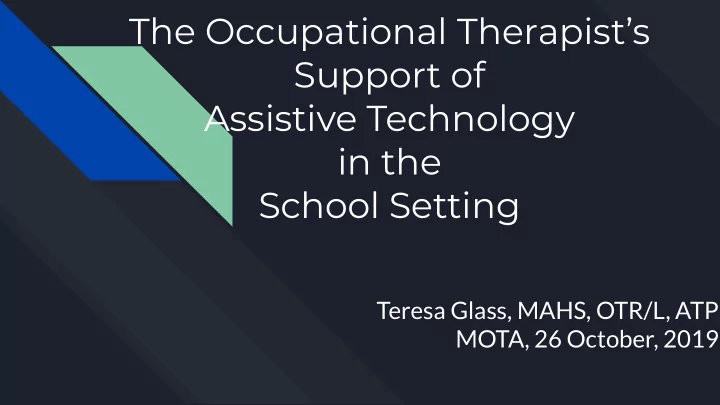
The Occupational Therapist’s Support of Assistive Technology in the School Setting Teresa Glass, MAHS, OTR/L, ATP MOTA, 26 October, 2019
Learning Objectives: ● Learn the Definition of Assistive Technology ● Gain Information for Best Practice for Documenting Assistive Technology for ESR and IEP ● Acquire Knowledge on how to Consider Assistive Technology (SETT Framework) ● Develop and understanding of LOW to HIGH Tech Assistive Technology Solutions. ● Become Familiar with common AT Tools used by OTs in Educational Settings
IDEA 1997: Improved Outcomes for All Students ● Involvement in general curriculum ● Inclusion in accountability systems ● Increased importance of technology
Reauthorized IDEA 2004 Created the NATIONAL INSTRUCTIONAL MATERIALS ACCESS CENTER and NIMAS □ To provide access free of charge, to blind or other persons with print disabilities in elementary schools and secondary to make textbooks accessible for blind persons and persons with print disabilities
IDEA Mandates ● Consideration of AT need by IEP team ● Availability, if required ● Use in home to receive FAPE (if appropriate)
Two Things that Students Ask Themselves when they arrive at School ● Will I be Accepted? ● Can I do the Work?
Consideration What does it mean? What does it look like?
Consideration - Part of the education planning process AT Consideration is every special education team member’s responsibility
What is Consideration? ● Consideration is “a relatively short process in which IEP team members… determine students needs for AT.” ● Bring AT up at IEP & Eval time: • “Let’s consider AT for areas where Juan is not making progress and has difficulty meeting standards”
3 Steps to AT Consideration 1. SETT (Student, Environment, Task, Tools) 2. Ask key questions about AT & IEP progress 3. Use AT Consideration Guide See AT Consideration Worksheet https://qiat.org/docs/resources/AT_Consideration_Guide.pdf
Top 10 Academic Skills Needed: . Follow oral and written directions 2. Make logical deductions 3. Read at grade level 4. Recall information for tests 5. Locate answers to questions 6. Turn in assignments on time 7. Ask relevant questions 8. Clearly express ideas in writing 9. Locate information in texts 10. Participate in discussions
Occupational Therapists have a unique lens and much to contribute in the area of Assistive Technology
Assistive Technology Device Any item, piece of equipment, or product system ● • purchased commercially off the shelf • modified • customized AT Device used to: ● • increase • maintain • improve functional capabilities of child
Anything that makes it easier to… Understand Write See Play Remember Communicate
How to Consider Assistive Technology: USE THE SETT FRAMEWORK Student Environment Task Tools Joy Zabala (1995) http://specialed.spps.org/AT_in_IEP
Always start with Low Tech Tools, only moving to Mid or High Tech Tools if necessary
Assistive Technology for Marking/Writing Marking Holders for writing tools ● Slant Boards (3 ring binder) ● Dycem (or tape paper to writing surface) ● Stencils ● Name stamps ● Clip Board ●
Writing ● Soft lead pencils ● Thicker Pencil ● Shorter Pencil ● Twist n Write ● Weighted Pencil
Writing Tools
Pencil Grips May Help...Like Bicycle Training Wheels..Only Need Temporarily
Handwrite? Type? Dictate? This student is able to most effectively show what he knows through dictation.
Cutting 3rd Option 2nd Option 1st Option Platform Spring Loaded Also Electric Scissors ●
Assistive Technology for Self-Feeding Built-up Utensils (also foam, cloth can be used) ● Mother spoons ● Cut-out cup (or tea cups) ● Universal Cuffs ● Plate Guard (Aluminum Foil) ● Dycem /Non-skid rolls ● Mirror ●
Assistive Technology for Toileting/Dressing (in School) ● Zipper Pulls (jackets/backpacks) ● Elastic ShoeLaces ● Bathroom Buddy
AT for Seating ● Floor Support Chairs ● Back-Jack Chair ● Hoki Stool ● Cushions ● Howda Hug ● Foot Rests
AT for Organization “Set the timer for 30 minutes” “Set the timer for 30 minutes”
Octopus Watch Provides visuals and vibration for transitions
REVIBE Watch ● Stay on Task ● Focus ● Be more productive
Assistive Technology for Self Regulation
Pressure Vest, Weighted Lap Pad, Backpack with Weights
Self Regulation AT Tools (Auditory and Oral) Chewy Tubes Sound Reducing Headphones/Ear Plugs
Self Regulation Tools (Visual) Fluorescent Light Filters
Visuals for Self Regulation
Fidgets for Self Regulation
Calming Apps Breathe2Relax ZenView Sensory Electra
iPad/Device Supports Plastic Milk holder ● Specialized Stylus ● Secure iPad Holder ● Specialized Case for saliva control ● Straps for ease of carrying iPad ● Wheelchair pouch for iPad ●
AT Consideration: Common IEP Team Errors ● AT is only considered for students with severe disabilities ● An assumption that no one on the IEP team is knowledgeable about AT ● IEP team fails to consider access to the General Education Curriculum in AT Consideration Process ● AT consideration & conclusions not documented in IEP
Don’t Forget to Document Need in the IEP! Name the need for stated tool (s)
Don’t Forget to Teach Students, Teachers, Paraprofessionals and Parents how to use the Tool (s)
Thank You For Your Presence! QUESTIONS? Comments? glassteresa@gmail.com linkedin.com/in/teresa-glass-55748743
Recommend
More recommend