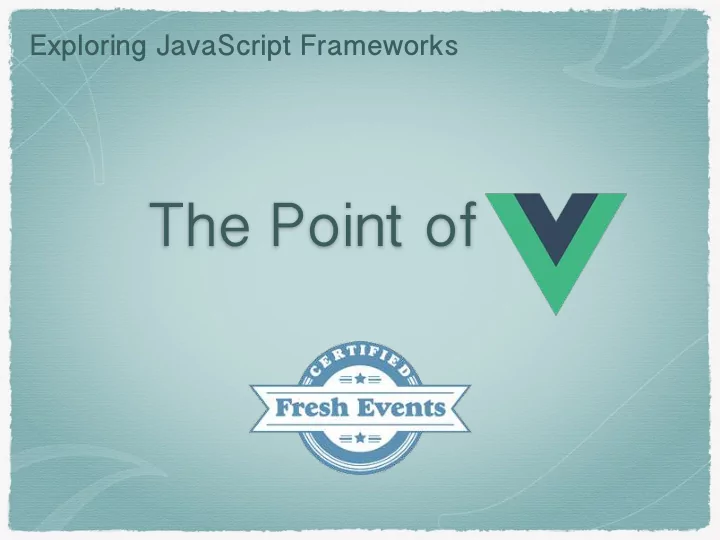
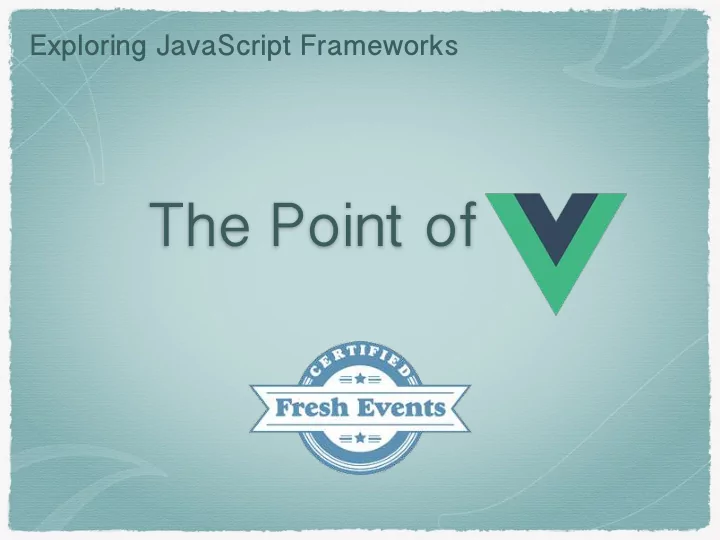
Exploring JavaScript Frameworks The Point of
Holly Schinsky devgirlfl devgirl.org
Vue.js is … The Progressive JavaScript Framework
Creator - Evan You Initial release in Feb 2014 Previously worked at Google and Meteor W orks on Vue full time Funded by the Patreon campaign “…what if I could just extract the part that I rea lm y liked about Angular and build something rea lm y lightweight without a lm the extra concepts involved?”
Why Vue? Approachable Scalable Productive … makes developers happy : )
It’s Popular and growing…
Vue Features Reactive Interfaces Components Declarative Rendering Event Handling Data Binding Computed Properties Directives CSS T ransitions and Animations Template Logic Filters See vuejs.org for full details
Vue Basics Apps are made up of nested and reusable components <div id="app"> <app-nav></app-nav> <app-view> <app-sidebar></app-sidebar> <app-content></app-content> </app-view> </div>
Simple Vue Example var demo = new Vue({ <div id="demo"> el: '#demo', <p>{{ message }}</p> data: { <input v-model="message"> message: ‘Vue is the best!’ </div> } })
index.html <html> <head> Quick Start <title>My VueJs App</title> </head> <body> <!-- include Vue.js in our page --> <script src=“https://unpkg.com/vue”></script> <!-- Container for Vue instance to manage --> <div id="app"> </div> <script> // create a new Vue instance mounted to app var vm = new Vue({ el: '#app' }); </script> </body> </html>
index.html <html> <body> //.. <script src=“https://unpkg.com/vue”></script> <!-- Container for Vue instance to manage --> <div id=“app”> <hello></hello> Quick Start </div> <template id="hello-template"> <div> <h1>Hello World!</h1> </div> </template> <script> // Register the hello component Vue.component('hello', { template: '#hello-template' }); // create a new Vue instance and mount it to app div var vm = new Vue({ el: '#app' }); </script> //…
Component Registration Local var Goodbye = { template: '<div> Goodbye World!</div>' } Global Vue.component('hello', { Vue.component('hello', { template: '#hello-template', template: '#hello-template', components: { // ... 'Goodbye': Goodbye }) } new Vue({ }); el: '#app', // ... Local by Module } import Hello from './components/Hello' Defined before root app instance export default { name: 'app', components: { Hello }, // ... }
<template> hello.vue <div class="hello"> <h1>{{ msg }}</h1> </div> Single file .vue </template> components <script> export default { name: 'hello', data () { return { msg: 'Welcome to Your Vue.js App' } </script> <style scoped> h1, h2 { font-weight: normal; } .hello { color: magenta; } </style>
Templates Mustache - like syntax for basic text interpolation ( like Angular ) <h1>Message: {{ msg }}</h1> Support JavaScript expressions <h1>Msg: {{ msg.split('').reverse().join('') }}</h1> Use v-bind directive ( or : prefix ) within an HTML attribute <div v-bind:id="dynamicId"></div> <button :disabled="isButtonDisabled">Go</button>
Vue Data - When data items change, the view ‘reacts’ automatically to them - Data properties are only reactive if they existed when the instance was created - v-model directive allows two - way binding on form elements <input type="text" v-model="message"/> Vue.component('demo', { template: ‘#demo-template', data: function () { return { fname: 'Holly', lname: 'Schinsky', isDisabled: false, items: ['Milk','Bread','Cereal','Peanut Butter'], counter: 0 } },
Props <hello v-bind:message=“message"></hello> parent component passes Vue.component('hello', { template: '#hello-template', props: ['message'], data: function () { return { fname: 'Holly', lname: 'Schinsky', } } }) <h1>{{ message }}</h1> hello component uses
Events Use v-on or @ prefix ( shorthand ) <button v-on:click="addMore(4, $event)">Add 4</button> <button @click="addToCount">Add 1</button> Modifiers restrict handling to certain specific events <a v-on:click.stop="doThis"></a> <input v-on:keyup.enter="submit">
Directives v-text v-html v-show v-if <li v-for="item in items" > v-else {{ item }} v-else-if </li> v-for v-on <input type="text" v-model="message" /> v-bind <button v-on:click="counter+=1" >Add 1</button> v-model v-pre <h1 v-if="isWinner ">Winner winner chicken dinner!</h1> v-cloak <h1 v-else >Sorry about your luck</h1> v-once <textarea v-bind:disabled='isDisabled' v-bind:class='{ disabled: isDisabled }' >{{ taVal }} </textarea>
Filters Use the pipe | symbol to add a filter function: <!-- in text interpolation --> {{ message | capitalize }} <!-- in v-bind --> <div v-bind:id="rawId | formatId "></div> Define filter function in instance options: new Vue({ // … filters: { capitalize: function (value) { if (!value) return '' return value.toString().toUpperCase(); } } })
Computed Properties Vue.component('demo', { template: ‘#demo-template', //.. computed: { fullName: function () { return this.fname + ' ' + this.lname; } } - Computed properties are cached based on their dependencies. - Use for more complex logic to keep it out of your HTML or for things that don’t require reactive properties
Lifecycle Hooks Run code at di ff erent stages of a Vue component lifecycle new Vue({ data: { a: 1 }, created: function () { console.log('a is: ' + this.a) } }) // => "a is: 1" created(), mounted(), updated(), destroyed() etc https://vuejs.org/v2/guide/instance.html#Instance - Lifecycle - Hooks
Vue CLI $ npm install -g vue-cli $ vue init <template-name> <project-name> $ vue init webpack my-vue-app
Vue DevTools https://github.com/vuejs/vue - devtools
Framework Similarities - Vue and Angular - Similar templates - Use of directives syntax ( ie: {{ }} and v-if to ng-if etc) - Some automatic data binding - Vue and React - Uses a Virtual DOM - View layer focused - Reactive components
Framework Differences - Vue vs Angular - Not an opinionated stack, core focus is on the View layer - Data binding in a one way data flow from parent to child - Much smaller file size ( 20KB min+gzip ) - No dirty checking - W orks without additional tooling - Vue vs React - Gives you a visually scannable template with encapsulated logic - Templates vs JSX ( less CPU ) - Faster ramp up vs less intuitive ( JSX ) - Less boilerplate code needed in Vue - Vue works out of the box ( without a build system )
Angular vs Vue Angular 1 Vue var helloApp = angular.module("helloApp", []); <div id="app"> helloApp.controller("HelloCtrl", {{ message }} function($scope) { </div> $scope.name = "Calvin Hobbes"; var app = new Vue({ }); el: '#app', data: { message: 'Hello Vue!' } Angular 2 }) import { Component } from '@angular/core'; @Component ({ selector: 'my-app', template: `<h1>Hello {{name}}</h1>`, }) export class AppComponent { name = 'Angular'; }
React vs Vue React var HelloMessage = React.createClass({ render: function () { return <h1>Hello {this.props.message}!</h1>; } }); ReactDOM.render(<HelloMessage message="World" />, document.getElementById('root')); Vue <div id="app"> {{ message }} </div> var app = new Vue({ el: '#app', data: { message: 'Hello Vue!' } })
Vue and Mobile Small file size of Vue.js lends itself well to mobile Several UI libraries available with bindings Framework7 - https://framework7.io/vue/ Onsen UI - https://onsen.io/vue/ Get started quickly using PhoneGap starter project templates - https://github.com/phonegap/phonegap - app - stockpile
Popular Add-ons vuex - state management - https://vuex.vuejs.org vue-router - routing between views in your SPA - https://router.vuejs.org/en/ axios - HTTP Request library - https://github.com/ axios/axios
Resources https://github.com/vuejs/awesome - vue https://css - tricks.com/intro - to - vue - 1 - rendering - directives - events/ https://alligator.io/vuejs/component - lifecycle/ https://madewithvuejs.com/ https://vuejs.org/2016/02/06/common - gotchas/ https://github.com/chrisvfritz/vue - 2.0 - simple - routing - example
Recommend
More recommend