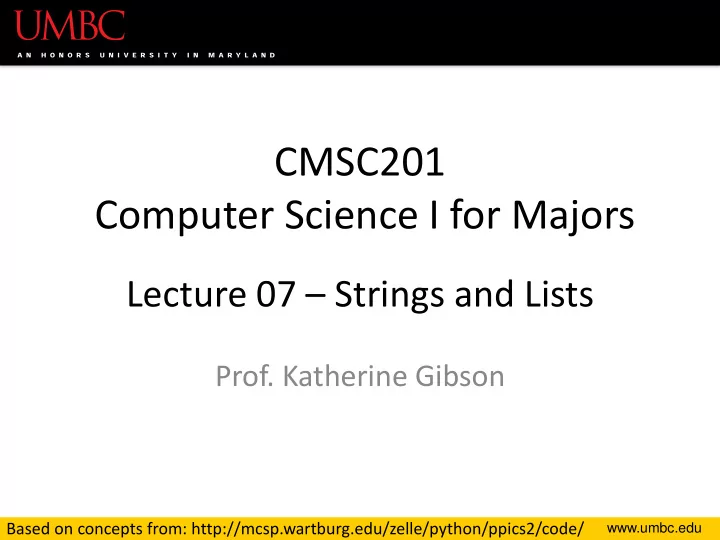
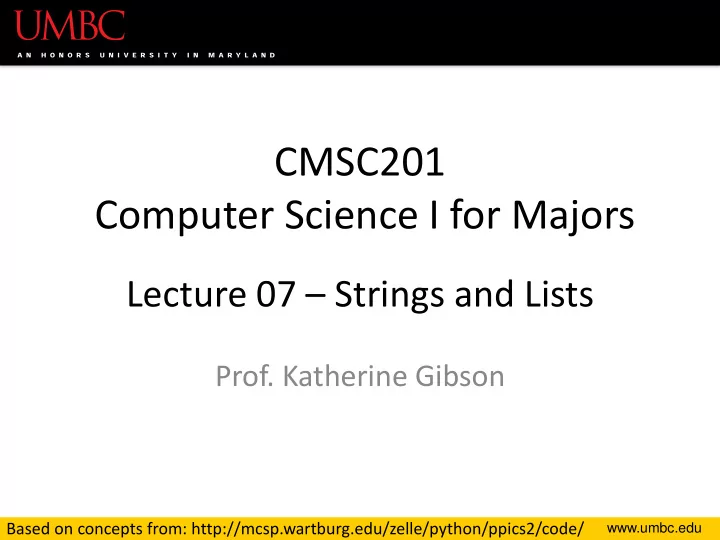
CMSC201 Computer Science I for Majors Lecture 07 – Strings and Lists Prof. Katherine Gibson Based on concepts from: http://mcsp.wartburg.edu/zelle/python/ppics2/code/ www.umbc.edu
Last Class We Covered • One-way, two-way, and multi-way decision structures – if , if-else , and if-elif-else statements • Control structures (review) • Conditional operators (review) • Boolean data type (review) • Coding algorithms using decision structures 2 www.umbc.edu
Any Questions from Last Time? www.umbc.edu
Today’s Objectives • To discuss the usage of eval() and the potential security concerns • To learn about lists and what they are used for • To better understand the string data type – Learn how they are represented – Learn about and use some of their built-in functions • To be able to apply string formatting to produce attractive, informative program output 4 www.umbc.edu
About eval() www.umbc.edu
Previous Uses of eval() • Remember our temperature converter? What does eval do? def main(): celsius = eval(input("What is the Celsius temperature? ")) fahrenheit = 9/5 * celsius + 32 print("The temperature is ", fahrenheit, " degrees Fahrenheit.") main() 6 www.umbc.edu
The Problem with eval() • eval() interprets a string as code • It lets a Python program run Python code within itself • In our example, we use it to let Python decide what data type to store the input as – If the user gives us an integer, store it as an int – If the user gives us a decimal, store it as a float • Using eval() is a security hole. 7 http://stackoverflow.com/questions/9383740/what-does-pythons-eval-do www.umbc.edu
The Problem with eval() • But if the user gives us a malicious command to delete files or folders, it may also run that • If you have os imported, and you ask for input using eval(input()) , someone could type malicious code like in response – os.system('rm hw1.py') – This would delete your hw1.py file! 8 http://stackoverflow.com/questions/9383740/what-does-pythons-eval-do www.umbc.edu
What to Do Instead? • Instead of using eval() to cast strings… • Use the exact type you want to cast to: – int(input()) – float(input()) 9 http://stackoverflow.com/questions/9383740/what-does-pythons-eval-do www.umbc.edu
Fixing the Temperature Converter Changed to a float cast def main(): celsius = float(input("What is the Celsius temperature? ")) fahrenheit = 9/5 * celsius + 32 print("The temperature is ", fahrenheit, " degrees Fahrenheit.") main() 10 www.umbc.edu
Introduction to Lists www.umbc.edu
Exercise: Average Three Numbers • Read in three numbers and average them num1 = int(input("Please enter a number: ")) num2 = int(input("Please enter a number: ")) num3 = int(input("Please enter a number: ")) print((num1 + num2 + num3) / 3) • Easy! But what if we want to do 100 numbers? Or 1000 numbers? • Do we want to make 100 or 1000 variables? 12 www.umbc.edu
Using Lists • Need an easy way to hold onto individual data items without needing to make lots of variables – Making num1 , num2 , …, num99 , num100 is time-consuming and impractical • Instead, we can use a list to hold our data – A list is a data structure : something that holds multiple pieces of data in one structure 13 www.umbc.edu
Using Lists: Individual Variables • We need an easy way to refer to each individual variable in our list – Math uses subscripts (x 1 , x 2 , x 3 , etc.) – Instructions use numbers (“Step 1: Combine…”) • Programming languages use a different syntax – x[1] , x[0] , instructions[1] , point[i] 14 www.umbc.edu
Numbering in Lists • Lists don’t start counting from 1 – They start counting from 0! • Lists with n elements are numbered from 0 to n-1 – The list below has 5 elements, and is numbered from 0 to 4 0 1 2 3 4 15 www.umbc.edu
Properties of a List • Heterogeneous (any data type!) • Contiguous (all together in memory) • Ordered (numbered from 0 to n-1) • Have random (instant) access to any element • Add elements using the append method • They’re “mutable sequences of arbitrary objects” 16 www.umbc.edu
List Syntax • Use [] to assign initial values ( initialization ) myList = [1, 3, 5] words = ["Hello", "to", "you"] • And to refer to individual elements of a list >>> print(words[0]) Hello >>> myList[0] = 2 17 www.umbc.edu
List Example: Grocery List • You are getting ready to head to the grocery store to get some much needed food • In order to organize your trip and to reduce the number of impulse buys, you decide to make a grocery list 18 www.umbc.edu
List Example: Grocery List • Inputs: – 3 items for grocery list • Process: – Store grocery list using list data structure • Output: – Grocery list 19 www.umbc.edu
Grocery List Code def main(): print("Welcome to the Grocery Manager 1.0") // initialize the value and the size of our list grocery_list = [None]*3 grocery_list[0] = input("Please enter your first item: ") grocery_list[1] = input("Please enter your second item: ") grocery_list[2] = input("Please enter your third item: ") print(grocery_list[0]) print(grocery_list[1]) print(grocery_list[2]) main() 20 www.umbc.edu
Grocery List Demonstration 0 1 2 • Here’s a demonstration of what the code is doing milk eggs oil bash-4.1$ python groceries.py Please enter your first item: milk Please enter your second item: eggs Please enter your third item: oil milk grocery_list[0] = input("Please enter ...: ") eggs grocery_list[1] = input("Please enter ...: ") oil grocery_list[2] = input("Please enter ...: ") print(grocery_list[0]) print(grocery_list[1]) print(grocery_list[2]) 21 www.umbc.edu
List Example: Grocery List • What would make this process easier? • Loops! – Instead of asking for each item individually, we could keep adding items to the list until we wanted to stop (or the list was “full”) • We will learn more about loops in the next couple of classes 22 www.umbc.edu
Strings www.umbc.edu
The String Data Type • Text is represented in programs by the string data type • A string is a sequence of characters enclosed within quotation marks (") or apostrophes (') – Sometimes called double quotes or single quotes • FUN FACT! – The most common use of personal computers is word processing 24 www.umbc.edu
String Examples >>> str1 = "Hello" >>> str2 = 'spam' >>> print(str1, str2) Hello spam >>> type(str1) <class 'str'> >>> type(str2) <class 'str'> 25 www.umbc.edu
Getting Strings as Input • Using input() automatically gets a string >>> firstName = input("Please enter your name: ") Please enter your name: Shakira >>> print("Hello", firstName) Hello Shakira >>> type(firstName) <class 'str'> >>> print(firstName, firstName) Shakira Shakira 26 www.umbc.edu
Accessing Individual Characters • We can access the individual characters in a string through indexing • The characters in a string are numbered starting from the left, beginning with 0 – Does that remind you of anything? 27 www.umbc.edu
Syntax of Accessing Characters • The general form is STRING[EXPR] • Where STRING is the name of the string variable and EXPR determines which character is selected from the string 28 www.umbc.edu
Example String 0 1 2 3 4 5 6 7 8 H e l l o B o b >>> greet = "Hello Bob" >>> greet[0] 'H' >>> print(greet[0], greet[2], greet[4]) H l o >>> x = 8 >>> print(greet[x - 2]) B 29 www.umbc.edu
Example String 0 1 2 3 4 5 6 7 8 H e l l o B o b • In a string of n characters, the last character is at position n-1 since we start counting with 0 • Index from the right side using negative indexes >>> greet[-1] 'b' >>> greet[-3] 'B' 30 www.umbc.edu
Substrings and Slicing www.umbc.edu
Substrings • Indexing only returns a single character from the entire string • We can access a substring using a process called slicing – Substring: a (sub)part of another string – Slicing: we are slicing off a portion of the string 32 www.umbc.edu
Slicing Syntax • The general form is STRING[START:END] • START and END must both be integers – The substring begins at index START – The substring ends before index END • The letter at index END is not included 33 www.umbc.edu
Slicing Examples 0 1 2 3 4 5 6 7 8 H e l l o B o b >>> greet[0:3] 'Hel' >>> greet[5:9] ' Bob' >>> greet[:5] 'Hello' >>> greet[1:] 'ello Bob' >>> greet[:] 'Hello Bob' 34 www.umbc.edu
Specifics of Slicing • If START or END are missing, then the start or the end of the string are used instead • The index of END must come after the index of START – What would the substring greet[1:1] be? '' – An empty string! 35 www.umbc.edu
Recommend
More recommend