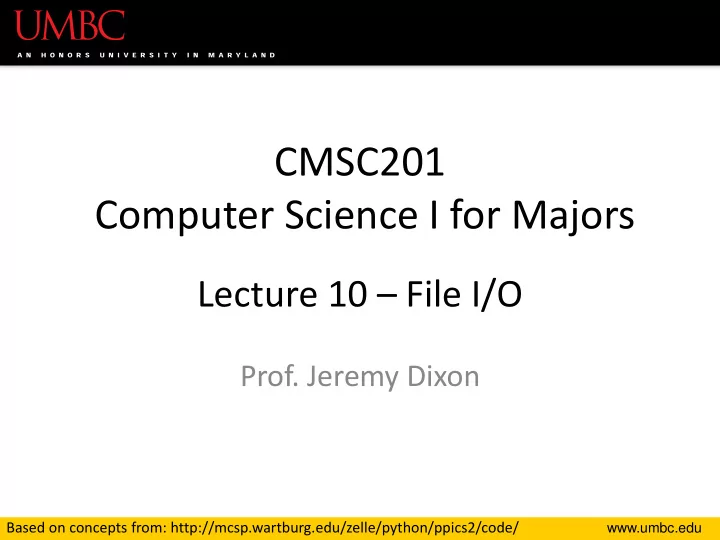
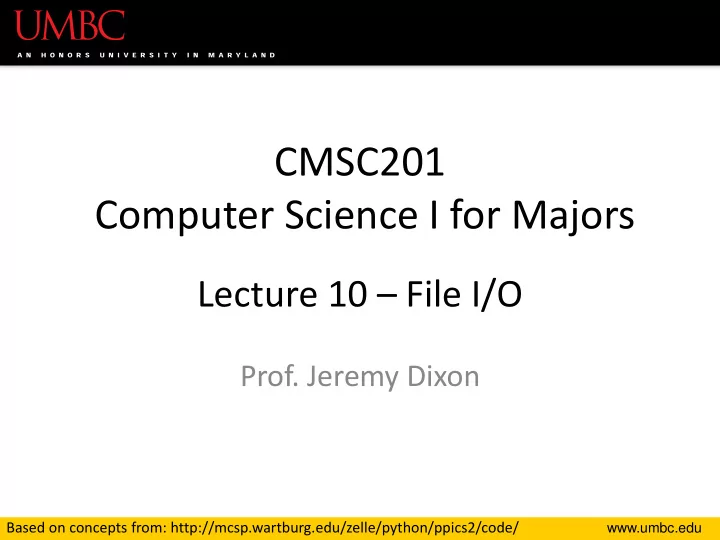
CMSC201 Computer Science I for Majors Lecture 10 – File I/O Prof. Jeremy Dixon Based on concepts from: http://mcsp.wartburg.edu/zelle/python/ppics2/code/ www.umbc.edu
Last Class We Covered • Using while loops – Syntax – Using them for interactive loops • Two different ways to mutate a list – append() and remove() • Nested loops • Two-dimensional lists (lists of lists) www.umbc.edu
Any Questions from Last Time? www.umbc.edu
Today’s Objectives • To learn about escape sequences – Why we need them – How to use them • To be able to – Open a file – Read in its data – Close it after it’s done – Manipulate the file object www.umbc.edu
Escape Sequences www.umbc.edu
“Misbehaving” print() Function • There are times when the print() function doesn’t output exactly what we want >>> print("I am 6 feet, 2 inches") I am 6 feet, 2 inches >>> print("I am 6'2"") File "<stdin>", line 1 print("I am 6'2"") ^ SyntaxError: EOL while scanning string literal http://learnpythonthehardway.org/book/ex10.html www.umbc.edu
Special Characters • Just like Python has special keywords… – for , int , True , etc. • It also has special characters – single quote ( ' ), double quote ( " ), etc. www.umbc.edu
Backslash: Escape Sequences • The backslash character ( \ ) is used to “ escape ” a special character in Python – Tells Python not to treat it as special • The backslash character goes in front of the character we want to “escape” >>> print("I am 6'2\"") I am 6'2" www.umbc.edu
Using Escape Sequences • There are three ways to solve the problem of printing out our height using quotes >>> print("I am 6'2\"") I am 6'2" >>> print('I am 6\'2"') I am 6'2" >>> print("I am 6\'2\"") I am 6'2" www.umbc.edu
Using Escape Sequences • There are three ways to solve the problem of printing out our height using quotes >>> print("I am 6'2\"") I am 6'2“ >>> print('I am 6\'2"') I am 6'2" >>> print("I am 6\'2\"") I am 6'2" www.umbc.edu
Common Escape Sequences Escape Sequence Purpose \' Print a single quote \" Print a double quote \\ Print a backslash \t Print a tab \n Print a new line (“enter”) """ Allows multiple lines of text """ is not really an escape sequence, but is useful for printing quotes http://learnpythonthehardway.org/book/ex10.html www.umbc.edu
Escape Sequences Example >>> tabby_cat = "\tI'm tabbed in." >>> print(tabby_cat) \t adds a tab I'm tabbed in. >>> persian_cat = "I'm split\non a line." >>> print(persian_cat) \n adds a newline I'm split on a line. >>> backslash_cat = "I'm \\ a \\ cat." >>> print(backslash_cat) \\ adds a single backslash I'm \ a \ cat. http://learnpythonthehardway.org/book/ex10.html www.umbc.edu
Escape Sequences Example >>> fat_cat = """ ... I'll do a list: ... \t* Cat food ... \t* Fishies ... \t* Catnip\n\t* Grass ... """ >>> print(fat_cat) I'll do a list: * Cat food * Fishies * Catnip * Grass http://learnpythonthehardway.org/book/ex10.html www.umbc.edu
Escape Sequences Example >>> fat_cat = """ ... I'll do a list: ... \t* Cat food ... \t* Fishies ... \t* Catnip\n\t* Grass when using triple quotes ... """ ( """ ), the times you hit >>> print(fat_cat) “enter” print as newlines I'll do a list: * Cat food * Fishies * Catnip * Grass http://learnpythonthehardway.org/book/ex10.html www.umbc.edu
Escape Sequences Example >>> fat_cat = """ ... I'll do a list: ... \t* Cat food \t puts in a tab ... \t* Fishies ... \t* Catnip\n\t* Grass \n adds a newline ... """ >>> print(fat_cat) I'll do a list: * Cat food * Fishies * Catnip * Grass http://learnpythonthehardway.org/book/ex10.html www.umbc.edu
File Input/Output www.umbc.edu
Why Use Files? • Until now, the Python programs you've been writing are pretty simple for input/output – Type input at the keyboard – Results (output) are displayed in the console • This is fine for short and simple input… – But what if we want to average 50 numbers, and mess up when entering the 37th one? – Start all over??? www.umbc.edu
What is File I/O? • One solution is to read the information in from a file on your computer – You could even write information to a file • This process is called File I/O – "I/O" stands for " input/output“ – Python has built-in functions that make this easy https://www.codecademy.com/courses/python-intermediate-en-OGNHh/0/1 www.umbc.edu
File I/O Example Usage • “Read” in a file using a word processor – File opened – Contents read into memory (RAM) – File closed – IMPORTANT: Changes to the file are made to the copy stored in memory, not the original file on the disk www.umbc.edu
File I/O Example Usage • “Write” a file using a word processor – (Saving a word processing file) – Original file on the disk is reopened in a mode that will allow writing • This actually erases the old contents! – Copy the version of the document stored in memory to the original file on disk – File is closed www.umbc.edu
File Processing • In order to do interesting things with files, we need to be able to perform certain operations: – Associate an external file with a program object • Opening the file – Manipulate the file object • Reading from or writing to the file object – Close the file • Making sure the object and file match www.umbc.edu
Syntax: Opening a File www.umbc.edu
Syntax for open() Function myFile = open(FILE_NAME [, ACCESS_MODE][, BUFFERING]) FILE_NAME • This argument is a string the contains the name of the file you want to access – "input.txt" – "numbers.dat" – "roster.txt" www.umbc.edu
Syntax for open() Function myFile = open(FILE_NAME [, ACCESS_MODE][, BUFFERING]) ACCESS_MODE (optional argument) • This argument is a string that determines which of the modes the file is to be opened in – "r" (open for reading) – "w" (open for writing) – "a" (open for appending) www.umbc.edu
Syntax for open() Function myFile = open(FILE_NAME [, ACCESS_MODE][, BUFFERING]) BUFFERING (optional argument) • This argument is an integer that specifies to desired buffer size for the file we won’t be using – 0 (unbuffered) buffering much (if at all) in this class – 1 (line buffered) – >1 (buffer of approximately that size in bytes) www.umbc.edu
Examples of Using open() • In general, we will use a command like: myFile = open("FILENAME.txt") • We will ignore the two optional arguments myFile = open("scores.txt") scores.txt an example 2.5 8.1 7.6 3.2 3.2 3.0 11.6 6.5 2.7 12.4 input file 8.0 8.0 8.0 8.0 7.5 www.umbc.edu
File Processing: Reading www.umbc.edu
Reading Files name = open("filename") – opens the given file for reading, and returns a file object name.read() - file's entire contents as a string name.readline() - next line from file as a string name.readlines() - file's contents as a list of lines – the lines from a file object can also be read using a for loop >>> f = open("hours.txt") >>> f.read() Escape '123 Susan 12.5 8.1 7.6 3.2\n Sequences 456 Brad 4.0 11.6 6.5 2.7 12\n 789 Jenn 8.0 8.0 8.0 8.0 7.5\n' www.umbc.edu From: https://courses.cs.washington.edu/courses/cse142/11au/python/06-files.ppt
File Input Template • A template for reading files in Python: name = open("filename") for line in name: strip() removes statements leading and trailing whitespace >>> input = open("hours.txt") >>> for line in input: ... print(line.strip()) # strip() removes \n 123 Susan 12.5 8.1 7.6 3.2 456 Brad 4.0 11.6 6.5 2.7 12 789 Jenn 8.0 8.0 8.0 8.0 7.5 www.umbc.edu From: https://courses.cs.washington.edu/courses/cse142/11au/python/06-files.ppt
File Input Template • Another way we can loop through a file is line by line using a for loop • This reads the first 5 lines of a file: infile = open(someFile, "r") for i in range(5): line = infile.readline() print line[:-1] Slicing is another way to strip out the newline characters at the end of each line www.umbc.edu
File Processing • Another option is to ask the user for a file name to open • First, prompt the user for a file name • Open the file for reading # printfile.py Notice that we # Prints a file to the screen. do not have a way to check if def main(): the file exists! fname = input("Enter filename: ") infile = open(fname,'r') data = infile.read() print(data) The file is read as one string and stored in the variable data main() www.umbc.edu
Recommend
More recommend