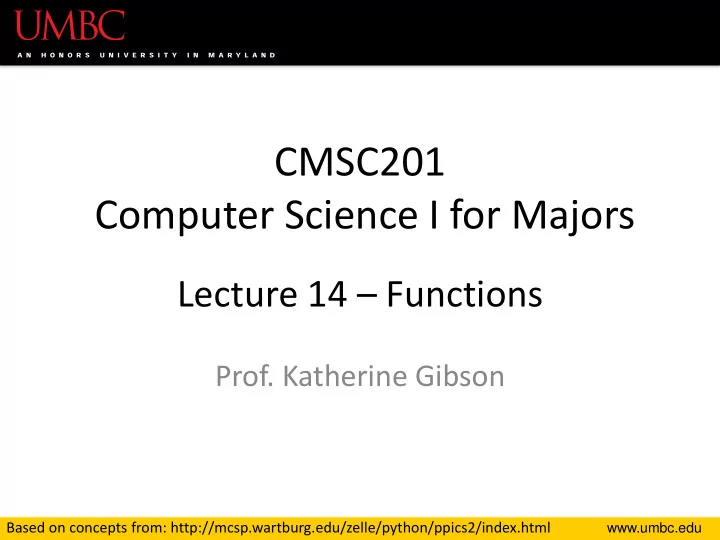
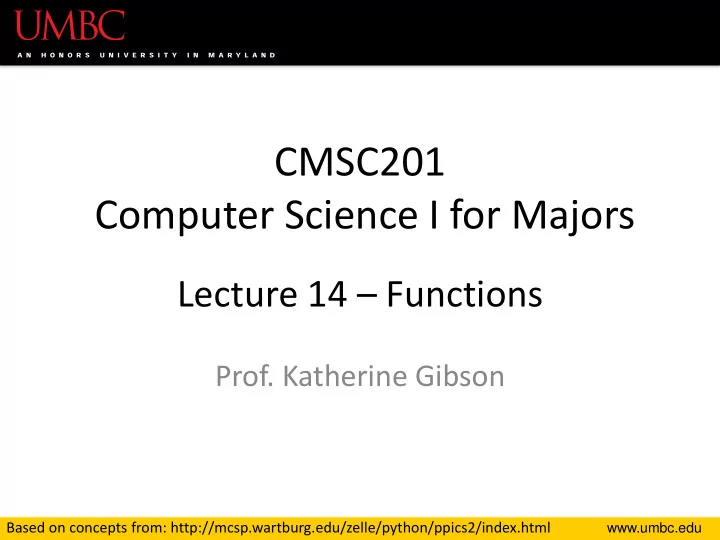
CMSC201 Computer Science I for Majors Lecture 14 – Functions Prof. Katherine Gibson Based on concepts from: http://mcsp.wartburg.edu/zelle/python/ppics2/index.html www.umbc.edu
Last Class We Covered • Functions – Why they’re useful – When you should use them • Calling functions • Variable scope • Passing parameters 2 www.umbc.edu
Any Questions from Last Time? www.umbc.edu
Today’s Objectives • To introduce value-returning functions (return) • To understand how modifying parameters can change their values • To practice function calls and some special situations • To reinforce the value of modular programming 4 www.umbc.edu
Function Review www.umbc.edu
Function Vocabulary function ________ _____ _________ function _____ def myFunc(year, name) # inside statements function ___ def main(): myFunc(2015, "Xavier") main() _____ _________ 6 www.umbc.edu
Function Vocabulary function definition formal parameters function body def myFunc(year, name) # inside statements function call def main(): myFunc(2015, "Xavier") main() actual parameters 7 www.umbc.edu
Visual Code Trace def main(): sing("Fred") print() sing("Lucy") def happy(): print("Happy BDay to you!") def sing(person): happy() print("Happy BDay", person) happy() happy() 8 www.umbc.edu
Visual Code Trace def main(): sing("Fred") print() sing("Lucy") person = def happy(): "Fred" print("Happy BDay to you!") def sing(person): happy() print("Happy BDay", person) happy() happy() Note that the person variable person: "Fred" in sing() disappeared! 9 www.umbc.edu
Return Statements www.umbc.edu
Giving Information to a Function • Passing parameters provides a mechanism for initializing the variables in a function • Parameters act as inputs to a function • We can call a function many times and get different results by changing its parameters 11 www.umbc.edu
Getting Information from a Function • We’ve already seen numerous examples of functions that return values int() , str() , open() , input() , etc • For example, int() takes in a string or double, and returns the integer of that – Or 0 if nothing is passed in to it 12 www.umbc.edu
Functions that Return Values • To have a function return a value after it is called, we need to use the return keyword def square(num) # return the square return (num*num) 13 www.umbc.edu
Handling Return Values • When Python encounters return , it – Exits the function – Returns control back to where the function was called • The value provided in the return statement is sent back to the caller as an expression result 14 www.umbc.edu
Code Trace: Return from square() Let’s follow the flow of the code def square(num1): def main(): return num1 * num1 x = 5 y = square(x) print(y) main() Step 1: Call main() Step 2: Pass control to def main() Step 3: Set x = 5 Step 4: See the function call to square() Step 5: Pass control from main() to square() Step 6: Set the value of num1 in square() to x Step 7: Return to main() and set y = return statement Step 8: Print value of y 15 www.umbc.edu
Code Trace: Return from square() Let’s follow the flow of the code def square(num1): def main(): return num1 * num1 x = 5 y = square(x) print(y) main() Step 1: Call main() Step 2: Pass control to def main() Step 3: Set x = 5 Step 4: See the function call to square() Step 5: Pass control from main() to square() Step 6: Set the value of num1 in square() to x Step 7: Return to main() and set y = return statement Step 8: Print value of y 16 www.umbc.edu
Testing: Return from square() >>> square(3) 9 >>> print(square(4)) 16 >>> x = 5 >>> y = square(x) >>> print(y) 25 >>> print(square(x) + square(3)) 34 17 www.umbc.edu
Function with Multiple Return Values www.umbc.edu
Returning Multiple Values • Sometimes a function needs to return more than one value • To do this, simply list more than one expression in the return statement def sumDiff(x, y): sum = x + y diff = x – y return sum, diff 19 www.umbc.edu
Accepting Multiple Values • When calling a function with multiple returns, use multiple assignments • Assignment is based on position, just like passing in parameters is based on position s, d = sumDiff(num1, num2) 20 www.umbc.edu
Accepting Multiple Values def main(): num1 = int(input("Enter first number: ")) num2 = int(input("Enter second number: ")) s, d = sumDiff(num1, num2) print("The sum is", s, "and the difference is", d) def sumDiff(x, y): sum = x + y diff = x - y return sum, diff main() 21 www.umbc.edu
Accepting Multiple Values def main(): num1 = int(input("Enter first number: ")) num2 = int(input("Enter second number: ")) s, d = sumDiff(num1, num2) print("The sum is", s, s gets the first "and the difference is", d) value returned d gets the second def sumDiff(x, y): value returned sum = x + y diff = x - y return sum, diff main() 22 www.umbc.edu
Every Function Returns Something • All Python functions return a value, whether they contain a return statement or not • Functions without an explicit return hand back a special object, denoted None 23 www.umbc.edu
Common Errors and Problems • A common problem is writing a function that is expected to return a value, but forgetting to include the return statement • If your value-returning functions produce strange messages, check to make sure you remembered to include the return ! 24 www.umbc.edu
Modifying Parameters www.umbc.edu
Other Ways to Pass Back Information • Return values are the main way to send information back from a function • We may also be able to pass information back by making changes directly to the parameters • One of the problems with modifying parameters is due to the “scope” we discussed 26 www.umbc.edu
Functions that Modify Parameters • Suppose you are writing a program that manages bank accounts. • One function we would need to create is one to accumulate interest on the account. def addInterest(balance, rate): newBalance = balance * (1 + rate) balance = newBalance www.umbc.edu
Functions that Modify Parameters • The intent is to set the balance of the account to a new value that includes the interest amount. def main(): amount = 1000 Output rate = 0.05 addInterest(amount, rate) bash-4.1$ python interest.py print(amount) 1000 bash-4.1$ def addInterest(balance, rate): newBalance = balance * (1 + rate) balance = newBalance main() Is this the expected output? www.umbc.edu
Functions that Modify Parameters • We hope that that the 5% will be added to the amount, returning $1050 • Was $1000 the expected output? • No – so what went wrong? – Let’s trace through the program and find out www.umbc.edu
Functions that Modify Parameters • First, we create two variables that are local to main() def main(): amount = 1000 Local Variables of main() rate = 0.05 addInterest(amount, rate) print(amount) def addInterest(balance, rate): newBalance = balance * (1 + rate) balance = newBalance main() www.umbc.edu
Functions that Modify Parameters • Second, we call addInterest() and pass the local variables of main() as actual parameters Passing amount def main(): and rate, which are amount = 1000 local variables Call to rate = 0.05 addInterest() addInterest(amount, rate) print(amount) def addInterest(balance, rate): newBalance = balance * (1 + rate) balance = newBalance main() www.umbc.edu
Functions that Modify Parameters • Third, when control is passed to addInterest() , the formal parameters of (balance and rate) are set to the actual parameters of (amount and rate) def main(): balance = amount amount = 1000 rate = rate rate = 0.05 addInterest(amount, rate) Control passes to print(amount) addInterest() def addInterest(balance, rate): newBalance = balance * (1 + rate) balance = newBalance main() www.umbc.edu
Functions that Modify Parameters • Even though the parameter rate appears in both main() and addInterest() , they are separate because of scope def main(): amount = 1000 Even though rate is in rate = 0.05 both main() and addInterest(amount, rate) addInterest() , print(amount) they are in different places in memory def addInterest(balance, rate): newBalance = balance * (1 + rate) balance = newBalance main() www.umbc.edu
Functions that Modify Parameters • In other words, the formal parameters of a function only receive the values of the actual parameters • The function does not have access to the variable that holds the actual parameter • We call this passing parameters by value www.umbc.edu
Functions that Modify Parameters • Some programming languages (C++, Ada, and many more) do allow variables themselves to be sent as parameters to a function – This mechanism is called passing by reference • When passing by reference, the value of the variable in the calling program actually changes www.umbc.edu
Functions that Modify Parameters • Since Python doesn’t have this capability, one alternative would be to change the addInterest function so that it returns the newBalance www.umbc.edu
Recommend
More recommend