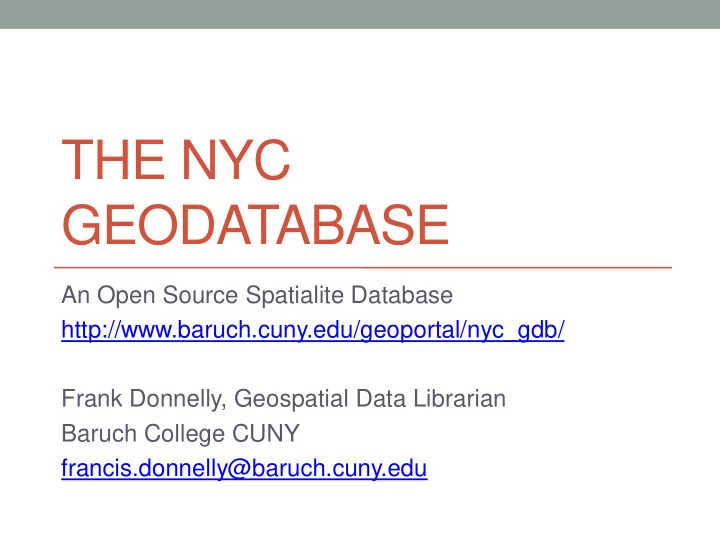
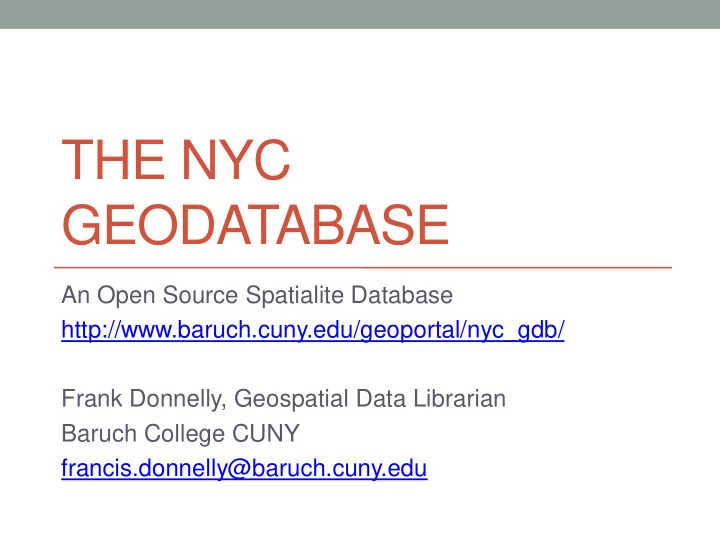
THE NYC GEODATABASE An Open Source Spatialite Database http://www.baruch.cuny.edu/geoportal/nyc_gdb/ Frank Donnelly, Geospatial Data Librarian Baruch College CUNY francis.donnelly@baruch.cuny.edu
Goals • Provide general overview of Spatialite as a desktop spatial database for working in FOSS GIS • Describe the NYC GDB in particular
NYC GDB • Collection of city-level features and data tables for thematically mapping and analyzing neighborhood data, updated bi-annually, detailed tutorial and metadata • Goal: provide new users with opportunity to learn about spatial databases, provide all users with basic and pre- processed features and data for city analyses • Two formats: Spatialite and MS Access gdb for ArcGIS
Neighborhoods – 2010 Census TIGER PUMAs ZIP / ZCTAs Tracts NTAs
Re-projection NAD83 NY State Plane Long Island (ft)
Geoprocessing
Generalization Generalized water (coastal and lakes) & landmarks (green space and facilities)
Transformation NYC Facilities (schools, libraries, hospitals) & MTA (subway and train stations)
Database Features and Tables • “A” Objects: geographic features used for mapping data or representing landmarks (2010 Census TIGER files, NYC Facilities database, MTA transit features) • “B” Objects: data tables that can be joined to A features for mapping data (2010 Census, 5-year American Community Survey, ZIP Code Business Patterns) • “C” Objects: represent the actual legal or statistical boundaries of some A objects, for reference only • “X” Objects: represent the full, original features that A Objects were created from (for users who wish to add additional detail)
Why Spatial Databases? • Organization and storage: keep related geographic features and data tables together in one place • Harness benefits of relational databases • Speed processing and analysis by connecting programming languages to DB • In the case of the open source DBs, extend the power of open source GIS
SQLite • Embedded Database: lightweight file-based db designed to be seamlessly embedded in applications • Created by Dr. Richard Hipp in 2000 • Public domain and widely adopted - http://sqlite.org/ • Like many DBs the interface is command line, but several front ends have been developed – SQLite Manager
Spatialite • An extension of SQLite that can hold geographic objects and perform Spatial SQL functions, compliant with open standards (OGC - similar to PostGIS) • Developed by Alessandro Furieri in 2008 • Open source: http://www.gaia-gis.it/gaia-sins/ • Command-line interface and GUI • Also supported by QGIS via QGIS Browser and DB Manager • Spatialite Cookbook: http://www.gaia-gis.it/gaia- sins/spatialite-cookbook/
Spatial Databases and Geometry • DBs that have been optimized to store spatial data and perform geographic functions • Geographic vector features stored as series of coordinates tied to a specific CRS Geometry Type WKT example POINT POINT(123.45 543.21) LINESTRING(100.0 200.0, 201.5 102.5, 1234.56 123.89) LINESTRING three vertices POLYGON((101.23 171.82, 201.32 101.5, 215.7 201.953, 101.23 171.82)) exterior ring, no interior rings POLYGON POLYGON((10 10, 20 10, 20 20, 10 20, 10 10), (13 13, 17 13, 17 17, 13 17, 13 13)) exterior ring, one interior ring MULTIPOINT(1234.56 6543.21, 1 2, 3 4, 65.21 124.78) MULTIPOINT three points MULTILINESTRING((1 2, 3 4), (5 6, 7 8, 9 10), (11 12, 13 14)) MULTILINESTRING first and last linestrings have 2 vertices each one; the second linestring has 3 vertices MULTIPOLYGON(((0 0,10 20,30 40,0 0),(1 1,2 2,3 3,1 1)), MULTIPOLYGON ((100 100,110 110,120 120,100 100))) two polygons: the first one has an interior ring
Structured Query Language (SQL) • SQL is the language for creating and manipulating relational databases; originally based on relational algebra, it uses declarative commands in English • The structure of the relational database and SQL were designed to be independent of any specific hardware or software (Codd 1970) SELECT zcta, bcode, HD01_S001 AS pop2010 FROM a_zctas, b_zctas_2010census WHERE zcta=geoid2 AND bcode="36061" AND pop2010 > 200 ORDER BY pop2010
SQL and Spatial SQL (OGC) SELECT stop_name, trains, ST_DISTANCE(a_zctas.geometry, a_subway_stations.geometry) AS dist FROM a_zctas, a_subway_stations WHERE zcta = "10010" AND dist <= 2640 ORDER BY dist SELECT stop_name, trains FROM a_zctas, a_subway_stations WHERE zcta = "10010" AND ST_Within (a_subway_stations.geometry, a_zctas.geometry)
Examples SpatiaLite 2.4.0 SQL functions reference list: http://www.gaia-gis.it/spatialite-2.4.0/spatialite-sql-2.4.html Also: Length, Perimeter, Area, Distance, Centroid, Envelope, Min X Y, Max X Y, Union, Buffer, Transform…
Long, Lat (X,Y) Y X
Geometries and MBRs • http://www.gaia-gis.it/gaia-sins/spatialite-cookbook/html/wkt-wkb.html
Limitations • When creating a new table from a query ( CREATE TABLE AS SELECT… ), you cannot specify a primary key or data types for calculated fields (limitation of SQLite) • When importing tables or shapefiles, you cannot specify keys, constraints, or data types (limitation of Spatialite GUI) • SQLite’s ALTER statement is very limited; you cannot delete columns from tables or change data types • Coping method: Create a new, blank table that has the structure you want, copy data from the existing table into the blank table
Typical Procedures for Creating Well- formed data tables (post-import) CREATE TABLE newtable ( newid TEXT NOT NULL PRIMARY KEY, otherid TEXT, value1 INTEGER, value2 REAL) SELECT AddGeometryColumn ( "newtable", "geometry", 2263, "TYPE OF GEOMETRY", "XY") INSERT INTO newtable (newid, otherid, value1, value2, geometry) SELECT shapeid, label, popvar, housevar, geometry FROM shapefile DROP shapefile
When do you use Sqlite / Spatialite? • Small to medium size projects • Couple of users • Portability is important • Open source environment • Not for large projects or datasets • Not for networked environments where multiple writers and readers required • Does not interact with proprietary GIS
THE NYC GEODATABASE An Open Source Spatialite Database http://www.baruch.cuny.edu/geoportal/nyc_gdb/ Frank Donnelly, Geospatial Data Librarian Baruch College CUNY francis.donnelly@baruch.cuny.edu
Recommend
More recommend