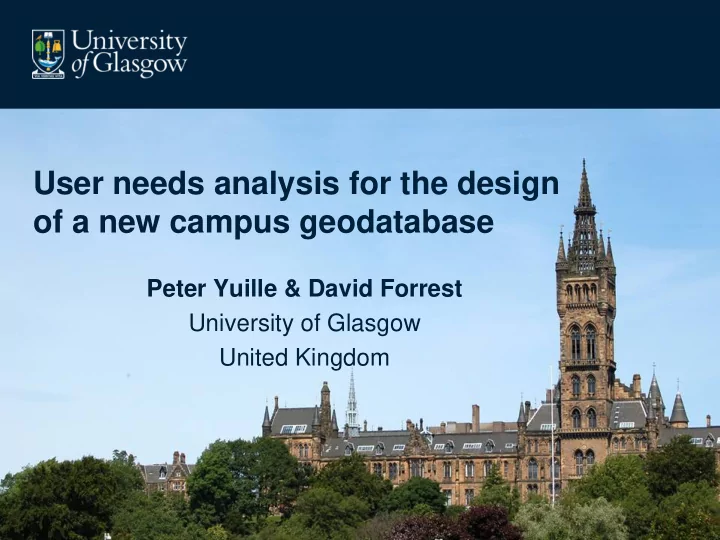
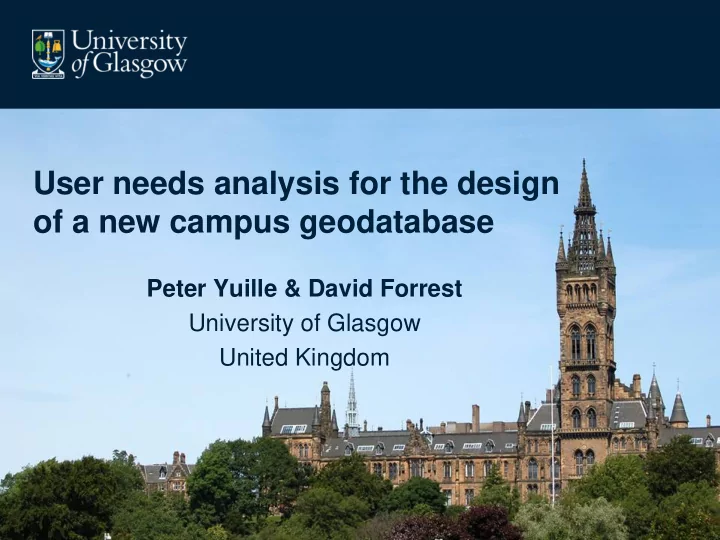
User needs analysis for the design of a new campus geodatabase Peter Yuille & David Forrest University of Glasgow United Kingdom
Outline • Background • Existing campus maps • A new geodatabase and maps • User needs analysis – Identifying user groups – Data collection – Creating Personas • Where next?
University of Glasgow • Established in 1451 • On current site since ~1850 • Over 23,000 students • 6,000 staff • Widest range of subjects in any UK university • Research intensive university • Ranks in top 100 worldwide Postgraduate teaching in Cartography since 1963 Only programme in Cartography in the UK
The campus • A mixture of historic and modern buildings, converted houses, a church complex, … • Bisected by a major road • Significant variation in terrain • Recently purchased hospital complex which will be redeveloped over next 10-15 years
Existing campus maps
Disability Access Map
Need for campus geodatabase • Existing maps inflexible – Hard to keep up to date • Little relationship between different maps for different purposes • The Campus is complex – Many buildings know by different names – Some buildings house several Schools, some Schools located in several buildings • Current website and maps poor for searching by location
User Centred Design • Clearly major effort involved in creating detailed geodatabase • Design should be based on needs of potential users • User Centred Design approach adopted • Need to identify user groups • Need to gather information about their needs (some may conflict)
Who are the users? • Current students (where are classes?) • Potential students (Open Days) • Teaching staff • Administration & support staff • Visitors / tourists – The university has several museums • Mobility impaired – small group. but significant needs • Estates & buildings (maintenance)
Data collection • Questionnaires a common approach – Difficult to reach some of the user groups – University discourages widespread e-mails, making awareness of electronic survey limited – Response rate unpredictable • Decided to use a mixture of focus groups and semi-structured interviews • Data gathered were documented and analysed through the use of affinity diagrams
Data Collected • Students – 4 focus groups – Small groups allowed relaxed atmosphere – Familiar environment – public area on Campus – Sessions lasted 25-70 minutes – Map use and understanding varied – Although discussion directed by researcher, focus group allowed participants flexibility in much of the discussion – Allowed students to express their own areas of concern / difficulty
Data Collected … • Potential Students – 32 short, semi-structured interviews – Done during Open Day, at main gate area – Part focused on their view of current Campus map • Visitors – 16 semi-structured interviews • Mobility Impaired Users – Interviews with experts – Disability Service – Review of data from recent disability access mapping
Data collected … • Academic Staff – Semi-structured interviews – Found it hard to get staff together for focus group(s) as disappointing level of interest shown – Suggest more widespread questionnaire survey be completed • Administration & Support Staff – Focused on ‘Front-of-house’ staff, dealing with enquiries from students and visitors – Interviews with 5 staff
Data Analysis • Responses, comments and observations from interviews & focus groups transferred to notes, which were then sorted onto cards to produce affinity diagrams • Card Headings: – Transport - Buildings – Amenities - Student services – Access - Academic subjects – Other
Data Synthesis • In order to synthesise data ‘Personas’ were created representing each of the stakeholder groups • ‘Personas’ are a tool to create an accurate description of a hypothetical user and their needs (Cooper, 1999) – The aim is to make it easier for the designer to identify with the needs and goals of the group
Example persona: Student • Description – Paul is a 3rd year student in the School of Engineering. He is planning to undertake postgraduate study. He is interested in technology. He is comfortable reading maps and makes regular use of Google maps. – He has a part-time job in a bar and is a member of the University squash team. He maintains a good lifestyle balance, but spends a lot of time on campus. He regularly uses University Services and catering facilities. He lives about a 10 minute walk from campus. – Paul has classes mainly in the Engineering building, but also other buildings across campus, which change every semester.
Paul … • Goals – Finding buildings • Every term I have classes in new rooms and new buildings. Sometimes these are described in different ways and are hard to find. – Opening & closing time of buildings & services • … – Office details (Schools & staff) • … – Campus facilities • … – Transport infrastructure • …
Example persona: staff • Description – Prof Patterson has been at GU for 10 years. She is a member of the Business School, teaching undergraduates & post graduates. She lives in Glasgow, but drives to work. – She has an excellent knowledge of the campus facilities and surrounding area, but is not familiar with the internal layout of many buildings. She takes time each year to visit the classrooms she will use. She finds this time-consuming and understands why students are often late. She finds room numbering in the university difficult to understand, and often has to ask someone where rooms are.
Prof. Patterson … • Goals – Parking • where can I park if I come in later – Building information • it is difficult finding rooms and many buildings don’t have plans – Building contact details • who do I contact to find a room or sort a problem – Custom mapping • it would be great if I could create and e-mail a map showing the classroom, so students know where to go – Naming confusion • It seems everyone has different names for buildings and rooms, so it can get confusing finding where meetings are.
Generating content lists • Matrix of content requirements created – Based on data from affinity diagrams – Shows importance for each user
Conclusions • Personas provide a useful starting point for understanding user needs • Identifies content requirements – Should avoid missing key information • Indicates the kind of queries user likely to have
david.forrest@glasgow.ac.uk Where next ? • University funding obtained to build campus geodata model and populate the geodatabase • Need additional input from some sectors – Estates & buildings; Support staff • Identify & develop applications – Maps, web pages, mobile apps, … • Project has generated interest – Recent approach from University Archives to link their data
Recommend
More recommend