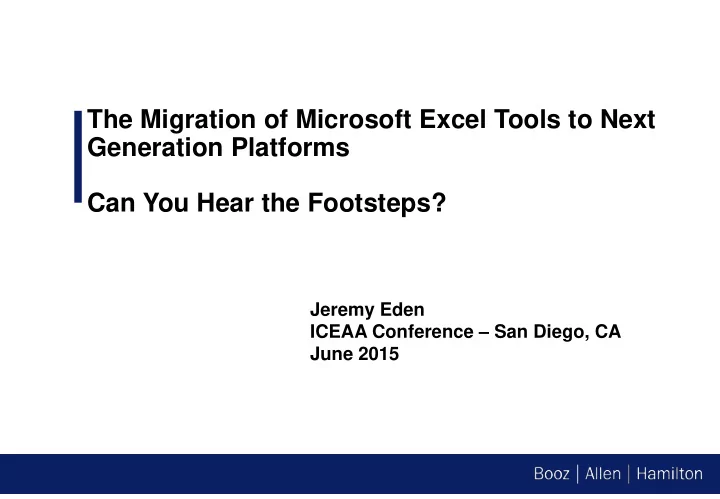
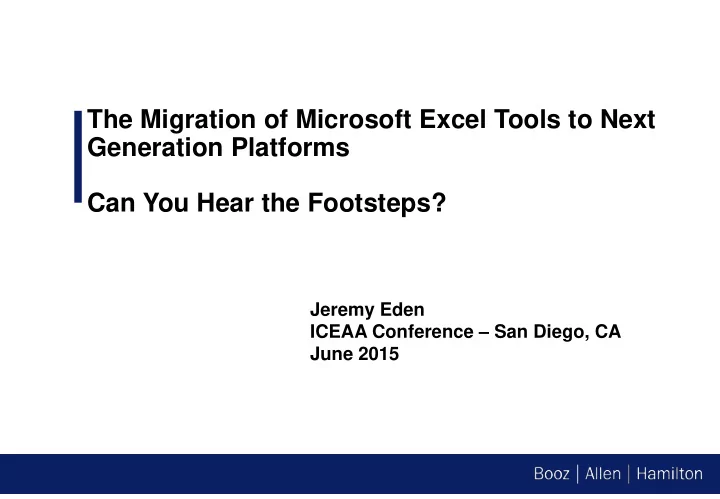
The Migration of Microsoft Excel Tools to Next Generation Platforms Can You Hear the Footsteps? Jeremy Eden ICEAA Conference – San Diego, CA June 2015
Agenda The Footsteps… Background Adaptable Tool Design Considerations Additional Considerations Stakeholder Advantages to Platform Migration Summary Resources (Download the checklist!) Questions
The Footsteps… Most aren’t aware that the software platform upgrade process is accelerating and tool migrations must be considered… Microsoft Windows 10 Microsoft Office 2016
Background
Background – What are Microsoft Excel Tools? User friendly tools designed to allow users of varying skill sets quickly conduct analysis for many types of programs. Tools can include functionality that would not ordinarily be available without significant impacts to cost, acquisition, security, and information technology (IT) within an organization . These tools enable users to… Quickly generate problem solving tools that the user can see rapid return on investment Generate tools that serve as advanced prototypes for enterprise solutions Do not require Software Acquisition Programs oversight Provide a more efficient, effective and accurate means of developing analytical results Reduce experience and expertise required to complete specific analytical processes Promote collaboration within an analytical process to assure validated and accurate results Conduct analysis in a dynamic interface environment that assists the user instead of just accepting inputs and provide outputs
Background – Why use Microsoft Excel? Microsoft Excel allows the implementation analytical tools through Microsoft Office Applications. Benefits: Utilizes “host” application already adopted widely by many organizations Allows sharing/manipulation of data and activities between organization users Has same security as MS Excel Future of Microsoft Office is changing, but Microsoft continues to support in the Standalone version of Excel
Background – Reasons Some Avoid Migrating (1 of 2) Tools are often not migrated when new platforms are released for a number of reasons… The sponsor organization has not announced a change in platform It is assumed that nothing is “really different” in the new platform Sponsors don’t want to commit resources to the migration The tool continues to work fine for sponsors and users without upgrading This reasoning can lead to problems…
Background – Reasons Some Avoid Migrating (2 of 2) BIG problems … Due to the dependence Excel tools have on the platform, unforeseen changes in the platform can greatly impact a tool including: Features/functions that once existed no longer are included in the platform Features/functions are not executed in the same manner as they were in the past The sponsor organization has taken the opportunity to upgrade security policies with a platform and certain permissions are no longer available The tool may not run Did you know that been you open a new workbook in Microsoft Excel… Version 2010 You will be presented with THREE blank sheets Version 2013 You will be presented with ONE blank sheet
Adaptable Tool Design Considerations Tool design considerations that can impact functionality of a tool when migrated from one software platform to another: Does the tool utilize Macros? Does the tool utilize ActiveX Controls? Has Visual Basic for Applications (VBA) programming been used? Is the tool designed to accommodate particular security policies? Has the tool been designed to serve multiple platforms at the same time? Is the tool packaged in a utility program for deployment? Does the tool use data transfer protocols to pass information over networks? Many more…
Additional Considerations Additional factors that should also be considered when assessing tool migration impacts: Documentation Security and Data Testing Packaging
Stakeholder Advantages to Platform Migration Although it does require effort, many advantages are provided to the following tool stakeholders when migrating a tool from one platform to the next: Tool Developers Ability to plan instead of using “quick fixes” Incentive to add new features that leverage new platforms Insight to avoid certain development practices Ability to provide tool to user community with limited interruptions Tool Sponsors Continued return on investment by extending tool lifespan Showcasing the tool as a professional product that can be maintained Ability to consider expansion and enhanced capability Continued return on investment by extending lifespan of support products (documentation, training, metadata, websites, etc.) Tool Users Confidence that work performed using a tool today can be replicated and continued tomorrow Continued use of tool without interruption Satisfaction that tool and tool sponsors care about users and their continued support Continued return on training, skills, and time invested in tools
Summary Microsoft Excel Tools to perform analysis and estimating continue to be popular as faster timelines/greater accuracy are demanded, budgets/manpower are reduced, and organizations strive to streamline and standardize processes. The ability of a seasoned analytical tool to endure platform migrations is often decided by the following : Get ahead of the migration • Tools should be designed with maintenance in mind, not built to only satisfy one development cycle or platform Utilize best practices • Pay attention to upcoming platform changes, maintain documentation, provide adequate resources, embrace communication between stakeholders Change is ok! • Don’t be intimidated by new platforms. Find out what new platforms can offer a tool and see how they can be implemented. Instead of enduring the migration to a new platform, embrace and capitalize on it. • Developer forums and internet resources are an excellent source for information. “Everyone has tools deployed that must be updated.”
Resources Programming Resources Microsoft Answers Community http://answers.microsoft.com/en-us/office Support for Microsoft Office Community Forums http://support.microsoft.com/gp/gp_newsgroups_master Microsoft Developer Network VBA Forums http://social.msdn.microsoft.com/Forums/en-US/isvvba/threads Mr. Excel.com http://www.mrexcel.com/forum/forum.php Excel Forum http://www.excelforum.com/ The Code Cage Forums http://www.thecodecage.com/forumz/index.php Download My Full Adaptable Tool Security Resources Design Checklist and use it! PC Tools by Symantec Secure Password Generator http://www.pctools.com/guides/password/ (Available April 1 st , 2015 through June 12 th , 2015) Installer Package Resources http://tinyurl.com/EdenICEAAConference2015 Caphyon Advanced Installer http://www.advancedinstaller.com Other Resources Of course… Google www.google.com
Questions? Jeremy Eden Associate Booz | Allen | Hamilton Booz Allen Hamilton Inc. Tel (703) 377-5871 Eden_Jeremy@bah.com
Recommend
More recommend