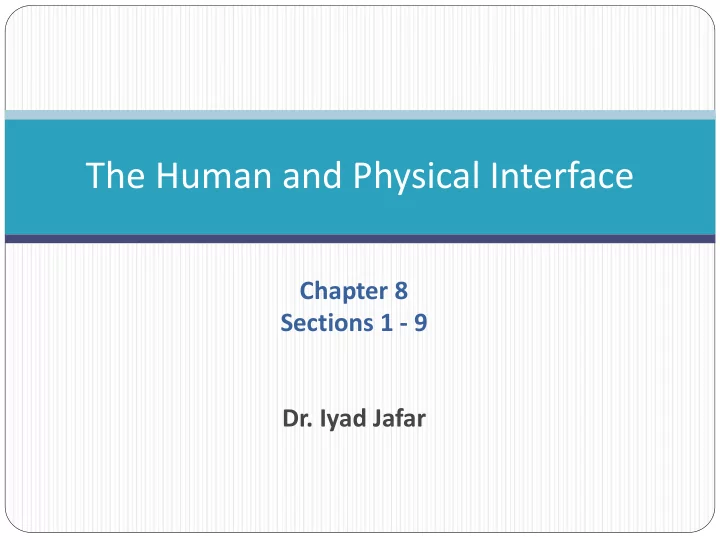
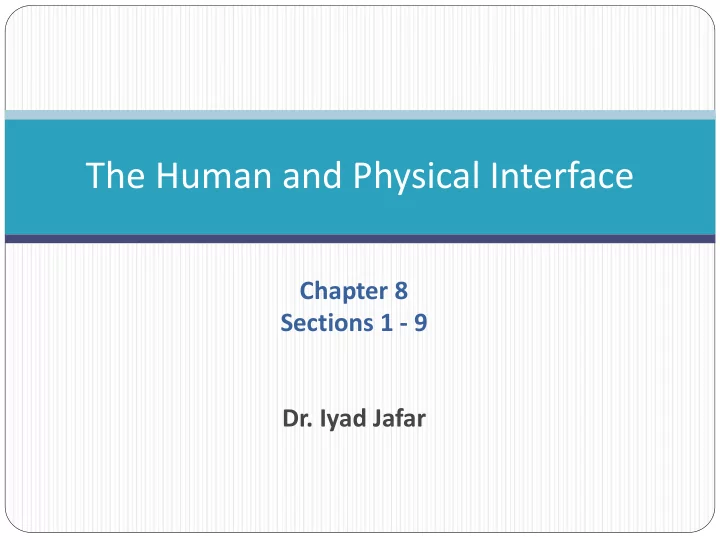
The Human and Physical Interface Chapter 8 Sections 1 ‐ 9 Dr. Iyad Jafar
Outline � Introduction � From Switches to Keypads � LED Displays � Simple Sensors � Actuators � Summary 2
Introduction � Humans need to User Interaction interface with embedded systems ; input data and see response Software � Input devices: switches, Input Output Variables Variables Embedded pushbuttons, keypads, Computer sensors Hardware � Output devices: LEDs, seven ‐ segment displays, Link to other liquid crystal displays, systems motors, actuators 3
Introduction � Examples Fridge Control Panel 4 Photocopier Control Panel
Introduction � Examples Car Dashboard 5
Moving From Switches to Keypads � Switches are good for conveying information of digital nature � They can be used in multiples; each connected to one port pin � In complex systems, it might not be feasible to keep adding switches ?! � Use keypads ! � Can be used to convey alphanumeric values � A group of switches arranged in matrix form 6
Moving From Switches to Keypads Internal Structure of Keypad 7
Moving From Switches to Keypads How to Determine the Pressed Key 8
Moving From Switches to Keypads Using Keypad in a Microcontroller 9
Moving From Switches to Keypads Example 1 A program to read an input from a 4x3 keypad and display the equivalent decimal number on 4 LEDs. If the pressed key is not a number, then all LEDs are turned on. • The keypad will be connected to MC as follows • Rows 0 to 3 connected to RB7 to RB4, respectively. • Columns 0 to 2 connected to RB3 to RB1, respectively. Use PORTB on ‐ change interrupt • Connect the LEDs to RA0 ‐ RA3 • Based on the pressed key, convert the row and column values to • binary using a lookup table 10
Keypad Interfacing Example #include P16F84A.INC ROW_INDEX EQU 0X20 COL_INDEX EQU 0X21 ORG 0X0000 GOTO START ORG 0X0004 GOTO ISR START BSF STATUS, RP0 MOVLW B’11110000’ MOVWF TRISB ; SET RB1 ‐ RB3 AS OUTPUT AND ; RB4 ‐ RB7 AS INPUT MOVLW B’00000000’ MOVWF TRISA ; SET RA0 ‐ RA3 AS OUTPUT BCF STATUS, RP0 CLRF PORTB ; INITIALIZE PORTB TO ZERO MOVF PORTB,W ; CLEAR RBIF FLAG BCF INTCON, RBIF BSF INTCON, RBIE BSF INTCON, GIE ; ENABLE PORT b CHANGE INTERRUPT 11 LOOP GOTO LOOP ; WAIT FOR PRESSED KEY
Keypad Interfacing Example ISR MOVF PORTB, W ; READ ROW NUMBER MOVWF ROW_INDEX BSF STATUS, RP0 ; READ COLUMN NUMBER MOVLW B’00001110’ MOVWF TRISB BCF STATUS, RP0 CLRF PORTB MOVF PORTB, W MOVWF COL_INDEX CALL CONVERT ; CONVER THE ROW AND COLUMN RST_PB_DIRC BSF STATUS, RP0 ; PUT THE PORT BACK TO INITIAL SETTINGS MOVLW B’11110000’ MOVWF TRISB ; SET RB1 ‐ RB3 AS OUTPUT AND MOVLW B’00000000’ ; RB4 ‐ RB7 AS INPUT MOVWF TRISA ; SET RA0 ‐ RA3 AS OUTPUT BCF STATUS, RP0 CLRF PORTB MOVF PORTB, W ; REQUIRED TO CLEAR RBIF FLAG BCF INTCON, RBIF RETFIE 12
Keypad Interfacing Example COL_INDEX,3 ; IF 1 ST COLUMN, COL_INDEX=0 CONVERT BTFSS MOVLW 0 COL_INDEX,2 ; IF 2 ND COLUMN, COL_INDEX=1 BTFSS MOVLW 1 COL_INDEX,1 ; IF 3 RD COLUMN, COL_INDEX=2 BTFSS MOVLW 2 MOVWF COL_INDEX ; STORE THE COLUMN INDEX ROW_INDEX,7 ; IF 1 ST ROW, ROW_INDEX=0 FIND_ROW BTFSS MOVLW 0 ROW_INDEX,6 ; IF 2 ND ROW, ROW_INDEX=1 BTFSS MOVLW 1 ROW_INDEX,5 ; IF 3 RD ROW, ROW_INDEX=2 BTFSS MOVLW 2 ROW_INDEX,4 ; IF 4 TH ROW, ROW_INDEX=3 BTFSS MOVLW 3 MOVWF ROW_INDEX ; CONTINUED ON NEXT PAGE 13
Keypad Interfacing Example COMPUTE_VALUE MOVF ROW_INDEX, W ; KEY # = ROW_INDEX*3 + COL_INDEX ADDWF ROW_INDEX, W ADDWF ROW_INDEX, W ADDWF COL_INDEX, W ; THE VALUE IS IN W ; CHECK IF VALUE IS GREATER THAN 11. THIS HAPPENS WHEN THE BUTTON IS RELEASED ; LATER, AN INTERRUPT OCCURS WITH ALL SWITCHES OPEN, SO THE MAPPED VALUE IS ; ; ABOVE 11 MOVWF 0X30 ; COPY THE BUTTON NUMBER MOVLW 0X0C SUBWF 0X30,W BTFSC STATUS, C ; WILL NOT WORK CORRECTLY, OVERFLOW OCCURS GOTO LL MOVF 0X30, W CALL TABLE MOVWF PORTA ; DISPLAY THE NUMBER ON PORTA LL RETURN 14
Keypad Interfacing Example TABLE ADDWF PCL, F RETLW 0X01 RETLW 0X02 RETLW 0X03 RETLW 0X04 RETLW 0X05 RETLW 0X06 RETLW 0X07 RETLW 0X08 RETLW 0X09 RETLW 0X0F ; ERROR CODE RETLW 0X00 RETLW 0X0F ; ERROR CODE END 15
LED Displays � Light emitting diodes are simple and effective in conveying information � However, in complex systems it becomes hard to deal with individual LEDs � Alternatives � Seven segment displays � Bargraph � Dot matrix � Star ‐ burst 16
Seven Segment Display 17
Seven Segment Display Multiplexing of seven segment digits Connection Port Bit Segment a RB7 Segment b RB6 Segment c RB5 Segment d RB4 Segment e RB3 Segment f RB2 Segment g RB1 Segment dp RB0 Digit 1 drive RA0 Digit 2 drive RA1 Digit 3 drive RA2 Digit 4 drive RA3 18
Seven Segment Display Multiplexing of seven segment digits 19
Seven Segment Display Example 2 A program to count continuously the numbers 0 through 99 and display them on two seven segment displays. The count should be incremented every 1 sec. Oscillator frequency is 3 MHz. � Connect the seven segment inputs a through g to RB0 through RB6, respectively � Connect the gates of the controlling transistors to RA0 (LSD) and RA1 (MSD) � The main program will be responsible for display and multiplexing every 5 ms 20
Seven Segment Display Example #INCLUDE PICF84A.INC LOW_DIGIT EQU 0X20 HIGH_DIGIT EQU 0X21 COUNT EQU 0X22 ORG 0X0000 GOTO START ORG 0X0004 ISR GOTO ISR START BSF STATUS, RP0 MOVLW B’00000000’ ; set port B as output MOVWF TRISB MOVWF TRISA ; SET RA0 ‐ RA1 AS OUTPUT BCF STATUS, RP0 CLRF PORTB CLRF PORTA CLRF LOW_DIGIT ; CLEAR THE COUNT VALUE CLRF HIGH_DIGIT CLRF COUNT 21
Seven Segment Display Example DISPLAY BSF PORTA , 0 BCF PORTA, 1 MOVF LOW_DIGIT, W ; DISPLAY LOWER DIGIT CALL TABLE ; GET THE SEVEN SEGMENT CODE MOVWF PORTB CALL DELAY_5MS ; KEEP IT ON FOR 5 MS BCF PORTA, 0 BSF PORTA, 1 MOVF HIGH_DIGIT, W ; DISPLAY HIGH DIGIT CALL TABLE ; GET THE SEVEN SEGMENT CODE\ MOVWF PORTB CALL DELAY_5MS ; KEEP IT ON FOR 5 MS ; CHECK IF 1 SEC ELAPSED INCF COUNT,F ; INCREMENT THE COUNT VALUE IF TRUE MOVF COUNT, W SUBLW D’100’ BTFSS STATUS, Z GOTO DISPLAY ; DISPLAY THE SAME COUNT 22
Seven Segment Display Example ; TIME TO INCREMENT THE COUNT CLRF COUNT INCF LOW_DIGIT, F ; INCREMENT LOW DIGIT AND CHECK IF > 9 MOVF LOW_DIGIT, W SUBLW 0X0A BTFSS STATUS, Z GOTO DISPLAY CLRF LOW_DIGIT INCF HIGH_DIGIT, F ; INCREMENT HIGH DIGIT AND CHECK IF > 9 MOVF HIGH_DIGIT, W SUBLW 0X0A BTFSS STATUS, Z GOTO DISPLAY CLRF HIGH_DIGIT GOTO DISPLAY 23
Seven Segment Display Example DELAY_5MS MOVLW D’250’ MOVWF 0X40 REPEAT NOP NOP NOP NOP NOP NOP NOP NOP NOP NOP NOP NOP DECFSZ 0X40,1 GOTO REPEAT RETURN 24
Seven Segment Display Example ADDWF PCL, 1 TABLE RETLW B'00111111' ;'0' RETLW B'00000110' ;'1' RETLW B'01011011' ;'2' RETLW B'01001111' ;'3' RETLW B'01100110' ;'4' RETLW B'01101101' ;'5' RETLW B'01111101' ;'6' RETLW B'00000111' ;'7' RETLW B'01111111' ;'8' RETLW B'01101111' ;'9' END 25
Sensors � Embedded systems need to interface with the physical world and must be able to detect the state of the physical variables and control them � Input transducers or sensors are used to convert physical variables into electrical variables. Examples are the light, temperature and pressure sensors � Output transducers convert electrical variables to physical variables. 26
Sensors Light ‐ dependent Resistors � A light ‐ dependent resistor (LDR) is made from a piece of exposed semiconductor material � When light falls on it, it creates hole–electron pairs in the material, which improves the conductivity. Illumination (lux) R LDR (Ohms) Vo Dark 2M 5 10 9000 2.36 1000 400 0.19 27
Sensors Optical Object Sensing � Useful in sensing the presence or closeness of objects � The presence of object can be detected � If it breaks the light beam � If it reflects the light beam 28
Sensors Opto ‐ sensor as a Shaft Encoder � Useful in measuring distance and speed 29
Sensors Ultrasonic Object Sensor � Based on reflective principle of ultrasonic waves � An ultrasonic transmitter sends out a burst of ultrasonic pulses and then the receiver detects the echo � If the time ‐ to ‐ echo is measured, distance can be measured 30
Actuators: motors and servos � Embedded systems need to cause physical movement � Linear or rotary motion � Most actuators are electrical in nature � Solenoids (linear motion) � DC Motors � Stepper motors � Servo motors 31
DC Motors � Range from the extremely powerful to the very small � Wide speed range � Controllable speed � Good efficiency � Can provide accurate angular positioning with angular shafts � Only the armature winding needs to be driven 32
Stepper Motors � A stepper motor (or step motor ) is a synchronous electric motor that can divide a full rotation into a large number of steps. 33
Stepper Motors � Features � Simple interface with digital systems � Can control speed and position � More complex to drive � Awkward start ‐ up characteristics � Lose torque at high speed � Limited top speed � Less efficient 34
Recommend
More recommend