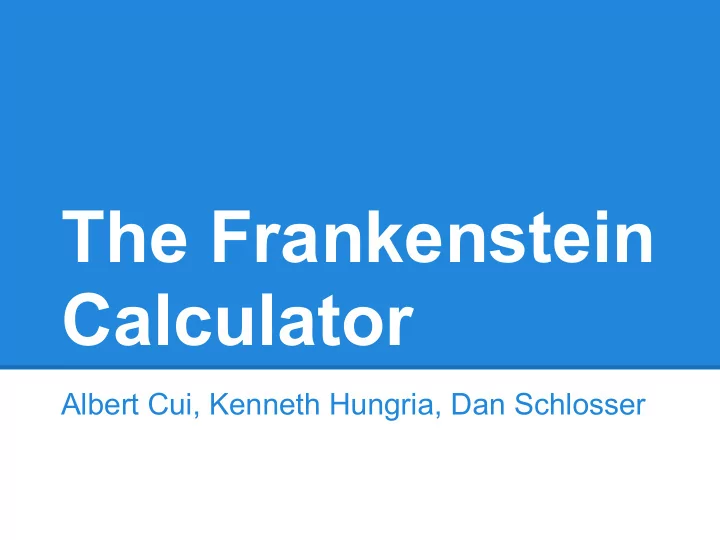
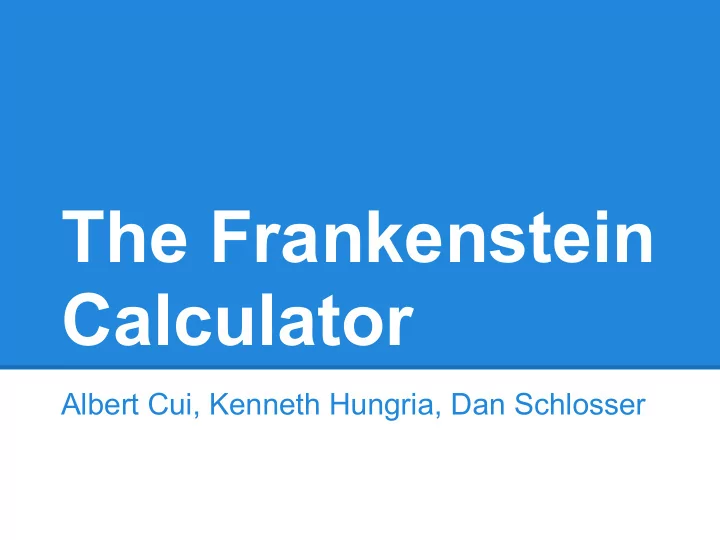
The Frankenstein Calculator Albert Cui, Kenneth Hungria, Dan Schlosser
Introduction ● Goals ● Calculator usage ● The platform ● Software architechture ● Software details ● Lessons learned ● Criticism
User Guide: Adding to the stack 1. [2] 2. [5] 3. [INPUT]
User Guide: Adding to the stack 1. [2] 2. [5] 3. [INPUT] 4. [1] 5. [+/-] 6. [2] 7. [8] 8. [INPUT] 25
User Guide: Adding to the stack 1. [2] 2. [5] 3. [INPUT] 4. [1] 5. [+/-] 6. [2] -128 7. [8] 8. [INPUT] 25
User Guide: Operations 1. [1] 2. [3] 3. [INPUT] 4. [4] 5. [-] 4 13 -5(13 - 4)
User Guide: Operations 1. [1] 2. [3] 3. [INPUT] 4. [4] 5. [-] 6. [+/-] -5 7. [5] 8. [*] 9 -5(13 - 4)
User Guide: Operations 1. [1] 2. [3] 3. [INPUT] 4. [4] 5. [-] 6. [+/-] 7. [5] 8. [*] -45 -5(13 - 4)
User Guide: Operations 1. [3] 2. [INPUT] 3. [4] 4. [INPUT] 5 5. [5] 6. [*] 4 3 3 - (4*5)
User Guide: Operations 1. [3] 2. [INPUT] 3. [4] 4. [INPUT] 5. [5] 6. [*] 20 7. [-] 3 3 - (4*5)
User Guide: Operations 1. [3] 2. [INPUT] 3. [4] 4. [INPUT] 5. [5] 6. [*] 7. [-] 17 3 - (4*5)
User Guide: Backspace 1. [8] 2. [ ] 3. [ ] 4. [ ] 5. [1] 6. [7] 7. [ ] 1435 8. [4] 9. [3] 10. [5] 1435 11. INPUT
The Platform ● Amtel 30MHz, low-power AT91SAM7L128 ARM7 chip ● LCD Display ○ 2 lines ○ 8 character scrolling + indicators ○ 12 digits + 3 ● Keyboard ○ 37 keys + on/off key ● JTAG connector
The LCD Display
The Keyboard
Provided Library Functions ● keyboard_init ● lcd_int ● lcd_put_char7 ○ char, col ● lcd_print7 ○ Prints a string of characters starting from the left ● keyboard_column_high and keyboard_column_low ● keyboard_row_read
Software Architecture 4 Parts 1. Function to print integers on the LCD 2. Reading the keyboard 3. Understanding and displaying the inputs 4. Calculations
Software Details: Lab 1 void displayInt(int num) { clearScreen(); int index = 11 isNeg = 0; if (num < 0) isNeg = 1; num *= -1 if(num == 0) //special case, avoid infinite loop lcd_put_char7('0', index); while (num > 0) { //Displays characters from right to lef char c = (char)(num \% 10 + '0'); // integer -> char lcd_put_char7(c, index); //displays the char index--; num /= 10; } if(isNeg == 1) lcd_put_char7('-', index); //show the '-' } void clearScreen() { //clears the screen int x; for(x = 0;x<12;x++){ lcd_put_char7(' ',x); }
Software Details: Lab 2 for (;;) { char keyVal = keyboard_key(); if(keyVal != 0) { lcd_clear(); lcd_put_char7(keyVal,0); } char keyboard_key() { int col; int row; int notCol = 0; for(col = 0; col <= 6; col++) { // For each column keyboard_column_low(col); //set column low for(notCol = 0; notCol <=6; notCol++) { if(notCol != col) keyboard_column_high(notCol); //set all other columns high } for(row=0;row<=5;row++) { // A row high => button pressed if(!keyboard_row_read(row)) return arr[col][row]; // Returns the assigned char } } }
Software Details: Lab 2 cont. const char arr[NUM_COLUMNS][NUM_ROWS] = { // Char for each button {'N', 'I', 'P', 'M', 'F', 'A'}, {'C', 'R', 'V', 'B', '\%', 'L'}, {'U', '(', ')', '_', '<', 0}, {'^', '7', '8', '9', '/', 0}, {'~', '4', '5', '6', '*', 0}, {'S', '1', '2', '3', '-', 0}, {0, '0', '.', '=', '+', 0}};
Software Details: Lab 3 void keyboard_get_entry(struct entry *result) { int isNegative = 0; // boolean negative indicator int numPressed = INT_MAX; // |number pressed|, INT_MAX~null int released = 1; // 1 if no button is being pressed int keyVal=-1; while (keyVal!='+' && keyVal!='-' &&keyVal!='/' && keyVal!='*' && keyVal!='\r') { // Not an operation keyVal = keyboard_key(); // Read from keyboard if (keyVal != -1 && released == 1) { // count each press once if (keyVal >= '0' && keyVal<='9' && (numPressed==INT_MAX || numPressed+1<INT_MAX/10)){ // number numPressed = (numPressed==INT_MAX)? keyVal-'0' :numPressed*10+keyVal-'0'; // signed lcd_print_int(numPressed*((isNegative)?-1:1)); // signed } else if(keyVal=='~') { // The user pressed the +/- key. isNegative = (isNegative)? 0:1; // flip negative lcd_clear(); if(numPressed==INT_MAX) lcd_put_char7('-',LCD_NUM_REAL_COLUMNS-1); else { lcd_print_int(numPressed*((isNegative)?-1:1)); }
Software Details: Lab 3 cont. } else if(keyVal=='\b') { // The user pressed the backspace key. if (numPressed == INT_MAX && isNegative) { isNegative = (isNegative)? 0:1; // flip negative lcd_clear(); } else if (numPressed < 10) { lcd_clear(); if(isNegative){lcd_put_char7('-',LCD_NUM_REAL_COLUMNS-1);} numPressed = INT_MAX; // Reset numPressed } else if (numPressed != INT_MAX) { numPressed = numPressed / 10; // remove ones digit lcd_print_int(numPressed*((isNegative)?-1:1)); // signed } } released = 0; //The user has begun holding down a key. } else if (keyVal == -1) { released = 1;} } result->operation=keyVal; result->number=numPressed*((isNegative)?-1:1); }
Software Details: Lab 3 cont. const char keyboard_keys[NUM_COLUMNS][NUM_ROWS] = { {'N', 'I', 'P', 'M', 'F', 'A'}, {'C', 'R', 'V', 'B', '%', 'L'}, {'\r', '(', ')', '~', '\b', 0}, {'\v', '7', '8', '9', '/', 0}, {'\n', '4', '5', '6', '*', 0}, {'S', '1', '2', '3', '-', 0}, { 0, '0', '.', '=', '+', 0}};
Software Details: Lab 4 int push(int element){ if (top == mysize) return INT_MAX; top++; stack[top] = element; return element; } int pop() { if (top == -1) return INT_MAX; int element = stack[top]; top --; return element; } int peek() { return push(pop()); }
Software Details: Lab 4 cont. for(;;){ keyboard_get_entry(&entry); if(entry.number != INT_MAX) push(entry.number); if(top >= 1){ if(entry.operation == '+') push(pop()+pop()); else if(entry.operation == '-'){ int first = pop(); int second = pop(); push(second - first); }else if(entry.operation == '*') push(pop()*pop()); } lcd_print_int(peek()); }
Lessons Learned ● Working in a team ● Expansion of coding techniques ● Balancing workload ● Think simple ● Mix of skills work well
Criticism of the Course ● Lab was a good simulation of a group project ● Not much coding necessary, mostly implementations ● Code reviews helped with implementation ● "Malicious" coding?
Recommend
More recommend