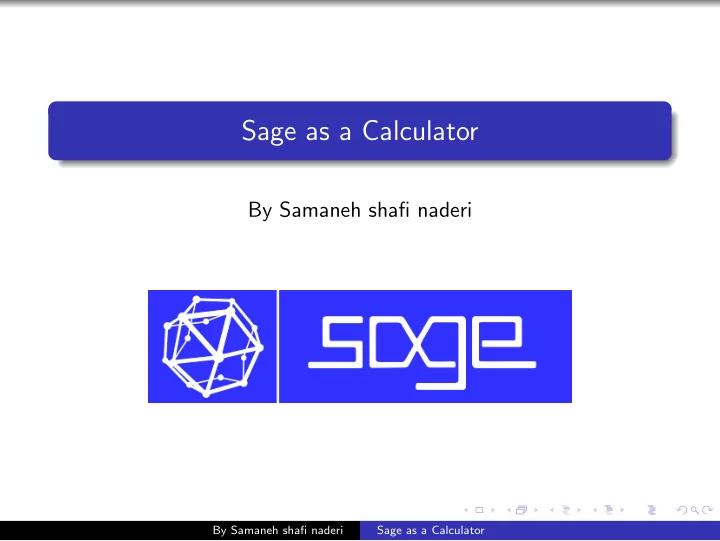
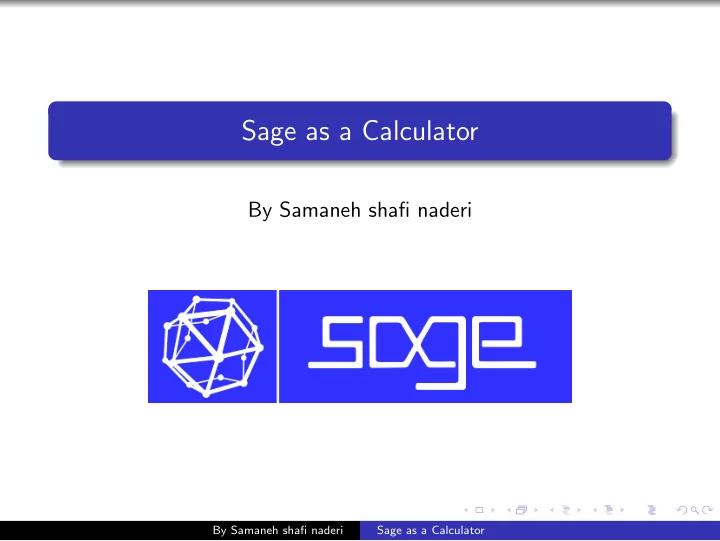
Sage as a Calculator By Samaneh shafi naderi By Samaneh shafi naderi Sage as a Calculator
Contents Contents Arithmetic and Functions 2 / 28
Contents Contents Arithmetic and Functions Basic Arithmetic 2 / 28
Contents Contents Arithmetic and Functions Basic Arithmetic Integer Division and Factoring 2 / 28
Contents Contents Arithmetic and Functions Basic Arithmetic Integer Division and Factoring Standard Functions and Constants 2 / 28
Contents Contents Arithmetic and Functions Basic Arithmetic Integer Division and Factoring Standard Functions and Constants Getting help and Search 2 / 28
Contents Contents Arithmetic and Functions Basic Arithmetic Integer Division and Factoring Standard Functions and Constants Getting help and Search Help 2 / 28
Contents Contents Arithmetic and Functions Basic Arithmetic Integer Division and Factoring Standard Functions and Constants Getting help and Search Help Search 2 / 28
Contents Contents Arithmetic and Functions Basic Arithmetic Integer Division and Factoring Standard Functions and Constants Getting help and Search Help Search Working with cells 2 / 28
Contents Contents Arithmetic and Functions Basic Arithmetic Integer Division and Factoring Standard Functions and Constants Getting help and Search Help Search Working with cells working with codes 2 / 28
Contents Contents Arithmetic and Functions Basic Arithmetic Integer Division and Factoring Standard Functions and Constants Getting help and Search Help Search Working with cells working with codes 2 / 28
Assignment Sage uses = for assignment. It uses ==, ≤ , ≥ , < and > for comparison: Example 3 / 28
Basic Arithmetic The basic arithmetic operators are +, -, *, and / for addition,subtraction,multiplication and division, while ˆ is used for exponents. Example 4 / 28
Basic Arithmetic The following table lists the operators that are available in Sage: Example 5 / 28
Basic Arithmetic order of operations PEMDAS As we would expect, Sage adheres to the standard order of operations, PEMDAS (parenthesis, exponents, multiplication, division, addition, subtraction). Example 6 / 28
Basic Arithmetic decimal approximation When dividing two integers, there is a subtlety; whether Sage will return a fraction or its decimal approximation. Unlike most graphing calculators, Sage will attempt to be as precise as possible and will return the fraction unless told otherwise. Example 7 / 28
Integer Division and Factoring To calculate the quotient we use the // operator and the % operator is used for the remainder. Example 8 / 28
Integer Division and Factoring If we want both the quotient and the remainder all at once, we use the divmod() command Example The integers in Sage have a built-in command ( or method ) which allows us to check whether one integer divides another. Example 9 / 28
Integer Division and Factoring A related command is the divisors() method. This method returns a list of all positive divisors of the integer specified. Example When the divisors of an integer are only and itself then we say that the number is prime. To check if a number is prime in sage, we use its is prime() method. Example 10 / 28
Integer Division and Factoring We use the factor() method to compute the prime factorization of an integer Example If we are interested in simply knowing which prime numbers divide an integer, we may use its prime divisors() (or prime factors() ) method. Example 11 / 28
Integer Division and Factoring gcd & lcm The greatest common divisor (gcd), not too surprisingly, is the largest of all of these common divisors. The gcd() command is used to calculate this divisor. Example Notice that if two integers share no common divisors,then their gcd will be 1. The least common multiple is the smallest integer which both integers divide. The lcm() command is used to calculate the least common multiple. Example 12 / 28
Standard Functions and Constants Sage includes nearly all of the standard functions that one encounters when studying mathematics. In this section, we shall cover some of the most commonly used functions: the maximum, minimum, floor, ceiling, trigonometric, exponential, and logarithm functions. We will also see many of the standard mathematical constants; such as Eulers constant(e) , π , and the golden ratio( φ ) . The max() and min() commands return the largest and smallest of a set of numbers. Example We may input any number of arguments into the max and min functions. for example : max(sqrt(v),sqrt(t)) 13 / 28
Standard Functions and Constants In Sage we use the abs() command to compute the absolute value of a real number. Example The floor() command rounds a number down to the nearest integer, while ceil() rounds up. Example 14 / 28
Standard Functions and Constants BE CARERUL ABOUT floor() AND ceil() Example This is clearly not correct: ⌊ 1 / (2 . 1 − 2) ⌋ = ⌊ 1 /. 1 ⌋ = ⌊ 10 ⌋ = 10 .So what happend? Example Due to this, it is often a good idea to use rational numbers whenever possible instead of decimals, particularly if a high level of precision is required. Example 15 / 28
Standard Functions and Constants SQRT() The sqrt() command calculates the square root of a real number. Example To compute other roots, we use a rational exponent. Sage can compute any rational power. If either the exponent or the base is a decimal then the output will be a decimal. Example 16 / 28
Standard Functions and Constants standard trigonometric functions Sage also has available all of the standard trigonometric functions: for sine and cosine we use sin() and cos() . Example 17 / 28
Standard Functions and Constants standard trigonometric functions Sage has a built-in symbolic π , and understands this identity: Example When we type pi in Sage we are dealing exactly with π , not some numerical approximation. However, we can call for a numerical approximation using the n() method: Example 18 / 28
Standard Functions and Constants numerical approximation To get a numerical approximation, use either the function n or the method n (and both of these have a longer name, numerical approx , and the function N is the same as n ). These take optional arguments prec , which is the requested number of bits of precision, and digits , which is the requested number of decimal digits of precision the default is 53 bits of precision. Example 19 / 28
Standard Functions and Constants Here are a few examples of using the symbolic, precise π as the numerical approximation: Example Other trigonometric functions, the inverse trigonometric functions and hyperbolic functions are also available. Example 20 / 28
Standard Functions and Constants logarithmic functions Similar to pi Sage has a built-in symbolic constant for the number e , the base of the natural logarithm. Example While some might be familiar with using ln(x) for natural log and log(x) to represent logarithm base 10, in Sage both represent logarithm base e . We may specify a different base as a second argument to the command: to compute log b ( x ) in Sage we use the command log(x,b) . 21 / 28
Standard Functions and Constants logarithmic functions Example 22 / 28
Standard Functions and Constants logarithmic functions Exponentiation base e can done using both the exp() function and by raising the symbolic constant e to a specified power. Example 23 / 28
Getting Help and Search There are three ways to get help from the Sage command line. To see the documentation for a command or function, type a ? on the command line after the command. For example, to learn about the exp function type following: Example Use the arrows to scroll up and down. Use the Spacebar to page down, and the b key to page up. Press q to leave the help screen and return to the command line. If you want to see the documentation and the source code for the function (if the code is available), type two question marks after the function name: sage: exp?? Finally, to see the complete class documentation, use the help function: sage: help(exp) 24 / 28
Getting Help and Search Tab completion Tab completion can also make your life easier. Type the first letter (or first few letters) of a command at the prompt, and press Tab to see a list of possible completions. For example, type pl and press Tab : Example 25 / 28
Getting Help and Search Search Search To search the documentation, type search doc("my query") in an empty input cell and evaluate the cell. You can also search the source code by using search src ("my query") . 26 / 28
Getting Help and Search working with cells The following shortcuts are useful for working with cells: Example 27 / 28
Getting Help and Search working with codes The notebook interface also provides some shortcuts to make it easier to edit code in input cells: Example 28 / 28
Recommend
More recommend