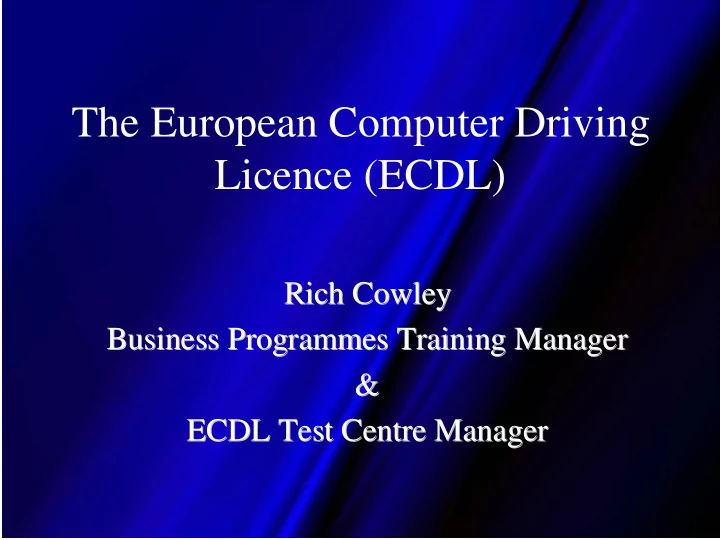
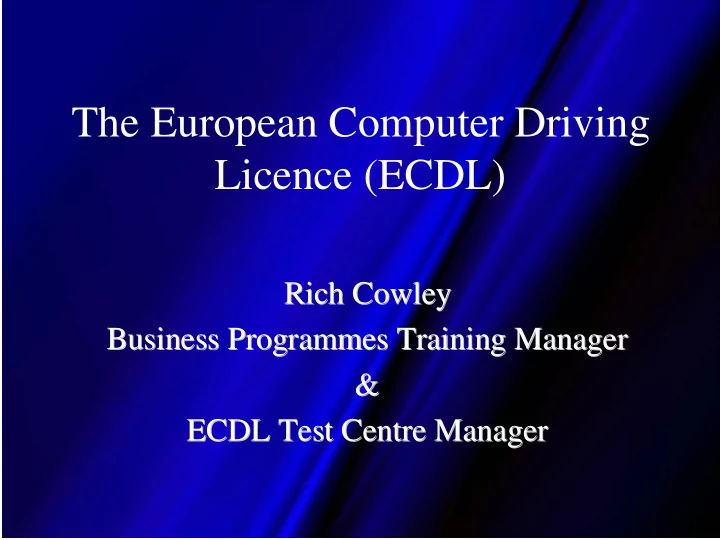
The European Computer Driving Licence (ECDL) Rich Cowley Rich Cowley Business Programmes Training Manager Business Programmes Training Manager & & ECDL Test Centre Manager ECDL Test Centre Manager
What is the ECDL? • A qualification that is recognised A qualification that is recognised • throughout Europe throughout Europe • Recognised in more than 17 Countries Recognised in more than 17 Countries • • Modular Structure Modular Structure • • It’s an application rather than an academic It’s an application rather than an academic • qualification qualification • Prove Competence Prove Competence •
IT Skills (Motorola/ MORI UK) • 75% believe they have good IT skills 75% believe they have good IT skills • but but • Only 12% have received formal IT training Only 12% have received formal IT training • and and • 41% have had no IT training at all 41% have had no IT training at all •
Key Benefits For Individuals • Raises your level of competency in IT & Raises your level of competency in IT & • computer skills computer skills • Improves your productivity at home & work Improves your productivity at home & work • • Requires no prior knowledge of IT or Requires no prior knowledge of IT or • computer skills computer skills • Provides you with an industry recognised Provides you with an industry recognised • qualification qualification
Key Benefits For Employers • Establishes a tangible IT benchmark for Establishes a tangible IT benchmark for • new employees new employees • Provides evidence to clients of an Provides evidence to clients of an • organisation’s ability to deliver effectively organisation’s ability to deliver effectively • Helps reduce IT support costs Helps reduce IT support costs • • Motivates staff and improves the Motivates staff and improves the • productivity of staff using PC’s. productivity of staff using PC’s.
What’s Involved? • Self based learning Self based learning • • 7 Modules 7 Modules • • You must pass all 7 modules to get the full You must pass all 7 modules to get the full • qualification qualification • Time limit of 3 Years Time limit of 3 Years • • Attempt the modules in any order Attempt the modules in any order • • S&DU programme of IT events will also S&DU programme of IT events will also • support your learning support your learning
Overview of the Seven Modules � Module 1 � Module 1 – – The Basic Concepts of Information The Basic Concepts of Information Technology. Technology. • Terminology, Health & Safety, Legal Issues Terminology, Health & Safety, Legal Issues • � Module 2 � Module 2 – – Using the Computer and Managing Using the Computer and Managing Files. (Mandatory for NHS staff plus any two other modules) Files. (Mandatory for NHS staff plus any two other modules) • Folder structure, copying, moving, backup etc. Folder structure, copying, moving, backup etc. • � Module 3 � Module 3 – – Word Processing. Word Processing. • To mail merge level To mail merge level •
Overview of the Seven Modules � Module 4 � Module 4 – – Spreadsheets. Spreadsheets. • Simple formulae, charting, multiple sheets Simple formulae, charting, multiple sheets • � Module 5 � Module 5 – – Databases and Filing Systems. Databases and Filing Systems. • Forms, queries, reports Forms, queries, reports • � Module 6 � Module 6 – – Presentations and Drawing. Presentations and Drawing. • Develop a slideshow Develop a slideshow • � Module 7 � Module 7 – – Networked Information and Networked Information and Communications. (Mandatory for NHS staff plus any two other modules) Communications. (Mandatory for NHS staff plus any two other modules) • Internet & Email Internet & Email •
Administrative Procedures • Each candidate Each candidate MUST MUST have a logbook have a logbook • • Your logbook Your logbook can’t can’t be transferred to be transferred to • someone else someone else • If you lose it you will have to pay £30 to get If you lose it you will have to pay £30 to get • it replaced it replaced
The Logbook
Administrative Procedures • You must book an exam at least You must book an exam at least 2 weeks 2 weeks • before you intend to sit it. before you intend to sit it. • If you have any special needs we must be If you have any special needs we must be • informed of them at this time. informed of them at this time.
The Costs Involved • It costs approximately £100 per candidate It costs approximately £100 per candidate • • This cost covers all training materials, and 7 This cost covers all training materials, and 7 • module tests. module tests. • The good news: The good news: • • Full funding is available for the first 200 Full funding is available for the first 200 • candidates. candidates.
The Costs Involved • What if you don’t pass the module first time ? What if you don’t pass the module first time ? • • Re Re- -sit fee of £10.00 per module sit fee of £10.00 per module • • What if I lose my logbook? What if I lose my logbook? • • It will cost £30.00 to replace It will cost £30.00 to replace • • You or your School / Department will have to You or your School / Department will have to • cover these costs. cover these costs.
Accessing Training Materials • http:// http://www.nottingham.ac.uk/~brzbdweb/ECDL www.nottingham.ac.uk/~brzbdweb/ECDL/ / • ECDL_Training_Materials.htm ECDL_Training_Materials.htm (UoN ( UoN access only) access only) • https://tibshelf.nottingham.ac.uk/impetus/ https://tibshelf.nottingham.ac.uk/impetus/ • Use your own Novell username and password Use your own Novell username and password
Accessing Training Materials • http:// http://www.nottingham.ac.uk www.nottingham.ac.uk/is/support/training/ /is/support/training/ • local/ecdl_material.htm ecdl_material.htm local/ • S&EDU programme of IT events will also support S&EDU programme of IT events will also support • your learning your learning
Examination Procedures • Exams are invigilated Exams are invigilated • • Computer based and marked, working in the Computer based and marked, working in the • live application live application • 45 minutes allowed (Special needs 45 minutes allowed (Special needs • candidates are allowed 15 minutes extra) candidates are allowed 15 minutes extra) • Pass mark for Module 1 is 60% Pass mark for Module 1 is 60% • • Pass mark for all other modules is 80% Pass mark for all other modules is 80% •
Examination Procedures • The British Computer Society state: The British Computer Society state: • • Candidates must pass all 7 modules to get Candidates must pass all 7 modules to get • the full certificate the full certificate • Prior knowledge or experience doesn’t give Prior knowledge or experience doesn’t give • you exemption from exams you exemption from exams
The Certificate
Any Questions?
Recommend
More recommend