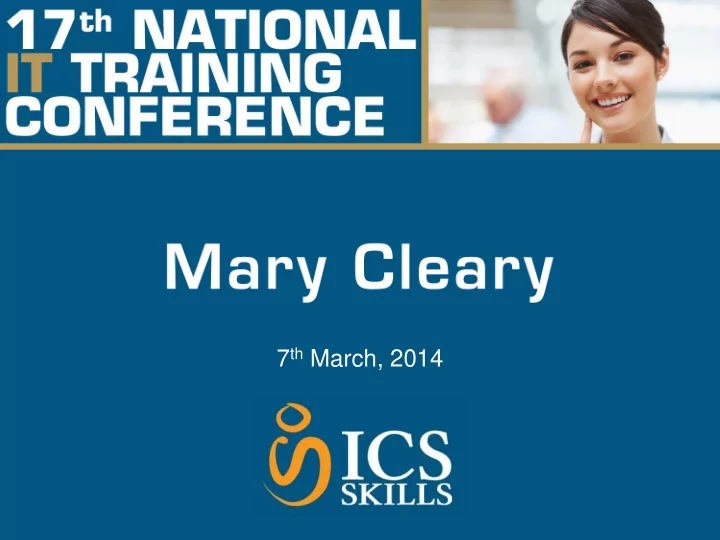
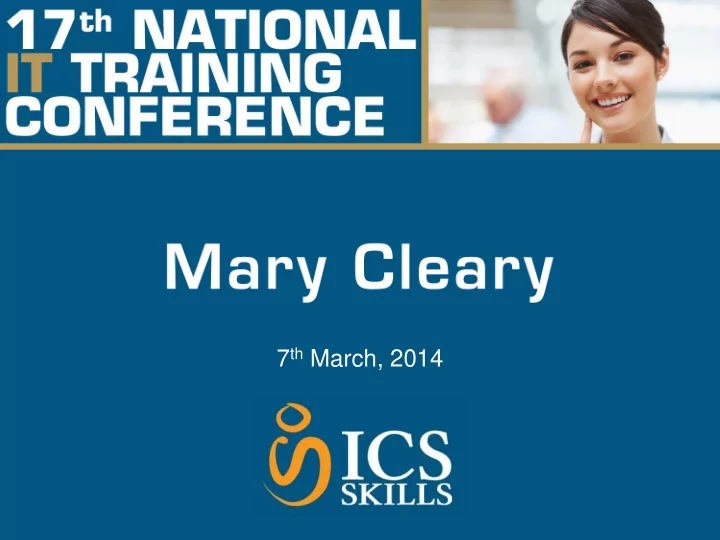
7 th March, 2014
Seventeen Years • Look back with sense of achievement • ECDL Version 6 - Year 1 of New ECDL • Stand back and take stock • Still in implementation phase
ICS • Parent organisation • Professional body for people working in ICT industry • Supporting the profession for 47 years ICS Skills • National ECDL Operator • Not for profit • Education and social initiatives
Accredited Centre Network • Schools • Secondary • Community • Primary • SOLAS/ETB’s • Private Training Centres • Community/Voluntary Training Centres • Corporates
• 17 years in the making • 630,000 New “Old” friends/customers • ECDL has 85% brand recognition • 1 in 8 Irish people has undertaken ECDL Engage Project • Re-state the value of ECDL at work, at home, or in the classroom • Re-engage with our customer base as life-long learning partner • Media campaign
Message: • Come back, re-engage • Introduce yourself online • Special offers to encourage testing and further learning • Role of centres - direct old and new candidates to ECDL centres for testing and further training • Profile of ECDL raised for all – impact on school candidtes • Increasing business for everyone
500,000 ECDL Candidates 54,0001 visits to ecdl.ie 5,000 people registered online 1,600 people took up an offer ’
Your Impact • No of current active candidates – 43,000 • No of tests last year – 200,000 • Pass rate 84% Our Impact • Supporting you • National Consultation • Action Plan for Jobs • National Digital Strategy • CEPIS SIN Computing in Schools • NSAI, CEN, HIQA, ECF etc
Announced at ITTC 2013 Launched in September 2013 Switchover complete by September 2014 (new candidates)
Change keeps us current and relevant Hallmark of integrity and commitment to quality What hasn’t changed: • Quality • Relevance • National and global recognition of certification • Employer requirement
CHOICE • 11 modules • Updated modules • Re-constructed modules • Brand New modules • Personalised skillsets • Progressive certification (stepping stones)
FLEXIBILITY • Skills card for life • Reduced cost • Lifelong learning • Tailored Certification • Online profile (coming)
Brand new for New ECDL: 1. Computer Essentials 2. Online Essentials 3. Online Collaboration 4. Project Planning
3 Modules Retired Module 1. Basic Concepts of IT Module 2. Using the Computer and Managing Files Module 7. Web Browsing and Communication 2 NEW Essential Modules • Computer Essentials • Online Essentials 5 modules incorporated • Online Collaboration • Web editing • Image Editing • IT Security • Project Planning
Candidates • Get a solid foundation in digital skills
Candidates • Build your skills to become a competent user
Candidates • Start to specialise
Candidates • Gain higher levels
New ECDL - Certification Structural Change • Reflects complexity of learner needs • Maintain core strength of the certification • ECDL brand on your personal profile Free choice or standard certification • Standard certification ensures understanding of certificates • Employers • Educational institutions
ECDL Essentials Computer Online Word Spreadsheets Essentials Essentials Processing Computer Computer Essentials Essentials Online Online OR Essentials Essentials Word Word Online Processing Processing Collaboration Spreadsheets Presentation Spreadsheets
The ECDL Award Computer Using Computer Computer Presentation Essentials Databases Essentials Essentials Online Online Web Online IT Security Presentation or or Essentials Essentials Editing Essentials Word Online Word Image Word Online Processing Collaboration Processing Editing Processing Collaboration Project Project Spreadsheets Spreadsheets Spreadsheets Planning Planning
ECDL Profile Online Presentation Spreadsheets Essentials or or Computer Word Online Using Essentials Processing Collaboration Databases Online Adv. Word Essentials Processing Web Project Editing Planning Image Editing
Certification Summary ECDL Essentials Certificate • 4 Essential Modules ECDL Award • 4 Essential Modules + any other 3 (or more) Modules “My ECDL” Profile Certificate • Any selected set of modules
• Will grow and evolve • Syllabi for various modules will evolve at different rates • Word Processing – stable • Online Collaboration – changing faster • Unlike other programmes ECDL stays up to date • New modules • Endorsed modules
New ECDL Approach Key Points • New concept of flexible and continuous certification • Not an end point – but a lifelong learning process • An ECDL Profile is the combination of modules achieved • Build an ECDL Profile to match current or future job roles • Add new modules, update older modules on your Profile • Access and share your ECDL Profile online
• ECDL can be used towards certain QQI awards • See www.qqi.ie for more details • If using ECDL this way you should choose: Computer Online Word Essentials Essentials Processing Spreadsheets Using Presentation Databases
Current candidates continue as before New candidates …….. New ECDL Version 6 only • ECDL SV5 • New ECDL • • Seven modules Any modules • Any time • Within 3 years • Certificate on request • Certificate on completion
• Usual attentive support team on the phone • Manage candidates and new modules in dot net as before • We will continue our regular communications – letters, emails, The Scoop, FAQ docs, info on dot net etc • Information sessions run in August, September, October • Cost effective one-day courses • Site visits where needed • General tech support • Happy to help!
• Information available for all centres, schools, testers • Special pack • Module Overview, Syllabi and Quick Reference Guides • Demo diagnostic tests • Demo e-learning for testers • Just ask! • Ready to Go? Support@ics.ie
• One of our most successful endeavours! • 100,000 graduates • Still meets the needs of beginners • Gentle, non-threatening approach • Assessment, no exam • Certification
3 roles of technology in education: 1. A tool for productivity 2. A tool for creating and developing 3. A tool for teaching and learning
• New ECDL • The 4 th “R” • As basic as reading and writing • Not an end in itself • Like spelling and grammar vs creative writing • Certain amount is caught, most needs to be taught • A means to an end • One or all modules of New ECDL could be used as a JC short course
• Recognition by ICS Skills of a parallel need • Opportunity for students to explore computing and information technology • The ICS Skills Computing Curriculum • Enables students to do more than use technology • Lets them learn how to create with it • Allows them to apply computational thinking processes to understand the world around them • Shows its relevance to a wide range of careers.
Digital Media 1 An introduction to the skills, terms and tools needed to allow students express their creativity through digital media.
Computational Thinking 1 An introduction to the basics of computing programming and computational thinking processes such as problem solving, logical thinking and abstraction
Multimedia Storytelling A progression from Digital Media 1, students employ advanced techniques in using multimedia effectively to tell multi-dimensional, non-linear stories.
Microcontrollers Students explore, use and program small microcontrollers such as the Raspberry Pi, Arduino and Genie Boards
• Syllabus - developed by teachers • Support through ICS Skills CC community • Teacher Resource Kits: • Module Guide • Schemes of work • Worked Project Examples • Additional resources
• One or all modules of ICS Skills Computing Curriculum could be used as a JC short course • Fulfil learning outcomes as outlined by NCCA • Online Assessment • Assessment rubrics and sample projects • Resources already available.
• ICS Skills close to concerns of teachers and school management • Compiled a flexible full school programme to enable delivery of an integrated IT curriculum of both user and computing skills
Virtual Learning Environment • Manage learning objects and student activity • Record and report ICS Grid • Moodle platform • Pre-loaded with resources • Curriculum specific, JC and LC • Fully searchable • Provided by Irish teachers • Exam papers, sample solutions, study skills • Cost effective
• New programme to address an expressed need • Put structure on great work being done • Share best practice • 3 key areas • 4 levels • Integrate into other subjects • Stepping stones to final certificate
Recommend
More recommend