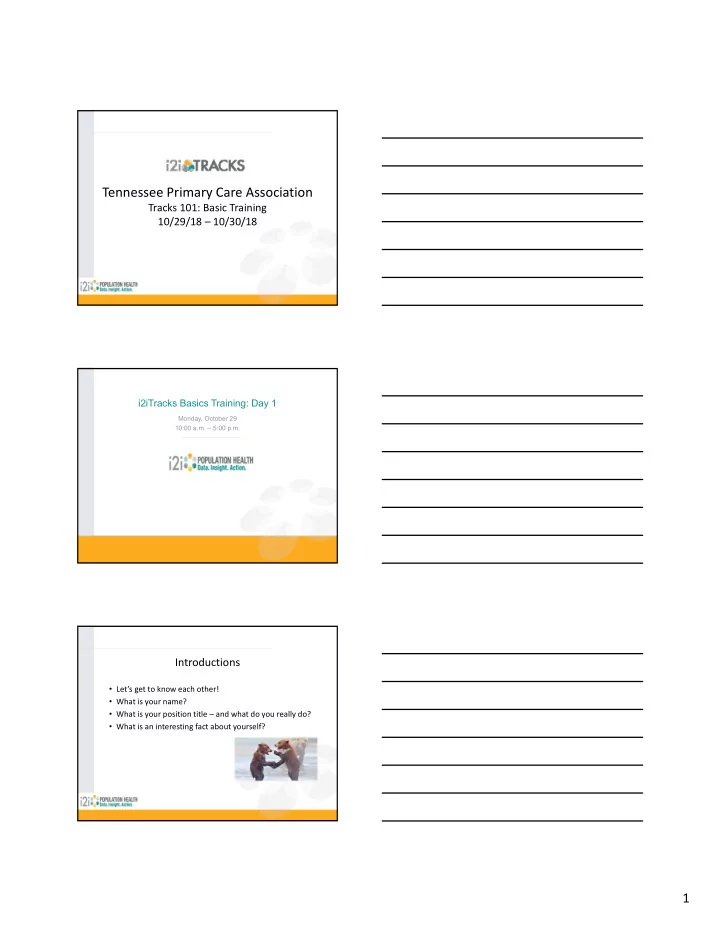
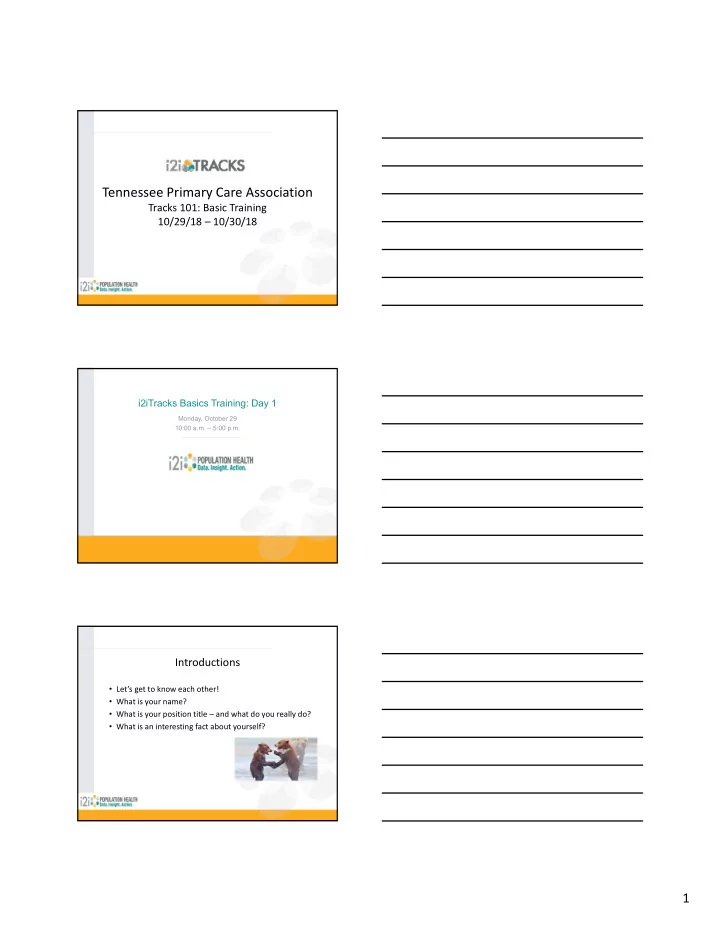
Tennessee Primary Care Association Tracks 101: Basic Training 10/29/18 – 10/30/18 i2iTracks Basics Training: Day 1 Monday, October 29 10:00 a.m. – 5:00 p.m. Introductions • Let’s get to know each other! • What is your name? • What is your position title – and what do you really do? • What is an interesting fact about yourself? 1
i2iTracks Agenda Introduction Section 1: Data Accessibility Tools Section 2: Proactive Care Tools Section 3: Analytics & Business Intelligence Goals • Confident in creating and using huddle report • Confident in creating and modifying schedules and protocols • Confident in creating and validating patient search • Confident in being able to run canned or imported reports and validate results • Confident in use of EDD to validate data i2iTracks Introduction 2
What is i2iTracks? Population Health Management System What is Population Health Management? The coordination of care delivery across a population to improve clinical and financial outcomes Population Health Management Features Data Accessibility to Support High Quality Care Proactive Care Supports care teams with tools for efficient patient visits Helps care teams plan for daily resource needs Analytics & Business Intelligence Provides reports and dashboards for outcome statistics Challenges you to become “the best” in a measurable way Financial Performance Improves expense management (e.g., staff productivity) Maximizes revenue potential (new revenue streams) 3
Section 1: Data Accessibility to Support High Quality Care Technical Info - Data in i2iTracks Data comes into Tracks through interfaces • Practice Management System Data: Patient Demographics, Visit Information (CPT, ICD), Appointment Data • EHR Data: Vitals, Labs, Medications, Problems, Allergies, Immunizations, Custom Data • Other Interfaces: Direct labs, Text Messaging, other interfaces for specific customers/payers/etc. Viewing Population Data: Patient Search Easy way to identify populations that need care • Who needs a flu shot? • Who needs to come in for a well child visit? • Who has lab test results that are consistently out of range? 4
Viewing Population Data: Patient Search Actionable Patient Lists • Send a letter/e‐mail/text message • Setup a follow‐up or recall • Print a form – Patient Visit Summary • Print or Save Reports (excel, html, other formats) Find a population! Let’s go into Tracks and find a population…. • Patients seen for Diabetes in the last 1 year • DM Patients that belong to a specific provider • Missing HbA1c tests Viewing your Data View Patient Specific Data through the Patient Information screen View “like” data types (Medications, Problems, Labs, Vitals…) through the External Data Diagnostics tool 5
Patient Information Where does the data come from? Knowing where your data is being stored in your EHR is vital! External Data Diagnostics 6
Class Exercise Look up a Patient: • Who is their PCP? • When was their last charge? • What was their primary Diagnosis? • Are they currently taking aspirin? • What was their most recent blood pressure? • What was their most recent HbA1c result? • When was their last flu vaccine? Class Exercise Open the External Data Diagnostics tool • How many patients have had a CPT of 99213? • Who prescribed Lisinopril 5 MG tabs to the first patient on the list? • What is the highest weight that was recorded? • Is that patient a smoker? • How many occurrences has ICD10 code E11.9 been used? When was the last visit date? Creating your own Populations Review of Simple Searches Searches are made with FILTERS and FIELDS 7
Search Filters Filters: Your Search Criteria - WHO Each filter narrows down your population. The more filters that you use, the shorter your patient list will be… Search Fields Fields: The data you want to include in the resulting patient list. - WHAT Fields Creating a Search First, ask yourself a few questions: • What population do you want to identify? • How will this Search be used? • WHO is the population we want to view? (FILTERS) • WHAT information do you want to see about this population? (FIELDS) 8
Creating a Search Let’s create a search together! • Patients with Diabetes • Filters: • Active • Data Elements > Problems > Diabetes Type 1 or 2 • Fields: • ID, Name, Age, PCP • Last HbA1c Result and Last Result Date Let’s Create a More Advanced Search Patients that have Diabetes OR had an HbA1c > 9 in the last 2 year Filters: • Data Elements > Problems > Diabetes • Visit History > Labs > Had a HbA1c test in the last 2 years with value > 9 Fields: • ID, Name, Age, PCP • Last HbA1c Result and Last Result Date Advanced Filter Criteria Use advanced logic operators AND Include ‘ this ’ AND ‘ that ’ Diabetes AND HbA1c <9 Female AND Abnormal Pap AND Recall completed 9
Advanced Filter Criteria Use advanced logic operators OR Include ‘ this ’ OR ‘ that ’ Age 65+ OR (i2i) Diabetes Tracking Patients with Obesity Diagnosis OR BMI >30 OR Obesity Each OR “starts the search over again” Patients with Obesity Diagnosis Patients with BMI >30 Patients with Obesity Advanced Filter Criteria • Use advanced logic operators • NOT (but exclude) • Include ‘ this ’ NOT ‘ that ’ • Active AND NOT had a Visit in the last 3 years • Diabetics AND NOT had a HbA1c test in last 6 months Advanced Filter Criteria • Use advanced logic operators • Parentheses • Include ‘ this ’ and (either ‘ that ’ or ‘ that ’) • Active and (had a visit in the last 3 years OR have an appointment this week) 10
Advanced Filter Criteria Look at a few examples: Active Status Caution: only applies to the Visit! Search Exercise Time to build some Searches! • Patients with Diabetes who have had one visit in the past one year • Patients with Diabetes who have had one visit in the past one year who are female • Patients with Diabetes who have had one visit in the past one year who are female and whose most recent HbA1c test done in the last 1 year was >9. Search Exercise • Patients with Diabetes who have had one visit in the past one year who have not had a Diabetes Education in the last one year • Patients with Diabetes who have never had an HbA1c test over 7. • Active Patients Age 50+ with Diabetes or Patients Age 65+ with Asthma • Active Patients with a Visit in the Last Year who are Age 50+ with Diabetes or Patients Age 65+ with Asthma 11
Questions? Section 2: Proactive Care Tools Agenda 1:15 – 4:00 p.m. Section 2: Proactive Care Tools Chapters 4, 7, 8, 9, 25, 30 Team Leads, Supervisors, Lead Providers, QI • i2iTracks Today • Pre-Visit Planning • Morning Huddle – At-a-glance report • Schedules/Alerts • Patient searches for “Protocols” • Patient Visit Summaries – detailed report • Data Elements/Patient Profiles 12
i2iTracks Today Your own personal dashboard that helps you monitor the tasks, reminders, reports, etc. that are meaningful to you. Customizable by User i2iTracks Today Setting up Default Tracks Today Customizing Tracks Today Pre-Visit Planning • Get prepared for your day’s appointments! • Tracks Pre-Visit Tools • Morning Huddle Report • Schedules/Alerts • Protocols • Patient Visit Summaries 13
Morning Huddle Report Easy to use report/summary Identifies outstanding care needs What care needs are outstanding for my patients who have an appointment today? iTi Care Team Huddle Report Easy to use report/summary Identifies outstanding care needs Enhanced information at your fingertips Schedules/Alerts • Schedules are typically defined by Evidence-Based Guidelines from entities such as HRSA / UDS / MU – Ultimately Schedules are decided by YOUR health center • Schedules can be set on: – P rocedures / Referrals – I mmunizations – L abs • Warning – Do not create – E ducations Alert Overload!! – Too many alerts drives providers away from tool 14
Schedules/Alerts Setup > Data Element Manager Schedules/Alerts Educations > Edit > Schedules > Add/Edit Schedules/Alerts Educations > Edit > Schedules > Add/Edit 15
Protocols Allows patient searches to show up as care alerts on Morning Huddle Reports, Care Team Huddles, Visit Summaries, and Patient Information Patient Visit Summaries Patient Visit Summaries are a customizable ‘at- a-glance’ summary of the patient’s medical condition. When/How to Use a Visit Summary Before the Visit • Day of care planning During the Visit • Share progress with patient • Reminder of care items that are due After the Visit • Education material for the patient to take home 16
Diabetes Tracking Type Diabetes Profile Diabetes Data Elements Let’s Explore our Diabetes Profile Diabetes Data Elements Each Indicator can be customized to meet the needs of your care model. Schedules are created for proactive alerts Diabetes Data Elements 17
Diabetes Data Elements A Profile contains the list of the associated Data Elements for our Diabetes care model. Diabetes Profile Diabetes Data Elements Diabetes Tracking Type Diabetes Profile Diabetes Data Elements i2iTracks Basics Training: Day 2 Tuesday, October 30 9:00 a.m. – 4:00 p.m. 18
Recommend
More recommend