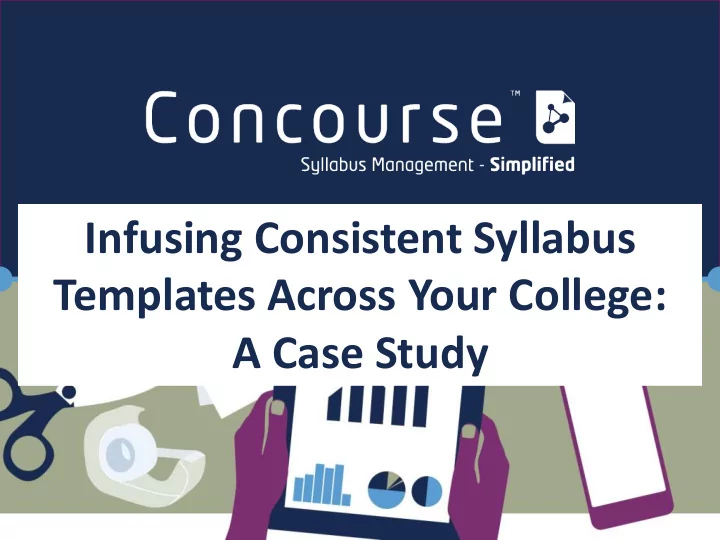
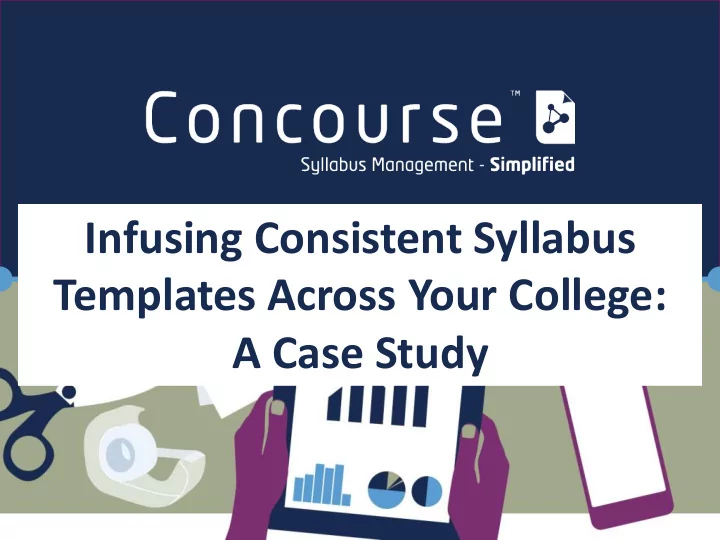
Infusing Consistent Syllabus Templates Across Your College: A Case Study 1
• Introductions • Case studies › Rowan-Cabarrus Community College › Lansing Community College • Giveaway • Questions and answers 2
▪ The syllabus: Your school’s contract with students. Their roadmap to success. ▪ Typical Scenarios › Various form factors (paper, .pdf, Word, html) › Wildly inconsistent, error-prone output › Inefficient, labor intensive process › Adjuncts hired at last minute › Multiple campus locations › Various learning modalities 3
▪ Drivers “2 nd layer” of info › › Outcomes focus › Policies, required statements, etc. › Information changes constantly, comes from every corner of your school › Managing it and delivering on deadline is nearly impossible 4
Rowan-Cabarrus Community College Presented by Sharon Craig System Administrator, Information Systems Rowan-Cabarrus College, NC 5
6
Each semester, RCCC managed 1,200+ syllabi, including 7 templates, such as program and delivery method versions. Staff handled: ▪ collect hundreds of syllabi ▪ review syllabi for approval or revision ▪ convert all Word documents to PDFs ▪ move approved syllabi to a shared drive ▪ upload PDFs to a website, and finally ▪ insert link to PDF manually in Bb shells for DE offerings. 7
▪ Time consuming…an unexpected change could take 30+ hours ▪ Labor intensive…weeks of work for one person each semester ▪ Costly…paper and toner ▪ Obsolete…once printed ▪ No tracking or reporting…multiple versions distributed, no way to audit 8
▪ Design, edit and view online (NO PAPER!) ▪ Permission levels ▪ Template levels ▪ Audit tracking ▪ Reporting ▪ Integration with LMS and SIS ▪ Single Sign-on ▪ Global edits ▪ Consistent design for all delivery methods ▪ Archiving 9
10
Institutional Institutional Institutional Course Course Section 11
Course Title & Number Public Description Objectives Meeting Times & Locations Contact Information Academic Outcomes Community Materials Course Policies Deliverables Institute Policies Course Evaluation Strategies Members Schedule 12
13
14
/ / 15
/ 16
▪ Authenticated through LMS ▪ Section creation through manual feed file process › Plans to add to automation in future ▪ Some access granted through group permissions 17
▪ Program Chair and Deans modified level access ▪ Plan out template levels ▪ Pull in the right groups for discussion › Financial Aid › Student Services › Policy levels ▪ Plan for the unexpected › Cancelled and Templates domains/campus › Leave room for expansion or ‘other’ 18
19
20
Lansing Community College Presented by Jamie Stone Adjunct Faculty Member, Psychology Lansing Community College, MI 21
▪ Third largest community college in Michigan ▪ Approximately 1,150 courses each year ▪ Career and technical programs, developmental programs, and transfer degrees ▪ Online,hybrid, and face to face classes each semester ▪ Large percentage of adjunct faculty 22
▪ Joined LCC faculty as psychology instructor in 2007 ▪ Was given several examples of instructor syllabi; no standard template ▪ Frankenstein syllabus; different descriptions, outcomes, etc. 23
▪ Started with hard copies, then used Lotus Notes, moved to CurricUNET ▪ Had established syllabus policies and procedures but current syllabus system was not meeting needs ▪ Faculty required to turn in copy of syllabus to department each semester; different start dates led to management issues 24
▪ Institutional adoption › Had to migrate data from CurricUNET › Faculty and staff having to learn yet another system › No current efficient way to audit syllabi; multiple versions ▪ Personnel › Training › Time consuming; labor intensive ▪ Accessibility › No integration with LMS or SIS › Hard to access master courses › No section syllabi 25
▪ Design, edit and view online ▪ Easily searchable and publicly accessible ▪ Control over permissions and templates ▪ Auditing capabilities ▪ Integration with LMS and SIS ▪ Consistent design for all delivery methods ▪ Syllabus archival function ▪ Intuitive for faculty, staff, and students 26
▪ Implemented Concourse in 2013 ▪ Migrated outcome data from CurricUNET ▪ Descriptions from Banner ▪ Institutional policies managed by Academic Affairs; standardized course information managed by departments 27
▪ Linked syllabus templates ▪ Manage specific item permissions ▪ LTI Integration with D2L ▪ Authentication, automated feed processing ▪ Syllabi managed in one location ▪ Increased consistency and efficiency ▪ Life is better 28
▪ Consensus is possible ▪ Engage faculty early on ▪ Set realistic and attainable goals ▪ Get IT involved early…no surprises ▪ Be flexible but prepared ▪ Use Concourse pilot to help with decision- making 29
▪ www.intellidemia.com ▪ https://www.youtube.com/watch?v=aOy0ZblQ_3E (Concourse explainer video) ▪ George Cook, VP Sales & Corp Dev ▪ 312-929-0155 ▪ george@intellidemia.com 30
31 31
Recommend
More recommend