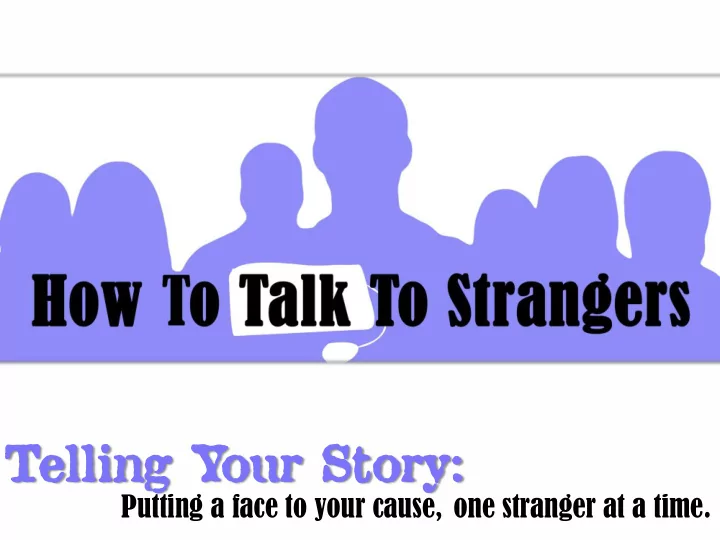
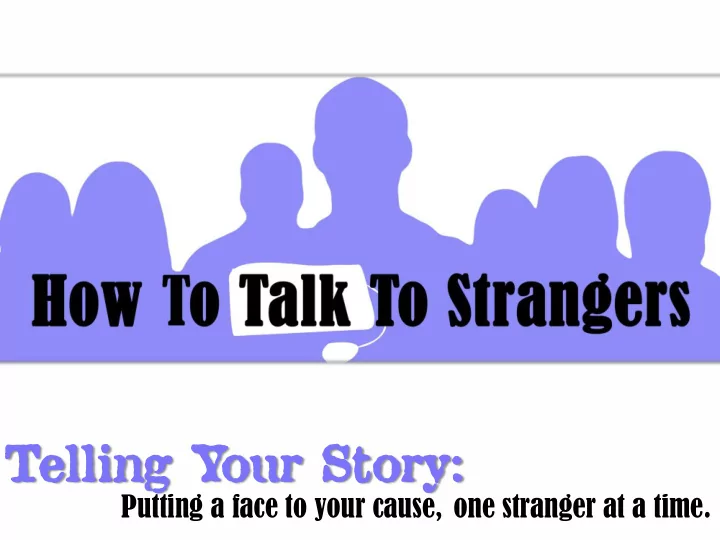
Tel elli ling ng You our Sto tory: y: Putting a face to your cause, one stranger at a time.
Your Audience • Do you know your audience? – If not, DO NOT PASS GO, do not collect $200. • Speak to their wants/needs and offer solutions BEFORE trying to educate or motivate
Your Audience • No budget for fancy research or focus groups? – Conduct your own through a Short Survey while offering a random prize drawing • www.SurveyMonkey.com – Ask your friends/neighbors to look over your plans/materials – Work with partners or groups that work with your audience (Examples: Local Farm Bureaus; Small Group at Church; Mommy Groups) • Offer to bring donuts at the beginning of a meeting for 10 minutes of their time
Your Audience • Ask them – What they think your org does? – What they want/need that your org could help them with? – What do they want to hear from you? – What they think of your current materials? – What they think of your current events?
Say What? • Are You Speaking Your Audience’s Language?
Your Toolbox
Your Toolbox • Traditional Tools – Brochures/Printed Materials – Displays/Exhibits • Social Media Tools – Networking/Relationship Building Tools – Micro- Blogging/Information Sharing Tools – Blogging Tools – Media Sharing Tools
Printed Materials • G ood printed materials should: – Serve as a tool for your staff/volunteers – Start a conversation – Speak to your audiences wants/needs – Provide a solution for your audience – Call them to action and provide them with information to do so. – Serve as a gateway to online and offline connection
What Brochures/Flyers are NOT
Printed Materials • Engage Audience- Evoke Emotion • Images (NOT Clipart) – http://office.microsoft.com/en- us/images/ – http://photogallery.nrcs.usda.gov/ • Short text points • Z- Line • Call to Action – Website – SM Links – QR Code
Example 2
Did you hear about that workshop everyone is talking about? That Outreach and Social Media Workshop? That’s it! I’m definitely attending the webinar on 7/13 at Noon. Register Here: xyz.com
Example 3
Displays/Exhibits • This isn’t a science fair • Engagement is the goal – Do your images speak to your audience or you? – Do you have activities that engage your audience? – HOW will you engage them after the event?
A Word About QR (Quick Response) Codes Free sites to generate codes: http://qrcode.kaywa.com/ http://www.qrstuff.com/
QR Example
QR Code Ideas • Posters, Displays, Handouts • Business Cards • Scavenger Hunts/Interactive Learning Games • T-Shirts • Contests • Join Mailing List
Questions?
Reaching Audiences Old Options: Printed Materials • Paid Advertising/Media • Earned News Stories • Speaking Engagements • Events • New Additional Options: Online Communities • Networking Sites • Blogs, Videos, Photos • Online Voice • Comments • Ratings •
Common Questions How do I figure out all of these sites? • With all of the noise, will I even be • heard? Why does anyone care what I ate for • lunch? What is it with Twitter...I just don't get • it... and why are strangers following me??? Where is my time best spent? • Your questions? •
Social Media Communities
Social Media Communities Social Communities Facebook • LinkedIn • Google + • Publishing Communities Blogging: Blogger, Wordpress, • TypePad, Microblogging: Twitter, Tumblr • Media Sharing Communities YouTube • Flickr •
How Can You Join the Conversation?
How Can You Join the Conversation? RELATIONSHIPS Research Reaction
Building Bridges • About the people and relationships rather than just the topic • Sharing experiences • Finding common values • Being yourself/authentic • How does your passion matter to your audience personally?
Putting a Face to Your Passion: Facebook
Putting a Face to Your Passion: Facebook • Connect with friends, classmates, colleagues & family • Share daily experiences through your status updates, links and images. • Don’t be all “cause” all the time. • Connect through topics everyone understands and can engage
Tips for Connecting- People You Know • Avoid jargon/acronyms • Connect through common interest: Sports, Recipes, TV, Recreational Activities, Kids • Weave in your passion by sharing images, links, stories, thoughts that show why you personally connect to your passion.
Putting a Face to Your Passion: Facebook Fan Page
Putting a Face to Your Passion: Facebook Pages Consider starting a fan page for your • cause/org in addition to a personal page. Fanpages are GREAT places to build • community that can lead to engagement offline as well. Claim your url at: • www.facebook.com/username Add FB to your email signature, • business cards, print materials and websites/blogs
Connecting with Your Fans • Offer fans unique information via fan page “Extra Content” • Fun and engaging atmosphere • Ask questions of your community • Offer them opportunities to contribute • Event photo follow-up engagement
Questions?
Putting a Face to Your Passion: Twitter • Share & receive relevant “cause” information/news by tweet & RT: • Similar to Facebook status updates. • Follow/be followed by new audiences. • Authenticate self for audiences. • Seek shared interests through search feature, hashtags# • Leverage blog links. • Use popular applications for desktop and mobile options.
Twitter Translated RT @igobogo: This looks so delicious! Juicy Chicken Marinade - Guest post from @crisgoode! http://www.igobogo.com/Portal/ ?p=12970 • 140 Characters or Less • RT: = Retweet or Forwarding on to your followers • @USERNAME = someone’s twitter “handle” links to them and notifies them that they have been mentioned.
Twitter Translated #Grill Time:Juicy #Chicken #Marinade http://ht.ly/5zW0Y #recipe #nom • http://ht.ly/5zW0Y = Hyperlink- often times shortened • #TERM = Searchable Term – Great way to find other related information and make your information searchable – Sometimes a joke #YouGotToBeKidding – Often used for events or Twitter Chats – Confused about a #? Ask. People want to connect. • Tweets are public. – “d USERNAME” = DM or Direct Message is a way to communication with one person at a time.
Twitter Tools • Hootsuite/Tweetdeck ( http://hootsuite.com ; http://www.tweetdeck.com ) • Allows you to: – Organize those you follow into lists – Organize search terms into columns – Manage multiple accounts – Schedule tweets – Add photos – Shorten links • Hootsuite Tutorial: http://www.youtube.com/watch?v=t9vs0P fgXsc
Twitter: Establishing Expertise • Become a resource and active community member • 80/20 Rule- Promote engage others more than pushing your content • Provide your audience with quality useful information • 3 Retweetable Tweets a Day ~ Stratten • “Scoop” your press releases/announcements on Twitter first. • DM media and others key influencers
Twitter: Building Community & Influence • Find and network with others through #searches and tagging your info • RT and comment on others in your field/interest • Answer your followers questions and handle any complaints in helpful manner • Participate in Twitter Chats: http://bit.ly/chatlist
Questions?
Putting a Face to Your Passion: Blogging • Share your story through your words, photos and videos. • Not all “cause” all the time. Instead, all of you- hobbies, interests, life. • Make new friends in other bloggers through blog hops and networks. • Comments are currency. • Build relationships before asking anything of your readers. • Connect your blog to your other social media accounts to leverage readership.
Putting a Face to Your Passion: Blogging
Putting a Face to Your Passion: Blogging • Must be relatable. • What does your audience want to know/hear/find? • Must be authentic- not talking points. • Be yourself. • You’ll be surprised what people are interested in. • Bottom line: Relationships.
Putting a Face to Your Passion: Photographs & Videos • Post interesting, fun videos to YouTube • Share your photographs on Flickr • Consider your audience. • Entertainment and art are key when sharing media • Tutorials on hobbies to connect. • Link media accounts to Facebook, share on Twitter and other accounts.
What is Worth My Time? Your Audience Your Audience
Where can you connect? Social Communities Facebook • LinkedIn • Google + • Publishing Communities Blogging: Blogger, Wordpress, • TypePad, Microblogging: Twitter, Tumblr • Media Sharing Communities YouTube • Flickr •
For free resources on how to get started, go to: www. www. .com Presented By: Cris Goode crisgoode@gmail.com 317.507.8617 @crisgoode www.howtotalktostrangers.com www.goodenessgracious.com
Recommend
More recommend