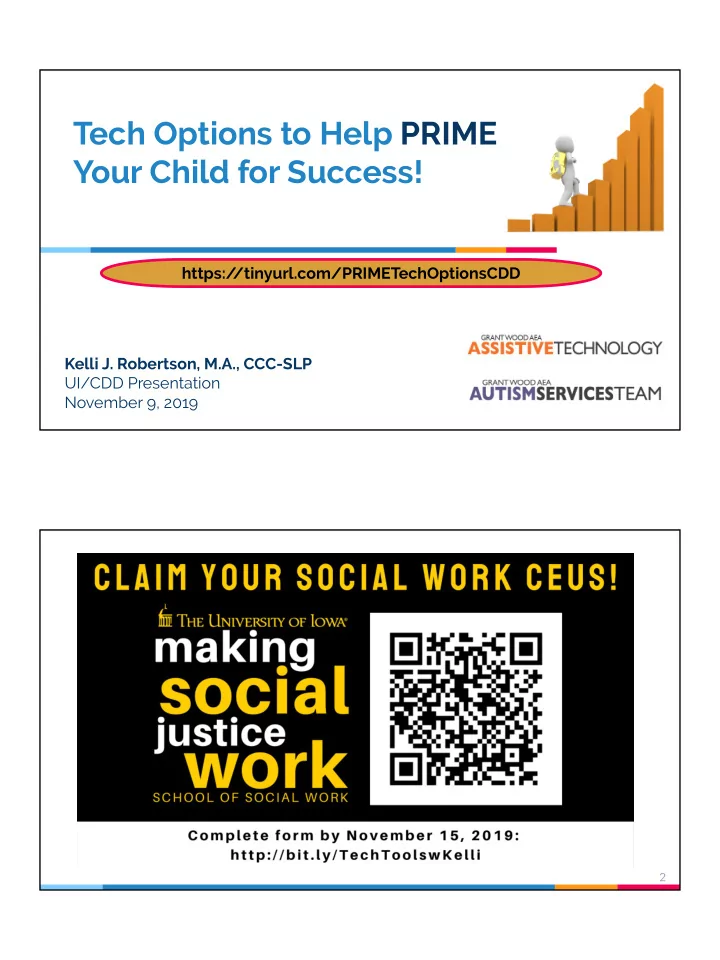
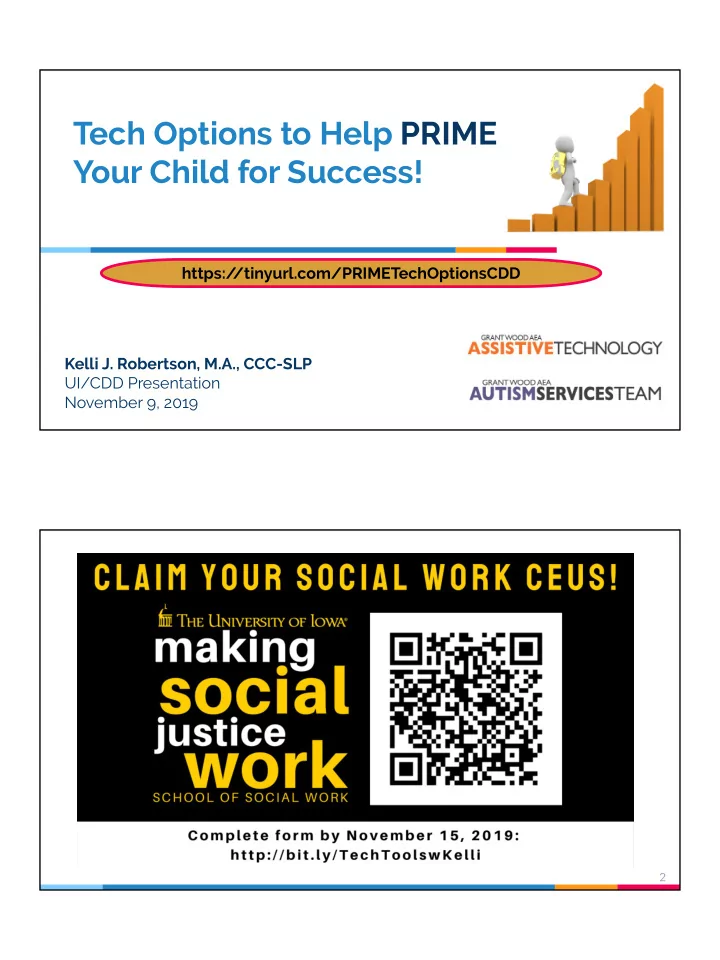
Tech Options to Help PRIME Your Child for Success! https:/ /tinyurl.com/PRIMETechOptionsCDD Kelli J. Robertson, M.A., CCC-SLP UI/CDD Presentation November 9, 2019 2
Hello! A bit about me... Kelli Robertson, M.A., CCC-SLP GWAEA Autism Consultant & Assistive Technology Coach Twitter: @KelliJeanSLP — Email: krobertson@gwaea.org 3 Outcomes ➯ Consider the PRIME framework ➯ Review foundations for success - for anything! ➯ Examine apps, sites, Chrome extensions & downloads that can help scaffold your child’s skills & independence 4
PRIME Considerations P Predictability How do we increase the predictability of schedules, sequences, people, duration/length, tasks & expectations? R Relationships How are we building in opportunities for connection and POSITIVE relationship building? I Input & Interests How are we gaining child input? And how are we embedding child interests across activities, tasks, feedback, etc.? M Mindsets How are we shifting our child’s mindset, including flexibility & understanding? Our own mindsets? Other adult mindsets? E Environment How can we make environmental structure and setup more ‘matched’ with student strengths, preferences & needs? 5 Connection = Foundation Having a healthy, positive, caring relationship with any student or child 6
“ If you take a deficits approach to children, you may have children who are capable, but not joyous. -Dr. Susan Baum & Dr. Robin Schader 7 “ For healthy outcomes of children, you need to do PDF. Play time… Down time… Family/connection time → ALL 3! -Dr. Denise Pope 8
Must. See. Strengths. View children through these lenses 9 “ If you see a child differently, you see a different child. -Dr. Stuart Shanker 10
Regulation = Key Adults & Kids 11 “ How much of the time is MY behavior of stepping in too quickly part of the problem? Use the PAUSE. -Dr. Dan Peters 12
“ The winning formula is Changing the environment to decrease stress And what you do to increase skills. -Dr. Dan Peters 13 Let’s Dive In! 14
Free Online Tool Selection Engine ➯ SIFTS Tool - OCALI ○ FREE online tool from OCALI to help identify matched strategies/interventions based on the learner characteristics/presentation 15 Why Accommodations & AT? 16
Supporting Mindset Shifts 17 App: Shadow Puppets ➯ Free app ➯ Quick AND easy! ➯ Grab photos/video from Camera Roll Place your screenshot here ➯ Click (1-2-3-4…), push record, and start talking! ➯ LOVE the highlighting tool - that fades! ➯ Can share with parents/caregivers 18
App: Google Slides ➯ Easily create custom slide show (example) Place your screenshot here ➯ Upload photos instantly ➯ Access thinking/talking bubbles (social filter) ➯ Incorporate high interest characters or topics 19 App: Book Creator ➯ Another tool to create stories for students or to Place your screenshot here support student expression ➯ Comic layouts - thinking vs. saying ➯ Book Creator resource page ➯ Twitter: @bookcreator 20
Program: Google Docs Use Google Docs as a ‘holding ➯ page’ for a dynamic/changing schedule Instant hyperlinks to assignments ➯ or teacher websites (reduces EF demand!) Example Google Doc schedule ➯ Additional tip: Google Docs ○ cards/gift tags 21 App/Program: Pic Collage ➯ Free ➯ Take photo of any environment ➯ ‘Cut out’ tool can cut out around Place your screenshot here any person/figure/object and insert into any other photo ➯ Useful to help students ‘imagine’ themselves in a different time and place 22
YouTube Channel: WatchWellCast ➯ Bank of animated videos on a wide variety of topics from hygiene and puberty to organization and how to be assertive 23 Other Mindset Shift Tools ➯ Sticky Note perspectives ➯ Perspective-taking graphic organizer (overview) ○ Printable template ➯ Cartooning - don’t underestimate stick figure sketching! ➯ Costs-Payoffs strategy 24
Shifting ‘Science & Math Thinkers’ ➯ ‘Ish’ framework of time … +/- ➯ Science solutions - Think Like a Scientist ➯ “Let’s collect data on this” (self-science) ➯ Mapping out compromise - organizer ➯ Use the ‘experts’ - Siri, Alexa, Google, American Academy of Pediatrics... 25 Short Cuts! ➯ Kansas ASD Social Narratives Page ➯ Watson Institute - Behavior Stories ➯ Indiana Resource Center for Autism - Visual Supports/Behavior and Emotions ➯ Texas Autism Circuit - Tools ➯ Victories N Autism - Visual Tools 26
More Short Cuts! ➯ Kelli’s Mega Updates & Resources Page ➯ Kelli’s TpT Freebie Finds - Resource Page ➯ Kelli’s Power Cards Resource Page ➯ Kelli’s Social Narratives Resource Page 27 Pause & Process 28
Supporting Emotional Regulation 29 5 Point Scale EP ➯ Free ➯ Can edit picture Place your screenshot here ➯ Record coaching or soothing audio ➯ Type in text to coach 30
Chatterbox App ➯ FREE ➯ Easy to use!! ➯ Use a photo from your Camera Roll (or a favorite character from online) Place your screenshot here ➯ Draw a line with your finger to ‘cut’ a mouth ➯ Record your voice (or a voice clip from the internet)... and play! 31 Emergency Chat ➯ Free ➯ Apple or Android ➯ Opens up a text-like interface to be able to use written Place your screenshot here communication when anxiety is high ➯ For individuals who have severe stuttering, have severe social anxiety, voice issues, etc. 32
MindShift App ➯ Free ➯ From Anxiety Canada (formerly Anxiety BC) Place your screenshot here ➯ Tools and strategies for perfectionism, test anxiety, social anxiety, and more 33 Website: Anxiety Canada (Formerly AnxietyBC) ➯ Video Resources ➯ Audio Resources ➯ Free Printable PDF files ➯ My Anxiety Plan (MAP) page 34
What’s Up App ➯ Free mental health app ➯ Check in how you are feeling ➯ Chart your stress levels to help Place your screenshot here identify triggers ➯ Coaches you on tools to use and what to do - step by step; try different strategies 35 Short Cuts! ➯ Kelli’s Emotional Regulation Resource Page ➯ Kelli’s 5 Point Scale Resource Page ➯ Kelli’s Social Comprehension & Perspective-Taking Resource Page ➯ Do2Learn website - social emotional skills 36
Short Cuts! ➯ Free Social Skills Downloads - from Autism Teaching Strategies ➯ Kelli’s Resource Page - Anxiety Reduction Strategies & Tools ➯ Jessica Minahan (LOVE!!!) × Article: Trauma-Informed Teaching Strategies × Video: Safe Classrooms for Anxious Students 37 Pause & Process 38
Supporting Independence 39 ChoiceWorks app ➯ $6.99 ➯ Visual schedule (use pics from library or Camera Roll - including videos!) Place your screenshot here ➯ Built in timer feature ➯ Social narratives ➯ ‘While I’m waiting, I can…’ choice board with timer ➯ ALSO… ChoiceWorks calendar 40
First-Then Visual Schedule HD ➯ $14.99 ➯ Apple/iOs ➯ Supports easier transition to Place your screenshot here portable/digital schedule (from paper based) ➯ Helpful for older students/adults 41 Identifor Companion App ➯ Free ➯ Apple or Android ➯ Virtual personal assistant “Abby” Place your screenshot here ➯ Know what to wear, set alarms for meds, insert schedule, interactive ‘Alexa’ type digital assistant feature is growing 42
Website: Identifor ➯ Free newer tool ➯ Game based strengths-assessment for transition/vocation ➯ Play at least an hour to create a strengths ‘dashboard’ 43 Socky App ➯ Free; Apple or Android ➯ Need app on both devices ➯ Multiple choice visual responses Place your screenshot here ➯ Read aloud feature ➯ Simplifies texting so child can be involved in ‘texting’ with family as well! 44
45 Google Keep ➯ ‘Pin board’ of to-do items ➯ Integrates with Google Calendar ➯ Share notes, lists ➯ GPS capability - notifies you when you are in vicinity of a task to do 46
Block and Box (A Sarah Ward Strategy) ➯ Take photo ➯ Use mark-up tool in photos to highlight important information to visualize ➯ Helps create more independence - our brains are built for visualization/conceptualization 47 360 Photos ➯ Take virtual ‘tour’ of location before you go there ➯ New research coming out × Anxiety - exposure × Increases tolerance 48
Pause & Process 49 Supporting Engagement/Tasks Accessibility for Processing, Writing, Reading, Organization 50
Time Horizon & Conceptualization ➯ Analog vs. digital clocks (past, present, future) ➯ Sarah Ward’s ‘Working Clock’ strategy ➯ Development of ‘time horizon’ (temporal-spatial research) 2 year olds: NOW ○ 3-5 year olds: 5-20 minutes ○ 1st grade: a few hours ○ 3rd grade: 8-12 hours ○ 12-16 year olds: 2-3 days ○ 17-23 year olds: 2-3 weeks ○ 23-35 year olds: 3-5 weeks ○ 51 Time Management ➯ Timer considerations ○ Sensory considerations ■ Sounds ■ Lights ■ Counting up/down ■ Rigid vs. soft stop Task Progress visual - from Autism Circuit ● Visual Countdown - from Autism Circuit ● 52
Recommend
More recommend