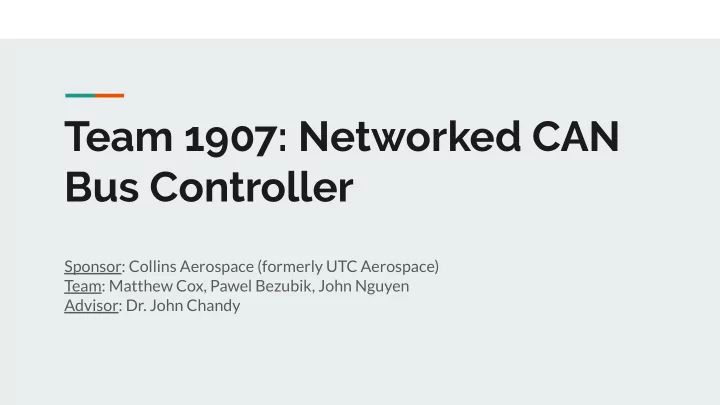
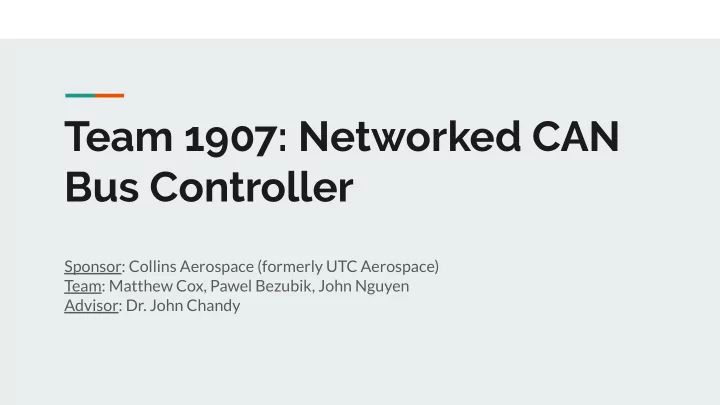
Team 1907: Networked CAN Bus Controller Sponsor: Collins Aerospace (formerly UTC Aerospace) Team: Matthew Cox, Pawel Bezubik, John Nguyen Advisor: Dr. John Chandy
Outline Project Overview ● Deliverables: ● Circuit Design and Analysis ○ PCB Layout ○ Software ○ Schedule Review ● Budget Review ● Closing Remarks / Questions ●
Project Overview Design a Controller Area ● Network (CAN) Bus controller for an aerospace PCI rack. Allows for distributed control and ● sensing of multiple devices. Create an interactive sensor ● network using multiple nodes. Deliverables: I/O Circuit Designs ● Printed Circuit Board ● Preliminary board software ●
Circuit Design - Overview Three initial I/O modules on board: ● Discrete Input: Scale and convert power supply voltage to logic ○ level signal Analog Input: Scale 0-10V sensor input to 0-5V input for on board ○ Analog to Digital Converter (ADC) Current Source: Provide a controllable 0-200mA current source ○ Power Supply: Provide 12V and 5V rails from 16-32V unregulated ● input Microcontroller: Interface with CAN Network and control modules ●
Circuit Design - Discrete Input Uses voltage divider and comparator ● to provide simple logic level outputs to MCU Low pass filter for switching ● transients Works with full range of supply ● voltages Figure 1: Discrete Input Stage LM393 is low power, single supply, ● supports common mode input range Vsupply Comparator V+ and comes in a dual package to save 16V 1.88V space 28V 3.29V 32V 3.76V Figure 2: Reference Voltage
Circuit Design - Analog Input Circuit filters signal and buffers using unity-gain op amp ● Signal is then divided and buffered again before reaching ADC ● Allows 0-10V sensors to be read by 0-5V ADC on Microcontroller ● Figure 3: Analog Input Stage
Circuit Design - Power Supply Off the shelf part to save time and space ● Board input is 16-32V unregulated ● Chosen Part: LT8616 Buck Converter ● Input range up to 42V ○ Configurable switching frequency ○ Dual outputs capable of 1.5A & ○ 2.5A 12V output rail to bias amplifiers ● 5V output rail for digital components ● Design goal: minimum 45° Phase Margin ● at f sw at room temp Figure 4: Main Power Supply
Circuit Design - Current Source Design Criteria: 0 - 200mA adjustable ● range Controllable by MCU ● Figure 5: Final Current Source Block Diagram Process: Design and testing in ● LTSPICE Control system design in ● MATLAB/Simulink Board level verification ● Figure 7: Full Circuit Model in Figure 6: Early LTSpice Concept LTSpice
Circuit Design - Microcontroller Chosen MCU: ATSAMC21J18A ● Chosen for: ● 5V Tolerant MCU ○ Integrated CAN Bus ○ Controller On board ADC ○ Lots of documentation ○ Programmable via JTAG port & ● Atmel Studio Figure 8: MCU Board Layout
PCB Design - Overview 4 Layer PCB Stack-up: 1. Signal 2. PWR 3. GND 4. Signal Design Considerations: Split power plane design ● Low impedance paths for ● switching power supply Dedicated ground plane ● Figure 9: PCB Floor Plan Differential pair routing ●
PCB Design - Assembly & Test Assembly: ● Utilized hot air soldering ● Verified part values and orientation before placement Inspected and fixed any solder bridging ● Test: Extensive continuity check of traces ● Verified node voltages from design ● Tested module functionality using external ● supply Figure 10: Final Assembled Board
Software Design - Overview Main Software Components: CAN RX Handler ● CAN TX Handler ● Current Source Control ● Discrete Input Module ● Analog Input Module ● Figure 11: CAN RX Flow Figure 12: CAN TX Flow Diagram Diagram
Software Design - CAN Message Format Flexible address system ● Multiple priority levels ● CAN ID Bits Assigned Function [28:25] Priority Level [24:18] Destination Device ID Figure 13: CAN Data Frame [17:9] Origin Device Format ID [8:0] Command
Software Design - Commands Name Description Command Byte Allow controllers to ● Heartbeat Timed message that simply relays whether the 0x00 interact with each other controller is still connected and powered on Commands expose ● Status Relay basic information about the module 0x01 hardware interface to including serial number, software version, module information and status as well as configuration other networked data. devices Current Source - Relay basic information about the module 0x02 Up to 256 command ● including serial number, software version, module Enable/Disable information and status as well as configuration slots data. Command a controller with a torque motor Current Source - 0x03 module to enable or disable the output Command Setpoint Analog Input - Status Send a snapshot of current values of the analog 0x09 input in configuration specified engineering units Discrete Input - Enable Set the discrete input module of a controller to 0x06 stop monitoring a switch for a level change event Monitoring
Schedule Review Major Milestones Scheduled Completion Actual Completion Date Difference Date Finalize Requirements 10/24/19 11/2/19 9 days Final Circuit Design 2/15/19 2/19/19 4 days Completed PCB Designed & 3/4/19 3/14/19 10 days Ordered PCB Assembled 3/15/19 3/29/19 14 days Software Demonstration 4/26/19 In Progress - 70% Completed
Budget Development Expenditures: Board Unit Cost: Vendor Cost (Includes S&H) Item Cost Digikey - Dev Board $60.09 PCB - Bill Of Materials $125.25 PCB (4-Layer, 106 cm 2 ) $66 Digikey - JTAG Programmer $78.95 Total: 191.25 4PCB - Circuit Board Order $112.23 Mouser - PCB & Test Parts $41.36 Digikey - PCB & Test Parts $218.95 Total: $511.58
Closing Remarks Questions?
Recommend
More recommend