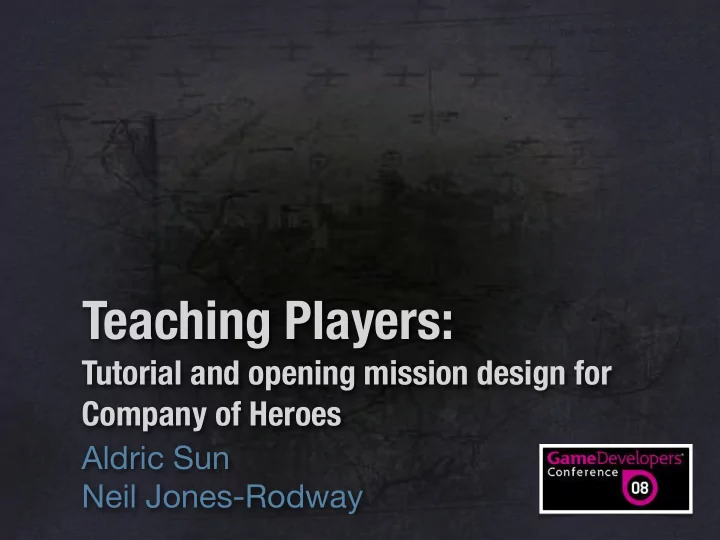
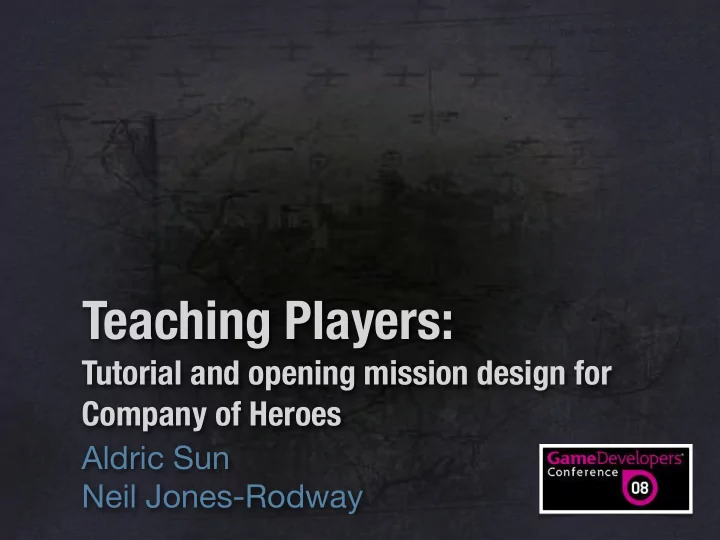
Teaching Players: Tutorial and opening mission design for Company of Heroes Aldric Sun Neil Jones-Rodway
What we’re going to talk about Breaking the game down into teachable concepts and methods Designing and implementing tutorials to convey those concepts to the player Opening mission design that reiterates those same concepts within the actual game 2
Company of Heroes Released in September 2006 Highest rated RTS game of all time PC Game of the Year 2006 Average review score of 93% First expansion released in September 2007 - “Opposing Fronts” 3
Different approaches to teaching players Nothing at all - they have a manual, don’t they? Dedicated tutorial (or tutorials) Tutorials integrated with the single player campaign 4
What are the benefits of a separate tutorial? A dedicated space for teaching the player Easily re-visitable by the player Allows the game proper to start with more intensity, if that’s what you want Builds the player’s confidence ahead of the game 5
The goals of a tutorial Teach the player how to play the game Sell the gameplay to the player Be a solid and entertaining first experience of the game 6
Breaking down gameplay: Designing the tutorial 7
Breaking the gameplay into lessons You can’t teach every single thing in your game Focus on the fundamental gameplay interactions Use broad categories rather than specific tasks How things are implemented is irrelevant, it’s how they appear to the player that’s important 8
Playthrough CoH tutorials lengths Really basic stuff 7 mins Selecting units, giving orders, camera control, and major UI elements 12 mins Infantry combat Using cover, move and attack orders, flanking, special abilities, unit upgrades, capturing weapons, and weapon facing 8 mins Vehicle combat Crashing through walls, rear armour, repairing vehicles, and vehicle upgrades Resources and buildings 18 mins Finding and securing resources, constructing buildings, ordering new units, building field defences, retreating back to base and reinforcing, and the Company Commander system 9
Organising lessons into a narrative Make your contexts believable, and build a flow from lesson to lesson that feels natural Remove or shortcut anything not directly involved in the task at hand Use safe areas or down time where you can introduce topics at a steadier pace Make sure the player has fun playing, and finishes with a sense of achievement 10
Driving the lessons home After you explain something, demonstrate the point Demonstrate it a second time! Exaggerate the effects of the player’s actions Make the player feel that they’re kick-ass 11
Sections Start Recognising cover Cover in combat Weapon facing Flanking Using abilities Capturing weapons Facing weapons Upgrading Sandbox 12
Building the lessons: Implementing the tutorial 13
What you need The ability to monitor and control pretty much everything in the game The ability to monitor when the player initiates actions, as well as when actions complete Methods of restricting the player’s actions - preferably in subtle ways so they won’t notice! Solid methods of communicating with the player 14
Presentation tools Subtitles that you can keep up on the screen whilst the player completes a task A method of indicating an object or a location in the world A method of highlighting any part of the UI A way to display custom graphics on the screen 15
Some statistics 4 ½ months Total development time: 45 mins Time to play through the tutorial: 100 per section Number of times checked in: 325 Lines of dialog 13,000 Lines of SCAR script: 16
What it took to make the CoH tutorial Just over four months, from initial design to ship One designer, one artist, and one single player support programmer Assistance from the audio team, production team, animation team and supervisors 17
Timeline • Initial design 2 weeks • First draft 3 weeks • Second draft 3 weeks • Internal testing 4 weeks • Formal usability testing 1 week • Final design pass 2 weeks • Bug fixing 3 weeks 18
Usability testing Observation Think about who you’re getting to test the game at each stage of development Have the designers responsible there to watch - they have to watch people suffer! 19
Some examples of usability improvements Left-click vs. right-click confusion Resourcing confusion Fine tuning of some of the pacing 20
Recommendations Don’t leave the tutorial until the last minute! • Needs the same high amount of care and attention as the rest of your game • Budget an appropriate amount of time and staff • Get the programming, art and UI support you need Tutorials are often the player’s first experience, so make them enjoyable as well as useful 21
Applying the lessons: Opening mission design 22
Easing into the opening missions The player can be anybody, at any skill level What if they don’t play the tutorial at all? The first few missions are key • Must cover all of the important play mechanics during the first few missions • Must be easy • Must be perceived as challenging 23
CoH mission design The initial D-Day landings (Missions 1 to Mission 4) The Battle of Cherbourg( Mission 5 to Mission 8) Operation Cobra (Mission 9 to 11) Closing the Falaise Gap (Mission 12 to Mission 15) 24
Mission One: What there is: D-Day • Basic interaction • A couple of simple choreographed uses of abilities • Combat 25
Mission One: Usability Testing Controlling all those units 295 Number of times checked in:
Mission Two: What we added: Paradrop • Capturing points and territory • Resources 27
Mission Three: What we added: Carentan • How to build units from buildings • Introduced new units such as Machine Gunners, Mortar Squads and Snipers 28
Mission Four: What we added: Carentan Defense • Building field defenses • Retreating • Introduced the Company Commander System 29
Mission Three: Usability testing Too much choice, not enough guidance Memorable moments to guide the player through the mission Number of times checked in: 404 30
Mission Four: Usability testing Memorable moments in all our missions 31
Final usability feedback What really does distinguish this game is the fact it has the balls to make you build up a base, defend it doggedly and then five minutes later annihilate it completely in a shower of shells. - bit-tech.net 32
Final recommendations Break down your gameplay into teachable concepts and methods Reiterate the lessons from the tutorial in the gameplay scenarios of your opening missions Get usability feedback early, and iterate on the missions Clarity is the key 33
Questions?
Thank you! Aldric Sun asun@relic.com Neil Jones-Rodway njrodway@relic.com
Recommend
More recommend