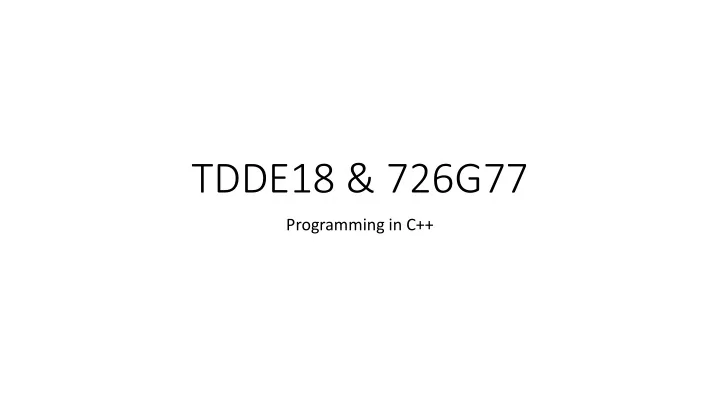
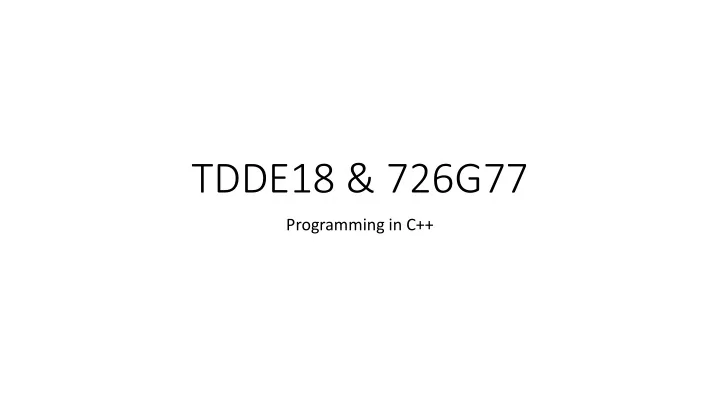
TDDE18 & 726G77 Programming in C++
Administration • Examiner – Eric Elfving • Course leader – Sam Le • Assistant 1 – Eric Petersson • Assistant 2 – Alexander Johansson • Assistant 3 – Mathias Berggren • Assistant 4 – Kerstin Söderqvist
Course layout • Lectures • Lessons • Labs • 7 labs + introductory lab 0 • Steep increase in difficulty from lab 2 • Exam
Course website All information you need to complete the course exists on the course website
Visual Studio Code • IntelliSense • Debugging • Built-in Git • Extensions https://code.visualstudio.com/
Git • Used for lab submission and lab collaboration between you and your lab partner • Try git
Lab submissions with command line
Lab submission with Visual Studio Code
Sendlab • ~TDDE18/sendlab registration – registrating for lab work • ~TDDE18/sendlab start – starting a lab
Course goal • Explain and compare C++ language features and be able to apply them to relevant problems. • Use the programming environment and tools provided by a standard Linux/UNIX system. • Explain the function of existing C++ implementations and examples. • Write readable, well structured solutions to small programming problems.
main is the start button int main() { }
Input and output Program
Output buffer Program
Cout int main() { std::cout << “Hello world”; …
Output buffer Hello world std::cout << “Hello world”; … Program
Flush buffer • When the program exits • Use something to flush • endl • flush
Flush buffer Hello world std::cout << “Hello world” << std::endl; … Program
Flush buffer ? ? std::cout << “Hello world”; std::cout << “!!!” << std::endl; Program
Variables Value Type Example: • int x{3} • double y{3.14} • char z{‘s’}
Input buffer 3 Program
Cin int main() { int x{}; cin >> x; …
Input buffer int x{0}; std::cin >> x; … 3 Program
Input buffer int x{0}; std::cin >> x; std::cin >> x; 34 99 Program
String Value Type string s{“hello”} s.size() s.front()
Input buffer std ::string s{“temp”}; std::cin >> s; … Hello World Program
Getline std ::string s{“temp”}; std::getline(std::cin, s); … Hello World Program
Includes • iostream #include <iostream> • cin int main() { • cout std::cout >> “Hello world” >> std::endl; } • iomanip • setw • setfill
Namespace #include <iostream> using namespace std; int main() { cout >> “Hello world” >> endl; }
example int main() { int x{}; int y{}; int z{}; cout << z; }
example int main() { string s{}; cout << s; }
example int main() { int x{}; cout << setw(5) << setfill (‘0’) << x << endl; }
example int main() { string s{}; getline(cin, s); cout << s.front () << “ “ << s.back() << endl; } Hello World!!?
Compile g++ file1 [file2…] [flags] g++ file1 g++ file1 file2 g++ file1 – Wall g++ file1 – Wextra – Wall – Wpedantic
Lab 0 • Wednesday at 8.15 • All groups • Help will be available to setup sendlab
Recommend
More recommend