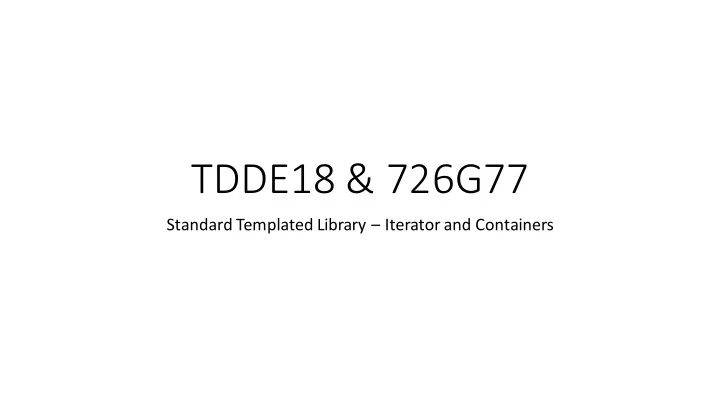
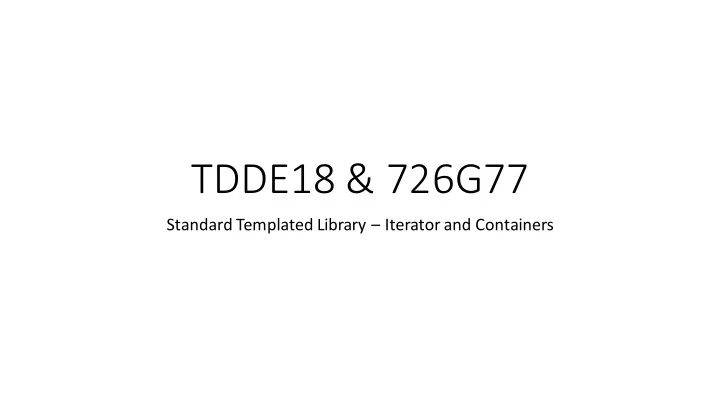
TDDE18 & 726G77 Standard Templated Library – Iterator and Containers
Lab 5 – wordlist • No loops in your code (neither for-loop, while-loop nor do-while- loop) • No Range-based for loop • No regex solutions allowed for this lab • Use algorithms and containers in the Standard Templated Library (STL)
Standard Template Library • The C++ Standard Library is a collection of classes and functions, which are written in the core language. • Provides several generic containers with different strength and weakness • A general way to iterate over all element in a container • Algorithms to process data in the container in different ways. • Everything is templated – works on all datatypes
Iterator concept • Describes types that can be used to identify and traverse the elements of a container (eg. vector and list) • Iterator can be dereferenced to get the object • Iterator can be used with the pre- and post-increment to get to the next element in a container • You can think of iterators as pointers, which are used in the Standard Library
Iterator concept • To iterate a collection of data we need • A starting point (begin) • Some way to get to the next data in the collection (++) • Some way to get from the iterator to the actual data (*) • An ending point (end) begin end
Forward iterator • Begin • Refer to first element of container • Valid to dereference on non-empty container • Increment toward last element (forward iteration) • End • Refer to just after last element of container • Invalid to dereference • Data type ::iterator begin end
Reverse iterator • Rbegin • Refer to last element of container • Valid to dereference on non-empty container • Increment toward first element (backward iteration) • Rend • Refer to just before first element of container • Invalid to reference • Datatype ::reverse_iterator rend rbegin
Iterator over constant data • begin(), end(), rbegin(), rend() • return mutable (non-const) iterator • data in container can be modified through iterator • None of the above refer to same position • cbegin(), cend(), crbegin(), crend() • return immutable (const) iterators • data in container can only be read • type ::const_iterator or ::const_reverse_iterator
Which iterator to use • Depend on what you want to do • A good safe default ::const_iterator, cbegin(), cend() • If you really need to change data ::iterator, begin(), end() • If you really need to go backwards ::const_reverse_iterator ::reverse_iterator (if you need mutable access)
Containers • pair • tuple • vector • string • list • set • map • array (Many more!)
std::pair • Store two data items • They do not have to be of the same type
std::pair my_pair #include <utility> pair<string, int> my_pair {“hello”, 5}; my_pair.first ; // returns “hello” hello 5 my_pair.second; // return 5 first second
std::make_pair my_pair • Creates a std::pair object, deducing the target type from the types of arguments pair<string, int> my_pair; world 4711 my_pair = make_pair (“world”, 4711); first second
std::tuple • Stores (groups) any fix number of data items • They do not have to be of same type
std::tuple my_tuple #include <tuple> tuple<string, int, float> my_tuple {“one”, 1, 1.0}; get<0>(my_tuple); // return “one” get<1>(my_tuple); // return 1 1.0 one 1 get<2>(my_tuple); // return 1.0 first second third
std::make_tuple my_tuple • Creates a std::tuple object, deducing the target type from the types of arguments my_tuple = make_tuple (“world”, 4711, 3.14); 3.14 world 4711 first second third
std::vector • vector is a sequence container that encapsulates dynamic size arrays • The elements are stored contiguously, which means that elements can be access by using offsets • The storage of vector is handled automatically, being expanded and contracted as needed
std::vector - constructor vector<int> v1{}; // default constructor vector<int> v2{v1}; // copy constructor vector<int> v3{1, 2, 3, 4, 5}; // initializer list vector<int> v4(5); // size is 5, all element are initialized to 0 vector<int> v5(5, 1); // size is 5, all element are initialized to 1 vector<int> v6{begin(v2), end(v2)}; // using iterators to initialize the vector vector<int> v7{begin(v2) + 3, end(v2)}; // will have 2 elements: 4 and 5 There are more at http://en.cppreference.com/w/cpp/container/vector/vector
std::vector – begin- and end-iterator vector<int> v{1, 2, 3, 4, 5, 6}; v.begin(); // begin(v) returns v.begin() v.end(); // end(v) returns v.end() 1 2 3 4 5 6 begin end
std::vector – size vs capacity vector<int> v{1, 2, 3, 4, 5, 6}; v.push_back(7); v.size(); // return 7 v.capacity(); // return 12 1 2 3 4 5 6 7
std::string • Store and manipulates sequences of char-like objects • The elements are stored contiguously, and can be accessed by offset • strings in C++ are mutable (they can be changed) • You can think of string as basically a vector<char> string s{“ abcdef ”}; a b c d e f begin end
Range based for loops for string string s{“ abcdef ”}; for (char c : s) { cout << c; } for (auto it{begin(s)}; it != end(s); it++) { cout << *it; } a b c d e f begin end
std::string – search
std::string - search • return the position of the first character • return string::npos if such substring is not found • return type is size_type string s{“ abcabcd ”}; size_type index1{s.find (“ bc ”)}; // index1 is 1 auto index2{s.find (“ bc ”, 2)}; // index2 is 4 auto index3{s.find_first_not_of (“ abc ”)}; // index3 is 6 a b c a b c f
std::forward_list • Is a container that supports fast insertion and removal of elements from anywhere in the container. • Stores a dynamic length sequence • All elements must be of same type • Not optimized for random access • Forward list iterates only one way • Implemented as a singly-linked list (your lab4)
std::forward_list – push_front / front #include <forward_list> forward_list<int> my_forward_list{}; my_forward_list.push_front(3); my_forward_list.push_front(7); my_forward_list.push_front(11); my_forward_list.front(); // return 11 11 7 3
std::forward_list – initialize with string string s{“ cbba ”}; forward_list<char> my_forward_list{begin(s), end(s)}; c b b a
std::forward_list – sort string s{“ cbba ”}; forward_list<char> my_forward_list{begin(s), end(s)}; my_forward_list.sort(); a b b c
std::forward_list – unique string s{“ cbba ”}; forward_list<char> my_forward_list{begin(s), end(s)}; my_forward_list.sort(); my_forward_list.unique(); a b c
std::forward_list – insert_after string s{“ cbba ”}; forward_list<char> my_forward_list{begin(s), end(s)}; my_forward_list.sort(); my_forward_list.unique(); my_forward_list.insert_after (begin(s), “c”); a c b c
std::forward_list – reverse string s{“ cbba ”}; forward_list<char> my_forward_list{begin(s), end(s)}; my_forward_list.sort(); my_forward_list.unique(); my_forward_list.insert_after (begin(s), “c”); my_forward_list.reverse(); c b c a
std::list • Is a container that supports fast insertion and removal of elements from anywhere in the container. • Stores a dynamic length sequence • All elements must be of same type • Not optimized for random access • List iterates both ways, from begin to end and the other way around • List uses more memory than forward_list
std::list – graphical representation #include <list> using namespace std; string s{“ cbba ”}; list<char> list{begin(s), end(s)}; c b b a
std::set • Stores a collection of unique immutable values #include <set> set<string> s{“hello”, “hello”, “world”, “me”, “again”}; world me again hello
std::unordered_set • Stores a collection of immutable values #include <unordered_set> unordered_set <string> s{“hello”, “hello”, “world”, “me”, “again”}; world hello me again hello
std::map unique keys value • Associative container • Stores a collection of unique keys • Each key is associated with a value • Think of a set that stores pair<key, value> • Key are sorted
std::map – constructor unique keys value #include <map> map<int, string> m{};
std::map – insert unique keys value 1 hello #include <map> map<int, string> m{}; m.insert(make_pair (1, “hello”));
std::map – insert unique keys value 1 hello #include <map> map<int, string> m{}; m.insert(make_pair (1, “hello”)); // equivalent m.insert ({1, “hello”}); // compiler will deduce that its a pair<int, string> object
std::map – operator[] or at unique keys value 1 world #include <map> map<int, string> m{}; m.insert(make_pair (1, “hello”)); m[1] = “world”; // equivalent to m.at(1) = “world”
Recommend
More recommend