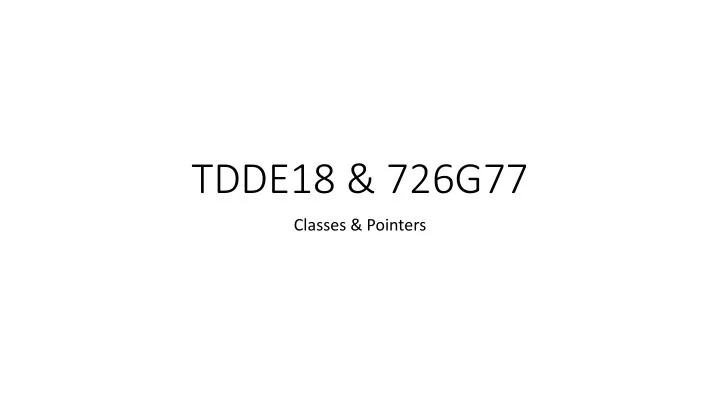
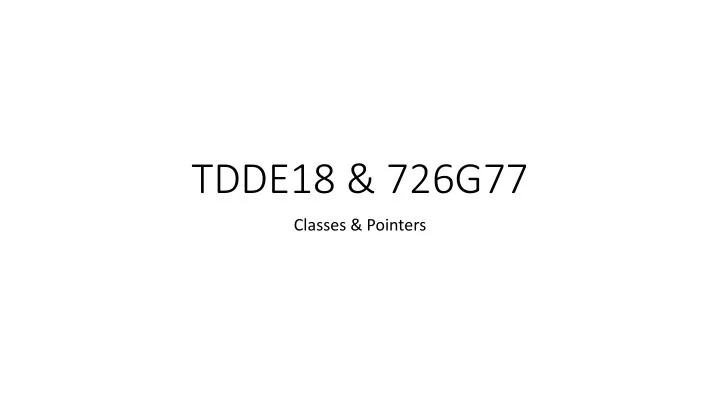
TDDE18 & 726G77 Classes & Pointers
Premise – lab 3 • Start working with Object Oriented Programming (OOP) • Create the class Sorted_List • Learn the difference between stack and heap • Use dynamic memory with new and delete
Imperative programming • Programming paradigm that uses statement that change a program’s state. • Focus on how a program operates. • Revolves around function that operates on data int length_of_string(string s); string to_string(Time const& t);
Object Oriented Programming • Programming paradigm based on the concept of “objects” • Objects may contain data and code • Data members • Member functions • Revolves around the data str.length(); cin.ignore(5, ’\n’);
OOP – Real life definition • If I’m your coffee getter object • “Can you get me the best coffee, please.” is a question that you asked • ” Here is your coffee ” as a result from me. • You have no idea how I did that . • we were able to interact at a very high level of abstraction.
Variable • Fundamental (also called built-in types) • Stores a value of a fundamental type, nothing more • Object • Stores values tied to an derived type (struct, class) • Operations associated to the type are provided • Pointer • Stores the address of some other variable
Class • Data members – store values string str{“Hello World!”}; Hello World! • Member functions – operations available to use String str.size(); instructions: str a r h c t n u o m a – ( ) e z i s
Class – the blueprint of an object • Data members – store values Person p{“Sam”, “Le”, 32}; • Member functions – operations available to use Person p.first_name(); 32 Sam Le instructions: str ) ( e m e a m n a _ t n s t r s i r f i f n r u t e r -
Class syntax – header file #ifndef _CLASS-NAME_H_ #define _CLASS-NAME_H_ class class-name { public: class-name(); // constructor (Initiator) // member functions (methods in Java) return-type operation(parameter-list); private: // member variables data-type property; }; #endif
Class syntax – implementation file #include “class-name.h” // Constructor (Initiator) class-name::class-name() { // implementation } // Member function return-type class-name::operation(parameter-list) { // implementation }
Class • Provide language support for object orientation • Having a single purpose, responsibility • Consist of private member variables and public interface methods • Can only be manipulated through a well defined interface • Constructors and interface enables the programmer to depend on always known and correct internal state • Operators, constructors and destructors allow for easy management
Class vs Instance • A class only describe the layout. It does not create any data in memory. It’s a description of a data-type with operations ”embedded”. class Rocket { public: void fly(); bool finished; private: int height; };
Class vs Instance • An instance is a variable created of a specific class, an object. You can create many. Rocket r{}; Rocket s{}
Class declaration // h-file // cc-file class Robot { void Robot::fly() { public: cout << “I’m flying” << endl; void fly(); } bool finished; private: int height; };
Accessing members • An object variable allow you to access member functions (operations) and member variables of that instance. You use the dot operator // Class definition // Access member functions class Rocket { Rocket r{}; public: r.finished = true; void fly(); r.fly(); bool finished; private: int height; };
Accessing members • Accessing a member inside a class does not require you to tell the compiler which instance you are referring to. // Outside of class // Inside the class int main() { class Rocket { Rocket r{}; public: r.finished = true; void fly() { } finished = true; };
The keyword “this” • Member functions are called “on” an instance and automatically receive that instance to work on, available as the special pointer this. void Robot::fly() { finished = true; cout << ”I’m finished and I can fly” << endl; } void Robot::fly() { this -> finished = true; cout << ”I’m finished and I can fly” << endl; }
Private members • Private members are only accessible class Rocket { in functions belonging to the same public: class void fly() { model = “M-3”; //OK } }; int main() { Rocket r{}; r.model = “M-3”; //Error }
Friends • A class can decide to have friends. Friends can access private members! • Friends should be avoided at all cost, since it makes the two classes highly interdependent. class Rocket { ... friend bool equals(Rocket r1, Rocket r2); ... }; bool equals(Rocket r1, Rocket r2) { return r1.model == r2.model; }
Object lifecycle • class definition: • no object created yet, before birth • variable definition: • object born, memory allocated • memory initiated with default values • variable used... • variable declaration block ends: • memory reclaimed for other variables
Object lifecycle • class definition: Constructor • no object created yet, before birth • variable definition: • object born, memory allocated • memory initiated with default values Member functions Operator functions • variable used... • variable declaration block ends: • memory reclaimed for other variables Destructor
Lifecycle “hooks” • Constructor is automatically called when a class variable is defined or allocated • have no return value • any defined parameters must be specified • Operators functions are automatically called when variable is used by an operator • covered later on • Destructor is automatically called when a variable goes out of scope or is deleted • have neither return value nor parameters
The rocket constructor // h-file // cc-file class Rocket { Rocket::Rocket() { public: model = “Unknown”; Rocket(); // } Constructor private: string model; };
Using the constructor • If you define a constructor you must specify all arguments when you create an instance! • If you do not define a constructor a default constructor that does nothing will be created. • If you only have private constructors other code can not create instances.
Default constructor • If you do not define a // h-file constructor the compiler will class Rocket { generate a similar default public: constructor for you. Rocket(); // Default Constructor ... }; // cc-file Rocket::Rocket() { }
Constructor Example // h-file class Rocket { public: Rocket(string m); ... }; // cc-file Rocket::Rocket(string m) { model = m; }
Constructor Example // h-file // Ok class Rocket { Rocket r{“M-3”}; public: Rocket(string m); // Error no fitting constructor ... Rocket s{}; }; // cc-file Rocket::Rocket(string m) { model = m; }
Constructor Performance Issue <no value> string Rocket::Rocket(string m) { model = m; } model 1. Create model variable inside rocket <m’s value> 2. Update model variable with correct value string model
Constructor Member Initializer List Robot::Robot(string m) : model{m} {} <m’s value> string Member initializer list specifies the initializers for data members. model
Const member variables • Data members could also be const • Constant member variable must be initialized in constructor initialization list Robot::Robot(string m) model{m} {} class Robot { public: ... string const model; };
Reference member variables • Data members could also be a reference to another variable • Reference member variables must be initialized in constructor initialization list class Robot { ... private: Person & creator; };
Constructor – Multiple • Constructor can be overloaded in a similar way as function overloading • Overloaded constructor have the same name (name of the class) but different number of arguments • The compiler choose the constructor that fits best with the given input arguments ... Robot(); Robot(string m); Robot(Person p); Robot(Person p, string m); etc. ...
Constructor delegation • Many classes have multiple constructors that do similar things • You could reduce the repetitive code by delegating the work to another constructor Robot::Robot() : Robot{“unknown”} {} Robot::Robot(string m) : model{m} {}
Destructor • The object calls the destructor when it is about to go out of scope int main() { Robot r{}; } // r will call its destructor on this line
Destructor // h-file class Robot { public: ~Robot(); // no return or parameters ... }; // cc-file Robot::~Robot() { // not useful yet... cout << “destructor called” << endl; }
Example class - Money • Class that represent money • Have the capacity to hold units (Swedish krona) • Have the capacity to hold hundreds (Swedish öre) • Can validate that it have valid (non-negative values) in units and hundreds.
Recommend
More recommend