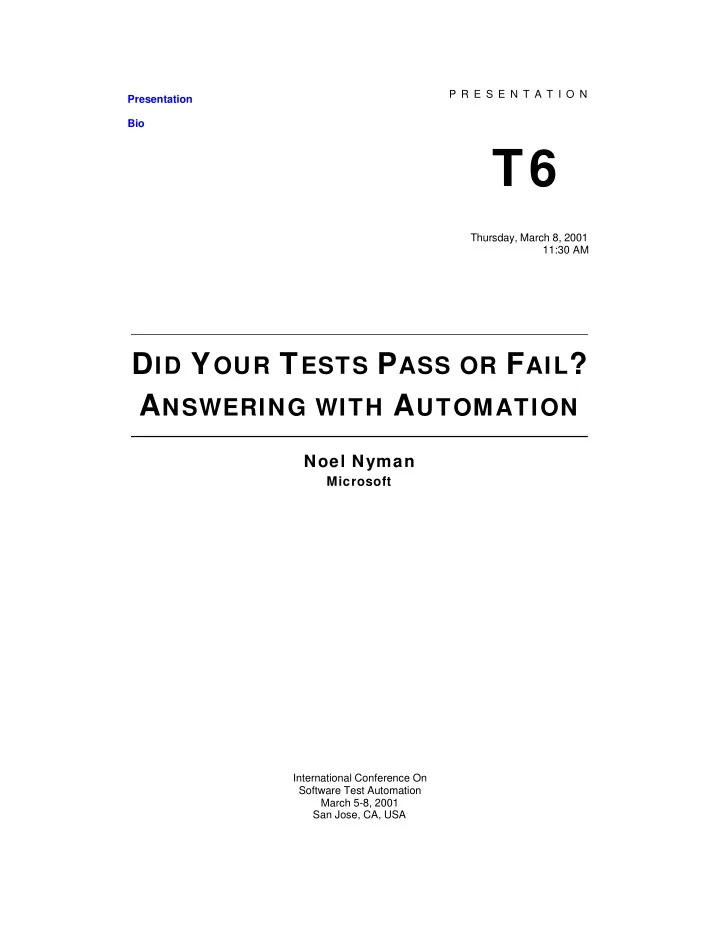
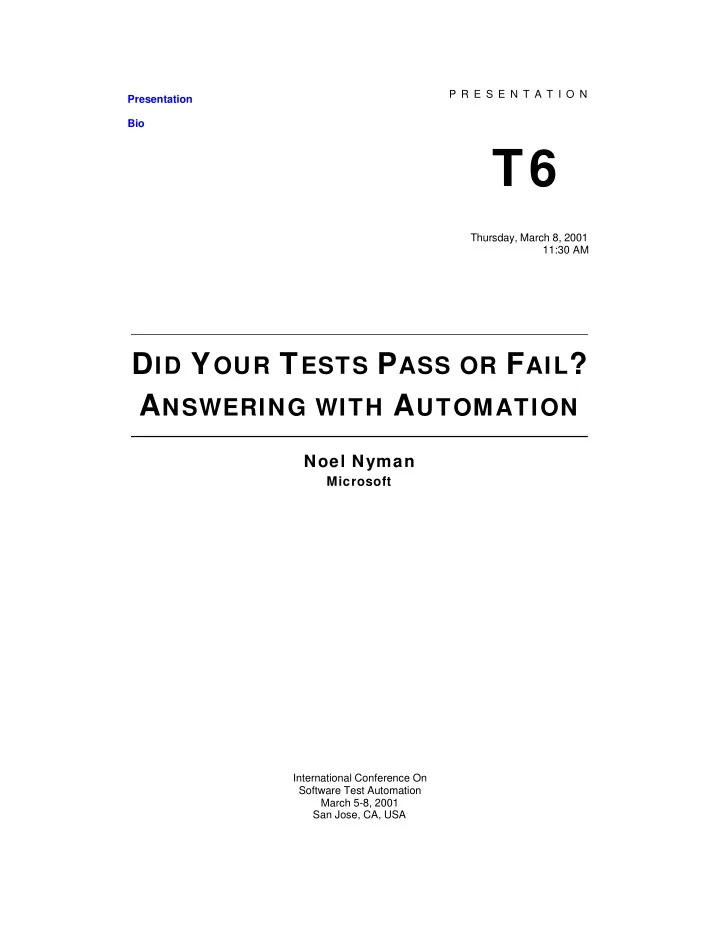
P R E S E N T A T I O N Presentation Bio T6 Thursday, March 8, 2001 11:30 AM D ID Y OUR T ESTS P ASS OR F AIL ? A NSWERING WITH A UTOMATION Noel Nyman Microsoft International Conference On Software Test Automation March 5-8, 2001 San Jose, CA, USA
Did Your Tests Pass or Fail? Using Self-Verifying Data w ith Hard-to-Automate Applications Noel Nyman Desktop Applications Automation Test Lead Microsoft Windows Systems Group
Agenda � Self-Verifying Data review � How to use SVD to tell that your tests pass � Automating problem applications � Ideas on how to automate apps when your automation tools can’t see parts of them � Demos � Resources for more information � Questions 2
Self-Verifying Data • Has codes embedded in the data that act as an oracle and can tell you if the data is… � Legal - is this data from the correct data set? � Valid - is this data that should be here? � Correct type – is this data the type we’re looking � From correct record – data from the record we asked for? � Accurate - are characters missing, munged? � SVD data is like a debug build of an app 3
Benefits of Using SVD � No separate oracle needed � Can be scaled to very large data sets � Can be used with rich data not easily verified by humans � Easy to verify with automated testing � Adding additional test data usually doesn’t require updating automated tests 4
SVD Example First name from a rich data set… First name with embedded SVD codes… SVD codes replaced with evocative tags… 5
Automating Problem Apps � Forget capture/replay – if it works well for you, you don’t have a “problem app” � Wrap EVERYTHING! � Dealing with Custom Controls � Get Management to require that all controls must be visible to your automation tool � Devs can add Windows messaging support to their own custom controls, but your tools must support Windows API calls 6
Leverage Automation Strengths � � � � Don’t lose bugs trying to force your automation tool to test everything (John Daly rule) � Use manual testing for some complete GUI test passes � For browser hosted apps, automate only the browsers your tool supports � Sanity test all other supported browsers manually � Don’t over test any browser…unless your group developed it 7
Custom Control Alternatives � � Specific automation tool features � Visual Test’s OCX control, � OLE automation � Toolbar functions may be � Intelligent x/y clicking available on menus � Reference x/y coordinates � Accessibility features to the smallest possible � “Easy to use” means easy window to test � Use percentages instead of � App’s macros, scripting absolutes (Cursor Locator � Use Windows Clipboard tool, see Resources slide) � Use pixel colors to locate to read data target areas � Backdoor to underlying data…ODBC, DAO 8
Cursor Locator 9
Cursor Locator – Choosing Target Window 10
Coordinate grabber hovering over a location in the target window Coordinates as percentage of width and height of target window 11
Example #1- Xenomorph Xenomorph Products customers use a Web page to locate dealers 12
Xenomorph – Using Traditional Oracle � customers in New York state is located in Baldwin Place NY � customers in New York state is in Crowder OK! � � Separate oracle requires constant maintenance, easy to make mistakes 13
Xenomorph – Using SVD Customer state and product SVD codes embedded in non-printing comments on each dealer’s Web 14
Xenomorph – Automating Verification Using SVD � Select state and product name, click button to jump to dealer’s page � View Source on dealer’s page � Copy source from Notepad to the Windows Clipboard � Extract non-printing comment � Parse for selected state and product name 15
Example #2 - LargeRich � LargeRich uses Filters in Excel to show selected employee records from a large set of rich data � Not-Quite LargeRich (below) shows the same filters with a small number of records and “not- 16
LargeRich - Using SVD Sample LargeRich employee record showing typical data, SVD codes and an added “Codestuff” field 17
LargeRich - Unique Data Field � � � � QQQ � Valid data SVD code: KQ � First name SVD code: kkkq � Record number: 154304 � Record number SVD code: qqqk 18
LargeRich - Shared Data � � � � QQQ � KQ � � � 19
LargeRich – Automating Verification Using SVD � Use macros to trigger filters and select � Choose filter parameters, enter in cells � Trigger filter and select data � Copy data to the Windows Clipboard � Parse each data line � Verify displayed unique parameter data is � Verify displayed shared parameter data against Codestuff field 20
Resources � SVD � “Self Verifying Data - Testing Without an Oracle, ” paper presented at STAR East ’ 99 � Cursor Locator tool � noeln@microsoft.com � Sample code from this presentation � noeln@microsoft.com � Visual Test information � http://www.rational.com 21
Noel Nyman Noel Nyman has worked in software product development and testing for over twenty years on an eclectic project mix including embedded controllers, shrink- wrap applications, and operating systems. As the lead for the Microsoft Windows NT 4.0 32-bit Applications Test team, he pioneered the use of "dumb" monkey test tools to increase operating system reliability. One of those tools is featured in the "Visual Test 6 Bible" (Tom Arnold, IDG books). Noel created the test plans and frameworks used for the Certified for Windows 2000 logo program. He worked with James Bach to create the Windows Exploratory Testing procedure used by the Microsoft Windows Application Experience Test teams to develop test case outlines for over 1500 applications. Noel is a regular participant in the Los Altos Workshop on Software Testing and the Austin Workshop on Automated Testing, and he's an occasional contributor to Software Testing & Quality Engineering magazine.
Recommend
More recommend