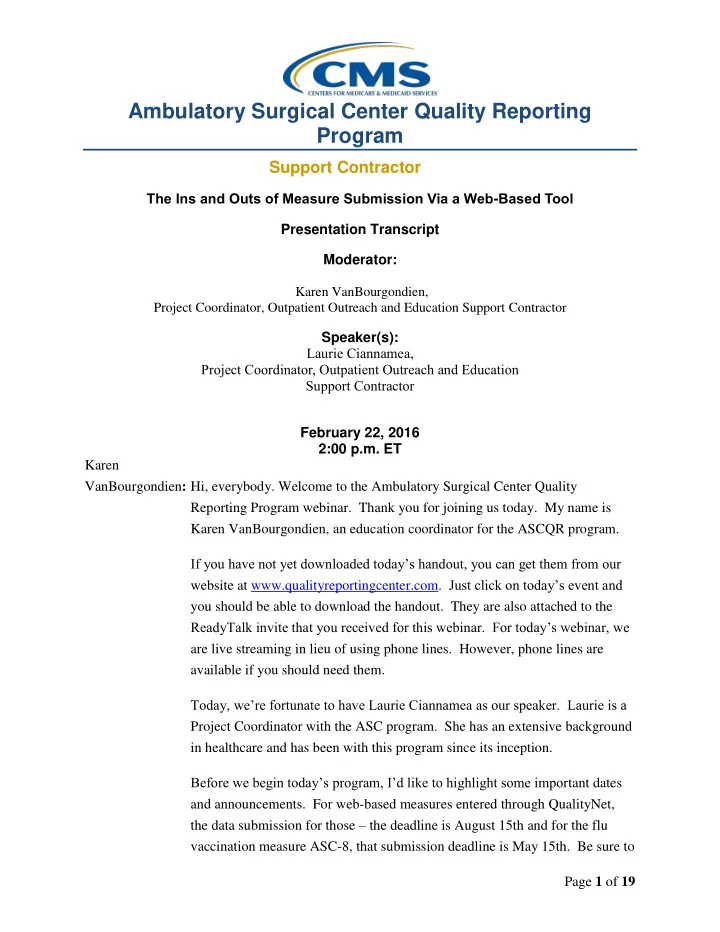
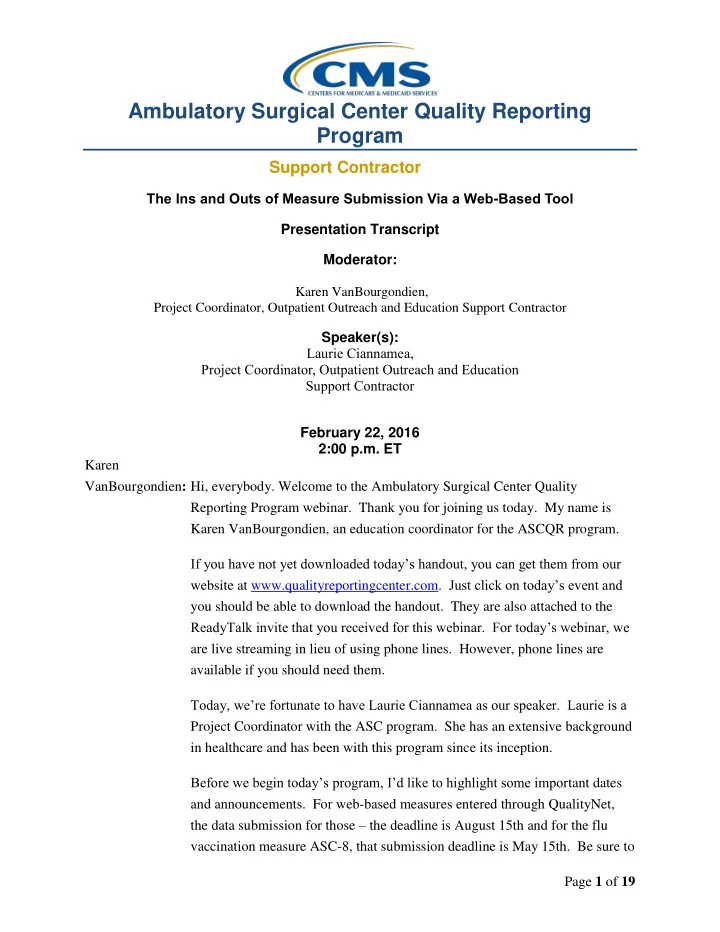
Ambulatory Surgical Center Quality Reporting Program Support Contractor The Ins and Outs of Measure Submission Via a Web - Based Tool Presentation Transcript Moderator: Karen VanBourgondien, Project Coordinator, Outpatient Outreach and Education Support Contractor Speaker(s): Laurie Ciannamea, Project Coordinator, Outpatient Outreach and Education Support Contractor February 22, 2016 2:00 p.m. ET Karen VanBourgondien : Hi, everybody. Welcome to the Ambulatory Surgical Center Quality Reporting Program webinar. Thank you for joining us today. My name is Karen VanBourgondien, an education coordinator for the ASCQR program. If you have not yet downloaded today’s handout, you can get them from our website at www.qualityreportingcenter.com . Just click on today’s event and you should be able to download the handout. They are also attached to the ReadyTalk invite that you received for this webinar. For today’s webinar, we are live streaming in lieu of using phone lines. However, phone lines are available if you should need them. Today, we’re fortunate to have Laurie Ciannamea as our speaker. Laurie is a Project Coordinator with the ASC program. She has an extensive background in healthcare and has been with this program since its inception. Before we begin today’s program, I’d like to highlight some impor tant dates and announcements. For web-based measures entered through QualityNet, the data submission for those – the deadline is August 15th and for the flu vaccination measure ASC-8, that submission deadline is May 15th. Be sure to Page 1 of 19
Ambulatory Surgical Center Quality Reporting Program Support Contractor keep your QualityNet and your NHSN passwords active by logging in to your accounts on a routine basis. If you do not routinely access these accounts, they can become locked. And the easiest way to avoid that issue is to log in say every 60 days or so. If you have any problems with your login capability for QualityNet, please call their help desk directly at the number you see here on this slide. And if you have any problems with your NHSN account, their contact information is also on this slide. Please join us on March 22 nd . In this presentation, we will review the program requirements and will also provide you with some helpful hints to assist you in your successful reporting of this program. On April 26, the presentation will be geared toward resources and tools that are available; basically, finding what you need, when you need it. Any information regarding program updates or educational opportunities will be sent via ListServe. If you are not currently signed up for ListServe, it is an automatic e-mail service and you can sign up on the homepage of QualityNet . The learning objectives for this program are listed here on this slide. This program is bei ng recorded. A transcript of today’s presentation, including the questions and answers received in the chat box and the audio portion of today’s program will be posted on qualityreportingcenter.com website at a later date. During the presentation as stated earlier, if you have a question, please put that question in the chat box that is located on the left side of your screen. One of our subject matter experts will respond. By having live chat, we hope to accommodate your questions timely and have real time feedback. So without any further delay, let me turn things over to our speaker, Laurie Ciannamea. Laurie? Laurie Thank you, Karen and welcome everyone. I thought we’d begin today by Ciannamea: reviewing the data requirements of the program. The ASC Quality Reporting Program has three means by which data are reported. The first is a submission of quality data codes or QDCs via claims that are submitted to Page 2 of 19
Ambulatory Surgical Center Quality Reporting Program Support Contractor Medicare for payment. QDC submission is an ongoing process and facilities are required to have QDCs on a minimum of 50 percent of their claims in order to be in compliance with program requirements. The second is a claims-based outcome measure, specifically ASC-12, which means that the data are garnered from the fac ility’s claims directly by C MS. No further action is required by the facility for this data to be collected. Finally, there are measures that are reported via an online submission tool. Measures ASC-6, -7, -9, -10, and -11, which is a voluntary measure, are all entered via the tool found on the QualityNet Secure Portal. ASC-8, the influenza vaccination measure, is reported via an online submission tool found on the National Healthcare Safety Network or NHSN website. While I wanted to briefly touch on these reporting components so that you understand the program requirements, f or today’s presentation, we will be focusing only on those measures reported via the online submission tools. In order to enter data into QualityNet, you must have secure access. So let’s discuss this access. What is a Basic User ? Well, that’s someone that has limited access to the QualityNet secure website and that access is determined by the Security Administrator or SA. It could be that the facility wants someone just to run reports in QualityNet, and then the SA would assign this basic user only the rights to download reports. There is a registration process for the Basic User and you can find that registration form on the QualityNet Registration Page . A Security Administrator or SA has several additional roles assigned beyond those of a Basic User. First, a Security Administrator facilitates the registration process for new users and creates, approves, edits or terminates QualityNet user accounts within the facility. Second, a Security Administrator is responsible to manage QualityNet usage at the facility for purposes of security and confidentiality. And, finally, a Security Administrator is the designated point of contact for QualityNet with the facility. Now that we know the roles of the Basic U ser and the SA, let’s discuss the steps you will need to open a QualityNet account. These steps help to ensure Page 3 of 19
Ambulatory Surgical Center Quality Reporting Program Support Contractor that the applicant is who they say they are and that they are the person that the facility has designated to perform the tasks associated with the roles they are assigned. Let’s begin on the homepage of the QualityNet website, www.qualitynet.org . The first step is to find that SA registration packet and complete the necessary application. In the upper left corner of the QualityNet homepage, in the QualityNet Registration box, select ASC circled here in red. That will take you to the Registration page. There are two user classification choices available on this page, Basic User and Security Administrator. Select the account type for which you are applying. In this exam ple, we’re going to select the Security Administrator classification. Open the registration packet by double-clicking on the link to the packet as seen on the slide. The packet consists of five pages. The first three pages are instructions on how to complete the registration process. Please be sure to read them thoroughly so that your application can be processed without any problems or delays. And be sure to mail the original forms to the Tampa address shown on this slide. The registration packet has a total of five pages, as I said earlier; however, the SA application is made up of two pages, pages four and five in the registration packet. Be sure to complete both pages completely and legibly. The top part of page four is all about the applicant. It is that person’s name, e -mail address and job title that should be entered. The rest of the form provides information about the surgery center. The applicant signs this form. Page five is the authorization form. Now, once the application is filled out, mail the originals to the Tampa address shown on page one of the packet. Make sure you send the original forms by a trackable method because QualityNet will not process from anything other than original. Let me repeat, do not send a photocopy or a faxed copy because QualityNet will not process from any kind of copy. Original documents are required. When the processing has been completed, you will receive two e-mails; one with your username and the other with a temporary password. Be on the lookout. Make sure to check your spam too for the e-mails because temporary Page 4 of 19
Recommend
More recommend