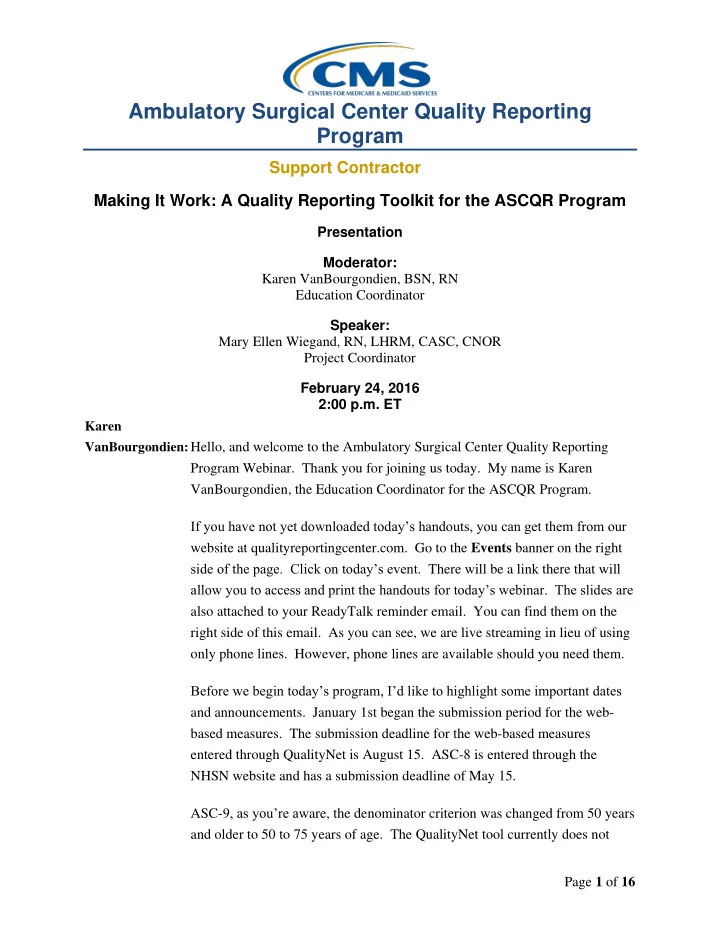
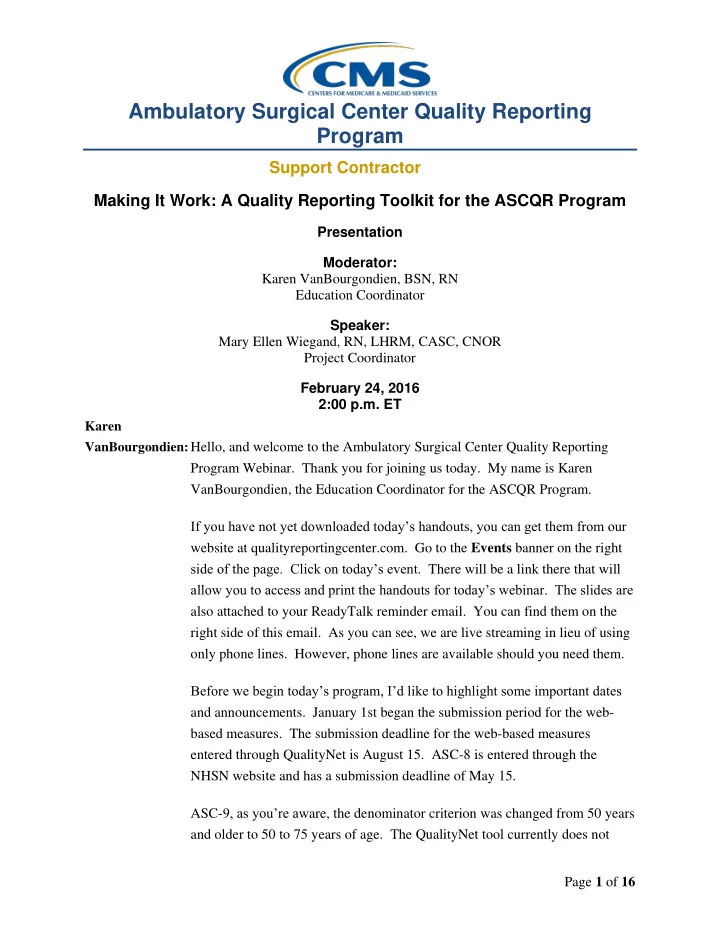
Ambulatory Surgical Center Quality Reporting Program Support Contractor Making It Work: A Quality Reporting Toolkit for the ASCQR Program Presentation Moderator: Karen VanBourgondien, BSN, RN Education Coordinator Speaker: Mary Ellen Wiegand, RN, LHRM, CASC, CNOR Project Coordinator February 24, 2016 2:00 p.m. ET Karen VanBourgondien: Hello, and welcome to the Ambulatory Surgical Center Quality Reporting Program Webinar. Thank you for joining us today. My name is Karen VanBourgondien, the Education Coordinator for the ASCQR Program. If you have not yet downloaded today’s handouts, you can get them from our website at qualityreportingcenter.com. Go to the Events banner on the right side of the page. Click on today’s event. There will be a link there that will allow you to access and print the handouts for today’s webinar. The slides are also attached to your ReadyTalk reminder email. You can find them on the right side of this email. As you can see, we are live streaming in lieu of using only phone lines. However, phone lines are available should you need them. Before we begin today’s program, I’d like to highlight some important dates and announcements. January 1st began the submission period for the web- based measures. The submission deadline for the web-based measures entered through QualityNet is August 15. ASC-8 is entered through the NHSN website and has a submission deadline of May 15. ASC- 9, as you’re aw are, the denominator criterion was changed from 50 years and older to 50 to 75 years of age. The QualityNet tool currently does not Page 1 of 16
Ambulatory Surgical Center Quality Reporting Program Support Contractor have an option for this change. You will still abstract under the new specification guidelines of 50 to 75; just realize that this is not a specific option when you are entering your data. Please be sure to keep your QualityNet and NHSN passwords active by logging into your accounts on a routine basis. If you do not routinely access these accounts, they may become locked. The easiest way to avoid these issues is to log in every 60 days. If you have any problems with your log-in capabilities on QualityNet, please call their help desk directly at the number you see here on this slide. For problems with NHSN accounts, please contact the NHSN directly at the email address you see here on this slide. On March 23, we will be presenting a webinar titled “ Pieces of the Puzzle: Understanding Quality Data Codes. ” On April 27, we will be presenting part two of “Pieces of the Puzzle.” Additional webinars and educational opportunities will be forthcoming. Notifications will be sent via ListServe by the support contractor. ListServe notification is our primary mode of communication with regard to this program. We will discuss this topic during this presentation. The learning objectives for this program are listed here on this slide. This program is being recorded. A transcript for today’s presentation , including the questions and answers received in the chat box, and the audio portion of today’s program will be posted at qualityreportingcenter.com at a later date. During the presentation, as stated earlier, if you have a question, please put that question in the chat box located on the left side of your screen, and one of our subject matter experts will respond. By having live chat, we hope to accommodate your questions timely and have real time feedback. Some of the questions that are entered during the presentation will be shared at the end. Now, let me introduce our speaker. I’m pleased to introduce Mary Ellen Wiegand. Mary Ellen has diverse clinical experience as well as facility administrator experience for ambulatory surgical centers. Now, I’ll turn the presentation over to her. Page 2 of 16
Ambulatory Surgical Center Quality Reporting Program Support Contractor Mary Ellen Wiegand: Hello, everyone. I appreciate you joining us today. The presentation today is a brief tutorial on some of the resources and tools available to you that may help you with the ASCQR Program. Some of the things we will be discussing you may know about; others may be new. Either way, we just want to inform you about the various tools available to better assist you to be successful with the reporting in this program. These three sites that you see on this slide are those that you can utilize to access information in regard to the requirements, deadlines, education, and other tools to assist you in being successful in the reporting for this program. Think of these sites in this manner: QualityNet is the official site for the program requirements and the reporting of most of the web-based measures. Quality Reporting Center is the CMS support contractor site for the ASCQR Program. Many helpful resources such as reference and training materials, educational presentations, timelines and calendars, data collection tools, contact information, and helpful links to resources may be accessed here. NHSN is part of the Centers for Disease Control, the CDC, and this is where information for ASC-8, Influenza Vaccination Coverage among Healthcare Personnel, is reported. The information provided in these websites will assist you to accomplish and meet the ASCQR requirement. Although there are a lot of resources for this program on the websites I just mentioned on the previous slide, we will have to narrow things down in order to simplify things a bit. We won’t be discussing everything available. We do encourage you to spend some time examining what’s out there for you. We are going to start with the QualityNet website. This is where you go to enter most of your web-based data, and the majority of you should be pretty familiar with this website. The information you can find on this website is quite fast. So again, we are going to simplify the focus on the topics you see here on this slide: ListServe, Registrations, Specifications Manual, Questions and Answers, and Reports. These are the items we’ll review. Here, we have a screenshot of the QualityNet home page. You can see how much information is here. Don’t be intimidated. Page 3 of 16
Ambulatory Surgical Center Quality Reporting Program Support Contractor I’m going to p oint out some valuable places to visit within this site. The first helpful area is ListServe . Look on the left-hand side of the page, the third blue box down. Outlined here in red, you will note, this is where you go to sign up for email notifications. It is referred to as ListServe . This email notification service is the primary way CMS communicates with you as an ASC. Emails regarding this program will be sent directly to the email you assigned, keeping you in the loop. General information, updates, webinars, deadlines – all of this information is sent directly to the email you signed up with. It’s a very easy way to be in the know. It takes less than five minutes to sign up. All you do to sign up for this service is click on the tab in the red box and get started. Once you click on that tab, you’ll see this page. Fill in the top portion with your contact information. Using a Gmail or a Yahoo type email seems to work best. They are typically not blocked by your facility’s firewall. Under Program Notifications, you will choose what program you wish to be notified about. Here, the red arrow is pointing to this program, Ambulatory Surgical Centers . You could choose whatever additional notifications and as many as you would like to receive. However, I would like to suggest when you select the notifications, only check Ambulatory Surgical Center. This will ensure you only receive information for the ASCQR Program and not create any potential confusion. After you choose your program notification, go down to the bottom of the page and click Submit . That’s it, you’re done. Now, we are going to discuss the registration. Back on the QualityNet home page, if you hover your cursor over the gray Ambulatory Surgical Centers tab, the drop-down will display. Notice all the categories available for ASCs. We encourage you to scan through these, as they provide numerous areas of information, but we do not have time to address them all today. Right now, we’re going to start with registration. See the tab here outlined in red? To be directed into the Registration page, click on that tab. You will then be taken to this page. Notice the area I’ve outlined in red. Someone at the facility should be registered as a Security Administrator, or SA. This person can also assign Basic User rights. You will notice two links: one Page 4 of 16
Recommend
More recommend