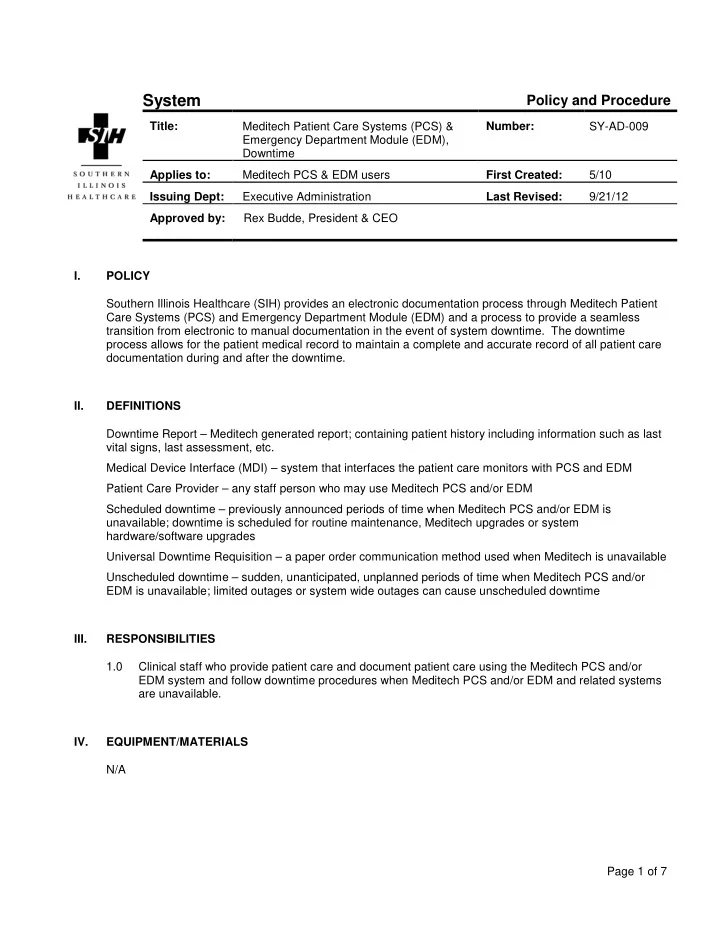
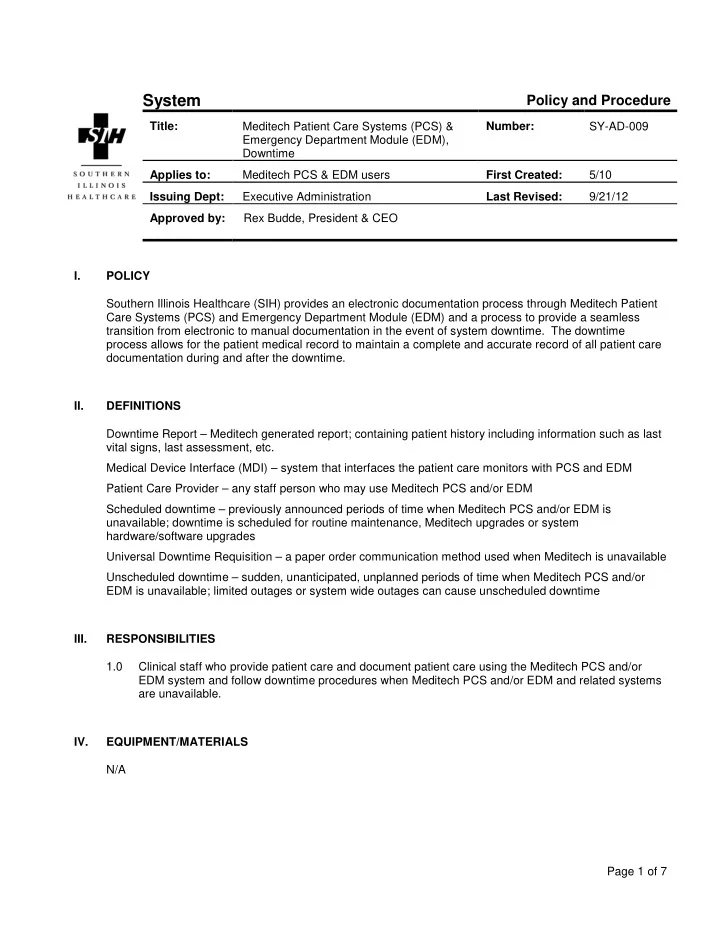
System Policy and Procedure Title: Meditech Patient Care Systems (PCS) & Number: SY-AD-009 Emergency Department Module (EDM), Downtime Applies to: Meditech PCS & EDM users First Created: 5/10 Issuing Dept: Executive Administration Last Revised: 9/21/12 Approved by: Rex Budde, President & CEO I. POLICY Southern Illinois Healthcare (SIH) provides an electronic documentation process through Meditech Patient Care Systems (PCS) and Emergency Department Module (EDM) and a process to provide a seamless transition from electronic to manual documentation in the event of system downtime. The downtime process allows for the patient medical record to maintain a complete and accurate record of all patient care documentation during and after the downtime. II. DEFINITIONS Downtime Report – Meditech generated report; containing patient history including information such as last vital signs, last assessment, etc. Medical Device Interface (MDI) – system that interfaces the patient care monitors with PCS and EDM Patient Care Provider – any staff person who may use Meditech PCS and/or EDM Scheduled downtime – previously announced periods of time when Meditech PCS and/or EDM is unavailable; downtime is scheduled for routine maintenance, Meditech upgrades or system hardware/software upgrades Universal Downtime Requisition – a paper order communication method used when Meditech is unavailable Unscheduled downtime – sudden, unanticipated, unplanned periods of time when Meditech PCS and/or EDM is unavailable; limited outages or system wide outages can cause unscheduled downtime III. RESPONSIBILITIES 1.0 Clinical staff who provide patient care and document patient care using the Meditech PCS and/or EDM system and follow downtime procedures when Meditech PCS and/or EDM and related systems are unavailable. IV. EQUIPMENT/MATERIALS N/A Page 1 of 7
Policy # SY-AD-009: Meditech Patient Care Systems (Pcs) & Emergency Department Module (Edm), Downtime Page 2 of 7 V. PROCEDURE 1.0 Scheduled downtime for departments other than the Emergency Department 1.1 The downtime procedure is initiated in: A. ICU and SCU/PCU if the scheduled downtime is anticipated to exceed 30 minutes B. All other clinical departments using Meditech PCS if the scheduled downtime is anticipated to exceed 60 minutes 1.2 If the scheduled downtime is anticipated to exceed 4 (four) hours the Downtime Report is printed for all patient care areas at least 1 (one) hour before the scheduled downtime. A. The report time frame includes the expected length of downtime plus 2 (two) hours. B. The Manager/House Supervisor/designee prints and distributes this report. C. The Downtime Profile Report is used for communication purposes. Do not document on them. They are not part of the patient’s medical record. 1.3 Any patient care provider enters the orderable PCS interventions onto Universal Downtime Requisitions. A. This refers to PCS interventions only. Follow the current order entry downtime process for orders other than PCS. B. The nurse assigned to the patient reviews the interventions and gives a copy of the Universal Downtime Requisition to the appropriate care provider. C. Respiratory Therapy is contacted for all STAT procedures. D. When PCS is back up, the PCS interventions are manually entered into PCS by any patient care provider. 1.4 Copies of screen shots and paper forms are used for documentation during downtime and are accessed from two areas. A. Department specific screen shot folders are located on the shared drive in the individual department folders. 1) Each staff person/designee accesses the department folder located on the hospital H: drive and prints the needed screen shots. B. A file containing a master copy of assessment screen shots and forms in printed format is found in Nursing Administration. 1) Department patient care providers make a copy from the master forms of every assessment required for each of their patients during the anticipated downtime. a) Manually document all patient care activity on the printed screen shots and/or forms including date, time and signature in the appropriate place. b) Place a patient label if available or write the patient’s name, birth date and account number on every page of documentation. c) Any documentation for which there is no screenshot or form is done on the Integrated Progress Notes or Nurses Notes. 2) Any downtime printed/written documentation becomes part of the permanent medical record. a) Only the items listed in section V. 1.7 A. of this policy are retrospectively entered into PCS. System
Policy # SY-AD-009: Meditech Patient Care Systems (Pcs) & Emergency Department Module (Edm), Downtime Page 3 of 7 b) Those patients who were both admitted and then discharged during the downtime period are exempt from retrospective data entry. 3) Post-event canned text documentation is entered into Meditech PCS when PCS is available which states “PCS/EMR scheduled to be unavailable beginning at (time). Refer to printed/written medical record for clinical documentation between (time) and this entry.” a) The time Meditech was scheduled to become unavailable is the time entered into ( ) on the canned text even if the actual time is different. 1.5 The following forms are used for medical record documentation, as applicable, during downtime: A. Blank Nursing Progress Notes B. Patient Care Summary Sheet C. 24 Hour Flow Sheet D. IV Roadmap E. Plan of Care F. Medication Reconciliation G. Medication Administration Record (MAR) H. Pain Assessment I. Core Measure Checklist J. Admission Database K. Discharge Assessment 1.6 The following screen shot assessments are used for medical record documentation, as applicable, during downtime: A. Risk B. Functional Nutritional C. Wandering D. Suicide E. Vent Bundles 1.7 The current patient care provider retrospectively documents for patients. A. At least the following assessments and intervention items are retrospectively entered into Meditech PCS regardless of the length of the downtime: 1) Height/Weight 2) Allergies 3) Plan of Care 4) Core Measures 5) Advance Directive 6) Intake and Output 7) Medication Administration a) Downtime Medication administrations are transcribed into the eMAR. System
Policy # SY-AD-009: Meditech Patient Care Systems (Pcs) & Emergency Department Module (Edm), Downtime Page 4 of 7 8) Medication Reconciliation 9) Past Medical History 10) Vaccination Protocol B. Clinical staff enters the appropriate care provider at the prompt when the situation requires s/he retrospectively document for another clinical staff member. 1.8 Charges that result from PCS documentation which are not entered by retrospectively documenting the associated assessment are handled as follows: A. Physical Therapy, Occupational Therapy, Speech Therapy and Respiratory Therapy 1) Document on the hard copy screen shots 2) Charges are entered manually 3) A downtime Respiratory Therapy charge log is kept in the Respiratory Therapy department. B. Each assessment which includes a charge has a notice of that charge on the printed downtime assessment form. C. The information logged includes: 1) the date and time the charge is incurred 2) the patient label or the patient’s name and account number 3) the care provider’s name 4) any additional information requested (such as size, etc.) D. After the system is back on line the appropriate staff person from the involved department reviews the documentation and completes the proper charging. 2.0 Unscheduled downtime 2.1 Any care provider noting a sudden inability to access PCS reports this to the Manager/House Supervisor/designee who: A. Verifies that the PCS application is not accessible and places an immediate call to the Help Desk, ext. 67401 B. Prints the Downtime Profile Report in all patient care areas C. Makes copies of the forms needed for each patient 2.2 Follow the remainder of the Scheduled downtime procedure. A. Post-event canned text documentation is entered into Meditech PCS when PCS is available which states “PCS/EMR unavailable beginning at (time). Refer to printed/written medical record for clinical documentation between (time) and this entry.” 1) The time Meditech was first discovered to be unavailable is entered into “(time)”. a) During PCS downtime, the Help Desk determines the exact times. b) The Manager/House Supervisor/designee contacts the Help Desk to obtain the time and communicates the time to the affected units. 2.3 MDI Downtime A. Any care provider noting a sudden inability to load monitor information into PCS: 1) Calls the HelpDesk to report the issue 2) Verifies that the bedside monitor is actively collecting patient information System
Recommend
More recommend