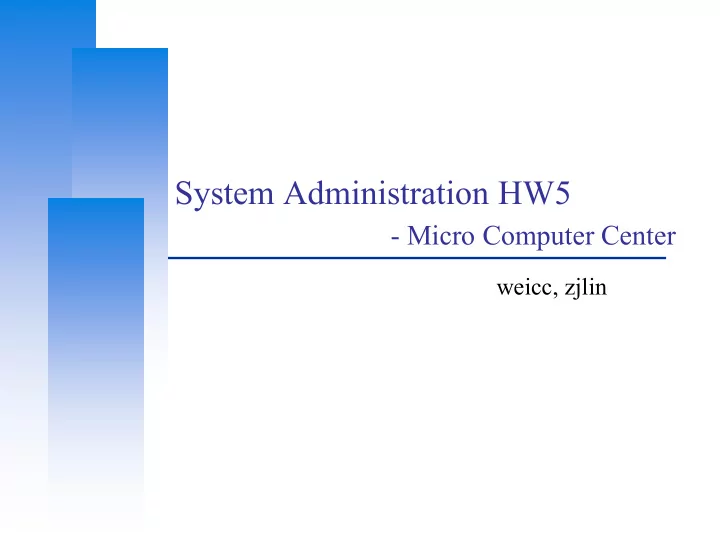
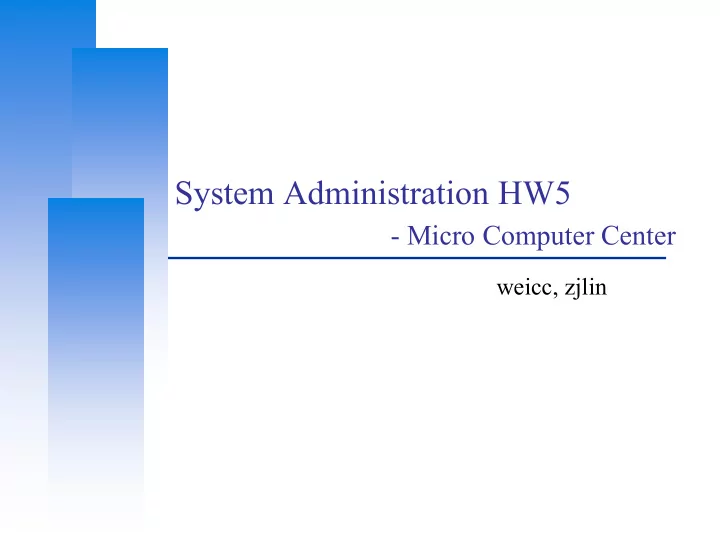
System Administration HW5 - Micro Computer Center weicc, zjlin
Computer Center, CS, NCTU 2
Bonus Computer Center, CS, NCTU 3
Computer Center, CS, NCTU 4
Computer Center, CS, NCTU Requirements (1) - Overview ❑ Machines • sahome: NFSv4 Server, NIS Master Server, (NIS Client) • saduty: NIS Slave Server, (NIS/NFSv4 Client) • sabsd: (NIS/NFSv4 Client) ❑ Groups • sysadm: can access /net/data/sata, can sudo everything but su and any shells • nctucs: everyone ❑ Netgroups • sa-adm: admin users, can login sa-core • sa-core: core machines (sahome and saduty) • sa-bsd: all freebsd machines (sahome, saduty, sabsd) 5
Computer Center, CS, NCTU Requirements (2) - sahome ❑ NFSv4 • exports ➢ /net/home ➢ /net/data ➢ /net/admin ❑ NIS • Bind priority: sahome > saduty ❑ login • sa-adm only • Only from saduty 6
Computer Center, CS, NCTU Requirements (3) - saduty ❑ NFSv4 • sahome:/net/home (maproot=nobody) -> /net/home • sahome:/net/data (ro) -> /net/data • sahome:/net/admin (ro) -> /net/admin ❑ NIS • Bind priority: saduty > sahome ❑ login • sa-adm only 7
Computer Center, CS, NCTU Requirements (4) - sabsd ❑ NFSv4 • sahome:/net/home (maproot=nobody) -> /net/home • sahome:/net/data (ro) -> /net/data ❑ NIS • Bind priority: saduty>sahome ❑ login • ALL 8
Computer Center, CS, NCTU Requirement (5) ❑ All machines share /net/data/sudoers ❑ All user’s home directory must be in /net/home except root ❑ Auto-start all services ❑ Auto-mount all folders with amd or autofs ❑ NFSv4 use nfsuserd mapping uid and username ❑ /etc/exports must be NFSv4 format ❑ User can change password on NIS Clients ❑ NIS share file must be in /var/yp/src • confiure /var/yp/Makefile 9
Computer Center, CS, NCTU Rup ❑ You can run rup on all servers. 10
Computer Center, CS, NCTU ZFS snapshot ❑ Using ZFS snapshot to create snapshot • zroot/net/home@5min-<date> * 2 • zroot/net/home@15min-<date> * 3 • zroot/net/home@1hour-<date> * 2 • e.g. zroot/net/home@5min-20171221-1555 ❑ Using crontab or any tools ❑ The script must run at least 2 hour • 5min * 2 • 15min *3 • 1hour *2 11
Computer Center, CS, NCTU Log server ❑ Sahome as a Log server • others use syslog to transfer log to sahome ❑ Use syslog to record all machine’s sshd log • store at /net/data/ssh/ ❑ newsyslog for log rotation • separated by day, store 10 days • compressed to .bz2 12
Computer Center, CS, NCTU Step 1 - Setup sahome as NIS Master Server ❑ Edit /etc/rc.conf • nis_server, nisdomainname, yppasswdd ❑ Edit /var/yp/Makefile • #NOPUSH = "True" • $(YPSRCDIR) = < to be modified > • TARGETS = < to be modified > ❑ Create /var/yp/src/hosts, /var/yp/src /group… etc • Edit /var/yp/src/master.passwd & /var/yp/src/group to create your accounts ❑ Initial and start services • ypinit • service [ ypserv | ypbind | rpcbind ] [ start | restart | stop ] • services started order is important! 13
Computer Center, CS, NCTU Step 2 - Setup NIS Clients ❑ Add NIS Servers’ IP to / etc/hosts ❑ Edit /etc/master.passwd & /etc/group • vipw • vigr ❑ Edit /etc/nsswitch.conf • hosts : files nis dns ❑ Edit /etc/rc.conf • nis_client, nis_client_flags, nisdomainname • Modity ypbind sequence (on every clients) ❑ Testing tools • ypcat • ypwhich 14
Computer Center, CS, NCTU Step 3 - Setup saduty as a NIS Slave Server ❑ Edit /etc/rc.conf • nis_server, nisdomainname ❑ Edit /var/yp/ypservers (on cshome) ❑ Initial and (re)start services • ypinit 15
Computer Center, CS, NCTU Step 4 - Setup NFSv4 environment ❑ Edit /etc/rc.conf • autofs (NFS Client) • nfs_server, mountd, nfsv4_server, nfsuserd, nfsuserd_flags (NFS Server) ❑ ZFS create dataset • zroot/net/ • zroot/net/home • zroot/net/data • zroot/net/admin ❑ Edit /etc/exports (NFSv4 Server) • Must be NFSv4 format ❑ Edit autofs.map / amd.map 16
Computer Center, CS, NCTU Step 4 - Setup NFSv4 environment (Cont.) ❑ Initial and start services • service [ rpcbind | nfsd | nfsuserd | mountd ] [ start | restart | stop ] ❑ Do something for mapping uid/gid and user/group • nfsuserd 17
Computer Center, CS, NCTU Step 5 - Finishing ❑ sudoers (/usr/local/etc/sudoers) • Including other sudoers file from /net/data/sudoers • man sudoers to see more about “include”. ❑ Login permissions • only sa-adm(netgroup) can login sa-core. ❑ sahome:/etc/hosts.allow • sa-adm(netgroup) only can login sahome from saduty. ❑ /net/data/sata • sysadm only ❑ If you restart rpcbind, all of service based on rpc also need to restart 18
Computer Center, CS, NCTU After NIS & NFS servers. ❑ Rup • rpc ❑ Log server • syslog ❑ ZFS snapshot 19
Computer Center, CS, NCTU Help ❑ Email ta@nasa.cs.nctu.edu.tw ❑ Goto CSCC@EC3F 20
Computer Center, CS, NCTU Bonus - share autofs.map ❑ Share autofs.map by yp • yp key map name must be auto_master_forSA • ypcat -k auto_master_forSA • So you need share auto_master_forSA and autofs.map defined in auto_master_forSA ❑ Hint • Reference workstation • /var/yp/Makefile 21
Computer Center, CS, NCTU Bonus - Script to create account ❑ Write a script to create accounts on NIS • random password • read from <account_info> file only contain username, fullname ➢ e.g. zjlin, Zih-Jing • define group by args ➢ e.g. ./autocreate gcs <gcs_account.txt> • user home directory must be created on NFS • you can use any language to implement 22
Recommend
More recommend