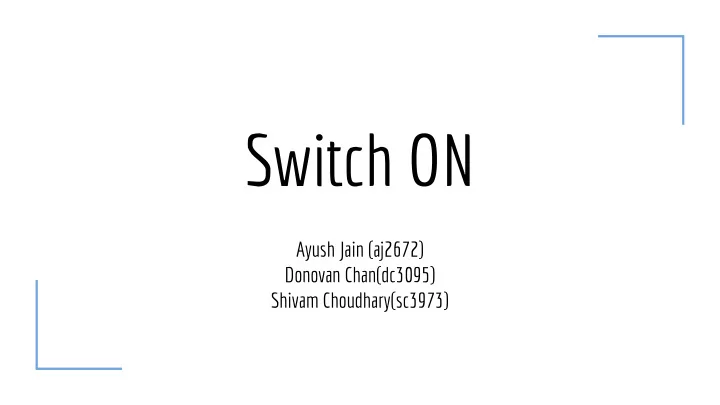
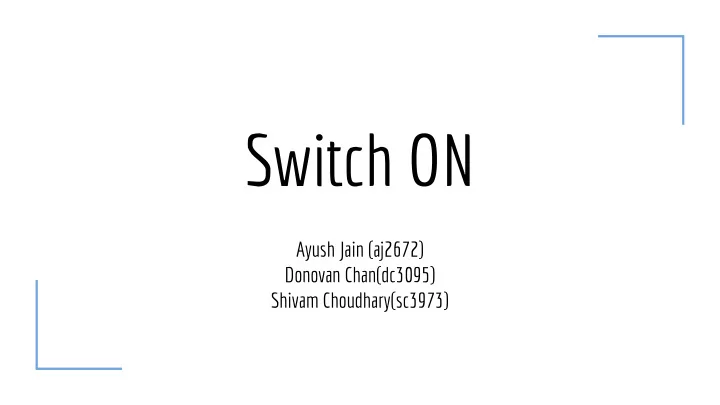
Switch ON Ayush Jain (aj2672) Donovan Chan(dc3095) Shivam Choudhary(sc3973)
“ “ An extremely efficient Hardware Switch!!
Architecture Userspace generates ➔ packets. Input module sorts and ➔ places in RAM(s). Scheduler avoids ➔ collisions between packets. Buffer stores data in ➔ output RAM(s).
Hardware Communication Protocol Header Format
Hardware Scheduler - Single Input Queue Source & Destination modelled as 4 RAM(s) ➔ each. Individual scheduling to prevent collision. ➔ Greedy,no optimization for head of line ➔ blocking.
Hardware Scheduler - PPS Modeled as 16 RAMs at the input. ➔ (Parallel Packet Switch) Destination still modelled as 4 RAMs ➔ Prevents HOL, hence improves ➔ throughput. Requires additional hardware ➔ complexity and storage.
PPS vs Single Input Queue
PPS vs Single Input Queue (contd.) Best-case Performance Worst-case Performance Average Performance Better average case Same for PPS and ➔ ➔ performance for PPS. Single Input Queue. Higher variance. Such a case is ➔ ➔ theoretically less probable to occur.
Timing Diagrams - RAM(altsync) Input Signals - wren, wraddress, data, rden, rdaddress. Output Signals - q (Data occurs after one clock cycle)
Timing Diagrams - Scheduler Case: Signals for different output ports.
Timing Diagrams - Scheduler Case: Signals for same output ports.
Timing Diagrams - Full Suite
Validator
DEMO
Results
Performance Constraints RAMs take up three clock cycles to change from one read location to ● another. Transfers are restricted to 32 bits at a time because of ioctl calls. ● Can also increase performance if we increase the number of parts at ● the cost of hardware complexity.
Lessons Learned It is named hard-ware for a ➔ reason. Timing diagrams save time. ➔ Simulations may be far from ➔ reality. You will often reduce to hard ➔ problems in polynomial time. Documentations need a lot of ➔ work.
Future Work Analyze and compare the performance for a maximum bipartite ➔ matching solution. Implement DMA. ➔ Produce test results for greater amount of data and different ➔ scenarios. Interface with Ethernet ports and test with real network. ➔
Thank You!! Code available on Github: https://github.com/shivamchoudhary/SwitchON https://github.com/shivamchoudhary/SwitchONHW
Recommend
More recommend