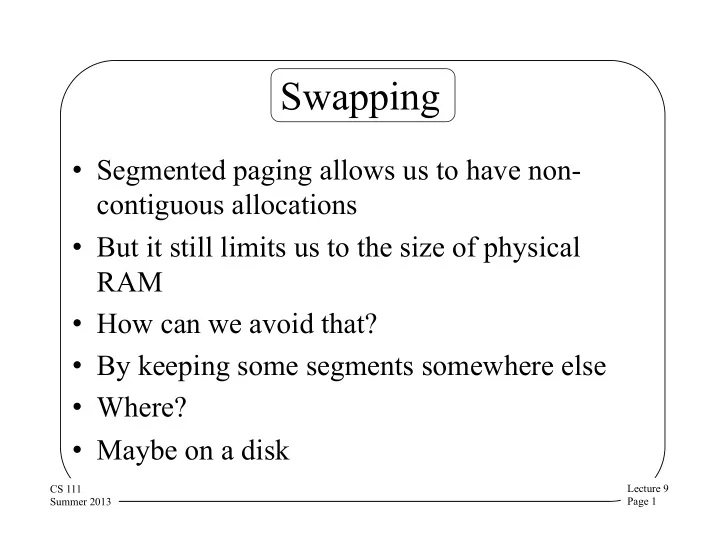
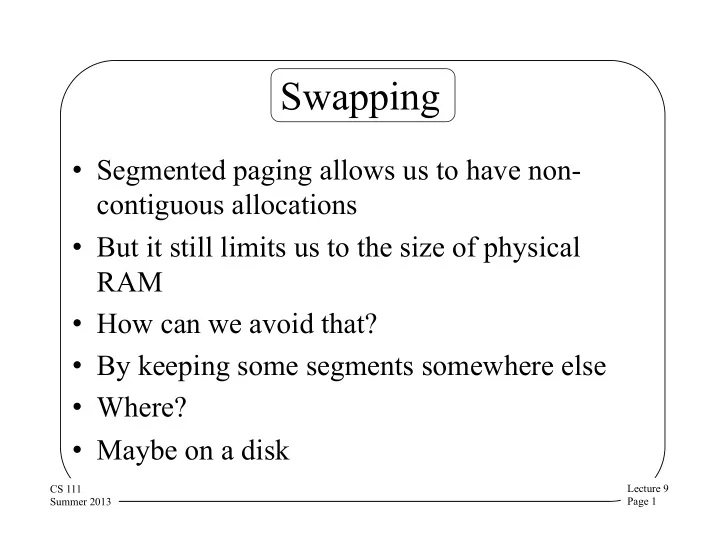
Swapping • Segmented paging allows us to have non- contiguous allocations • But it still limits us to the size of physical RAM • How can we avoid that? • By keeping some segments somewhere else • Where? • Maybe on a disk Lecture 9 CS 111 Page 1 Summer 2013
Swapping Segments To Disk • An obvious strategy to increase effective memory size • When a process yields, copy its segments to disk • When it is scheduled, copy them back • Paged segments mean we need not put any of this data in the same place as before yielding • Each process could see a memory space as big as the total amount of RAM Lecture 9 CS 111 Page 2 Summer 2013
Downsides To Segment Swapping • If we actually move everything out, the costs of a context switch are very high – Copy all of RAM out to disk – And then copy other stuff from disk to RAM – Before the newly scheduled process can do anything • We’re still limiting processes to the amount of RAM we actually have Lecture 9 CS 111 Page 3 Summer 2013
Demand Paging • What is paging? – What problem does it solve? – How does it do so? • Locality of reference • Page faults and performance issues Lecture 9 CS 111 Page 4 Summer 2013
What Is Demand Paging? • A process doesn’t actually need all its pages in memory to run • It only needs those it actually references • So, why bother loading up all the pages when a process is scheduled to run? • And, perhaps, why get rid of all of a process’ pages when it yields? • Move pages onto and off of disk “on demand” Lecture 9 CS 111 Page 5 Summer 2013
How To Make Demand Paging Work • The MMU must support “not present” pages – Generates a fault/trap when they are referenced – OS can bring in page and retry the faulted reference • Entire process needn’t be in memory to start running – Start each process with a subset of its pages – Load additional pages as program demands them • The big challenge will be performance Lecture 9 CS 111 Page 6 Summer 2013
Achieving Good Performance for Demand Paging • Demand paging will perform poorly if most memory references require disk access – Worse than bringing in all the pages at once, maybe • So we need to be sure most don’t • How? • By ensuring that the page holding the next memory reference is already there – Almost always Lecture 9 CS 111 Page 7 Summer 2013
Demand Paging and Locality of Reference • How can we predict which pages we need in memory? – Since they’d better be there when we ask • Primarily, rely on locality of reference – Put simply, the next address you ask for is likely to be close to the last address you asked for • Do programs typically display locality of reference? • Fortunately, yes! Lecture 9 CS 111 Page 8 Summer 2013
Instruction Locality of Reference • Code usually executes sequences of consecutive instructions • Most branches tend to be relatively short distances (into code in the same routine) • Even routine calls tend to come in clusters – E.g., we’ll do a bunch of file I/O, then we’ll do a bunch of list operations Lecture 9 CS 111 Page 9 Summer 2013
Stack Locality of Reference • Obvious locality here • We typically need access to things in the current stack frame – Either the most recently created one – Or one we just returned to from another call • Since the frames usually aren’t huge, obvious locality here Lecture 9 CS 111 Page 10 Summer 2013
Heap Data Locality of Reference • Many data references to recently allocated buffers or structures – E.g., creating or processing a message • Also common to do a great deal of processing using one data structure – Before using another • But more chances for non-local behavior than with code or the stack Lecture 9 CS 111 Page 11 Summer 2013
Page Faults • Page tables no longer necessarily contain pointers to pages of RAM • In some cases, the pages are not in RAM, at the moment – They’re out on disk • When a program requests an address from such a page, what do we do? • Generate a page fault – Which is intended to tell the system to go get it Lecture 9 CS 111 Page 12 Summer 2013
Handling a Page Fault • Initialize page table entries to “not present” • CPU faults if “not present” page is referenced – Fault enters kernel, just like any other trap – Forwarded to page fault handler – Determine which page is required, where it resides – Schedule I/O to fetch it, then block the process – Make page table point at newly read-in page – Back up user-mode PC to retry failed instruction – Return to user-mode and try again • Meanwhile, other processes can run Lecture 9 CS 111 Page 13 Summer 2013
Pages and Secondary Storage • When not in memory, pages live on secondary storage – Typically a disk – In an area called “swap space” • How do we manage swap space? – As a pool of variable length partitions? • Allocate a contiguous region for each process – As a random collection of pages? • Just use a bit-map to keep track of which are free – As a file system? • Create a file per process (or segment) • File offsets correspond to virtual address offsets Lecture 9 CS 111 Page 14 Summer 2013
Swap Space and Segments • Should the swap space be organized somehow by segments? • A paging MMU eliminates need to store consecutive virtual pages in contiguous physical pages • But locality of reference suggests pages in segments are likely to be used together • Disk pays a big performance penalty particularly for spreading operations across multiple cylinders • Well-clustered allocation may lead to more efficient I/O when we are moving pages in and out • Organizing swap by segments can help Lecture 9 CS 111 Page 15 Summer 2013
Demand Paging Performance • Page faults may result in shorter time slices – Standard overhead/response-time tradeoff • Overhead (fault handling, paging-in and out) – Process is blocked while we are reading in pages – Delaying execution and consuming cycles – Directly proportional to the number of page faults • Key is having the “right” pages in memory – Right pages -> few faults, little paging activity – Wrong pages -> many faults, much paging • We can’t control what pages we read in – Key to performance is choosing which to kick out Lecture 9 CS 111 Page 16 Summer 2013
Recommend
More recommend