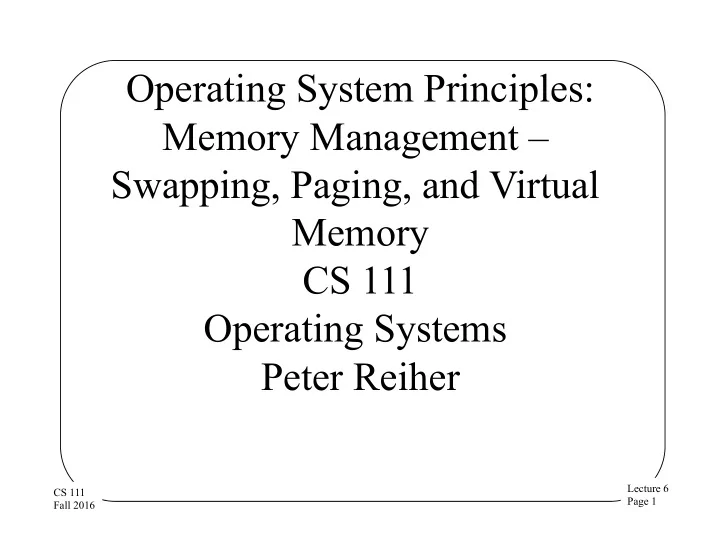
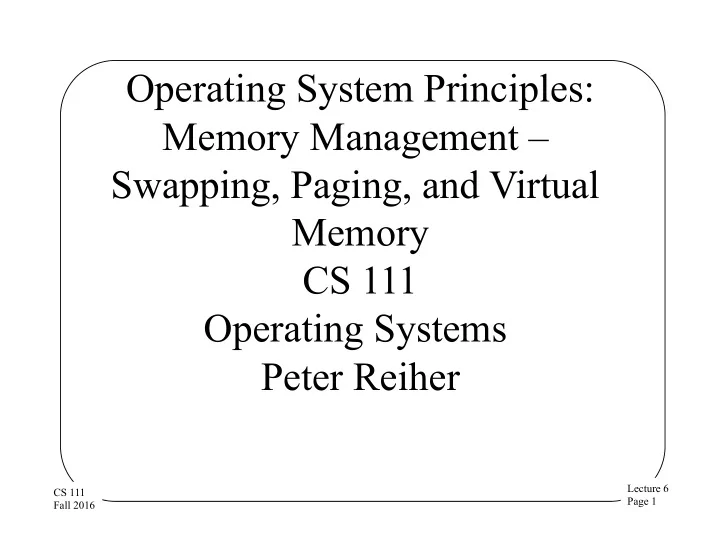
Operating System Principles: Memory Management – Swapping, Paging, and Virtual Memory CS 111 Operating Systems Peter Reiher Lecture 6 CS 111 Page 1 Fall 2016
Outline • Swapping • Paging • Virtual memory Lecture 6 CS 111 Page 2 Fall 2016
Swapping • What if we don’t have enough RAM? – To handle all processes’ memory needs – Perhaps even to handle one process • Maybe we can keep some of their memory somewhere other than RAM • Where? • Maybe on a disk • Of course, you can’t directly use code or data on a disk . . . Lecture 6 CS 111 Page 3 Fall 2016
Swapping To Disk • An obvious strategy to increase effective memory size • When a process yields, copy its memory to disk • When it is scheduled, copy it back • If we have relocation hardware, we can put the memory in different RAM locations • Each process could see a memory space as big as the total amount of RAM Lecture 6 CS 111 Page 4 Fall 2016
Downsides To Simple Swapping • If we actually move everything out, the costs of a context switch are very high – Copy all of RAM out to disk – And then copy other stuff from disk to RAM – Before the newly scheduled process can do anything • We’re still limiting processes to the amount of RAM we actually have Lecture 6 CS 111 Page 5 Fall 2016
Paging • What is paging? – What problem does it solve? – How does it do so? • Paged address translation • Paging and fragmentation • Paging memory management units Lecture 6 CS 111 Page 6 Fall 2016
Segmentation Revisited • Segment relocation solved the relocation problem for us • It used base registers to compute a physical address from a virtual address – Allowing us to move data around in physical memory – By only updating the base register • It did nothing about external fragmentation – Because segments are still required to be contiguous • We need to eliminate the “contiguity requirement” Lecture 6 CS 111 Page 7 Fall 2016
The Paging Approach • Divide physical memory into units of a single fixed size – A pretty small one, like 1-4K bytes or words – Typically called a page frame • Treat the virtual address space in the same way • For each virtual address space page, store its data in one physical address page frame • Use some magic per-page translation mechanism to convert virtual to physical pages Lecture 6 CS 111 Page 8 Fall 2016
Paged Address Translation process virtual address space CODE DATA STACK physical memory Lecture 6 CS 111 Page 9 Fall 2016
Paging and Fragmentation • A segment is implemented as a set of virtual pages • Internal fragmentation − Averages only ½ page (half of the last one) • External fragmentation − Completely non-existent − We never carve up pages Lecture 6 CS 111 Page 10 Fall 2016
How Does This Compare To Segment Fragmentation? • Consider this scenario: – Average requested allocation is 128K – 256K fixed size segments available – In the paging system, 4K pages • For segmentation, average internal fragmentation is 50% (128K of 256K used) • For paging? – Only the last page of an allocation is not full – On average, half of it is unused, or 2K – So 2K of 128K is wasted, or around 1.5% • Segmentation: 50% waste • Paging: 1.5% waste Lecture 6 CS 111 Page 11 Fall 2016
Providing the Magic Translation Mechanism • On per page basis, we need to change a virtual address to a physical address • Needs to be fast – So we’ll use hardware • The Memory Management Unit (MMU) – A piece of hardware designed to perform the magic quickly Lecture 6 CS 111 Page 12 Fall 2016
Paging and MMUs Virtual address Physical address page # offset page # offset Offset within page remains the same V page # Virtual page number is V page # used as an index into the page table V page # 0 V page # Valid bit is checked to Selected entry contains ensure that this virtual 0 physical page number page number is legal V page # V page # Page Table Lecture 6 CS 111 Page 13 Fall 2016
Some Examples Virtual address Physical address 0004 0000 0005 1C08 3E28 0100 0C20 041F 1C08 0100 Hmm, no address Why might that V 0C20 happen? V 0105 And what can we do V 00A1 about it? 0 V 041F 0 V 0D10 V 0AC3 Page Table Lecture 6 CS 111 Page 14 Fall 2016
The MMU Hardware • MMUs used to sit between the CPU and bus – Now they are typically integrated into the CPU • What about the page tables? – Originally implemented in special fast registers – But there’s a problem with that today – If we have 4K pages, and a 64 Gbyte memory, how many pages are there? – 2 36 /2 12 = 2 24 – Or 16 M of pages – We can’t afford 16 M of fast registers Lecture 6 CS 111 Page 15 Fall 2016
Handling Big Page Tables • 16 M entries in a page table means we can’t use registers • So now they are stored in normal memory • But we can’t afford 2 bus cycles for each memory access – One to look up the page table entry – One to get the actual data • So we have a very fast set of MMU registers used as a cache – Which means we need to worry about hit ratios, cache invalidation, and other nasty issues – TANSTAAFL Lecture 6 CS 111 Page 16 Fall 2016
The MMU and Multiple Processes • There are several processes running • Each needs a set of pages • We can put any page anywhere • But if they need, in total, more pages than we’ve physically got, • Something’s got to go • How do we handle these ongoing paging requirements? Lecture 6 CS 111 Page 17 Fall 2016
Ongoing MMU Operations • What if the current process adds or removes pages? – Directly update active page table in memory – Privileged instruction to flush (stale) cached entries • What if we switch from one process to another? – Maintain separate page tables for each process – Privileged instruction loads pointer to new page table – A reload instruction flushes previously cached entries • How to share pages between multiple processes? – Make each page table point to same physical page – Can be read-only or read/write sharing Lecture 6 CS 111 Page 18 Fall 2016
Demand Paging • What is paging? – What problem does it solve? – How does it do so? • Locality of reference • Page faults and performance issues Lecture 6 CS 111 Page 19 Fall 2016
What Is Demand Paging? • A process doesn’t actually need all its pages in memory to run • It only needs those it actually references • So, why bother loading up all the pages when a process is scheduled to run? • And, perhaps, why get rid of all of a process’ pages when it yields? • Move pages onto and off of disk “on demand” Lecture 6 CS 111 Page 20 Fall 2016
How To Make Demand Paging Work • The MMU must support “not present” pages – Generates a fault/trap when they are referenced – OS can bring in page and retry the faulted reference • Entire process needn’t be in memory to start running – Start each process with a subset of its pages – Load additional pages as program demands them • The big challenge will be performance Lecture 6 CS 111 Page 21 Fall 2016
Achieving Good Performance for Demand Paging • Demand paging will perform poorly if most memory references require disk access – Worse than bringing in all the pages at once, maybe • So we need to be sure most don’t • How? • By ensuring that the page holding the next memory reference is already there – Almost always Lecture 6 CS 111 Page 22 Fall 2016
Demand Paging and Locality of Reference • How can we predict what pages we need in memory? – Since they’d better be there when we ask • Primarily, rely on locality of reference – Put simply, the next address you ask for is likely to be close to the last address you asked for • Do programs typically display locality of reference? • Fortunately, yes! Lecture 6 CS 111 Page 23 Fall 2016
Why is Locality of Reference Usually Present? • Code usually executes sequences of consecutive or nearby instructions – Most branches tend to be relatively short distances (into code in the same routine) • We typically need access to things in the current or previous stack frame • Many heap references to recently allocated structures – E.g., creating or processing a message • No guarantees, but all three types of memory are likely to show locality of reference Lecture 6 CS 111 Page 24 Fall 2016
Page Faults • Page tables no longer necessarily contain points to pages of RAM • In some cases, the pages are not in RAM, at the moment – They’re out on disk • When a program requests an address from such a page, what do we do? • Generate a page fault – Which is intended to tell the system to go get it Lecture 6 CS 111 Page 25 Fall 2016
Handling a Page Fault • Initialize page table entries to “not present” • CPU faults if “not present” page is referenced – Fault enters kernel, just like any other trap – Forwarded to page fault handler – Determine which page is required, where it resides – Schedule I/O to fetch it, then block the process – Make page table point at newly read-in page – Back up user-mode PC to retry failed instruction – Return to user-mode and try again • Meanwhile, other processes can run Lecture 6 CS 111 Page 26 Fall 2016
Recommend
More recommend