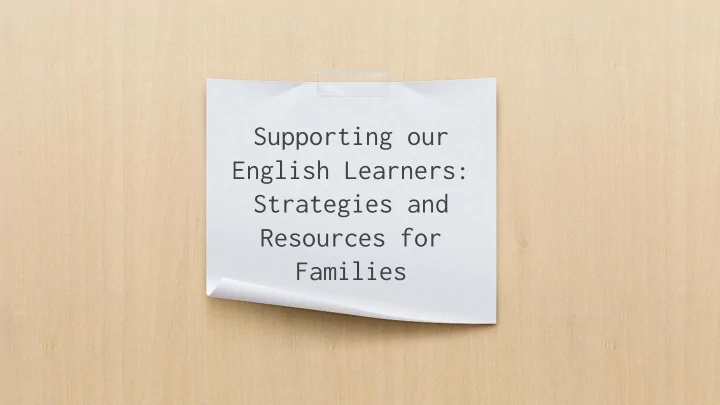
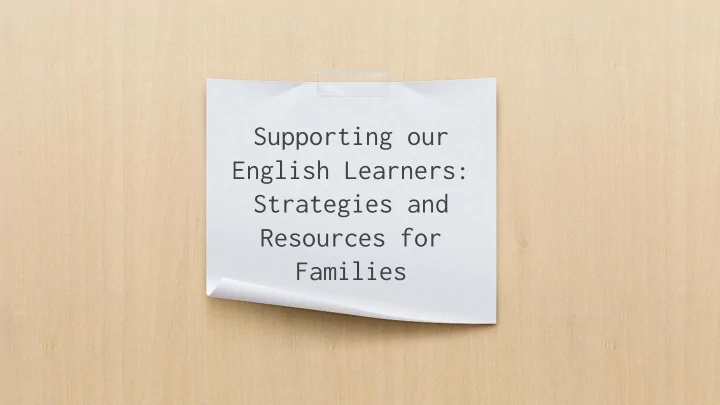
Supporting our English Learners: Strategies and Resources for Families
Brought to you by the TRUSD English Learner Services Department Tamara Keane, Program Specialist ✗ Beverly Weber, Student Learning Coach ✗
What is ELPAC? English Language Proficiency Assessments for ✗ California Initial: taken once to determine language ✗ proficiency status Summative: taken every year until a student ✗ reclassifies Assesses four domains: reading, writing, speaking ✗ listening Computer-based ✗
Summative ELPAC Oral Language (speaking & ❏ listening) Written Language (reading ❏ & writing) Overall score (1-4) ❏ determines language supports needed and course placement (in ELD)
What does ELPAC mean for my English learner student? Helps teachers know how to plan instructional ✗ supports for your student Determines ELD placement in grades 7-12 ✗ Monitors progress ✗ Used to determine eligibility for reclassification ✗ Updates due to COVID-19 ✗ ELPAC Parent Resources ✗
Reclassification Reclassified Fluent English Proficient (RFEP) ✗ Overall ELPAC Performance level 4, teacher ✗ evaluation, state/district assessment scores, parent opinion/consultation No longer required to receive EL services ✗ Parents notified ✗ Still monitored for 4 years ✗
How can I support my English learner with language acquisition? Celebrate multilingualism! Encourage your child to ✗ speak, read, write, and listen in English and their home language(s) Ask your child to explain their classwork to you in ✗ English and/or your home language(s) Support reading, writing, speaking, listening DAILY ✗ Watch videos from teachers with your child ✗ Talk with your child about why education is important ✗
What are you learning today? ❏ How will you spend your time? ❏ Ask your What project are you working on? ❏ student(s) What are you learning? questions about How can I help? ❏ what For younger children: Check ofg ❏ he/she/they are items as completed -- children learning in love the sense of accomplishment! either your Review if any of their teachers have ❏ home language offjce hours that day and write or English! questions down together that may need to be answered.
Secondary (grades 7-12) ELD Courses Course Curriculum ELD 1a/1b iLit Newcomer Lessons ELD 1 iLit Emerging Levels ELD 2 iLit Emerging/Expanding Levels ELD 3 iLit Expanding/Bridging Lessons Academic ELD English 3D , Course B Volume 1 (grades 7-8) Volume 2 (grades 9-12)
My question is about... Contact A course, assignment, resource Your child’s teacher A technology-related problem or issue (I can’t sign in, IT Help Desk by email TechSupport@twinriversusd.org my sound doesn’t work or something is not working or call (916) 566-7802 with my device) Monday - Friday, 7 a.m. - 5 p.m. A personal concern regarding your child Your child’s teacher, counselor, or principal Student Services Stafg, School Nurses, Counselors, Call (916) 566-7801 Homeless Family Support Stafg and Foster Care Monday - Friday, 8 a.m. - 4 p.m. Liaisons English Learner Services Department Bradley Allen, Director Email Bradley.Allen@twinriversusd.org A digital learning issue (my student can’t sign into Your child’s teacher or a site leader (principal, vice class, can’t submit work, etc.) principal)
These videos walk viewers through instructions for using Google Classroom, one step at a time in the following languages: Arabic Mandarin ✗ ✗ Bengali Portuguese ✗ ✗ French Russian ✗ ✗ Haitian-Creole Spanish ✗ ✗ Korean Urdu ✗ ✗ **Make sure you have the Google Classroom code from your child’s teacher
Distance Learning Resources Distance Learning Toolkit Social Emotional assignments for your students ✗ Webinars for families ✗ Virtual field trips ✗ Distance Learning Resource Center Advice for parents during COVID-19 ✗ Guidelines for screen time ✗ Resources for technology supports ✗ STEAM activities ✗ TED Talks library ✗ Virtual museum tours ✗
Additional Parent Resources The Importance of Home Language Series from Head Start in English, ✗ Spanish, Brazilian Portuguese, Chinese, Haitian Creole, and Russian. Colorín Colorado's entire website is bilingual (English/Spanish) and ✗ includes a huge section of resources for families. Check out Empowering ELL Parents & Families at Home. First Words Project is for parents of early childhood students. Check out ✗ their resource on “Everyday Activities” available in English, Spanish, Creole, and Arabic.
Apps for Learning Language Vocab Victor Duolingo ✗ ✗ Babbel Rosetta ✗ ✗ Stone Talking Points ✗ Anki ✗ Memrise ✗ Grammarly ✗ Mindsnacks ✗ Tiny Cards ✗ Learn Languages ✗ Busuu ✗
● Stories in Stories for children online! many languages International Digital Children’s Library ● Some with activities Global Storybooks Portal
● Stories in Stories for children online! many languages SABE Bilingual Storytime ● Some with activities Unite for Literacy
● Videos Learning Fun ● Games ● Activities ELL BrainPop
Vocabulary Game Time! Share a new word and give a kid-friendly ● definition. Enormous means something that is ○ really, really big. What would it sound like in everyday life? ● I want to eat a bite of that enormous ○ watermelon.
Vocabulary Game Time! Ask your child to think of a way to use the ● word. What enormous thing can you think of? ○ ○ That’s right! The truck is enormous. Take time to use the new word at home in the ● coming weeks. Did you see that enormous butterfly? ○
Thanks! Any questions? You can find us at: tamara.keane@twinriversusd.org ✗ beverly.weber@twinriversusd.org ✗ 20
Recommend
More recommend