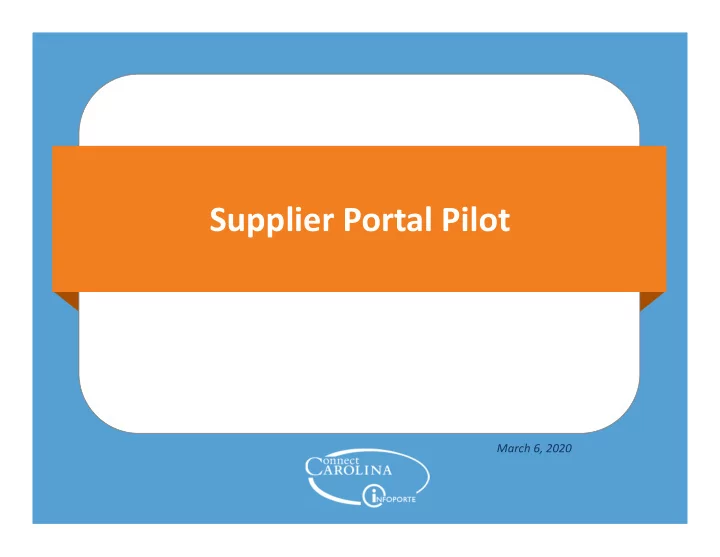
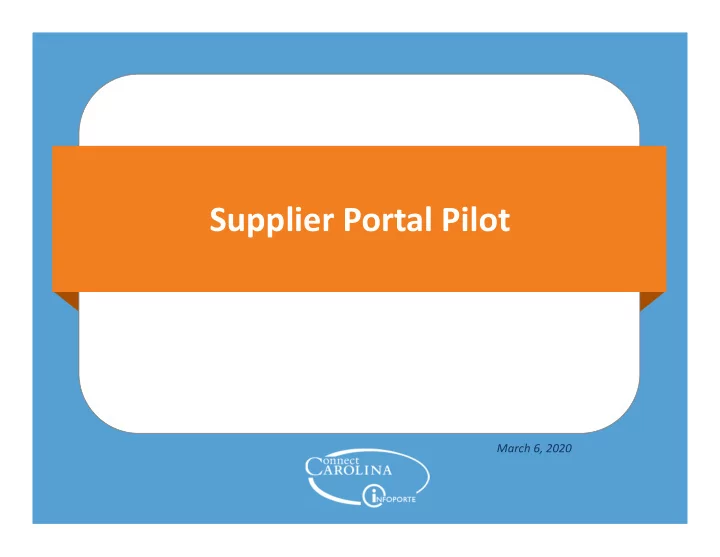
Supplier Portal Pilot March 6, 2020
Presenters Cortney Alston, Chris Minter, Continuous Improvement, ConnectCarolina Staff Development & Change Management Engagement Subject Matter Experts Krishna Bheemireddy, Janet Rupert, Karen Schinsky, Accounts Payable Accounts Payable ITS –EA ‐ ConnectCarolina
Webinar Format • Presentation followed by a question and answer session. • The webinar recording will be posted on https:// ccinfo .unc.edu Use the chat window to ask a question. We’ll keep track of them and answer them at the end of the presentation.
Today’s Topic The supplier portal is now being piloted and coming soon to eligible UNC suppliers! Today we will discuss: 1. What is the supplier portal? 2. Who is involved in the pilot? 3. Why it is being implemented? 4. How it will impact you today and in the future? 5. Where can you find more information?
What is the supplier portal? The supplier portal is a secure platform that will maintain supplier payment and address information. It allows the supplier’s employee to add additional contacts, make changes to its banking and address information without the assistance of UNC ‐ CH employees. Who is involved? • UNC ‐ CH Accounts Payable • Pilot Vendors (only outside party suppliers) • Anyone with access to the Campus Supplier Page
Why is it being implemented? The supplier portal increases security by reducing the need for supplier to share banking, personal identifiable information, or other confidential information with UNC ‐ CH employees when updating their payment or address information. Security
How can I tell if a supplier has registered in the portal?
How will this impact me today and in the future? Making Updates to Supplier Information Before making any edits, you will need to review the supplier in ConnectCarolina to see if they have been flagged as a supplier that is enrolled in the Supplier Portal. Vendor is registered in the portal Vendor is NOT registered in the portal If the vendor is part of the portal, and If the vendor is not part of the portal, has requested changes, you’ll need to you’ll be able to update the information get in touch with the key contact for the for vendors the same way you do vendor and let them know that they’re today, through the Campus Supplier registered in the Supplier Portal and page in ConnectCarolina. need to make the changes.
Can I change information for a supplier in the portal? Supplier Registered through UNC ‐ Chapel Hill Supplier Portal The supplier has successfully registered as a Supplier Portal user. Please direct the supplier to access the UNC ‐ Chapel Hill Supplier Portal and submit any change/update request through the Existing UNC Supplier Change section.
Where can I find more information? A “Supplier Portal Information” webpage is in development that will provide access to information if you get questions from suppliers. The same webpage will be accessible to suppliers from within the Supplier Portal. • Later this year, we’ll be in touch about how other existing suppliers and new suppliers can register in the Supplier Portal, and how you, the employee, can extend an invitation to a supplier. • After this webinar if you have further questions or receive a question about the process from a supplier, please send an email to supplierportal@unc.edu.
Questions?
Information | ccinfo.unc.edu Questions | cc_communications@unc.edu Training | connectcarolina_training@unc.edu Subscribe | ConnectCarolina Newsletter Help | help.unc.edu | 962 ‐ HELP
Recommend
More recommend