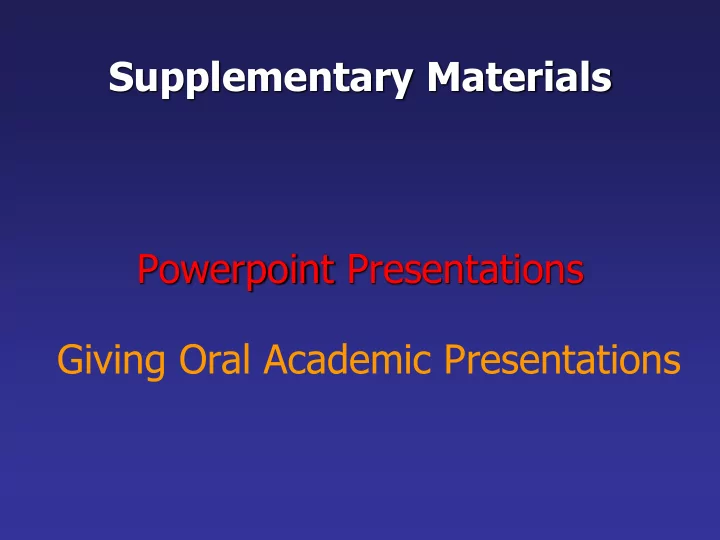
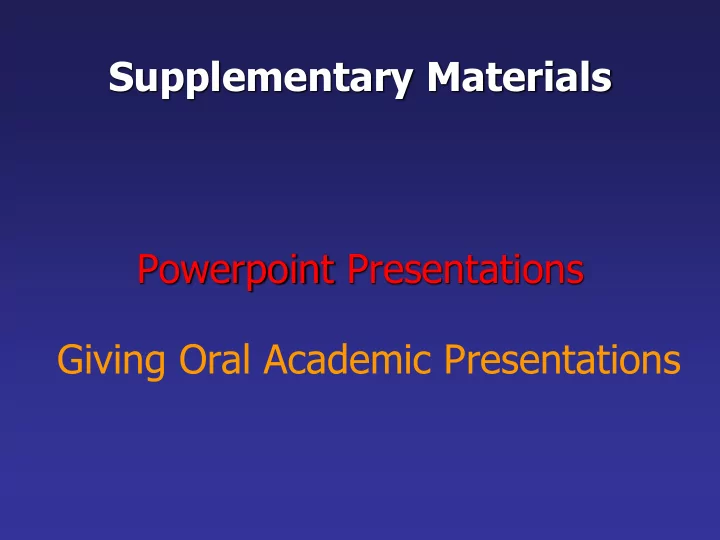
Supplementary Materials Powerpoint Presentations Giving Oral Academic Presentations
Activity - Discussion • Discuss with a partner and come up with some guidelines for the use of fonts, colours, and graphics when designing PowerPoint slides for presentations.
PowerPoint Presentation Guidelines • The following slides present guidelines for the use of fonts, colours, and graphics when designing PowerPoint slides for presentations.
PowerPoint Slides • Highlight key points and / or reinforce what the facilitator is saying. • Should be short and to the point, include only key words and phrases for visual reinforcement.
Consistency of Layout • Convey a sense of completeness. • Show headings and logos in the same spot on each frame. • Use the same margins, font type, font size, and colours.
Fonts • Font style should be readable. – Recommended fonts: Arial , Tahoma, Veranda • Standardise the font throughout – This presentation is in Tahoma . Do!
Font Size Your slides must be readable, even at the back of the room. • This is a good title size – Tahoma 40 point. • A good subtitle or bullet point size - Tahoma 32 point • Content text should be no smaller than Tahoma 24 point. • This font size is not recommended for content. Tahoma 12 point.
Fonts Don’t! • Don’t Sacrifice Readability for Style. • Don’t Sacrifice reaDability for Style. le. • Don’t Sacrifice Readability for Style. •Don’t Sacrifice Re Read adabil ability ity fo for r St Style. yle.
Caps and Italics • DO NOT USE ALL CAPITAL LETTERS – Makes text hard to read – Conceals acronyms – Denies their use for EMPHASIS • Italics – Used for “ quotes ” – Used to highlight thoughts or ideas – Used for book, journal, or magazine titles
Using a Template • Use a set font and colour scheme. • Different styles are disconcerting to the audience. • Make the audience focus on what you present. • Re Reme memb mber er NO NOT to s o sacr acrifice ifice rea eadabilit dability y for or style yle.
Using the Same Background on Each Slide Do!!
Don ’ t use multiple backgrounds in your presentation. Changing the style is distracting. Don’t!
Colours • Reds and oranges are high-energy but can be difficult to stay focused on. • Greens, blues, and browns are softer, but not as attention grabbing. • Reds and Greens can be difficult to see for those who are colour blind.
Avoid These Combinations • Examples: – Green on Blue – Dark Yellow on Green – Purple on Blue Don’t! – Orange on Green – Red on Green
Background Colours Remember: Readability! This is a good mix of This is a bad mix of colours. Readable! colours. Low contrast. Unreadable! This is a bad mix of This is a good mix of colours. Avoid bright colours. Readable! colours on white. Unreadable!
Graphs and Charts Make sure the audience can read them!
Graphs and Charts Can you see what this graph is about? 8
Graphs and Charts • Avoid using graphics that are difficult to read. • In the previous example, the bright colours on a white background and the small font make the graph hard to read. • It would be very difficult to see, especially at the back of a room.
This graph contains too much information in an unreadable format. Don’t! 10
“Readable” Graphs These are examples of “readable” graphs, with nice line widths and good colours. Do!
Charts and Graphs 80 70 60 50 Mode A 40 Mode B 30 Mode C 20 10 0 N orth America Europe Austrailia Don’t!
Charts and Graphs 80 Mode A 70 60 Mode B 50 40 Mode C 30 20 10 0 Do! North Europe Australia America
Charts and Graphs • Look at the previous slide again. • What exactly is the chart about? • What should be put above or underneath the chart to tell the audience what it is about!
Charts and Graphs • Remember that a chart / graph should always carry a title which explains what it is about !
Example of a readable & understandable chart Title Gross flat production in public and private sectors for the Gross flat production in public and private sectors from years 1987-88 to 1996-97 the years 1988 to 1997 90000 80000 70000 Flat Production 60000 50000 40000 30000 20000 10000 0 88 89 90 91 92 93 94 95 96 97
Example of a readable & understandable chart 74 80 70 % of respondents 60 Cross harbour 48 50 tunnel 40 40 % of respondents 40 30 30 Eastern harbour 24 30 tunnel 14 20 Western harbour 10 2 tunnel 0 Exhaust gas from Exhaust system in Excess usage of vehicles tunnel vehicles Title Factors leading to serious air pollution
Illustrations • Use only when needed, otherwise they become distracters instead of communicators. • Should relate to the message and help make a point. • Ask yourself if it makes the message clearer. • Use simple diagrams – they are great communicators. Do!
Limit Each Slide to One Idea • Use Bullet Points to Cover Components of Each Idea.
Bullets • Limit each bullet point to only a few words - avoid long sentences that go on and on! • Keep each bullet to 1 to 2 lines, 3 at the most. • Limit the number of bullets on a screen to 6, 4 if there is a large title, logo, picture, etc.
• To make a slide stand out, change the font, background, or add animation.
Limit Animation! • Use the same animation throughout the entire presentation. • Using more than one can be very distracting. – The audience will only see the animation and not the message you’re trying to get across .
During the presentation… • YOU are the presenter – DON’T let the media dominate the presentation. • Stand aside – DON’T block the visual ! • Expand on points – Don’t read word for word ! • Remove the slide when not talking about it – DON’T leave it “up” when it’s not needed. GOOD LUCK!!
Source Adapted from the website of ARMA International (2008) http://www.arma.org/LearningCenter/Facilitator/ uploads/PowerPointGuidelines.ppt (Accessed on 12 April 2008)
Recommend
More recommend