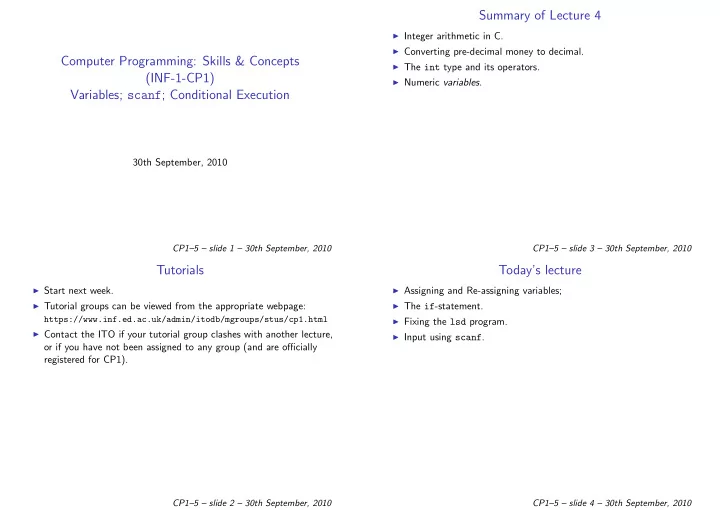
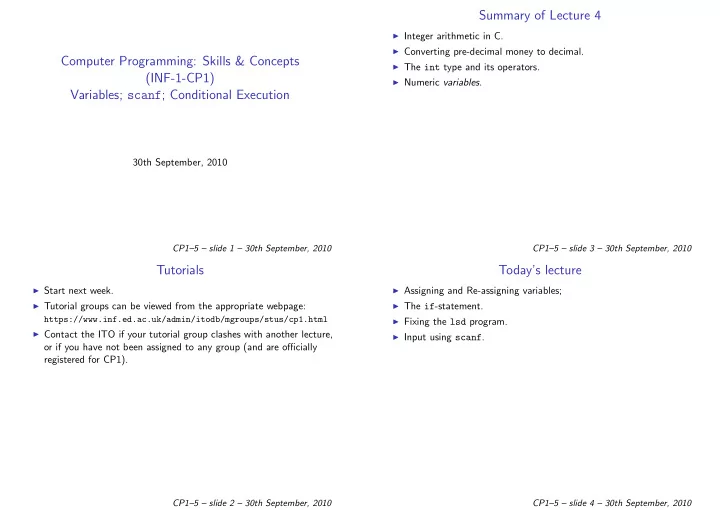
Summary of Lecture 4 ◮ Integer arithmetic in C. ◮ Converting pre-decimal money to decimal. Computer Programming: Skills & Concepts ◮ The int type and its operators. (INF-1-CP1) ◮ Numeric variables . Variables; scanf ; Conditional Execution 30th September, 2010 CP1–5 – slide 1 – 30th September, 2010 CP1–5 – slide 3 – 30th September, 2010 Tutorials Today’s lecture ◮ Start next week. ◮ Assigning and Re-assigning variables; ◮ Tutorial groups can be viewed from the appropriate webpage: ◮ The if -statement. https://www.inf.ed.ac.uk/admin/itodb/mgroups/stus/cp1.html ◮ Fixing the lsd program. ◮ Contact the ITO if your tutorial group clashes with another lecture, ◮ Input using scanf . or if you have not been assigned to any group (and are officially registered for CP1). CP1–5 – slide 2 – 30th September, 2010 CP1–5 – slide 4 – 30th September, 2010
Reprise: Variables in C The Assignment Statement A variable is updated by an assignment statement Variables are “boxes” to store a value n = 22 * n + 1; ◮ Bit like variables in mathematics (may have varying assignments); The left-hand side n is the variable being updated. The right-hand side 22 * n + 1 is an expression for the new value. ◮ A C variable holds a single value; First compute the expression, then change the variable to the new value. ◮ Have to define what type of item a variable will hold , eg: int x; or maybe int x = 2; ◮ In C , the value can change over time as a result of program statements which act on the variable, eg: x = x + 1; CP1–5 – slide 5 – 30th September, 2010 CP1–5 – slide 7 – 30th September, 2010 Reprise: Updating Variables The Assignment Statement A variable is updated by an assignment statement int n; <-- n is defined n = 22 * n + 1; The left-hand side n is the variable being updated. n = 2 * n; <-- n is doubled (from what? ERROR) The right-hand side 22 * n + 1 is an expression for the new value. n = 9; <-- n gets the value 9 First compute the expression, then change the variable to the new value. n = n + 1; <-- n gets the value 9+1, ie 10 n = 22 * n + 1; <-- n gets the value ? WARNING: C also allows assignments as expressions : ++n; <-- n gets the value ? (n = 22 * n + 1) n++; <-- n gets the value ? is an expression which computes 22 * n + 1 , sets n to the result, and overall computes to the new value of n . So you can write: m = (n = 2*n) + 3; DON’T do this! You may see assignment expressions, but they are never necessary. Main danger is doing it by accident! CP1–5 – slide 6 – 30th September, 2010 CP1–5 – slide 8 – 30th September, 2010
Shorthand Assignment Operators Shorthand Assignment Expressions (2) C programmers are lazy! C provides shorthand for some very common Similarly n-- computes to value of n and then decreases n by 1. assignments, for example: Much less often you will see ++n and --n : first increase/decrease n by 1, and then compute to the new value of n . x += 7; // same as x = x + 7; Warning: Easy to get confused, and/or run into subtleties of C. Suggest x *= 2; // same as x = x * 2; using these only in for -loops etc. (See later.) x -= 3; // same as x = x - 3; x /= 3; // same as x = x / 3; Note that, e.g. x *= y + z; means x = x * (y + z); . Use these only if you’re completely confident with them. CP1–5 – slide 9 – 30th September, 2010 CP1–5 – slide 11 – 30th September, 2010 Shorthand Assignment Expressions if statement – basic form For even greater laziness, C provides some special assignment expressions . if ( � condition � ) { Unlike general assignment expressions, these are very commonly used. � statement-sequence � } else { n++ � statement-sequence � is an expression which computes to the value of n , and afterwards } increases n by 1. ◮ Allows two different strands of execution, depending on the result of evaluating � condition � . int n = 2, m = 3; ◮ � condition � is any boolean expression. n++; // n is now 3. ◮ � statement-sequence � is any legal sequence of C statements. m = n++; // m is now 3, n is now 4 ◮ The else {... } is optional. CP1–5 – slide 10 – 30th September, 2010 CP1–5 – slide 12 – 30th September, 2010
MAX of two integer variables Fixing the old money → new money calculation We did (this year: should have done) if (x > y) { printf("MAX is %d: ", x); totaloldpence = oldpence + shillings * OLD_PENCE_PER_SHILLING; } else { newpence = ( totaloldpence * NEW_PENCE_PER_POUND ) printf("MAX is %d: ", y); / OLD_PENCE_PER_POUND; } ◮ (x > y) is the condition to be evaluated. It evaluates to True only Probably we don’t like the rounding: if x is larger than y . 2 old pence converts to (2 ∗ 100) / 240 = 0 in integers. But 2d is really 5 6 p, so we should round to 1p. ◮ where did we get the values x and y ? Standard rounding is round 1 2 or greater up, less than 1 2 down. We can add the lines if ( ( totaloldpence * NEW_PENCE_PER_POUND ) % OLD_PENCE_PER_POUND >= (OLD_PENCE_PER_POUND/2) ) { newpence += 1; } Exercise: do the same without using if . Harder exercise: what hidden assumption have I made above? CP1–5 – slide 13 – 30th September, 2010 CP1–5 – slide 15 – 30th September, 2010 Conditions on integers Fixing the printing of new pence C has the standard mathematical relations < , > , == , <= , >= . We did: Remember that ‘is equal to’ == is a double equals sign! printf("is %d.%d in new money\n",pounds,newpence); Examples: But this prints 4 pounds and 1 penny as 4.1, not 4.01. Fix: a < 0 // a is negative printf(" is %d."); a == 2*b if ( newpence < 10 ) { a + c >= b printf("0%d",newpence); x % 6 == 0 // x is a multiple of 6 else { printf("%d",newpence); } printf(" in new money\n"); CP1–5 – slide 14 – 30th September, 2010 CP1–5 – slide 16 – 30th September, 2010
Fixing the printing of new pence max.c We did: #include <stdlib.h> printf("is %d.%d in new money\n",pounds,newpence); #include <stdio.h> But this prints 4 pounds and 1 penny as 4.1, not 4.01. Fix: int main(void) { int x, y; printf(" is %d."); printf("Input the two integers: "); if ( newpence < 10 ) { scanf("%d", &x); printf("0%d",newpence); scanf("%d", &y); else { if (x > y) { printf("%d",newpence); printf("MAX is %d: ", x); } } else { printf(" in new money\n"); printf("MAX is %d: ", y); Actually, there’s an easier way, with fancier features of printf. } return EXIT_SUCCESS; printf("is %d.%02d is new money\n",pounds,newpence); } CP1–5 – slide 17 – 30th September, 2010 CP1–5 – slide 19 – 30th September, 2010 Input with scanf scanf is the twin of printf . Reads numbers from input and stores them in variables. But scanf requires a “ & ” before its arguments. (Explanation later in the course. . . ) int x; scanf("%d", &x); printf("%d", x); For example: CP1–5 – slide 18 – 30th September, 2010
Recommend
More recommend