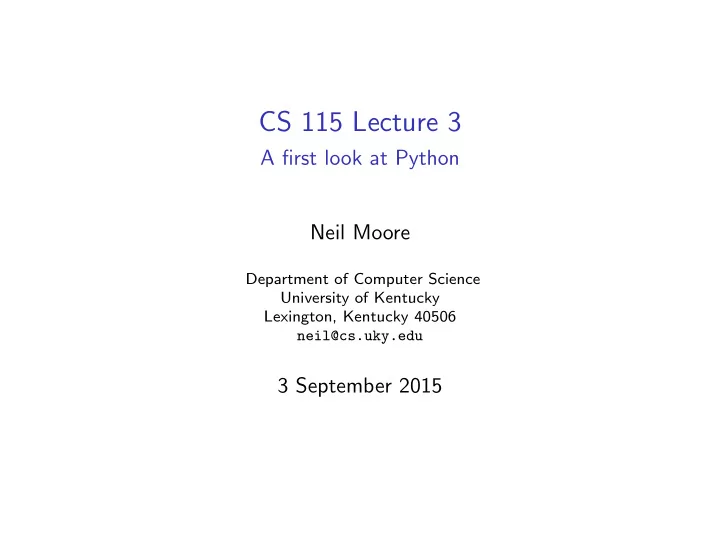
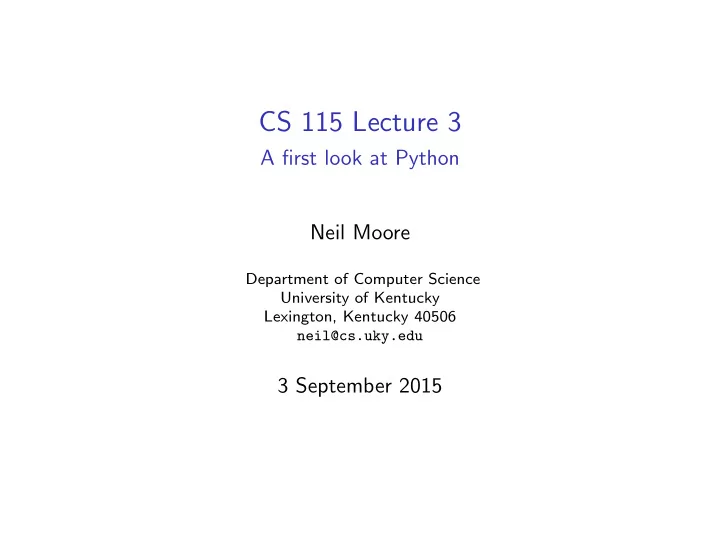
CS 115 Lecture 3 A first look at Python Neil Moore Department of Computer Science University of Kentucky Lexington, Kentucky 40506 neil@cs.uky.edu 3 September 2015
Getting Python and WingIDE Instructions for installing Python and WingIDE 101 are on the web page: http://www.cs.uky.edu/~keen/help/installingpython.html We’ll use WingIDE today. Neil Moore (UK CS) CS 115 Lecture 3 Fall 2015 2 / 22
Changing the font in WingIDE Use a big font (18 or 20 point) for labs! It’s easier for both us and your teammates. Neil Moore (UK CS) CS 115 Lecture 3 Fall 2015 3 / 22
Changing the font in WingIDE Use a big font (18 or 20 point) for labs! It’s easier for both us and your teammates. Edit → Preferences Under “User Interface”, select “Fonts” ◮ May be in a slightly different location on Mac OS. Next to “Display Font/Size”: ◮ “Use selected”, then “Change”. ◮ Select a size and click “OK”. Neil Moore (UK CS) CS 115 Lecture 3 Fall 2015 3 / 22
Changing the font in WingIDE Use a big font (18 or 20 point) for labs! It’s easier for both us and your teammates. Edit → Preferences Under “User Interface”, select “Fonts” ◮ May be in a slightly different location on Mac OS. Next to “Display Font/Size”: ◮ “Use selected”, then “Change”. ◮ Select a size and click “OK”. For “Editor Font/Size” (controls your code’s font): ◮ Either do the same. . . ◮ Or select “Match Display Font/Size” Neil Moore (UK CS) CS 115 Lecture 3 Fall 2015 3 / 22
Changing the font in WingIDE Use a big font (18 or 20 point) for labs! It’s easier for both us and your teammates. Edit → Preferences Under “User Interface”, select “Fonts” ◮ May be in a slightly different location on Mac OS. Next to “Display Font/Size”: ◮ “Use selected”, then “Change”. ◮ Select a size and click “OK”. For “Editor Font/Size” (controls your code’s font): ◮ Either do the same. . . ◮ Or select “Match Display Font/Size” ◮ Many people prefer a monospace font for code. ⋆ Consolas, Lucida Console, Courier New, . . . Neil Moore (UK CS) CS 115 Lecture 3 Fall 2015 3 / 22
Changing the font in WingIDE Use a big font (18 or 20 point) for labs! It’s easier for both us and your teammates. Edit → Preferences Under “User Interface”, select “Fonts” ◮ May be in a slightly different location on Mac OS. Next to “Display Font/Size”: ◮ “Use selected”, then “Change”. ◮ Select a size and click “OK”. For “Editor Font/Size” (controls your code’s font): ◮ Either do the same. . . ◮ Or select “Match Display Font/Size” ◮ Many people prefer a monospace font for code. ⋆ Consolas, Lucida Console, Courier New, . . . Neil Moore (UK CS) CS 115 Lecture 3 Fall 2015 3 / 22
A first Python program, with bugs # Compute the greatest common divisor (GCD) of two numbers. def main(): # Inputs: two positive integers (whole numbers) a and b. a = input("Please enter a first number: ") b = input("Please enter another number: ") # 1. Repeat as long as b is not zero: while b != 0: # 1.1. If a > b, then set a <- (a - b) if a > b: a = a - b # 1.2. Otherwise, set b <- (b - a) else: b = b - b # 2. Output a as the answer. print("The GCM of your numbers is", a) main() Neil Moore (UK CS) CS 115 Lecture 3 Fall 2015 4 / 22
Structure of a Python program def main(): ◮ This is the “main function” where the program does all its work ⋆ (for now) ◮ More about functions in chapter 5. ◮ Python doesn’t need a main function, but use one in this class! ⋆ (It’s good practice for later.) Neil Moore (UK CS) CS 115 Lecture 3 Fall 2015 5 / 22
Structure of a Python program def main(): ◮ This is the “main function” where the program does all its work ⋆ (for now) ◮ More about functions in chapter 5. ◮ Python doesn’t need a main function, but use one in this class! ⋆ (It’s good practice for later.) Indentation and blocks. ◮ Code is arranged in indented blocks. ◮ The body of main is one block. ◮ It has several blocks inside. Neil Moore (UK CS) CS 115 Lecture 3 Fall 2015 5 / 22
Structure of a Python program def main(): ◮ This is the “main function” where the program does all its work ⋆ (for now) ◮ More about functions in chapter 5. ◮ Python doesn’t need a main function, but use one in this class! ⋆ (It’s good practice for later.) Indentation and blocks. ◮ Code is arranged in indented blocks. ◮ The body of main is one block. ◮ It has several blocks inside. main() ◮ Calls the main function. ◮ Not inside the main function. ⋆ The main() is not indented at all! Neil Moore (UK CS) CS 115 Lecture 3 Fall 2015 5 / 22
Structure of a Python program def main(): ◮ This is the “main function” where the program does all its work ⋆ (for now) ◮ More about functions in chapter 5. ◮ Python doesn’t need a main function, but use one in this class! ⋆ (It’s good practice for later.) Indentation and blocks. ◮ Code is arranged in indented blocks. ◮ The body of main is one block. ◮ It has several blocks inside. main() ◮ Calls the main function. ◮ Not inside the main function. ⋆ The main() is not indented at all! ◮ If you forget this line, the program doesn’t do anything! Neil Moore (UK CS) CS 115 Lecture 3 Fall 2015 5 / 22
Structure of a Python program def main(): ◮ This is the “main function” where the program does all its work ⋆ (for now) ◮ More about functions in chapter 5. ◮ Python doesn’t need a main function, but use one in this class! ⋆ (It’s good practice for later.) Indentation and blocks. ◮ Code is arranged in indented blocks. ◮ The body of main is one block. ◮ It has several blocks inside. main() ◮ Calls the main function. ◮ Not inside the main function. ⋆ The main() is not indented at all! ◮ If you forget this line, the program doesn’t do anything! Neil Moore (UK CS) CS 115 Lecture 3 Fall 2015 5 / 22
Documentation and comments Syntax: Comments in Python start with a # character and extend to the end of the line. ◮ A variant of comments starts and ends with three single quotes. ◮ This version can include multiple lines, paragraphs, pages. Semantics: Does nothing: ignored by Python entirely. Why would we want to do that? Neil Moore (UK CS) CS 115 Lecture 3 Fall 2015 6 / 22
Documentation and comments Syntax: Comments in Python start with a # character and extend to the end of the line. ◮ A variant of comments starts and ends with three single quotes. ◮ This version can include multiple lines, paragraphs, pages. Semantics: Does nothing: ignored by Python entirely. Why would we want to do that? Comments are for humans , not the computer. Neil Moore (UK CS) CS 115 Lecture 3 Fall 2015 6 / 22
Documentation and comments Syntax: Comments in Python start with a # character and extend to the end of the line. ◮ A variant of comments starts and ends with three single quotes. ◮ This version can include multiple lines, paragraphs, pages. Semantics: Does nothing: ignored by Python entirely. Why would we want to do that? Comments are for humans , not the computer. ◮ Teammates. ◮ Your boss (or instructor, grader, . . . ) ⋆ You can talk to your grader while they are grading it! Neil Moore (UK CS) CS 115 Lecture 3 Fall 2015 6 / 22
Documentation and comments Syntax: Comments in Python start with a # character and extend to the end of the line. ◮ A variant of comments starts and ends with three single quotes. ◮ This version can include multiple lines, paragraphs, pages. Semantics: Does nothing: ignored by Python entirely. Why would we want to do that? Comments are for humans , not the computer. ◮ Teammates. ◮ Your boss (or instructor, grader, . . . ) ⋆ You can talk to your grader while they are grading it! ◮ Yourself next week! Neil Moore (UK CS) CS 115 Lecture 3 Fall 2015 6 / 22
Documentation and comments Syntax: Comments in Python start with a # character and extend to the end of the line. ◮ A variant of comments starts and ends with three single quotes. ◮ This version can include multiple lines, paragraphs, pages. Semantics: Does nothing: ignored by Python entirely. Why would we want to do that? Comments are for humans , not the computer. ◮ Teammates. ◮ Your boss (or instructor, grader, . . . ) ⋆ You can talk to your grader while they are grading it! ◮ Yourself next week! Neil Moore (UK CS) CS 115 Lecture 3 Fall 2015 6 / 22
Where to use comments Comments don’t usually need to say how you are doing something or what you are doing. ◮ That’s what the code is for. Instead, they should say why Neil Moore (UK CS) CS 115 Lecture 3 Fall 2015 7 / 22
Where to use comments Comments don’t usually need to say how you are doing something or what you are doing. ◮ That’s what the code is for. Instead, they should say why : BAD: counter = 0 # set variable to zero GOOD: counter = 0 # initialize number of lines Neil Moore (UK CS) CS 115 Lecture 3 Fall 2015 7 / 22
Where to use comments Comments don’t usually need to say how you are doing something or what you are doing. ◮ That’s what the code is for. Instead, they should say why : BAD: counter = 0 # set variable to zero GOOD: counter = 0 # initialize number of lines If the comment is long, put it on a line of its own before the statement. ◮ That way you don’t have to scroll horizontally to read it. Neil Moore (UK CS) CS 115 Lecture 3 Fall 2015 7 / 22
Recommend
More recommend