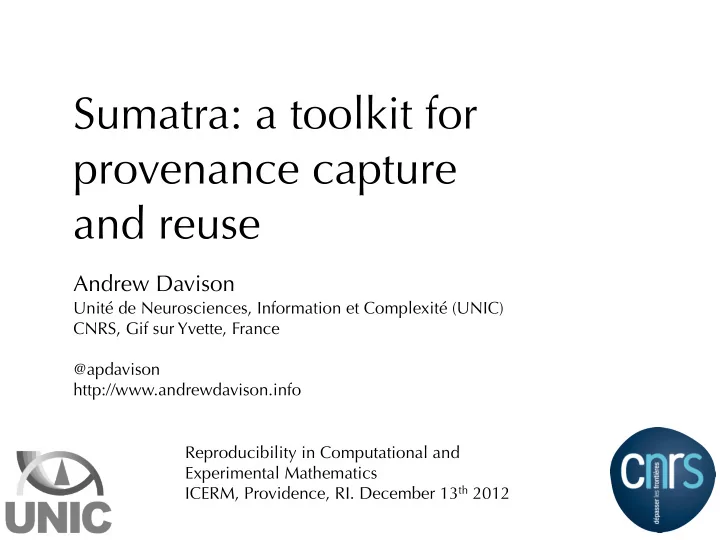
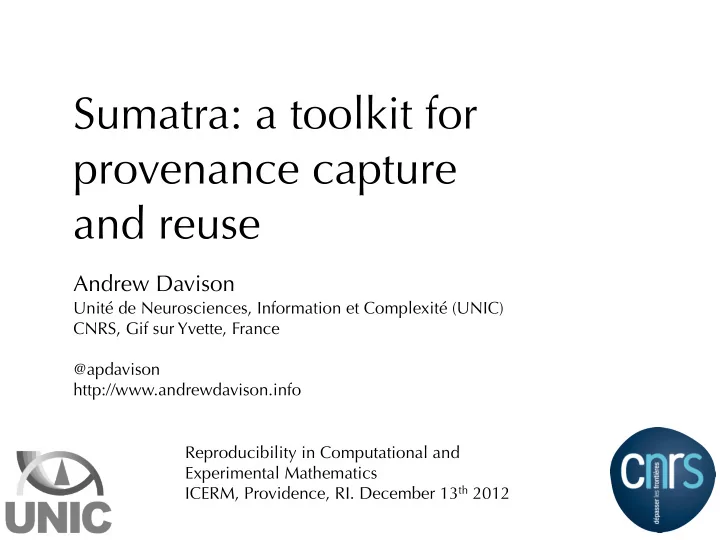
Sumatra: a toolkit for provenance capture and reuse Andrew Davison Unité de Neurosciences, Information et Complexité (UNIC) CNRS, Gif sur Yvette, France @apdavison http://www.andrewdavison.info Reproducibility in Computational and Experimental Mathematics ICERM, Providence, RI. December 13 th 2012
lab bench by proteinbiochemist http://www.flickr.com/photos/78244633@N00/3167660996/
“I thought I used the same parameters but I’m getting different results” “I can’t remember which version of the code I used to generate figure 6” “The new student wants to reuse that model I published three years ago but he can’t reproduce the figures” “It worked yesterday” “Why did I do that?”
Why isn’t it easy to reproduce a computational experiment exactly?
Why isn’t it easy to reproduce a computational experiment exactly? complexity dependence on small details, small changes have big effects entropy computing environment, library versions change over time human memory limitations forgetting, implicit knowledge not passed on
What can we do about it? complexity use/teach good software-engineering practices (loose coupling, testing...) entropy plan for reproducibility from the start: run in different environments, write tests, record dependencies human memory limitations record everything
What can we do about it? complexity use/teach good software-engineering practices (loose coupling, testing...) entropy plan for reproducibility from the start: run in different environments, write tests, record dependencies human memory limitations record everything
lab bench by proteinbiochemist http://www.flickr.com/photos/78244633@N00/3167660996/
• what code was run? – which executable? ∗ name, location, version, compilation options – which script? ∗ name, location, version ∗ options, parameters ∗ dependencies (name, location, version) lab bench by proteinbiochemist http://www.flickr.com/photos/78244633@N00/3167660996/ • what were the input data? – name, location, content • what were the outputs? – data, logs, stdout/stderr • who launched the computation? • when was it launched/when did it run? (queueing systems) • where did it run? – machine name(s), other identifiers (e.g. IP addresses) – processor architecture – available memory – operating system • why was it run? • what was the outcome? • which project was it part of?
Recording all this by hand is tedious and error-prone let’s automate it lab bench by proteinbiochemist http://www.flickr.com/photos/78244633@N00/3167660996/ lab notebook by benjaminlansky http://www.flickr.com/photos/7744331@N08/3110638201/
Requirements Different researchers, different workflows command-line GUI batch jobs solo or collaborative any combination of these for different components and phases of the project
Requirements Kottke's Awesome Lab Notebook by Mouser NerdBot http://www.flickr.com/photos/31662692@N05/3474752623/ Integrate into the day-to-day workflow Be very easy to use, or only the very conscientious will use it
A core library of loosely-coupled components Used to build interfaces: • command-line interface for launching and capturing computations • graphical interface for browsing/searching results • remote server for sharing/communicating with others • documentation-system interface for including results- with-provenance in publications • integration with existing tools...
Installation Install Python bindings for your preferred version control system ( pysvn , mercurial , GitPython, bzrlib ) pip install sumatra
Command-line interface $ cd myproject $ smt init MyProject
$ python main.py default.param
$ python main.py default.param $ smt run --executable=python --main=main.py default.param
$ python main.py default.param $ smt run --executable=python --main=main.py default.param $ smt configure --executable=python --main=main.py
$ python main.py default.param $ smt run --executable=python --main=main.py default.param $ smt configure --executable=python --main=main.py $ smt run default.param
$ smt run default.param
$ smt run default.param Code has changed, please commit your changes.
$ smt run default.param Code has changed, please commit your changes. $ smt configure --on-changed=store-diff
$ smt run default.param Code has changed, please commit your changes. $ smt configure --on-changed=store-diff $ smt run default.param
has no create new the code find dependencies record changed? yes get platform information run simulation/analysis code raise change exception error policy record time taken diff find new files store diff add tags save record
$ smt list 20110713-174949 20110713-175111 $ smt list -l -------------------------------------------------- Label : 20110713-174949 Timestamp : 2011-07-13 17:49:49.235772 Reason : Outcome : Duration : 0.0548920631409 Repository : MercurialRepository at /path/to/myproject Main file : main.py Version : rf9ab74313efe Script arguments : <parameters> Executable : Python (version: 2.6.2) at /usr/bin/python Parameters : seed = 65785 : distr = "uniform" : n = 100 Input_Data : [] Launch_Mode : serial Output_Data :[example2.dat(43a47cb379df2a7008fdeb38c6172278d000fdc4)] Tags : . . .
$ smt run --label=haggling --reason="determine whether the gourd is worth 3 or 4 shekels" romans.param
$ smt comment "apparently, it is worth NaN shekels."
$ smt comment 20110713-174949 "Eureka! Fields Medal here we come."
$ smt tag “Figure 6”
$ smt run --reason="test effect of a smaller time constant" default.param tau_m=10.0
$ smt repeat haggling The new record exactly matches the original.
$ smt repeat haggling The new record does not match the original. It differs as follows. Record 1 : haggling Record 2 : haggling_repeat Executable differs : no Code differs : yes Repository differs : no Main file differs : no Version differs : no Non checked-in code : no Dependencies differ : yes Launch mode differs : no Input data differ : no Script arguments differ : no Parameters differ : no Data differ : no
$ smt Usage: smt <subcommand> [options] [args] Simulation/analysis management tool, version 0.4 Available subcommands: init configure info run list delete comment tag repeat diff help upgrade export sync
Browser interface $ smtweb -p 8008 &
Browser interface
Interface with documentation systems advantage that the network can be parallelized using MPI. Otherwise, the only important difference between ``multiAMPAexp`` and ``NetCon`` is that the former has a dead time of one millisecond after a conductance step in which any incoming spikes have no effect. :: $ hg update -r 7 # replaced multiAMPAexp with ExpSyn $ python demo_cx05_N=500b_LTS.py $ python plot.py spiketimes_cx05_LTS500b.dat numspikes_cx05_LTS500b.dat .. :smtlink:`20120919-172444` :smtlink:`20120919-173558` Despite this difference, the models give comparable results. .. smtimage:: 20120919-173558 :digest: 26f6ad85aab0ef1e995042c0a3b3029e303a90a6
Interface with documentation systems
Using sumatra directly in Python scripts import numpy import sys def main(parameters): numpy.random.seed(parameters["seed"]) distr = getattr(numpy.random, parameters["distr"]) data = distr(size=parameters["n"]) output_file = "Data/example.dat" numpy.savetxt(output_file, data) parameter_file = sys.argv[1] parameters = {} execfile(parameter_file, parameters) # this way of reading parameters # is not necessarily recommended main(parameters)
import numpy import sys from sumatra.parameters import build_parameters from sumatra.decorators import capture @capture def main(parameters): numpy.random.seed(parameters["seed"]) distr = getattr(numpy.random, parameters["distr"]) data = distr(size=parameters["n"]) output_file = "Data/%s.dat" % parameters["sumatra_label"] numpy.savetxt(output_file, data) parameter_file = sys.argv[1] parameters = build_parameters(parameter_file) main(parameters)
Sumatra components
Code versioning and dependency tracking the code, the whole code and nothing but the code 1. Recursively find imported/ included libraries 2. Try to determine version Iceberg by Uwe Kils http://commons.wikimedia.org/wiki/File:Iceberg.jpg information for each of these, using 1. code analysis 2. version control systems 3. package managers 4. etc.
Recommend
More recommend