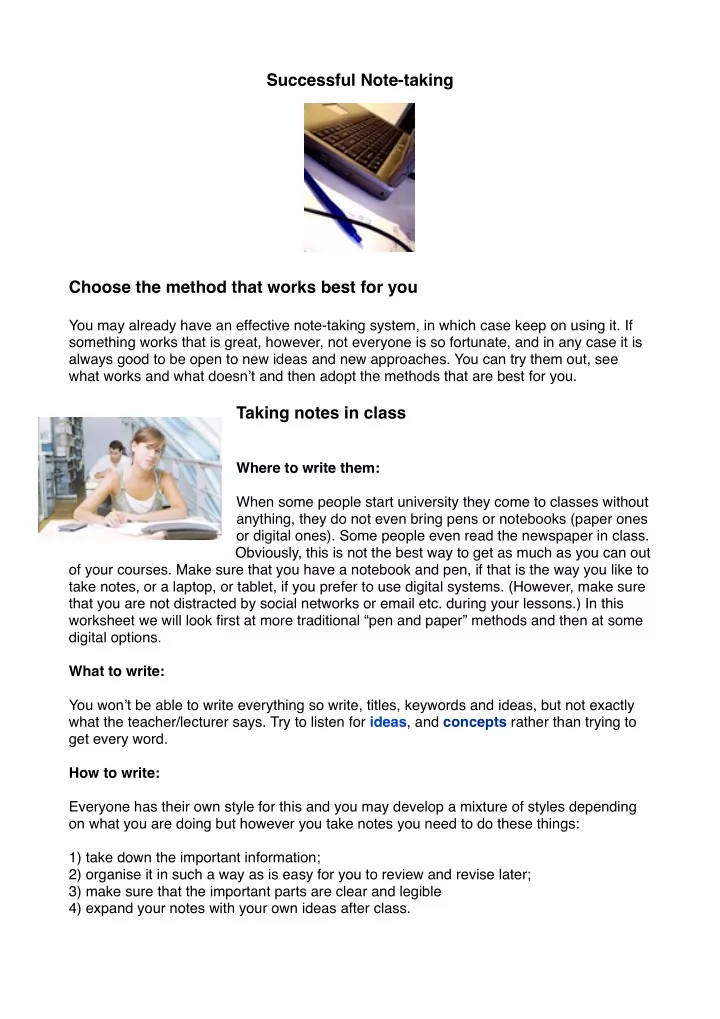
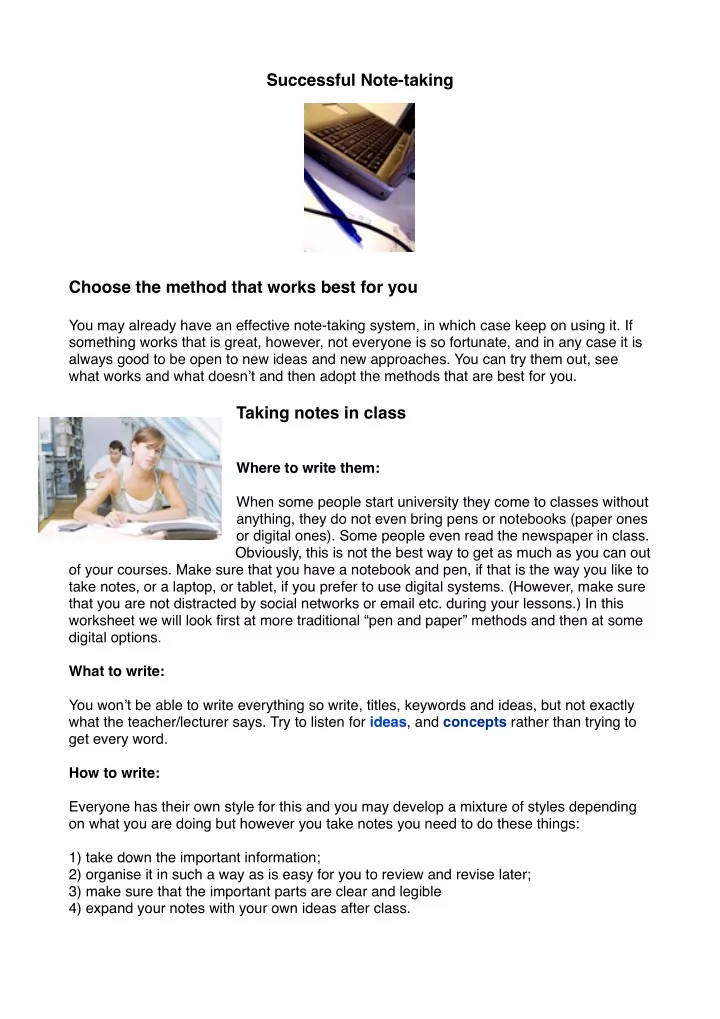
Successful Note-taking Choose the method that works best for you You may already have an effective note-taking system, in which case keep on using it. If something works that is great, however, not everyone is so fortunate, and in any case it is always good to be open to new ideas and new approaches. You can try them out, see what works and what doesn’t and then adopt the methods that are best for you. Taking notes in class Where to write them: When some people start university they come to classes without anything, they do not even bring pens or notebooks (paper ones or digital ones). Some people even read the newspaper in class. Obviously, this is not the best way to get as much as you can out of your courses. Make sure that you have a notebook and pen, if that is the way you like to take notes, or a laptop, or tablet, if you prefer to use digital systems. (However, make sure that you are not distracted by social networks or email etc. during your lessons.) In this worksheet we will look first at more traditional “pen and paper” methods and then at some digital options. What to write: You won’t be able to write everything so write, titles, keywords and ideas, but not exactly what the teacher/lecturer says. Try to listen for ideas , and concepts rather than trying to get every word. How to write: Everyone has their own style for this and you may develop a mixture of styles depending on what you are doing but however you take notes you need to do these things: 1) take down the important information; 2) organise it in such a way as is easy for you to review and revise later; 3) make sure that the important parts are clear and legible 4) expand your notes with your own ideas after class.
Developing a “Study Guide” You can develop your notes by organising them into a type of study guide that you base on the course structure or exam structure. If you do this at the beginning of your course and organise your notes as you go you will find that when it comes to revision time you already have your notes organised in a logical format for revision. Taking Notes Outside Class When you are reading, watching videos etc. for your out of class study you will still want to take notes, rather than simply reading. Some people underline or highlight useful, important information, which is a logical first step but those highlighted points then need to be organised along with your other notes. If you begin organising your note-taking right from the start it will be so much easier when it comes to the exams. Note taking Methods Different methods work for different people, as I said at the beginning, so find what works best for you. Here are some popular methods. that you can experiment with: Traditional Methods using Pen and Paper: 1) Organise by Topics: put the topic as the title of the page , with the date if you like, and then organise your notes according to importance: Main Topic (Today’s Date) 1) Important point a. example or explanation b. another example or point c. more information Try this out here by substituting the model with your own notes: 2) Another popular method is called the Cornell Method , which works like this: Draw a column down the left hand side of your page (about 10 centimetres into the page) and add your titles, which reflect the important points or topics: Try this out by replacing the ideas on the model below with your own notes
Idea 1 Write your notes on this side of the page. Idea 2 When a new topic comes up start a new section. 1. use numbers and bullet points to organise clearly. 2. use colours or highlighting to emphasize important points. In this way it will all be organised ready for you to review later, and you can test Idea 3 yourself by covering the information on the right and just looking at the headings on the left. There are numerous variations on these methods. You can organise your ideas in tables, for instance, with headings at the top. Other Alternatives 3.Mindmaps In the worksheet on Memory we looked at Tony Buzan’s ideas. He is perhaps most well known of all for his “mindmaps”. This is a different way of taking notes which works well for some people but not for others: To make a mindmap: a) put the central idea or topic at the centre of your page; b) then draw lines from that central idea with details as keywords. You can also use colour, highlighting, 3D titles or even arrows and doodles as you do this to make your ideas stand out for later reference. This is, in fact a type of systematic brain storming and can also be used to plan writing. c) These ideas, however, need to be elaborated and worked upon more fully later. One Example This is an example of a basic mindmap that I did to show some of my students how question forms work in English grammar. Mindmaps tend to
mean the most to the person who developed them as they contain personalised key words. They can save you a lot of time in lectures as you just add information to you map as you go. In fact the website Prezi, that I have used to make most of my video lectures, see the image on the left, works on this principle too. You start with a central idea or topic, in this case: successful note-taking, and then add to it as you go. Prezi has the added advantage that you can share the notes you are making with others who can also edit them together with you. In this way a group of two or three people could work on the same topic, and then meet up to discuss their work. This would be a very profitable way of preparing for a study group meeting but more on study groups later. Digital Note-taking These days more and more students are opting for digital note-taking on their laptos, notebooks or other devices such as tablets. The advantage is that you can organise your notes straight away and that you can transfer them from one device to another. They also tend to “look” more professional and clearer. 1. Sticky Notes or Yahoo Notes If you use your laptop most systems have an integrated “sticky notes” type programme like the one pictured on the left. So, you can simply use this or a similar system such as yahoo notes, where you can take notes on your ipad, for instance, and later find them in the yahoo mailbox. Of course you can use a word processing programme too. The choice is up to you. If you use digital systems you can easily organise your notes in the same ways that we mentioned above for paper and pen note-taking, although if you like to write notes in mindmaps you will need to create a programme that helps you to do this. Inspiration. Online note-taking Taking notes directly online is another option that is becoming more popular too, although this depends on how efficient your internet access is. It is, again, useful because if you save your notes online you can then access them wherever you like, and you can also do shared editing of notes with other members of your class or study group. If you like the mind mapping option then Prezi is an excellent tool for this (see above) and here are three other options:
2. Google Drive : This used to be Google Docs and is an excellent place to store and share documents. You can edit the documents directly online or you can use a word processor and upload them later, or simply store them in the Google drive space you download onto your desktop. Shared Note-taking If you share your documents from Google Drive or from your Dropbox with a group of classmates, then you can all work together to compile notes on different topics of study. You can also do this with other online systems. There are several such systems available and the two I recommend are Evernote and Trello, which we looked at in the study plan lecture above. Here are two links to articles on the Evernote Blog for a useful introduction to Evernote in education. a) 10 Evernote tips for School b) How my students started using Evernote by Buffy Hamilton One of the main advantages of using Evernote, is that it provides you with a place where you can clip articles from the Internet or highlight and save text etc. as well as creating lists of bookmarks to useful sites and making notes in the traditional way. You can then share the notes with others. You will probably end up using a combination of all these things and others too. New programmes are coming out all the time that you can use. So explore but decide what works for you and develop your own system. Sharing and Study Groups Study groups can be a good way of working together, questioning your ideas, developing ideas, practising and asking and answering questions. It can also degenerate into a coffee with friends where you have a good gossip. In order to get the most out of study groups have specfic tasks that you want to do at each meeting (as well as the coffee and the chat). This is where online planning comes into its own because you can set up the preparation for a study group meeting on Trello, for example or istudiez (the Mac study planning tool) and then when you actually meet (either face to face or by Skype etc.), you know exactly what you want to discuss or do. It is also a good idea, just to keep the whole thing structured, if one member of the group then writes up a short summary of each meeting which is also posted for everyone to see and comment on or edit.
Recommend
More recommend