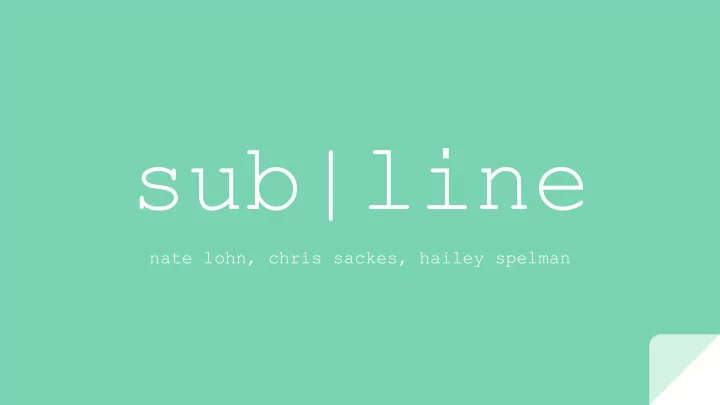
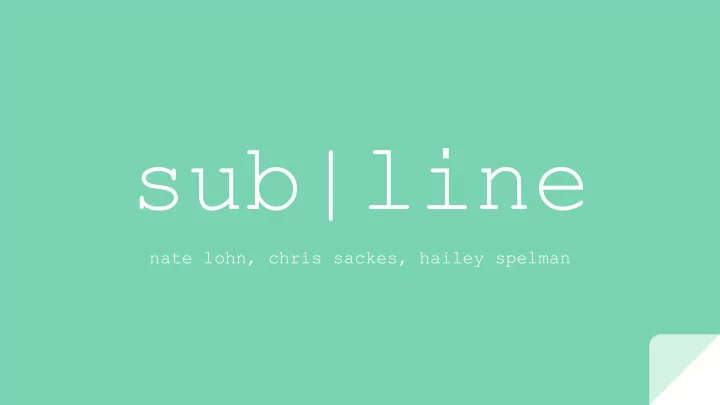
sub|line nate lohn, chris sackes, hailey spelman
Motivations : Generative study Interview Data User Needs App Features “Sometimes you know who is going Subgroup Creation to show up, sometimes you don’t. It’s pretty last minute” Leadership through Posting leadership & direction Low Level Goals I am trying to gauge group opinion I want to know who is actually coming Posts + Commenting I am trying to plan an event I want to find out what I need to do dialogue & updates I just want to show up (follow plans)
Motivations : Generative study Interview Data User Needs App Features “If no one responds or I’m in a hurry I’ll just call. You get a quicker response if you call” Organizers posts, Helpers upvote, etc. established routine & roles Lines → idea generation within subtopics Medium Level Goals I am trying to stay focused Upvotes prioritize I want people to respond quickly posts I want to generate an idea I want to stick to the norm idea focus & I want to have a routine generation engagement
Motivations : Generative study Interview Data User Needs App Features “I would send out a when2meet and find out what available areas times exist. If that didn’t work, I’d send a Easy engagement few reminders on the groupme, and with upvoting we’d see how they went.” group flexibility Streamlined information by subtopic → filtering promoting High Level Goals reading/responding I want to keep my group informed I’m trying to get as many people to Force a response come as possible [theoretical feature] I am trying to engage a group by shared responsiveness eliciting responses information
sub|line Demo
Field Study I. Key Features II. Qualitative Findings III. Quantitative Findings
onboarding
Create Group
New Line
New Post
Comment
Quantitative Findings In order to understand how users actually interacted with our app, we logged the following things: 1. Amount of posts per user 2. Line creation per user 3. Upvotes by user/total number of posts 4. Upvote : comment ratio 5. Post : comment ratio
Overall System Usage Many users used the app for all 6 days However, many stopped using it after the second day and beyond # of posts per day was highest on the first day when users were exploring the app, while the median number of posts per day was 3
PoSt & Line Creation Most users posted about 8 times or less overall Users 2, 5, 7, & 11 are the Organizers
Upvotes [ Within the Red Social Group ] When users were using the app, they upvoted around half of all new posts → upvoting may be the main source of interaction for users on our app We wanted upvoting to have the lowers barrier of entry for our users, and that seems to have been the case
Comment : Upvote Ratio As a whole, users upvote more than they comment For users that did experience ratios that were greater than 1, they tended to have high ratios for all of the days that they were active
Post : Comment Ratio The fluctuation around a ratio of 1 was most likely due to the nature of commenting: - a user’s commenting habits may fluctuate based on the content being posted each day - a single post has the capability of eliciting multiple comments from a user - without a prompt, commenting takes more of and activation energy than an upvote
Interviews & Qualitative findings Diary Logging
Interview Data For our initial interview, we wanted to grasp how our users currently communicate within their groups. We also wanted to find out what the users’ current messaging apps were lacking or could improve upon.
First Major Theme Currently, messaging apps provide limited conversation filtering, poor methods of surveying a group, and have little to no user loyalty (except for texting). Sub|line should match their functionality and go further to provide better surveying capability, conversation funnelling into subtopics, and strike an even balance between social and work group messaging.
Diary Logging Data
In their daily lives, our app can help users: Second Major Theme Decide Plan Sub|line can be used to decide, Share plan, share, ask, post a poll, Ask upvote, and troll Post a Poll Upvote Troll
Third Major Theme While sub|line promotes exploring and usage with the separation of topics into “Lines” and the upvoting system, it is limited in its capacity to sustain conversations because of its lack of notifications.
Design Directions I. Notifications to facilitate conversation II. Lines as a nested element of a hierarchy III. Displaying comments in a fashion productive for conversation IV. Sorting by time & pinning important posts
Recommend
More recommend