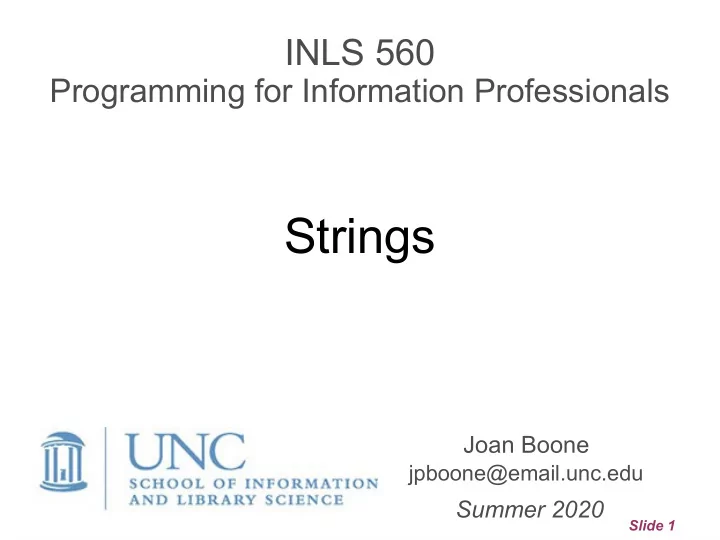
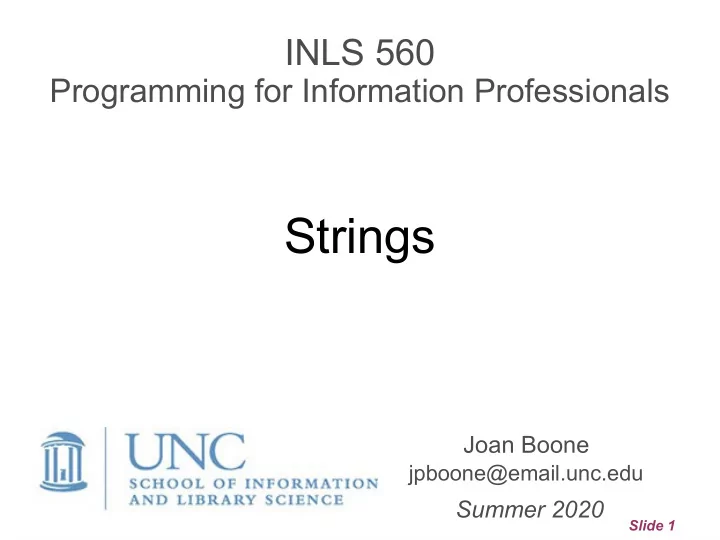
INLS 560 Programming for Information Professionals Strings Joan Boone jpboone@email.unc.edu Summer 2020 Slide 1
Topics Part 1 ● Basic string operations Part 2 ● Modify, search, replace, and splitting strings Part 3 ● Text analysis Slide 2
Strings are text Most applications work with text in some format ● Google Docs, word processors ● Email ● Social media ● Search engines ● Databases ● Data and text mining analyze text by deriving patterns and trends Some familiar Python examples attendees = input('Enter number of people attending: ') ● print('Bagel cost: ', bagel_cost) ● steps_file = open('steps.txt', 'r') ● Slide 3
Basic String Operations: Iteration Very similar to list and dictionary iteration: use a for loop # Count the number of times a letter occurs in a string def main(): # Define a counter count = 0 # Get a string from the user. input_string = input('Enter a sentence: ') # Count occurrences of letter E or e for letter in input_string: if letter == 'E' or letter == 'e': count = count + 1 print('The letter E appears', count, 'times.') main() letter_counter.py Slide 4
Basic String Operations: Indexing 'Innovation is serendipity' 0 … 11 ... 14 ... 24 text = 'Innovation is serendipity' o s y print(text[3], text[12], text[24]) IndexError Exception occurs if an index is out of range for a string. Common error: How to avoid: looping beyond end of a string index = 0 index = 0 while index < 30: while index < len(text): print(text[index]) print(text[index]) index = index + 1 index = index + 1 string_indexing.py Slide 5
Basic String Operations: Concatenation Concatenation is a common operation where one string is concatenated, or appended, to the end of another string first_name = 'Monty' last_name = 'Python' full_name = first_name + last_name print(full_name) MontyPython full_name = first_name + ' ' + last_name print(full_name) Monty Python Rainfall Summary example: use of concatenation for the input prompt for month in range(1, 13): inches = float(input('Enter rainfall for month ' + str(month) + ': ')) total = total + inches Enter rainfall for month 1: 5 Enter rainfall for month 2: 10 ... Slide 6
Strings are Immutable (so are integers and floats) In Python, strings cannot be modified once they are created. Some ● operations appear to modify a string, but they do not. Takeaway: you cannot use an expression in the form string[index] on the ● left side of an assignment operator, i.e., you cannot modify a character in a string using an index. text = 'Innovation is serendipity' text[14] = 'S' TypeError: 'str' object does not support item assignment Correct way to modify string text = 'Innovation is Serendipity' Source: Starting Out with Python by Tony Gaddis Slide 7
Basic String Operations: Slicing String slices select a subset of characters in a string. A string slice is also called a substring . Very similar to list slicing days = ['Sunday', 'Monday', 'Tuesday', 'Wednesday', 'Thursday', 'Friday', 'Saturday'] weekdays = days[1:6] String slicing: string[start : end] python_author = 'Guido van Rossum' first_name = python_author[:5] last_name = python_author[6:] print(first_name, last_name) Guido van Rossum Slide 8
Testing Strings with in and not in in and not in operators return True or False opening_text = 'It was a dark and stormy night' if 'stormy' in opening_text: print('The string “stormy” was found') else: print('The string "stormy" was not found') Other String Operations using Methods ● Testing for values of strings ● Performing various modifications ● Searching for sub-strings and replacing sequences of characters Source: Starting Out with Python by Tony Gaddis Slide 9
Methods for Testing Values of Strings Each method returns True or False , and assumes the string contains at least one character Method Description isalnum() Returns true if string contains only alphabetic letters or digits isalpha() Returns true if string contains only alphabetic letters islower() Returns true if all of the alphabetic letters in the string are lowercase isupper() Returns true if all of the alphabetic letters in the string are uppercase isnumeric() Returns true if all characters are numeric (0-9) Returns true if the string contains only whitespace characters, e.g., isspace() newlines (\n) and tabs (\t) Python documentation for String methods Slide 10
Testing Values of Strings for Input Validation To validate an input string, often there are several requirements that must be met for validation to be successful. Here's a general algorithm that uses String methods for validation. Use boolean variables to specify whether a validation requirement ● has been met (is it True or False?), e.g, is the string numeric, at least 8 characters long, etc. Initially, set all of these variables to False, i.e., assume the validation ● will fail. If a validation requirement is met, then set its variable to True Loop through each character of the string, and determine if the ● requirements are met. After evaluating the string, check to see if all of the boolean variables ● have been set to True – If all are true, then the input string is valid – If one or more are false, the input string is invalid Slide 11
Example: def valid_password(password): # Set the Boolean variables to false. Password correct_length = False has_uppercase = False has_lowercase = False Validation has_digit = False # Validate length first if len(password) >= 7: Prompts for a password, and correct_length = True validates it according to these rules: # Test each character for character in password: if character.isupper(): at least 7 characters in ● has_uppercase = True length if character.islower(): has_lowercase = True contains at least one ● if character.isdigit(): uppercase letter has_digit = True # Are requirements met? contains at least one ● if correct_length and has_uppercase and lowercase letter has_lowercase and has_digit: is_valid = True contains at least one digit ● else: is_valid = False # Return the is_valid variable. return is_valid validate_password.py Slide 12 Source: Starting Out with Python by Tony Gaddis
EXERCISE: def valid_password(password): # Set the Boolean variables to false. Password correct_length = False has_uppercase = False has_lowercase = False Validation has_digit = False # Validate length first if len(password) >= 7: Add another validation rule: correct_length = True the first character must be # Test each character alphabetic. for character in password: if character.isupper(): Prompts for a password, and has_uppercase = True validates it according to these if character.islower(): rules: has_lowercase = True if character.isdigit(): at least 7 characters in length has_digit = True ● contains at least one ● # Are requirements met? uppercase letter if correct_length and has_uppercase and has_lowercase and has_digit: contains at least one ● is_valid = True lowercase letter else: is_valid = False contains at least one digit ● # Return the is_valid variable. return is_valid validate_password.py Slide 13 Source: Starting Out with Python by Tony Gaddis
Topics Part 1 ● Basic string operations Part 2 ● Modify, search, replace, and splitting strings Part 3 ● Text analysis Slide 14
Methods to Modify Strings Method Description lower() Returns a copy of string with all alphabetic letters converted to lowercase upper() Returns a copy of string with all alphabetic letters converted to uppercase lstrip() Returns a copy of string with all leading whitespace characters removed Returns a copy of string with all instances of char that appear at the lstrip(char) beginning of the string removed rstrip() Returns a copy of string with all trailing whitespace characters removed rstrip(char) Returns a copy of string with all instances of char that appear at the end of the string removed strip() Returns a copy of string with all leading and trailing whitespace characters removed strip(char) Returns a copy of string with all instances of char that appear at the beginning and the end of the string removed Python documentation for String methods Slide 15
Example: Case-insensitive Comparison # This program makes a case-insensitive comparison # of a user's response to a prompt again = 'y' while again.lower() == 'y': print('Hello') print('Do you want to see that again?') again = input('y = yes, anything else = no: ') # This program makes a case-insensitive comparison # of a user's response to a prompt again = 'y' while again.upper() == 'Y': print('Goodbye') print('Do you want to see that again?') again = input('y = yes, anything else = no: ') Source: Starting Out with Python by Tony Gaddis Slide 16
Methods to Search and Replace Strings Method Description The substring argument is a string. The method returns find( substring ) the lowest index in the string where substring is found. If substring is not found, the method returns -1. replace( old, new ) The old and new arguments are both strings. The method returns a copy of the string with all instances of old replaced by new . The substring argument is a string. The method startswith( substring ) returns true if the string starts with substring. endswith( substring ) The substring argument is a string. The method returns true if the string ends with substring. Python documentation for String methods Slide 17
Recommend
More recommend