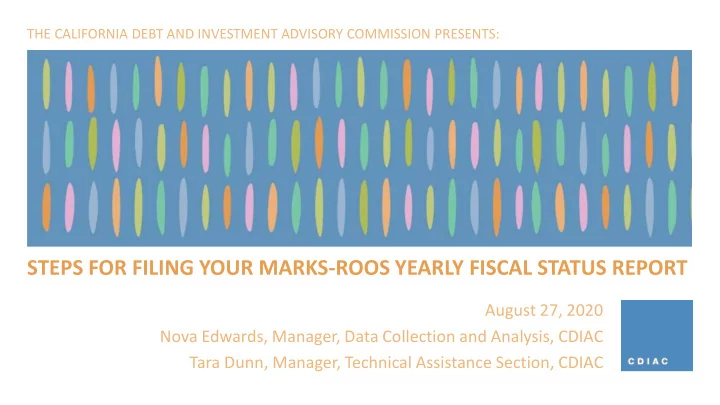
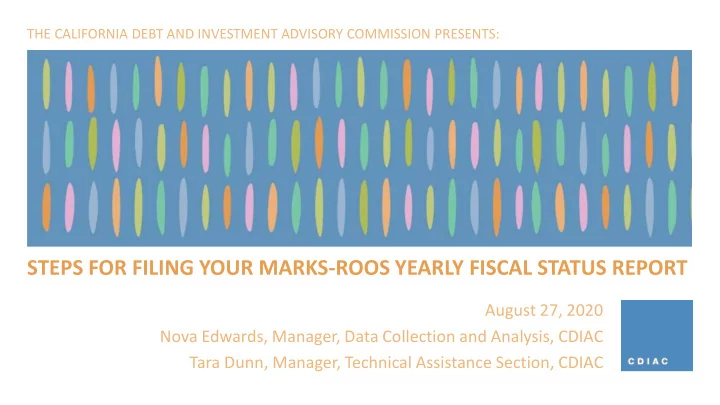
THE CALIFORNIA DEBT AND INVESTMENT ADVISORY COMMISSION PRESENTS: STEPS FOR FILING YOUR MARKS-ROOS YEARLY FISCAL STATUS REPORT August 27, 2020 Nova Edwards, Manager, Data Collection and Analysis, CDIAC Tara Dunn, Manager, Technical Assistance Section, CDIAC
Slides Available in Handouts section of the menu Questions Ask throughout the webinar, answers provided during Q&A session at end Housekeeping Captioning https://www.streamtext.net/player?event= CDIAC_Webinar Certificate of Attendance Sent to attendees who participate in 70% of the webinar, within 2 weeks of initial airing Technical Issues Contact GoToWebinar at (877) 582-7011 or https://support.logmeininc.com/gotowebinar 2
NOVA EDWARDS Manager Data Collection and Analysis CDIAC Speaker Introductions TARA DUNN Manager Technical Assistance Section CDIAC 3
Marks-Roos Issuance in California, by Year Fiscal Years 1997-201 7 4
Marks-Roos Issuance in California, by County Fiscal Years 1997-201 7 5
CHAPTER 1088 Statutes of 1981, Assembly Bill (AB) 1192, Costa Created the California Debt Advisory Commission (CDAC) and as of January 1, 1982 CDAC began collecting debt issuance Legislation & Code on information. CHAPTER 833, Statutes of 1996, AB 1197, Takasuai Collection of Marks-Roos Changed the Commission’s name to the California Debt and Debt Data Investment Advisory Commission (CDIAC). GOVERNMENT CODE , §6599.1 Effective January 1, 1996, this code established requirements* for bonds issued under the Local Bond Pooling Act of 1985 to annually submit specific information to CDIAC and to notify CDIAC if there is a default or draw on reserve to pay debt service. Side Note * Requirements to be discussed in detail throughout the webinar. Mello-Roos Yearly Fiscal Status Report CA CODE OF REGULATIONS , §6050- §6053 Establishes the Marks-Roos Yearly Fiscal Status Report and the Similar name, but a different CDIAC report than what is being discussed in this webinar. Established Marks-Roos Draw on Reserve/Default Report as the reports to satisfy under Chapter 1193, Statutes of 1993, and Government Code §6599.1. It also provides reporting requires Mello-Roos Community Facilities Districts requirements, defines terms, and confirms acceptability of online selling bonds after January 1, 1993 to submit a submission to CDIAC. yearly fiscal status report to CDIAC. 6
Marks-Roos Yearly 1 Fiscal Status (YFS) Report Draw on Reserve / 2 Default / OUTLINE Replenishment Report 3 Frequently Asked Questions 7
1 Marks-Roos Yearly Fiscal Overview of Report Status Report (YFSR) Information Collected Two Types of YFSR Online Submittal Authority Issuer Local Obligor 8
Overview of the Marks-Roos If…. YFSR A Marks-Roos bond is issued after January 1, 1996…. ` Then… All issuers must submit a YFSR to CDIAC by October 30th of Tip the current year and each year thereafter, until maturity. CDIAC sends a courtesy reminder around August 1 st to remind the authority or local obligor to submit their YFSR by October 30 th . 9
1. Principal Amount of bonds outstanding, for both Authority bonds and local obligations with the proceeds of Authority bonds 2. Balance in reserve fund 3. Costs of issuance, including ongoing fees 4. Total amount of administrative fees collected 5. Amount of administrative fees charged to each local obligation 6. Interest earnings and terms of all guaranteed investment contracts Information Collected in 7. Commissions and fees paid on guaranteed the Marks-Roos YFSR investment contracts 8. Delinquency rate on all local obligations 9. Balance in capitalized interest accounts 10
YFSR for Local Obligors YFSR for Authority Issuers Completed by the local Completed by the joint agency with an acquired powers authority who local obligation (LOB), issued the Marks-Roos The Two Types of meaning their bonds bond and uses the have been purchased by proceeds from its bond Marks-Roos YFSR the proceeds of the issue to acquire, Authority bonds or purchases, or transfers received a loan from the funds to a local obligor proceeds of the under a debt agreement. Authority. 11
Navigate to CDIAC’s Website .ca.gov/cdiac/reporting. asp http://www.treasurer Online Submittal Follow link to submit the applicable report, as well as access instructions and sample forms. Click here to submit applicable report 12
Login The CDIAC # and ID were provided at the time of For the Fiscal Year the Report of Proposed Debt Issuance. (FY) you are Contact for assistance: submitting for CDIAC_ISSUANCE@TREASURER.CA.GOV After logging in you will be brought to the online form specific to this issue. 13
Online Form for YFSR for Authority Issuers Heading & Navigation Bar Auto-filled in online form. 14
Section I: General Information Online Form for a Name of Issuer – from cover of Official Statement. Auto-filled in online form. YFSR for Example: "Series A". Auto-filled in online form. Authority Issuers (continued) Auto-filled in online form. Bond SALE DATE , not the dated date. Auto-filled in online form. Principal from cover of Official Statement. Auto-filled in online form. Select "Yes" if reserve was funded with proceeds of Authority bonds. Only provide this information at initial filing. 15
Section II: Fund Balance Fiscal Status Online Form for a YFSR for Auto-filled based on the FY inputted when logging into the online form. Authority Issuers Principal outstanding as of June 30 of FY for which you are reporting. (continued) Reserve balance as of June 30 of FY for which you are reporting. Fund balance as of June 30 of FY for which you are reporting. 16
Section III: Authority Financial Information III. AUTHORITY FINANCIAL INFORMATION Online Form for a A. Fees Paid for Professional Services (Annual Totals) YFSR for Authority Issuers (continued) Types of Service Report ongoing service fees paid during the fiscal year for which you are reporting. Options in the drop-down menu Accounting | Administration | Air Poll Cntrl, Qual Mg D | Airport District | Arbitrage Calc | Audit | Bank | Bond Counsel | Cemetery District | City Government | City/Co Government | Co Board of Education | Co Serv Author Free Emerg | Community College Dist | Community Facilities Dist | Community Services Dist | Consultant | County Government | County Sanitation Dist | County Service Area | County Transportation Com | County Water District | County Waterworks Dist | Disclosure | District Administration | Drainage District | Financial Advisor | Fire Protection District | Fiscal Agent | Flood Cntrl, Water Cons D | Guarantor | Harbor Port District | Hospital District | Housing Authority | Housing Finance Agency | Industrial Develop Auth | Irrigation District | Issuing Agency | Issuing Counsel | Joint Powers Agency | JPA, Marks Roos | K-12 School District | Legal | Library District | Metropolitan Water District | Miscellaneous | Mosquito Abatement Dist | Municipal Improvement Dis | Municipal Utility Dist | Municipal Water District | Non- Profit Corporation | Other agcy type | Park & Recreation Dist | Parking Authority | Private Obligor | Private Purchaser | Property Tax | Public Utility District | Redevelopment Agency | Registrar | Regulation | Resource Conservation Dis | Sanitary District | Sanitation, Fld CntrlDist | Sewer District | Special Tax Consultant | State | State Instrumentalities | State Joint Powers Agcy | State Programs & Depts | Student Loan Corporation | Tax Consultant | Transit Authority | Transit District | Trustee | Underwriter | Waste Management Agency/A | Water Agency, Authority | Water and Power Agency | Water Conservation Dist | Water District | Water Storage District 17
Section III: Authority Financial Information, continued Online Form for a YFSR for Authority Issuers (continued) If filing online, you must select "Add" after each entry. Final maturity of Investment Contract. Fees paid during FY for which you are filing. Earnings during FY for which you are filing. 18
Online Form for a YFSR for Section IV: Issue Retired Authority Issuers (continued) The date needs to be within the parameters of 7/1/XXXX through 6/30/XXXX; where XXXX is the fiscal year you are filing. If the date is outside these parameters, your submission will be unsuccessful. 19
Section V: Name of Party Completing This Form Online Form for a YFSR for Authority Issuers (continued) Tip The person whose name is listed here will receive the courtesy reminder next year. 20
Online Form for a Section VI: Comments, Validate, & Submit YFSR for Authority Issuers (continued) COMPLETION OF THE MARKS-ROOS YFSR FOR AUTHORITY ISSUERS 21
Online Form for a YFSR for Local Obligors Heading & Navigation Bar Auto-filled in online form. 22
Recommend
More recommend