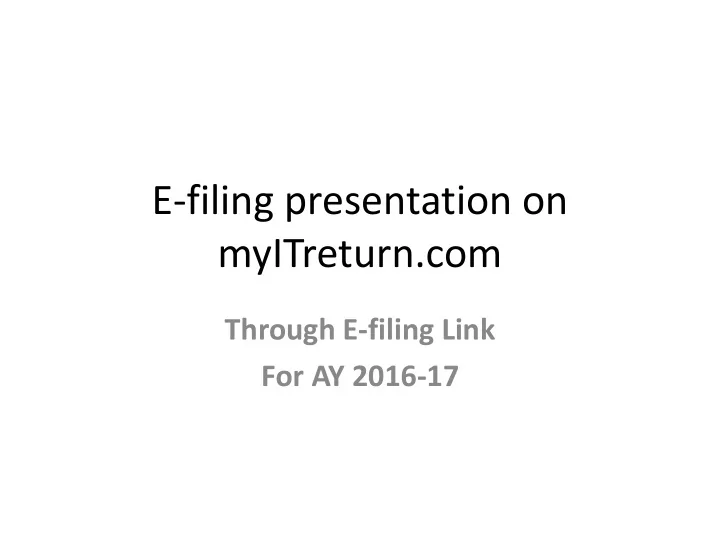
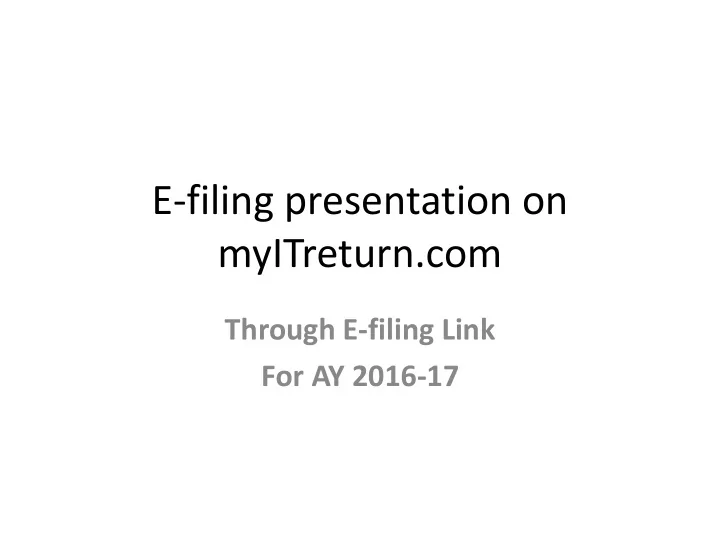
E-filing presentation on myITreturn.com Through E-filing Link For AY 2016-17
Click on the e-filing link available to you on your • E-mail • Form-16 • Web-portal
You will be re-directed to myITreturn.com Login or Register to proceed
Enter your basic PAN information
Verify the details imported
Select how would you like to proceed further
Fill up other mandatory details or browse through menu navigation
Fill up other mandatory details or browse through menu navigation
Make payment, if not under free plan to confirm and file your Income-tax return.
Receive Acknowledgment on your E-mail or download from login
THANK YOU For Support Visit help.myITreturn.com
Recommend
More recommend