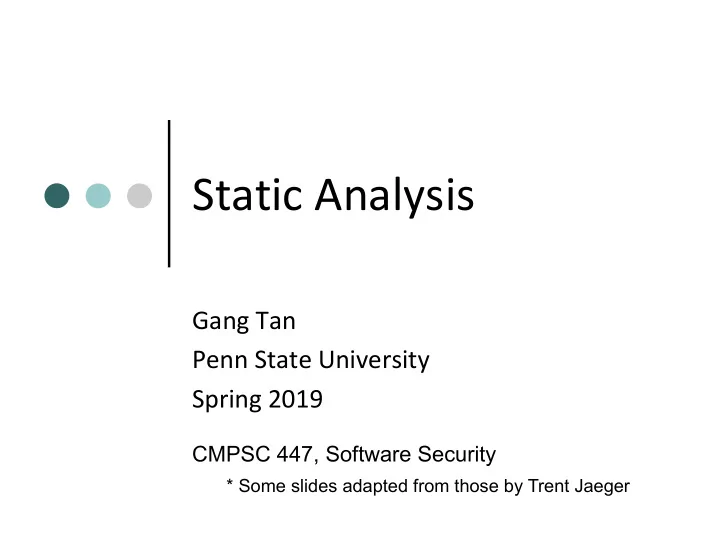
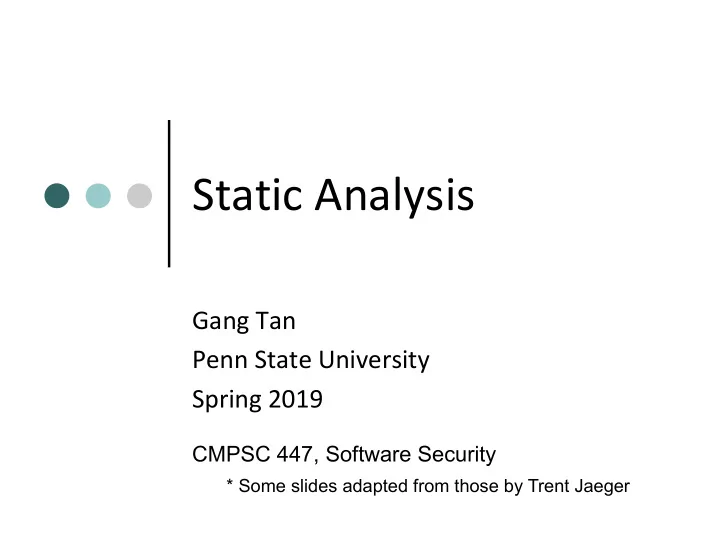
Static Analysis Gang Tan Penn State University Spring 2019 CMPSC 447, Software Security * Some slides adapted from those by Trent Jaeger
Prevention: Program Analysis Any automated analysis at compile or dynamic time to find potential bugs Broadly classified into Dynamic analysis Static analysis 6
Dynamic Analysis Analyze the code when it is running Detection • E.g., dynamically detect whether there is an out‐ of‐bound memory access, for a particular input Response • E.g., stop the program when an out‐of‐bound memory access is detected 7
Dynamic Analysis Limits Major advantage After detecting a bug, it is a real one No false positives Major limitation Detecting a bug for a particular input Cannot find bugs for uncovered inputs
Question Can we build a technique that identifies all bugs ? Turns out that we can: static analysis
Static Analysis Analyze the code before it is run (during compile time) Explore all possible executions of a program All possible inputs Approximate all possible states Build abstractions to “run in the aggregate” Rather than executing on concrete states Finite‐sized abstractions representing a collection of states But, it has its own major limitation due to approximation Can identify many false positives (not actual bugs) 10
Static Analysis Broad range of static‐analysis techniques: simple syntactic checks like grep grep " gets(" *.cpp More advanced greps: ITS4, FlawFinder A database of security‐sensitive functions • gets, strcpy, strcat, … • For each one, suggest how to fix
Static Analysis More advanced analyses take into account semantics dataflow analysis, abstract interpretation, symbolic execution , constraint solving, model checking, theorem proving Commercial tools: Coverity, Fortify, Secure Software, GrammaTech
Tool Demo: SWAMP Software Assurance Market (SWAMP) https://continuousassurance.org/ Provides free access to some static analysis tools, including some commercial ones On homework 3 code 13
Agenda Math/logic preliminaries Symbolic Execution 14
Math Preliminaries 15
Propositional Logic True, False p1, p2, …: for atomic sentences p1 = x > 3 p2 = x < 10 p1 ∧ p2 e.g., x > 3 ∧ x < 10 p1 ∨ p2 E.g., x > 3 ∨ x < 10 ¬ p1 ¬ (x > 3) p1 → p2 (x > 3) → (x > ‐10) p1 → p2 = ¬ p1 ∨ p2 p → True False → P (p1 → p2) ∧ p1 → p2 vs. (p1 → p2) → p1 → p2 p1 ↔ p2 16 Same as (p1 → p2) ∧ (p2 → p1)
Predicate Logic: Universal and Existential Quantification ∀ x. P(x) e.g. ∀ x. x < 10 → x < 3 ∃ x. P(x) e.g. ∃ x. x > 10 e.g. ∃ y. 4 = y * y Examples ∀ x. ∃ y. y > x. For all square numbers, they are greater than or equal to zero • ∀ x. ( ∃ y. x = y * y) → x ≥ 0 17
Symbolic Execution * Some slides adapted from the lectures by Richard Kemmerer at UCSB
Symbolic Execution (SE) AKA symbolic evaluation Treat program input symbolically and evaluate programs A special kind of static analysis (or abstract interpretation) Closely related to Hoare Logic But SE goes forward and can also be formulated as a dynamic analysis 19
Program Syntax S ::= X := E | skip | S 1 ; S 2 | if B then S else S | while B do begin S end | assume B | assert B Use X, Y, Z etc. for variables E is an arithmetic expression An expression that generates a numeric value E.g., X+Y*Z B is a boolean expression An expression that generates a boolean value E.g., X>Y+Z 20
An Example 1 assume (N >= 0); 2 X := 0; 3 Y := 1; 4 while X < N do begin 5 X := X + 1; 6 Y := Y * X 7 end; 8 assert (Y = N!); 21
Concrete Execution Inputs are concrete values For the previous example, e.g., N=3 All the states as a result are concrete states E.g., when N=3, and after line 3, we have the state {X=0, Y=1, N=3} Execution of a program statement Go from an input concrete state to an output concrete state E.g., “X=X+1” goes from state {X=0, Y=1, N=3} to {X=1, Y=1, N=3} 22
Symbolic Execution Inputs are represented symbolically α 1 , α 2 , α 3 , … Variables get symbolic values A symbolic value is Either a constant (e.g., an integer constant), Or α i , Or an expression formed from α i and constants • E.g., α 1 + α 2 , 3 α 3 23
Symbolic States A concrete state holds concrete values for variables In contrast, a symbolic state consists of A variable state (VS) • A mapping from variables to symbolic values • E.g., σ = {X: α 1 + α 2 , Y: α 1 ‐ α 2 } A path condition (PC) • A boolean condition that must hold when the program’s control reaches this point • Record the condition when a particular control‐flow path is taken • E.g., ( α 1 + α 2 = 0) ∧ ( α 1 > 0) 24
Symbolic Values for Program Expressions Suppose σ is a variable state σ (E) stands for the symbolic value for expression E For instance, Suppose σ = {X: α 1 + α 2 , Y: α 1 ‐ α 2 } Then σ (X+Y) = 2 α 1 Then σ (X‐Y) = 2 α 2 25
Notation For a statement S VS o denotes the old variable state when execution reaches the entry of S VS n denotes the new variable state when execution reaches the exit of S PC o denotes the old path condition when execution reaches the entry of S PC n denotes the new path condition when execution reaches the exit of S There is one symbolic execution rule for each kind of statements The initial symbolic state Every input variable assigned a distinct symbolic variable The path condition is the proposition True 26
Symbolic Evaluation Rule for “X := E” Compute the exit symbolic state from the entry symbolic state as follows Get the symbolic value of E in the entry symbolic state; that is, VS o (E ) The result becomes the new value of X in VS n Path condition is unchanged More formally VS n = VS o [X VS o (E )] PC n = PC o The computation goes forward 27
A Simple Example // input variables: A,B,X,Y,Z {A: α 1 , B: α 2 , X: α 3 , Y: α 4 , Z: α 5 }, True X := A + B; {A: α 1 , B: α 2 , X: α 1 + α 2 , Y: α 4 , Z: α 5 } , True Y := A ‐ B; {A: α 1 , B: α 2 , X: α 1 + α 2 , Y: α 1 ‐ α 2 , Z: α 5 } , True Z := X + Y {A: α 1 , B: α 2 , X: α 1 + α 2 , Y: α 1 ‐ α 2 , Z:( α 1 + α 2 )+( α 1 ‐ α 2 )} , True {A: α 1 , B: α 2 , X: α 1 + α 2 , Y: α 1 ‐ α 2 , Z: 2 α 1 } , True 28
Rule for “assume B” Variable state unchanged VS n = VS o Path condition adds the assumption PC n = PC o VS o (B ) 29
Rule for “assert B” If PC o implies VS o (B ) VS n = VS o PC n = PC o If PC o does not imply VS o (B ) print “assertion failed“ Terminate the evaluation 30
Example {A: α 1 , B: α 2 , X: α 3 , Y: α 4 , Z: α 5 }, True assume (A>B); {A: α 1 , B: α 2 , X: α 3 , Y: α 4 , Z: α 5 }, α 1 > α 2 X := A + B; {A: α 1 , B: α 2 , X: α 1 + α 2 , Y: α 4 , Z: α 5 } , α 1 > α 2 Y := A ‐ B; {A: α 1 , B: α 2 , X: α 1 + α 2 , Y: α 1 ‐ α 2 , Z: α 5 } , α 1 > α 2 Z := X + Y {A: α 1 , B: α 2 , X: α 1 + α 2 , Y: α 1 ‐ α 2 , Z:( α 1 + α 2 )+( α 1 ‐ α 2 )} , α 1 > α 2 assert (X=A+B ∧ Y=A‐B ∧ Z=2*A ∧ Y>0); 31
Verification Condition for the Preceding Example α 1 > α 2 → ( α 1 + α 2 = α 1 + α 2 α 1 ‐ α 2 = α 1 ‐ α 2 α 1 + α 2 + α 1 ‐ α 2 = 2 α 1 α 1 ‐ α 2 >0) How do we check if this holds? 32
Digression: Theorem Provers In general, a theorem prover Takes a logical formula Decides whether the formula is satisfiable or not If the formula is satisfiable, the prover can give a satisfying solution (counter‐example) SMT (Satisfiability modulo theories) Provers E.g., Z3 by Microsoft Research http://compsys‐tools.ens‐lyon.fr/z3/index.php 33
Digression: Z3 Demo ; Variable declarations ; Variable declarations (declare‐fun a () Int) (declare‐fun b () Int) ; if the negation of P is unsatisfiable, then P is always true (assert (not (=> (> a b) (and (= (+ a b) (+ a b)) (= (‐ a b) (‐ a b)) (= (+ (+ a b) (‐ a b)) (* 2 a)) (> (‐ a b) 0))))) ; Solve (check‐sat) (get‐model) 34
Rule for “if B then S1 else S2” If PC o → VS o (B ) then execute S1 PC n = PC o ∧ VS o (B ) VS n = VS o If PC o → ¬ VS o (B ) then execute S2 PC n = PC o ∧ ¬ VS o (B ) VS n = VS o If neither PC o → VS o (B ) nor PC o → ¬ VS o (B ) holds, then two cases to be considered Case 1: VS o ( B) is true • PC n = PC o ∧ VS o (B ) • VS n = VS o • Execute S1 Case 2 : VS o ( B) is false • PC n = PC o ∧ ¬ VS o (B ) • VS n = VS o • Execute S2 35
An Example //input variables are X and Y 1: assume (TRUE); 2: if X< 0 3: then Y := ‐X; 4: else Y := X; 5: assert (Y>=0) 36
Branching Behavior Can use a tree structure to represent symbolic execution Each node represents a statement in the program Each branch point corresponds to a forking IF 37
Recommend
More recommend