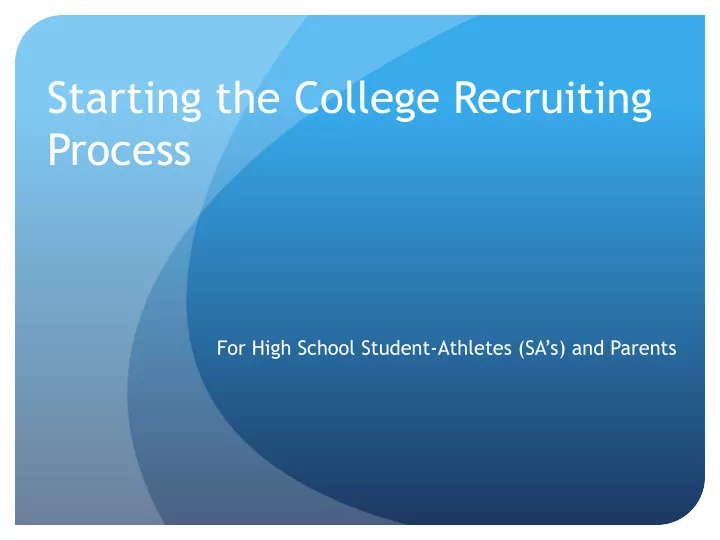
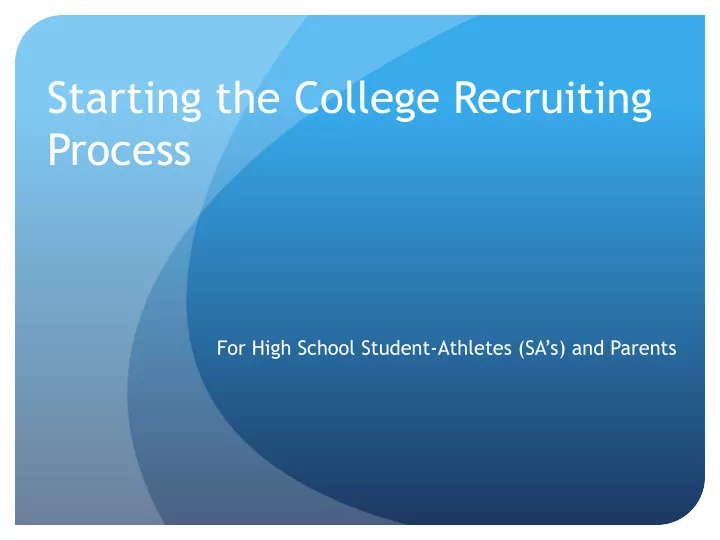
Starting the College Recruiting Process For High School Student-Athletes (SA’s) and Parents
Presenter: Matt Griffiths Varsity Baseball Coach at Joel Barlow Former Division 1 Baseball Player 3 years as an Assistant Coach and Recruiting Coordinator at Division I & III level 7 years as a Head Coach at the NCAA Division III level Mattgriff50@gmail.com 845 546 5341 cell
WHERE TO BEGIN?? You are a High School student athlete interested in playing one or more sports in college. Between school, sports, planning for future ect, navigating the recruiting process can be a tall order…
Classic Initial Questions from SA’s Am I good enough to play in college? How do I get recruited, where do I start?
THE REALITY
The Reality : Recruiting Funnel (D1 example)
TYPES OF SPORTS PROGRAM Division I – Full scholarships, partial scholarships, recruited walk-ons, walk-ons Division II - Partial scholarships, recruited walk- ons, walk-ons Division III - Recruited walk-ons, walk-ons Club – Walk-ons NAIA – Independent Association outside of NCAA
Changing Landscape Gone are days where coaches are burning pavement to see every high school game. SA’s who are not pro-active in the recruiting process put themselves at an extreme disadvantage . Skills videos can be sent and viewed on the spot Coaches are more accessible: e-mail, cell phone, text, and social media Showcase-type events allow recruiters to see hundreds of athletes in one day
New Challenges for coaches and SA’s Coaches inboxes are inundated with prospective student athletes inquiries and simply do not have the time or resources to vet every single player that expresses interest. Showcase events and camps can be a significant financial burden for SA’s and parents Facebook and other social outlets can have a very negative impact on recruiting While coaches are more readily accessible, ineffective communication from SA’s can end the recruiting process before it begins Number of students competing for spots (athletically and academically) is larger than ever SA’s can easily become overwhelmed and intimidated without a coordinated and collaborative process
How Can Student-Athletes best position themselves? With a little bit of know how, planning, and process the student athletes can put themselves in the best possible position to find a college that meets all objectives. Knowing what you want (specifics) Organization and Planning Showcasing, Skills Videos, Visits Effective communication Admissions and Academics Tracking and follow through
Knowing what you want: to find the right fit Create a list of at least 20 schools that fit YOUR criteria. Considering factors might include: Distance from home Academic programs are a fit (ask guidance counselor for help) Size of school Cost Level of academic support Competitiveness of athletic programs and coaching staff Scholarship / Non Scholarship
Organization and Planning: Create a Recruiting Database ü Gather all coaches contact information and create one single database where all pertinent information is in one spot for quick reference and tracking. Database can include: All target schools name into database on one tab Application deadlines (RA, EA, ED) Head/ Asst Coaches name and contact info Fields to track scheduled visits, notes from conversations, and Next Steps Share with High School coach and work collaboratively
Organization and Planning: Recruiting Database (example)
Showcasing, Skills Videos, Visits: Choosing showcases and creating opportunities for coaches to see you play Pick and choose showcases that some or all of your target schools have attended in the past Always communicate which ones you’ll be attending Keep coaches up to date with regular season game schedules, summer or travel team schedules Be creative – ask HS coach to provide dates where coach can attend a workout at school
Showcasing, Skills Videos, Visits: Utilization of technology: Skills Videos Keep it short and informative Include basic Bio with video (either in description or with e-mail). Name, Position (s), Grad Year, GPA, High School, e-mail, Phone, HS coaches phone & e-mail Most importantly make it easy for coach to watch by sending a link (best), or portable drive Ask coach for help DO NOT: Waste $$ on high quality production, no bells/whistles Send full game tapes unless coach asks
Showcasing, Skills Videos, Visits: Recruiting Video Examples https://youtu.be/rpnJr3OeQoM?t=1s https://youtu.be/u2AFmNfmSMk https://www.youtube.com/watch?v=BxuLIOjvBL0 https://www.youtube.com/watch?v=pB3Fvc0qbTI https://www.youtube.com/watch?v=rJno-m3ndpc
Showcasing, Skills Videos, Visits: Types of visits Unofficial (Informational) On your dime Admissions tours Informational, coaches may or may not be available to meet Official (Recruiting Event) School is paying for transportation and/or meals Stay on campus for up to 48 hrs with current athletes See a practice/game and/or attend a class Deep dive tour of all facilities Great chance to ask players questions Home Visits (Mostly high level D1 Recruiting Event) Coach is traveling to your home, sometimes will make on spot Good indication you are a top recruit
Effective communication: Getting on Radar 1. First, always fill out a prospective student questionnaire on website 2. Follow-up with a brief e-mail and/or call and have HS coach also follow-up. Continue to follow-up with updates. Initial contacts should be brief, personal, and to the point. State your purpose in reaching out. Provide opportunity for coach to see you play (showcases, games) Include info such as class, position, contact information, and grades. Make it easy for coach to respond Record ALL interactions good or bad in database
How interested are they?
Effective communication: Example Email (Coach to Coach)
Effective communication: DO NOTS! Send form letters out to 100’s of coaches Ask coach to do too much Send too much information too quick Get frustrated if no response after one attempt, this is common (on average you will get a response after the 3 rd or 4 th meaningful attempt, you can utilize transcripts videos, test scores, as reasons for additional attempts) Send multiple e-mails a day, or even a week when no response
Effective communication: Example E-mail – Student athlete to coach
Effective communication: Sample Questions to Ask on Phone/In Person How many players are you looking to bring in next years class, positions? How much academic support is offered to student athletes? Travel and missed classes? Practice schedule and format? Time commitment in season vs out of season? Expectations on field, classroom? When are recruiting dead periods? What do you look for in a player? How do you rank your recruits? Do Athletes typically house together, is it expected or mandated? *Important for the SA to take the driver seat with questions vs parent, most especially for questions relating to playing time or similar inquiries *Appropriate for parents to ask about academics, scholarship info, department support, fundraising, game schedules, logistics, and travel
Effective Communication: Quite / Dead Periods Contact Period: This is pretty much what you would expect. During this time coaches can have face-to-face contact with athletes including visiting schools and watching competitions. Evaluation Period: During this period, coaches can watch athletes compete, visit their high schools, and write or phone athletes. However, the coach can’t have any off-campus contact with the athletes. Quiet Period: The only face-to-face contact allowed during this time is on the college campus. Phone and email/letter contacts are allowed. Dead Period: No face-to-face contact allowed on or off campus. Only calls, letters, and emails are allowed.
Recommend
More recommend