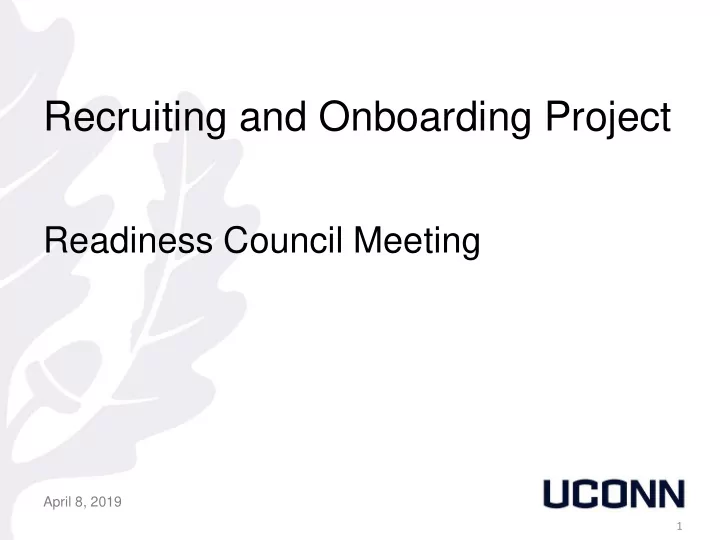
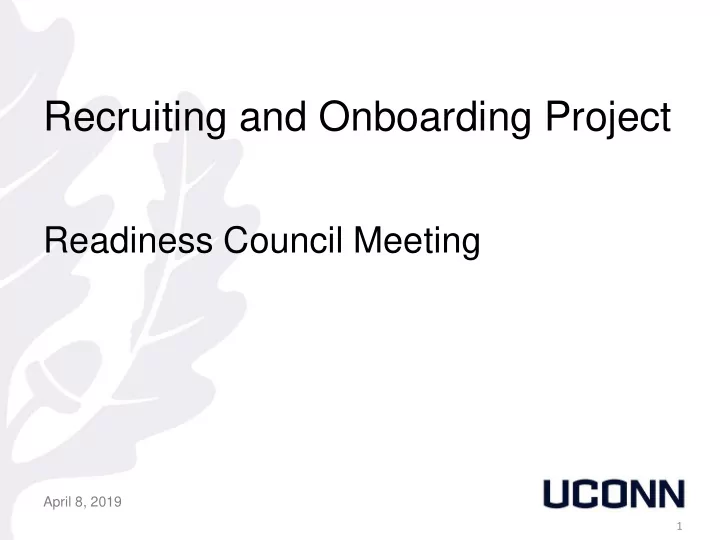
Recruiting and Onboarding Project Readiness Council Meeting April 8, 2019 1
Recruiting and Onboarding Project Agenda 1. Welcome and Introductions 2. Project Overview 3. Project Goals and Objectives 4. Project Timeline 5. Project Team 6. Envisioning the Future 7. Enhancements in Recruitment and Onboarding 8. Your Role as a Readiness Council Member 9. Security/Workflows/Training 10.Next Steps 11.Questions 2
Recruiting and Onboarding Project Project Overview UConn is replacing its current recruiting system (PeopleSoft Recruiting Solutions) and Special Payroll Authorization Request (SPAR) system with a cloud-based applicant tracking system from Page Up People. Here’s why: • Modernize UConn’s recruiting and onboarding capabilities – People are the foundation of our organization – Attract and retain the best faculty and staff – A solution to meet the challenges of a competitive Higher Ed landscape 3
Recruiting and Onboarding Project Project Goals and Objectives • Implement a new Applicant Tracking System for Fall 2019 • Create a mobile-friendly experience for applicants and end users • Integrate special payroll into the Applicant Tracking System, replacing the existing Special Payroll Authorization Request (SPAR) system • Enhance overall recruiting and onboarding functionality and reporting capabilities 4
Recruiting and Onboarding Project Page Up Project Timeline High Level Project Timeline December 2018 Project Kick Off Design and January 2019 - August 2019 Configuration System Walk-Through September 2019 and Validation September 2019 - October 2019 User Acceptance Testing October 2019 User Training November 2019 Go-Live 5
Recruiting and Onboarding Project Page Up Project Timeline Project Timeline by Iteration Iteration Description Projected Dates Iteration Details Iterations 1 – 3 January/February 2019 Job Requisition, Online Offers, Applicant Statuses and Processes, Career and Onboarding Portals Iterations 4 – 6 March/April 2019 Job Application Forms, System Communications, Security Teams and Permissions Iterations 7 – 8 May/June 2019 Talent Search, Review of Previous Iterations 6
Recruiting and Onboarding Project Project Organization Structure Steering Committee Scott Jordan Christopher Delello Michael Mundrane Jeffrey Shoulson Functional Leadership Bridget Inzirillo (Provost) Elsie Gonzalez (ODI) Kelly Wihbey (Budget) Jennifer Person (Payroll) Hanna Prytko (OIE) 7
Recruiting and Onboarding Project Envisioning the Future • A mobile-friendly applicant experience with career portals for faculty and staff jobs on iOS and other mobile devices • Onboarding portals designed to welcome new employees to the University and provide important information starting upon offer acceptance • A single applicant tracking system for managing all recruitment activity including special payroll. • A recruiting and onboarding system integrated with Smart HR/Core-CT 8
Recruiting and Onboarding Project Enhancements in Recruiting and Onboarding • Integration with existing job boards including Broadbean • Integration with Academic Jobs Online (AJO) for faculty recruitment • Centrally managed security and workflows configured to handle complex approvals required at the University • Online job offers and offer letter creation • Individually configured onboarding portals for each Unit at the University • Robust standard-delivered dashboards and reporting capabilities 9
Recruiting and Onboarding Project Readiness Council Members Roles & Responsibilities Role Description Skill Sets • Knowledge of UConn recruiting, onboarding • Serve as the main points of contact between and position management tasks and the project team and their departments business processes • Responsible for engaging the appropriate • Sufficient interaction with department users individuals as needed to complete tasks to provide project team with associated with the project such as security, observations/reactions to the project workflow design and training • Strong communication skills • Attend and participate in the monthly • Solid understanding of project objectives Readiness meetings hosted by the project team • Ability to manage ad hoc questions/requests and escalate concerns • Participate in User Acceptance Test (UAT) 10
Recruiting and Onboarding Project Readiness Key Tasks Task Description General Readiness Monitoring relevant tasks across all disciplines Communications Sharing key project messages throughout your departments Testing Coordinating or participating in test activities Role Mapping Assigning newly defined system roles to department end-users Training Preparing your departments to engage in training activities Deployment Support Ensuring all tasks to support cutover / go-live are completed Post Go-Live Support Supporting your departments once the system is in production 11
Security/Workflows/Training First Readiness Council Assignment • Who needs access to the system and what type of access do they need • What workflows will be established within your organizational levels • Who needs to be trained and what training do they need 12
Recruiting and Onboarding Project Next Steps • Readiness Council Homework – Workflow Approvals – Security Access and Team Permissions • Monthly Readiness Council Meetings • Monthly Daily Digest Communications • Regular Project Website Updates 13
Recruiting and Onboarding Project Questions Email us at hr-pageup@365.uconn.edu or visit our website at https://hr.uconn.edu/pageup-project/ 14
Recommend
More recommend