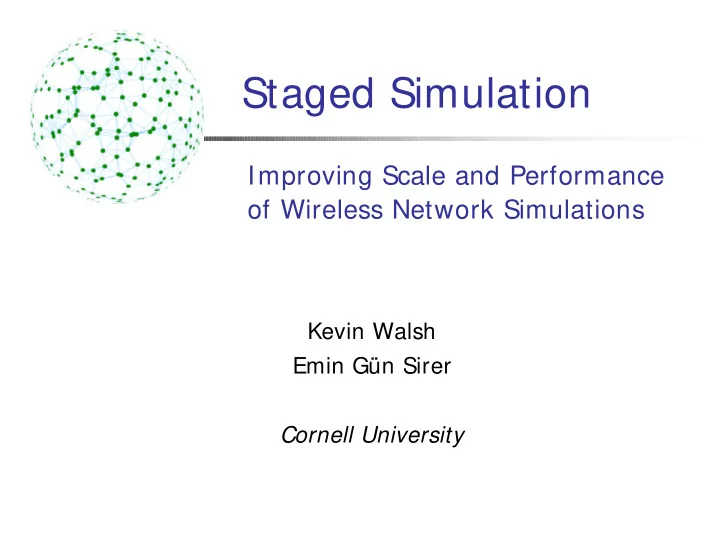
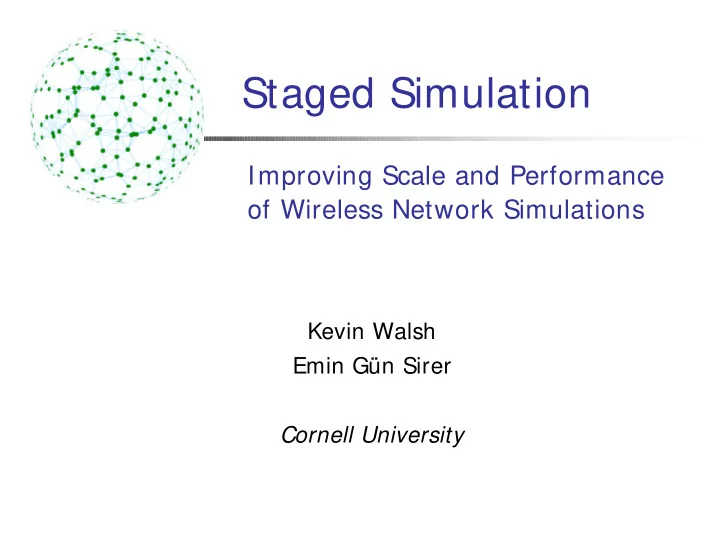
Staged Simulation Improving Scale and Performance of Wireless Network Simulations Kevin Walsh Emin Gün Sirer Cornell University
Wireless Simulation � Simulation for networking research � Ad hoc routing protocols � Mobile applications � Sensor networks � Wireless simulation is often slow and does not scale � Takes too long � Works only for small networks
How bad is it? Ns2 180 Execution time (minutes) (14½ hours) 120 60 0 0 250 500 750 1000 Number of nodes (constant density)
How bad is it? Ns2 180 Execution time (minutes) (14½ hours) 120 60 Sns 0 0 250 500 750 1000 Number of nodes (constant density)
Insight � Redundant computations, due to conservative structure of simulator � Can be highly dynamic � Recompute state whenever inputs may have changed � State recomputed more often than strictly necessary
Redundancy Across Simulator Runs � Simulator often used for large batch runs � Nearly identical scenarios/parameters � Leads to redundancy across runs � Users can identify or predict
Contributions � Identify problem � Redundant computations � Propose approach: Staging � Reduce time spent in redundant computations � Intra- & inter-simulation staging � Demonstrate speedup with practical simulator � No loss of accuracy or change in interface
Staging: Approach � Basic approach: Result caching and reuse � Limited use, due to real valued and continuously varying inputs: e.g. current simulation time � Restructure events within a discrete event simulator to make them amenable to caching � Expose redundancy for caching and reuse � Leads to small, time-independent computations � Use time-shifting where possible � Reorder events for maximum efficiency
Simulator Model � Progression of states S i � An event e i acts on S i and produces S i+ 1 � Ex. Packet transmission, topology computation e 0 e 1 e 2 S 2 S 0 S 1
Simulator Model � Progression of states S i � An event e i acts on S i and produces S i+ 1 � Ex. Packet transmission, topology computation � Can view events as functions � Inputs taken from current state � Output describes modifications to get next state f 0 f 1 f 2 inputs S 1 S 2 S 0 outputs
Restructuring Events � Use currying � Decompose event into multiple events � Group part of computation that depends on slowly varying or discrete inputs � Example: node position nearly static time r = f(t, p 1 , p 2 , p 3 , …) r’ = f(t’, p 1 , p 2 , p 3 , …)
Restructuring Events � Use currying � Decompose event into multiple events � Group part of computation that depends on slowly varying or discrete inputs � Example: node position nearly static time r = f(t, p 1 , p 2 , p 3 , …) r = f’(t, g(p 1 , p 2 , p 3 , …)) r’ = f(t’, p 1 , p 2 , p 3 , …) r’ = f’(t’, g(p 1 , p 2 , p 3 , …))
Restructuring Events � Use currying � Decompose event into multiple events � Group part of computation that depends on slowly varying or discrete inputs � Example: node position nearly static time r = f(t, p 1 , p 2 , p 3 , …) r = f’(t, g(p 1 , p 2 , p 3 , …)) r’ = f(t’, p 1 , p 2 , p 3 , …) r’ = f’(t’, g(p 1 , p 2 , p 3 , …))
Restructuring Events � Use incremental computation � Reuse results of similar computations � Often relies on continuity w.r.t. an input � Example: topology similar at nearby times time r = f(t, p 1 , p 2 , p 3 , …) r’ = f(t’, p’ 1 , p’ 2 , p’ 3 , …)
Restructuring Events � Use incremental computation � Reuse results of similar computations � Often relies on continuity w.r.t. an input � Example: topology similar at nearby times time r = f(t, p 1 , p 2 , p 3 , …) r = f(t, p 1 , p 2 , p 3 , …) r’ = f(t’, p’ 1 , p’ 2 , p’ 3 , …) r’ = f(t’, p’ 1 , p’ 2 , p’ 3 , …, r, t)
Restructuring Events � Use auxiliary results � Compute and save additional information � Example: bounded node speed time r = f(t, p 1 , …) r’ = f(t’, p’ 1 , …)
Restructuring Events � Use auxiliary results � Compute and save additional information � Example: bounded node speed time { r, α , β } = f’(t, p 1 , …) r = f(t, p 1 , …) { r’, α ’ , β ’ } = f’(t’, p’ 1 , …, α , β ) r’ = f(t’, p’ 1 , …)
Time-shifting � Restructuring and caching provide opportunities for changing the time at which computations are performed � Smaller, time-independent events � Architectural benefits � Better working set and cache performance using precomputation and event reordering � Algorithmic benefits � More efficient algorithms using batch processing
Staging in Practice: Sns � Based on ns-2 wireless network simulator � Ns-2 wireless is slow; scales poorly � Implementation is typical � Inter- and intra-simulation staging � No change in accuracy or interface
Neighborhood Computation � During each packet send, compute nodes in neighborhood of sender � Expensive in ns-2 � Full scan of network on every packet � Leads to redundant computations for typical networks � Staging applied to neighborhood computation
1: Grid-based Neighborhood Computation � Use a grid to compute nodes within range � Reuse results for nearby nodes � Share grid maintenance across calls � Reduces number of nodes examined � Elementary form of staging � Currying and incremental computation
2: Neighborhood Caching � Compute upper/lower bounds on neighborhood set, with expiration time ? t � Refine bounds into exact result � Many computations N U share same bounds N L � Reduces number of nodes examined � Staging by auxiliary results ∆ r ∆ r r
3: Time-shifting � Precompute all neighborhood cache entries together � Compute on schedule, every ? t epoch � Reduces total work (batching) � Improves memory locality � May introduce new work � Perform only under heavy load
4: Inter-simulation Staging � Reuse neighborhood sets across simulation runs � All runs have same mobility scenario � Other simulation parameters may differ � Generate phase: write neighborhood sets to disk � First run in batch � Use phase: read sets from disk � No grid or topology needed if cache is complete � Need only the previously computed result cache
Execution Time Speedup Inter-Simulation 20x � 1000 nodes +Nbr.-caching +Time-shifting (Phase 2) Grid-based � AODV routing 15x � Setup as in Ns-2 Baseline 10x [Broch et al., 1998] (Phase 1) 5x 1x Baseline is approx. 2x faster than stock ns-2 (using standard optimization techniques)
Effect of Network Size Ns-2 Baseline 180 Execution time (minutes) Grid-based Nbr.-caching Time-shifting 120 Phase 1 Phase 2 60 0 0 250 500 750 1000 Number of nodes (constant density)
Related & Prior Work � Existing instances of intra-simulation staging � NixVectors for wired networks [Riley et al. 2000] � Selective packet transmission [Wu & Bonnet 2002] � Instances of inter-simulation staging � Splitting [Glasserman et al. 1996] � Cloning [Hybinette & Fujimoto 1997] � Updateable Simulations [Ferenci et al. 2002] � Staging in other domains � Compilation [Chambers 2002] , iterative programming, memoization
Conclusions � Insight: Redundant computations are main bottleneck for wireless simulation � Staging improves speed & scale by eliminating redundant computation � No loss in accuracy � Applicable to a variety of simulation engines � O(n 2 ) to O(n) speedup for ns-2
http://www.cs.cornell.edu/People/egs/sns/ Staged Simulation for I mproving the Scale and Performance of Wireless Network Simulations . Kevin Walsh and Emin Gün Sirer. In Procedings of the Winter Simulation Conference . December 2003. Staged Simulation: A General Technique for I mproving Simulation Scale and Performance . Kevin Walsh and Emin Gün Sirer. In ACM Transactions on Modeling and Computer Simulation (TOMACS) . April 2004.
Grid Performance Ns-2 Baseline 180 Execution time (minutes) Inter-Simulation (Phase 2) 120 60 0 1 10 100 1000 10000 Number of nodes (constant density)
Sensitivity to Parameters � Initial application of staging (grid): � Very sensitive to granularity (both in memory and CPU) � Poorly tuned grid much worse than baseline � Successive applications of staging: � Reduce sensitivity to granularity � Less sensitive to other parameters � 10% variation in execution time over wide range of parameters
Memory Use and Performance � Ns2 severely memory constrained � Artifact of simulator implementation � Grid-based staging adds: � Typical: 1-10 KB, many new events � Poorly-tuned: 1-100+ MB, many new events � Other intra-simulation staging adds: � Typical: 20-200 KB, few to no new events � Uses grid, but avoids worst-case scenarios � Inter-simulation staging: � Eliminates grid entirely
Recommend
More recommend