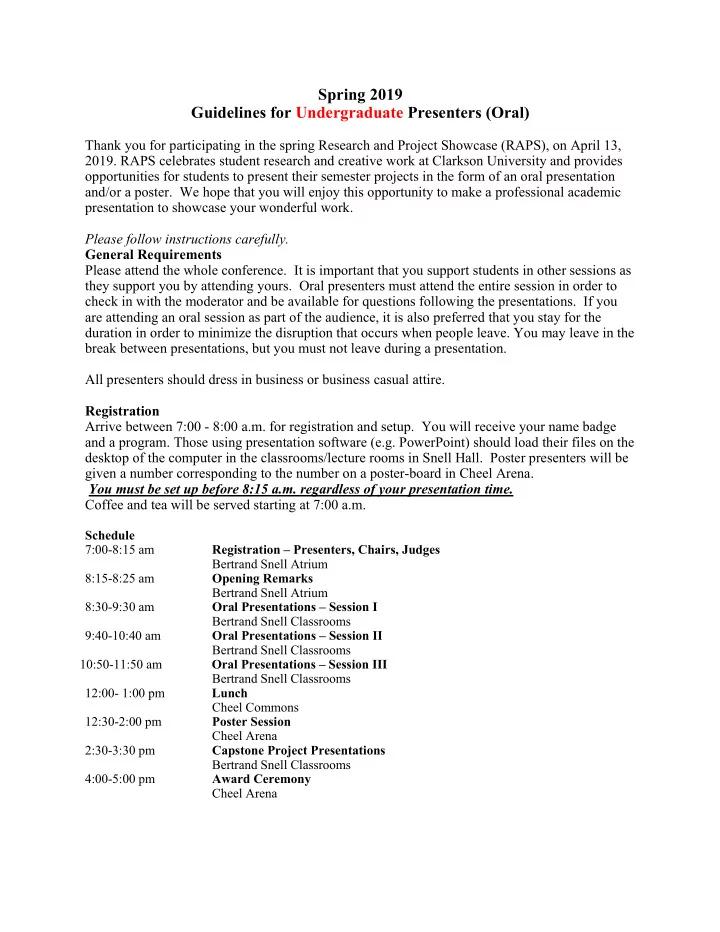
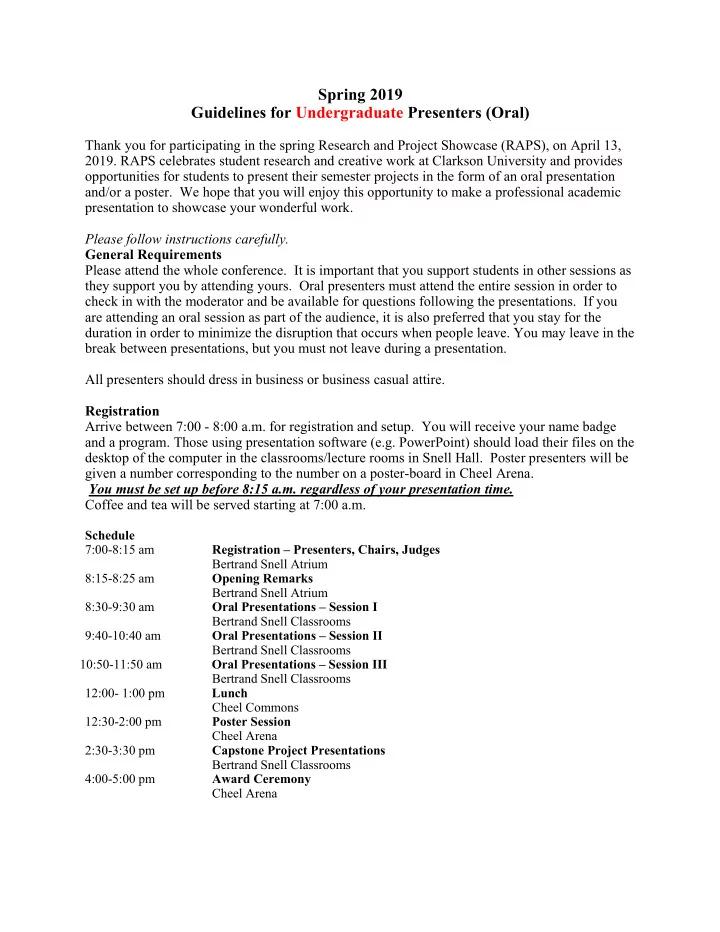
Spring 2019 Guidelines for Undergraduate Presenters (Oral) Thank you for participating in the spring Research and Project Showcase (RAPS), on April 13, 2019. RAPS celebrates student research and creative work at Clarkson University and provides opportunities for students to present their semester projects in the form of an oral presentation and/or a poster. We hope that you will enjoy this opportunity to make a professional academic presentation to showcase your wonderful work. Please follow instructions carefully. General Requirements Please attend the whole conference. It is important that you support students in other sessions as they support you by attending yours. Oral presenters must attend the entire session in order to check in with the moderator and be available for questions following the presentations. If you are attending an oral session as part of the audience, it is also preferred that you stay for the duration in order to minimize the disruption that occurs when people leave. You may leave in the break between presentations, but you must not leave during a presentation. All presenters should dress in business or business casual attire. Registration Arrive between 7:00 - 8:00 a.m. for registration and setup. You will receive your name badge and a program. Those using presentation software (e.g. PowerPoint) should load their files on the desktop of the computer in the classrooms/lecture rooms in Snell Hall. Poster presenters will be given a number corresponding to the number on a poster-board in Cheel Arena. You must be set up before 8:15 a.m. regardless of your presentation time. Coffee and tea will be served starting at 7:00 a.m. Schedule 7:00-8:15 am Registration – Presenters, Chairs, Judges Bertrand Snell Atrium 8:15-8:25 am Opening Remarks Bertrand Snell Atrium 8:30-9:30 am Oral Presentations – Session I Bertrand Snell Classrooms 9:40-10:40 am Oral Presentations – Session II Bertrand Snell Classrooms 10:50-11:50 am Oral Presentations – Session III Bertrand Snell Classrooms 12:00- 1:00 pm Lunch Cheel Commons 12:30-2:00 pm Poster Session Cheel Arena 2:30-3:30 pm Capstone Project Presentations Bertrand Snell Classrooms 4:00-5:00 pm Award Ceremony Cheel Arena
Instructions for Undergraduate Presentations (Oral) Location: There are three parallel oral sessions in 8 classrooms. Please refer to the online schedule for the time and location of your presentation. Setup: If you are using PowerPoint or other digital media, please bring the document on a USB flash drive and make sure that you load your presentation on the desktop of the computer during the scheduled set up time, from 7:00 - 8:15 a.m. Under no circumstances should you add or remove files or hardware from the computer during a scheduled session. Please include your last name in the name of your file (e.g. [YOUR LAST NAME]_RAPS). We also strongly encourage you to email yourself a copy of your presentation file as a backup. Attendance: Please arrive early and stay for the entire session. It is customary for presenters to show respect for their colleagues by attending the entire session—also there may be members of the audience who would like to talk to you after the session. Presentation: Undergraduate students will have 12 minutes total time for their presentation and questions. Please note how much time you have and strictly adhere to the schedule. You will be told by the moderator when you have 2 minutes remaining and 1 minute remaining, and when it is time to stop. Since we have concurrent sessions, and some faculty mentors may want to move between rooms to see their students in parallel sessions, it is important to adhere to the schedules and no extensions will be allowed. Please allow time for a few questions at the end of your talk. Q&A: Please look to the moderator to conduct the Q&A following your presentation. The moderator is keeping time and will make sure you stick to the schedule. There is always time after the session for further discussion with interested member of the audience. Recommendations for Presentation Format: Please be aware of your audience, which will combine both specialists in your field, and other faculty and students. It is best to address your audience in “layers:” for example, make the introduction and conclusion readily accessible to all, and pitch the body to experts. Explain disciplinary terms and jargon. Focus on getting a few key points across. Repeat key insights: tell them what you're going to tell them (Forecast), tell them, and tell them what you told them (Summary). Please make sure to practice your presentation beforehand! Judging: There will be an award certificate given for the best presentation in each oral presentation session.
Spring 2019 Guidelines for Graduate Student Presenters (Oral) Thank you for participating in the spring Research and Project Showcase (RAPS), on April 13, 2019. RAPS celebrates student research and creative work at Clarkson University and provides opportunities for students to present their semester projects in the form of an oral presentation and/or a poster. We hope that you will enjoy this opportunity to make a professional academic presentation to showcase your wonderful work. Please follow instructions carefully. General Requirements Please attend the whole conference. It is important that you support students in other sessions as they support you by attending yours. If you are presenting in an oral session, you must be there for the entire session in order to check in with the moderator and be available for questions following the presentations. If you are attending an oral session as part of the audience, it is also preferred that you stay for the duration in order to minimize the disruption that occurs when people leave. You may leave in the break between presentations, but you must not leave during a presentation. All presenters should dress in business or business casual attire. Registration Arrive between 7:00- 8:00 a.m. for registration and setup. You will receive your name badge, and a program. Those using presentation software (e.g. PowerPoint) should load their files on the desktop of the computer in the classrooms/lecture rooms in Snell Hall. Poster presenters will be given a number corresponding to the number on a poster-board in Cheel Arena. You must be set up before 8:15 a.m. regardless of your presentation time. Coffee and tea will be served starting at 7:00 a.m. Schedule 7:00-8:15 am Registration – Presenters, Chairs, Judges Bertrand Snell Atrium 8:15-8:25 am Opening Remarks Bertrand Snell Atrium 8:30-9:30 am Oral Presentations – Session I Bertrand Snell Classrooms 9:40-10:40 am Oral Presentations – Session II Bertrand Snell Classrooms 10:50-11:50 am Oral Presentations – Session III Bertrand Snell Classrooms 12:00- 1:00 pm Lunch Cheel Commons 12:30-2:00 pm Poster Session Cheel Arena 2:30-3:30 pm Capstone Project Presentations Bertrand Snell Classrooms 4:00-5:00 pm Award Ceremony Cheel Arena
Instructions for Graduate Student Presentations (Oral) Location: There are three parallel oral sessions in 8 classrooms. Please refer to the online schedule for the time and location of your presentation. Setup: If you are using PowerPoint or other digital media, please bring the document on a USB flash drive and make sure that you load your presentation on the desktop of the computer during the scheduled set up time, from 7:00 - 8:15 a.m. Under no circumstances should you add or remove files or hardware from the computer during a scheduled session. Please include your last name in the name of your file (e.g. [YOUR LAST NAME]_RAPS). We also strongly encourage you to email yourself a copy of your presentation file as a backup. Attendance: Please arrive early and stay for the entire session. It is customary for presenters to show respect for their colleagues by attending the entire session—also there may be members of the audience who would like to talk to you after the session. Presentation : Graduate students are allotted 15 minutes total time (including presentation and Q&A session). Please note how much time you have and strictly adhere to the schedule. You will be told by the moderator when you have 2 minutes remaining and 1 minute remaining, and when it is time to stop. Since we have concurrent sessions, and some faculty mentors may want to move between rooms to see their students in parallel sessions, it is important to adhere to the schedules; no extensions will be allowed. Please allow time for a few questions at the end of your talk. Q&A: Please look to the moderator to conduct the Q&A following your presentation. The moderator is keeping time and will make sure you stick to the schedule. There is always time after the session for further discussion with interested members of the audience. Recommendations for Presentation Format: Please be aware of your audience, which will combine both specialists in your field, and other faculty and students. It is best to address your audience in “layers:” for example, make the introduction and conclusion readily accessible to all, and pitch the body to experts. Explain disciplinary terms and jargon. Focus on getting a few key points across. Repeat key insights: tell them what you're going to tell them (Forecast), tell them, and tell them what you told them (Summary). Please make sure to practice your presentation beforehand! Judging: There will be an award certificate given for the best presentation in each oral presentation session.
Recommend
More recommend